As soon as you connect your Constant Contact account with Nift, you’ll have complimentary access to Nift’s proprietary dashboards via your complimentary Nift business account. This includes a high-level view of the brands your customers are selecting and how much they like their gifts. To access your main Nift account dashboard:
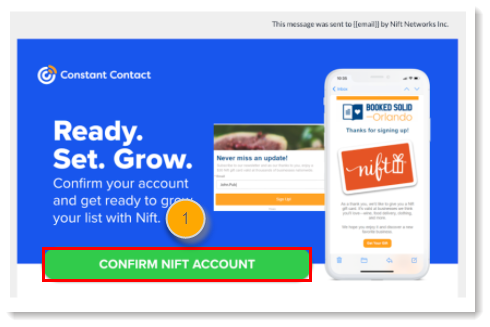
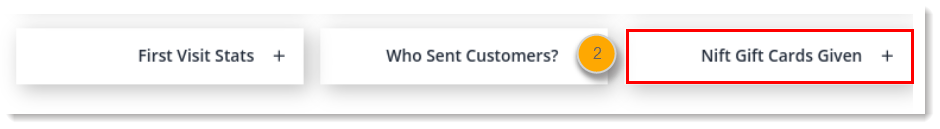

| Learn More: Have more questions related to the Nift integration? Check out our Frequently Asked Qustions article. |
Copyright © 2025 · All Rights Reserved · Constant Contact · Privacy Center