| Important: Nift is only available to customers in the United States. |
We've partnered with Nift to help you capture new contacts and retain existing ones by giving you the ability to offer Nift gift cards to customers. Once connected, create a Lead Generation Landing Page and reward new subscribers with a free $30 Nift gift card, or add a gift card to an email to thank your existing customers. The $30 gift card can be redeemed on Nift, where your customers can access thousands of businesses where they can spend their gift card. If you don't have a Nift account, no problem! We'll automatically create one for you using your Constant Contact account information.
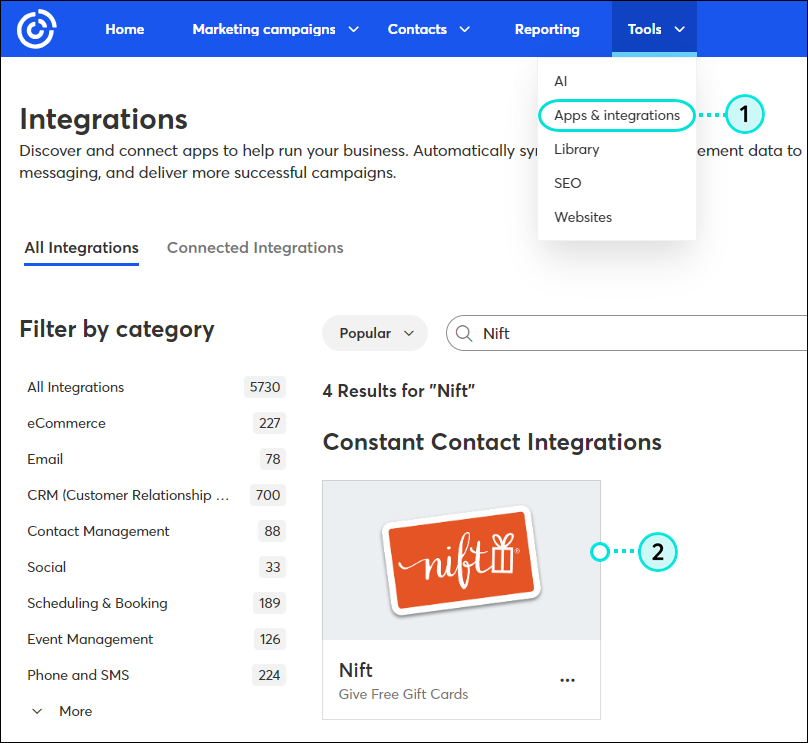
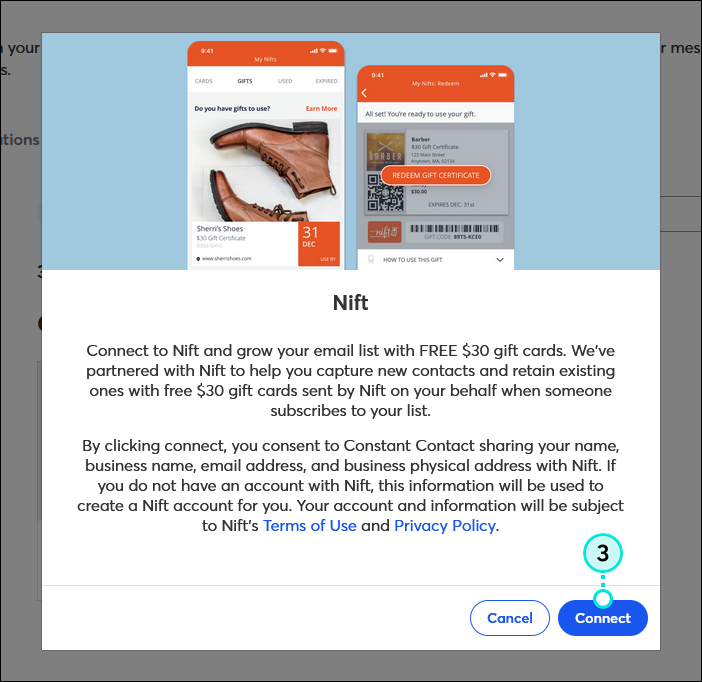
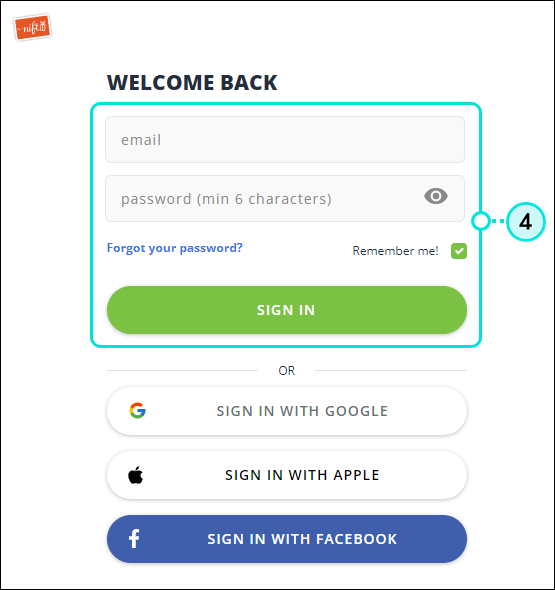
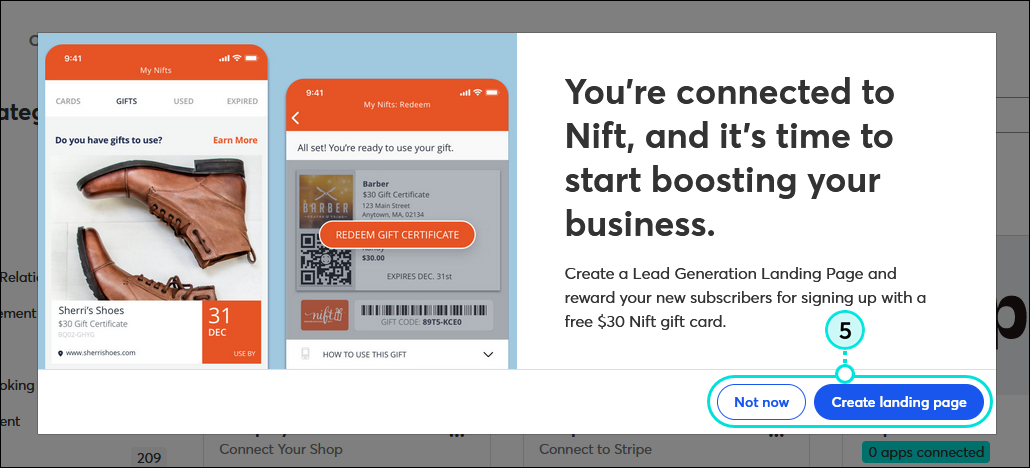
Learn more about creating a Lead Generation Landing Page, including how to add a Nift gift card to the Thank You page for new sign-ups to redeem, as well as how to add a Nift gift card to an email. You can also access your Nift account dashboard to see how your customers are using the Nift gift cards.
Copyright © 2025 · All Rights Reserved · Constant Contact · Privacy Center