Using your existing accounts to log into your Constant Contact account means one less password to remember. From the Log In page for Constant Contact, you have the choice of logging in with your Constant Contact username and password or with your Google or Facebook username and password.
To log into your Constant Contact account with Google or Facebook, just visit our Log In page and click on the profile of your choice to enter your username and password. Using Google or Facebook login credentials doesn't change your original Constant Contact credentials, so you can go back to using them at any time.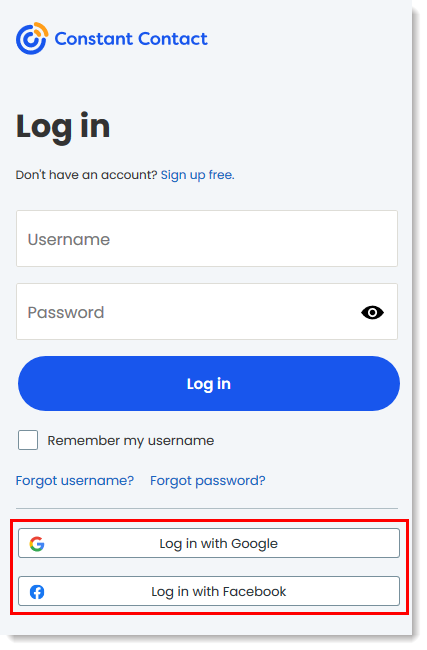
If you forget your Google or Facebook username or password, you have to go through their password reset process. Please see Google Support or Facebook Support for more information.
If you've been using a Google or Facebook login for awhile and can't remember your original Constant Contact password, you can reset it through Constant Contact.
Multi-factor authentication is required for all Constant Contact accounts that log in directly through Constant Contact. However, to enable MFA when you log in through Google or Facebook, you have to enable Google 2-step verification or two-factor authentication for Facebook.
There are times you need your original Constant Contact username and password to make changes in your account. If you log in through Google or Facebook, you still need your original Constant Contact credentials to:
Logging into Constant Contact through Google or Facebook doesn't automatically log you into Google or Facebook to use with any of our current integrations - you still have to accept the terms and set permissions before you can connect. Our integrations include:
Any links we provide from non-Constant Contact sites or information about non-Constant Contact products or services are provided as a courtesy and should not be construed as an endorsement by Constant Contact.
Copyright © 2026 · All Rights Reserved · Constant Contact · Privacy Center