Constant Contact has integrated with Shutterstock to provide access to a stock image gallery with millions of professional quality and royalty-free stock photos. Images are available for free or to purchase and can be added to the Library to be used in your emails, Events, Surveys, and Social campaigns.
Images from the stock image gallery fall under the Constant Contact Website and Products Terms and Conditions of Use. You can only use stock images with Constant Contact products, and for no other purpose (for example, you may not take an image and use it on your website). This restriction also applies to customized templates prepared by our professional services group. Your use of the image is also subject to the Constant Contact Prohibited Content and Commerce Statement.
In order to purchase a stock image:
Purchases of stock images are not refundable or creditable.
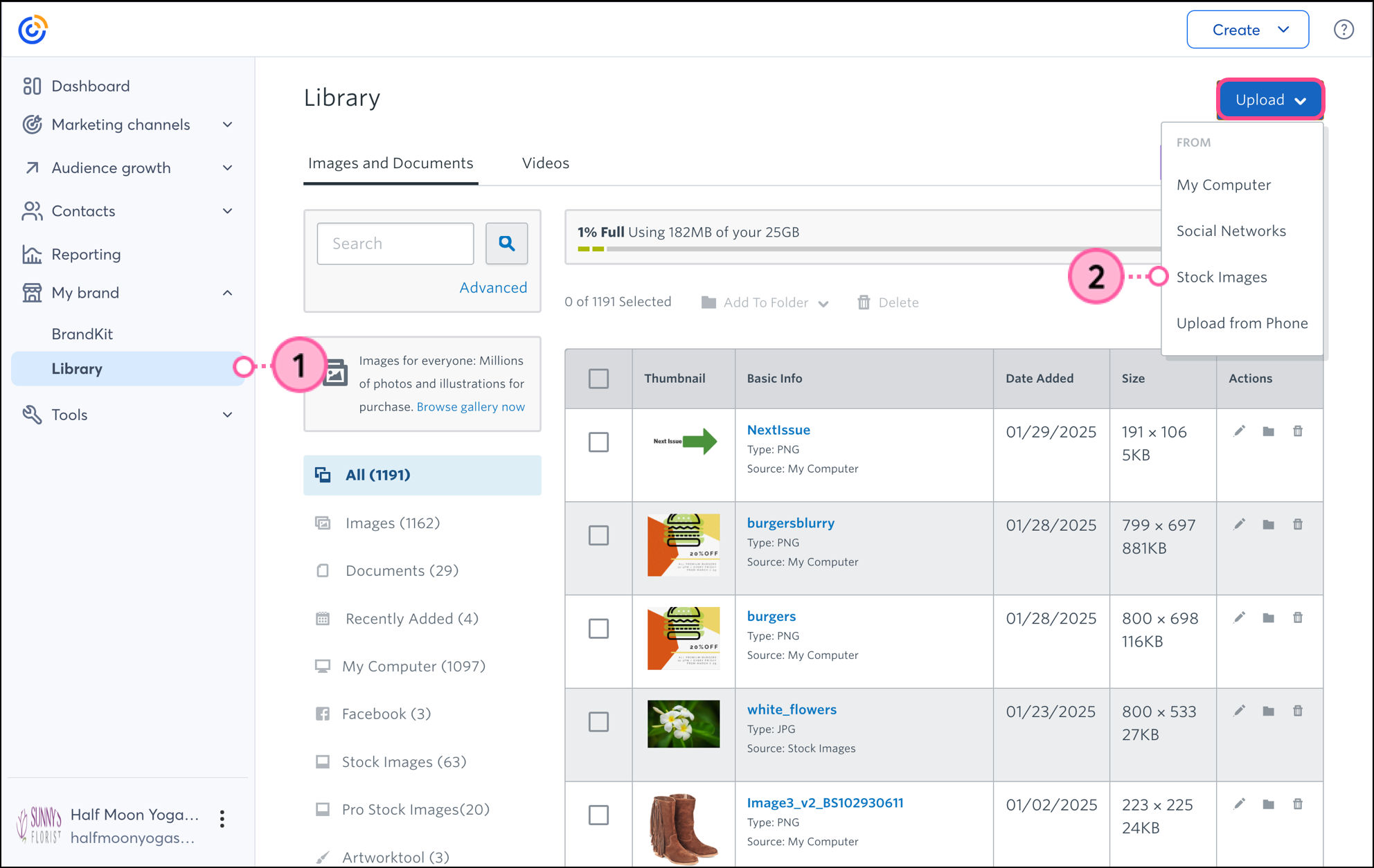
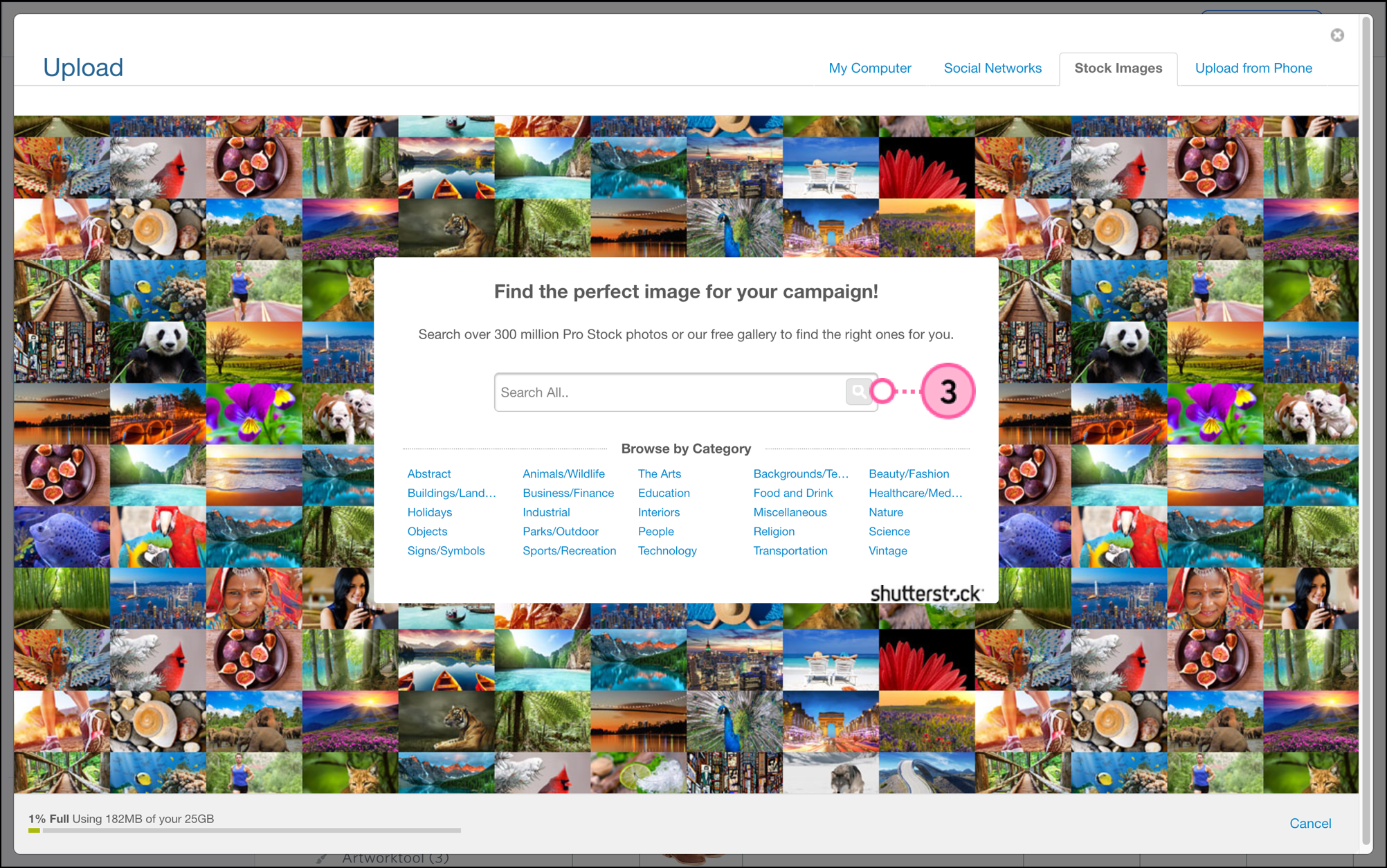
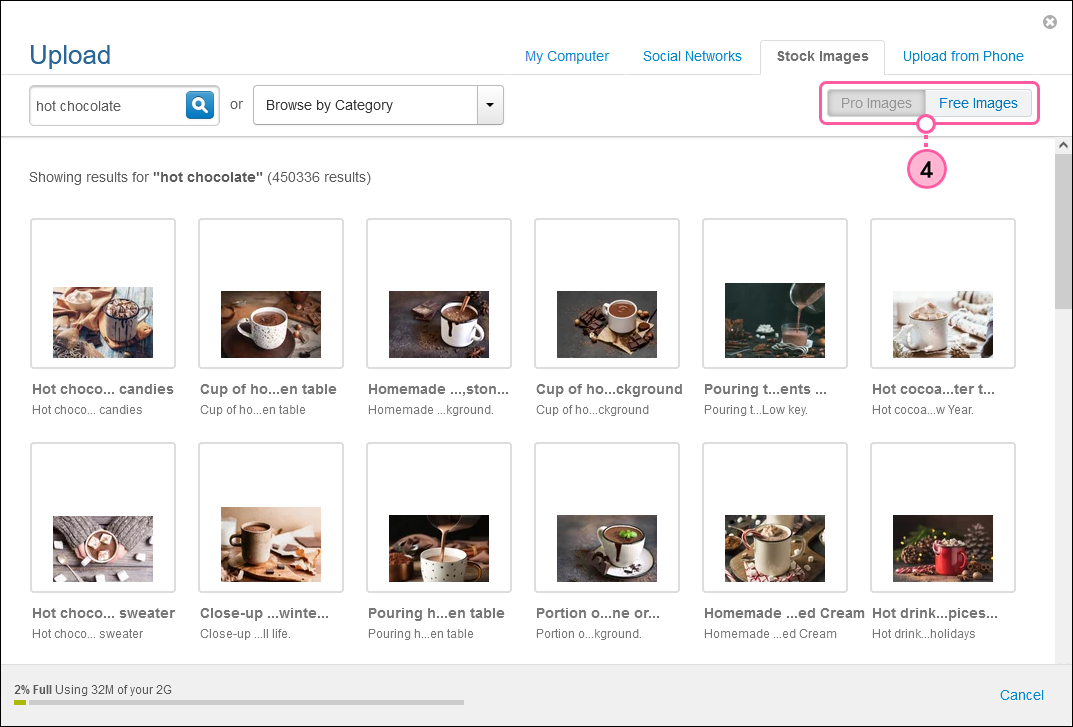
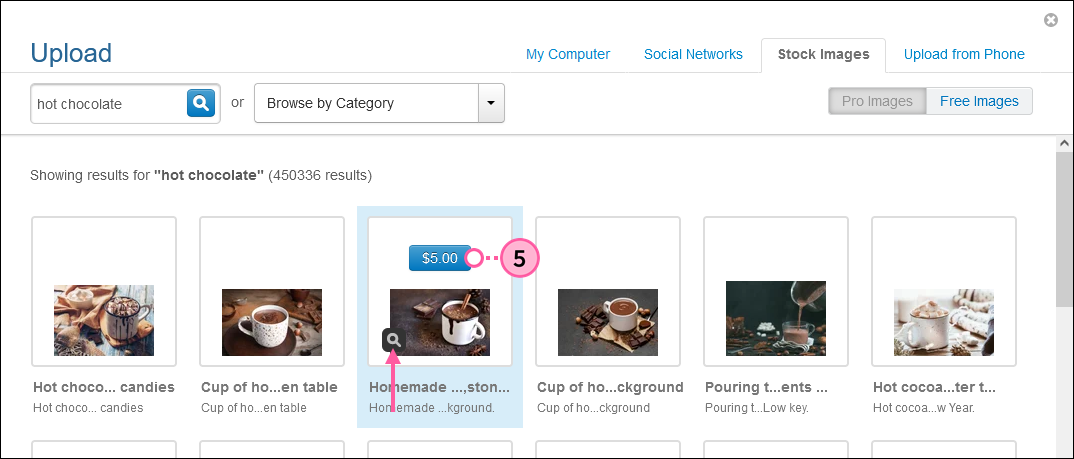
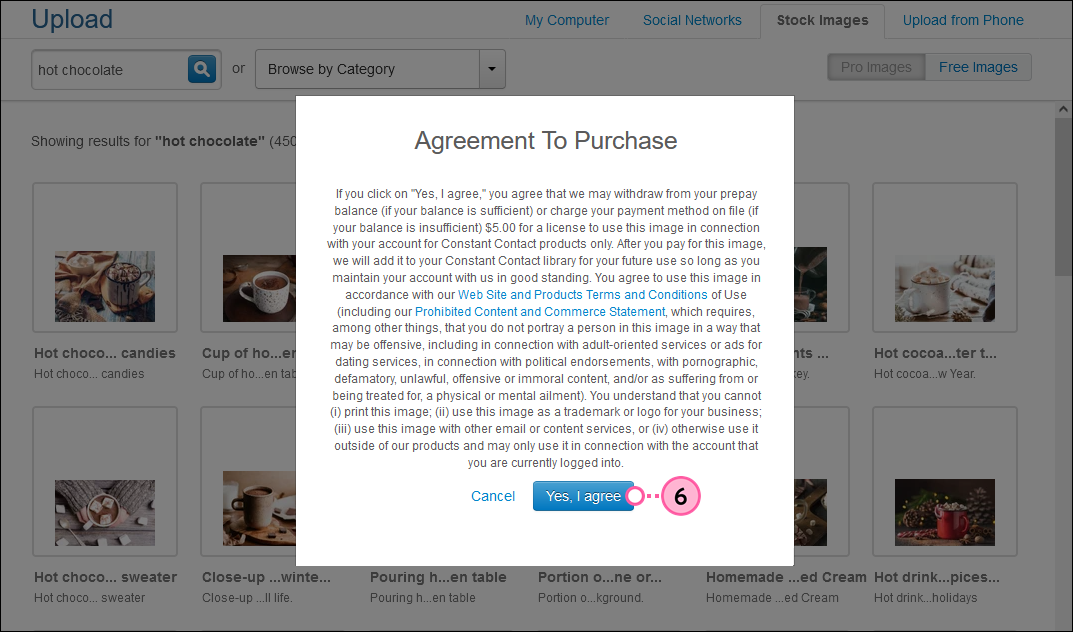
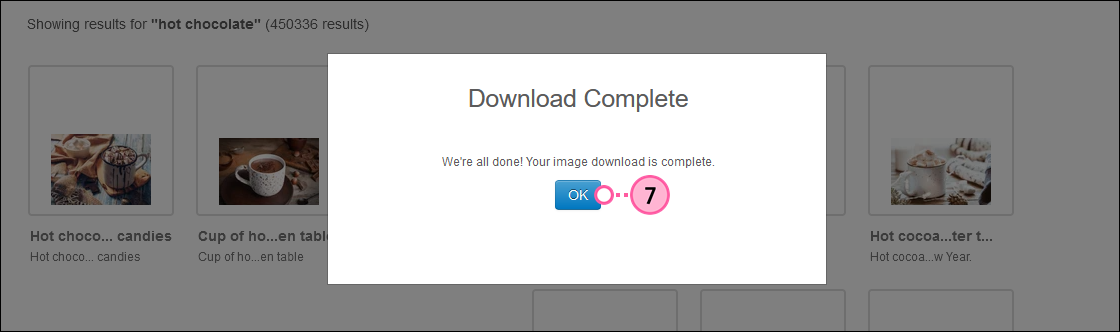
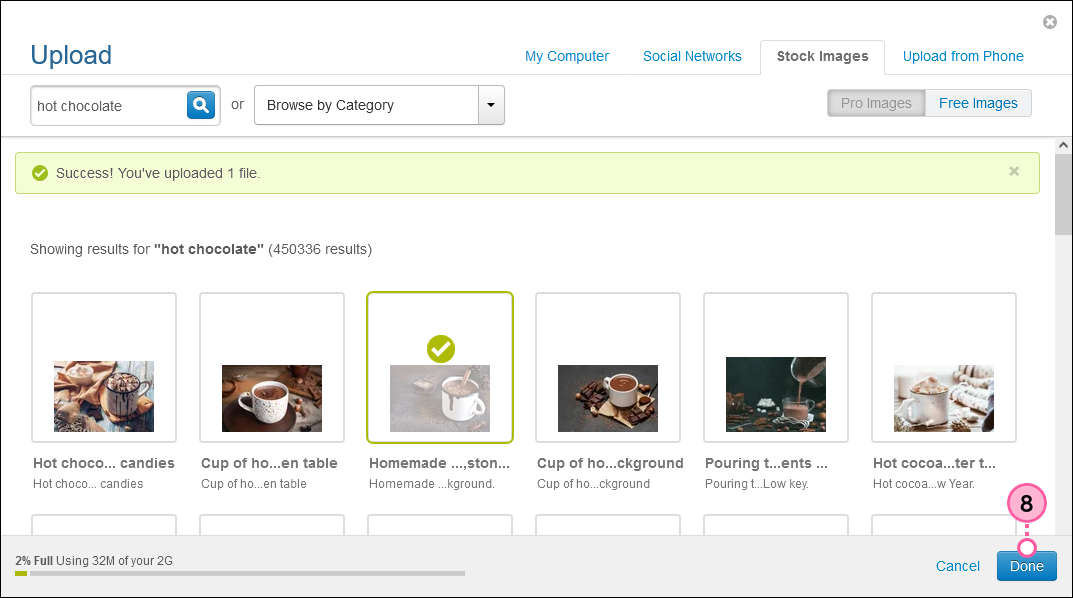
Once your images are uploaded, you can make edits using our image editing tools, add a description, or organize them into folders.
Any links we provide from non-Constant Contact sites or information about non-Constant Contact products or services are provided as a courtesy and should not be construed as an endorsement by Constant Contact.
Copyright © 2025 · All Rights Reserved · Constant Contact · Privacy Center