If you're still in your free trial period and do not wish to continue, there's no need to cancel your account. Your trial will end on its own after the free period has passed.
If you wish to cancel your paid Constant Contact subscription, you can do so online through your account settings or by calling our Billing Support team.
Please note: Prepayments are non-refundable, even if you choose to cancel before your prepayment balance runs out.
When you cancel your account:
| Important: Under the CAN-SPAM Act, opt-outs (unsubscribe requests) never expire, so even after you close your account, you must never email the contacts on your Constant Contact Unsubscribed list unless you receive a new explicit opt-in request for that email address. We encourage you to maintain your Unsubscribed list and, should you decide to leave Constant Contact, take this list with you to your new email marketing provider. |
To cancel your account online:
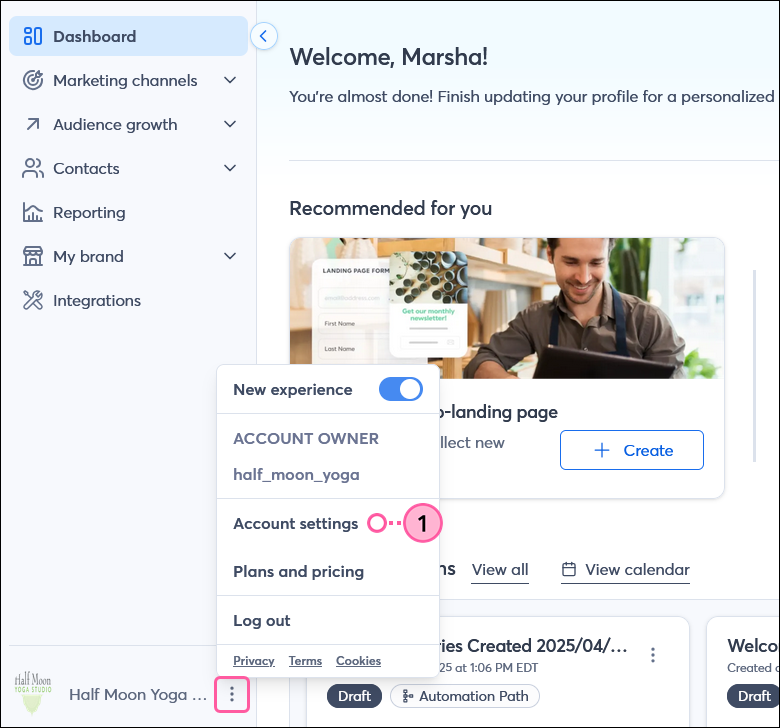
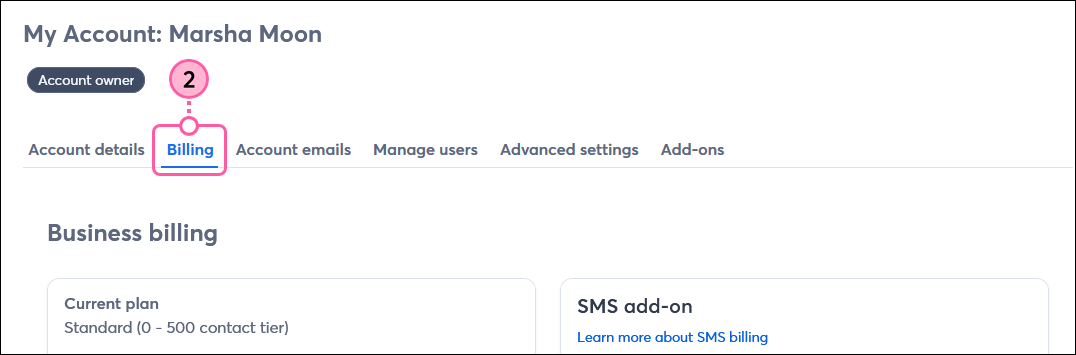
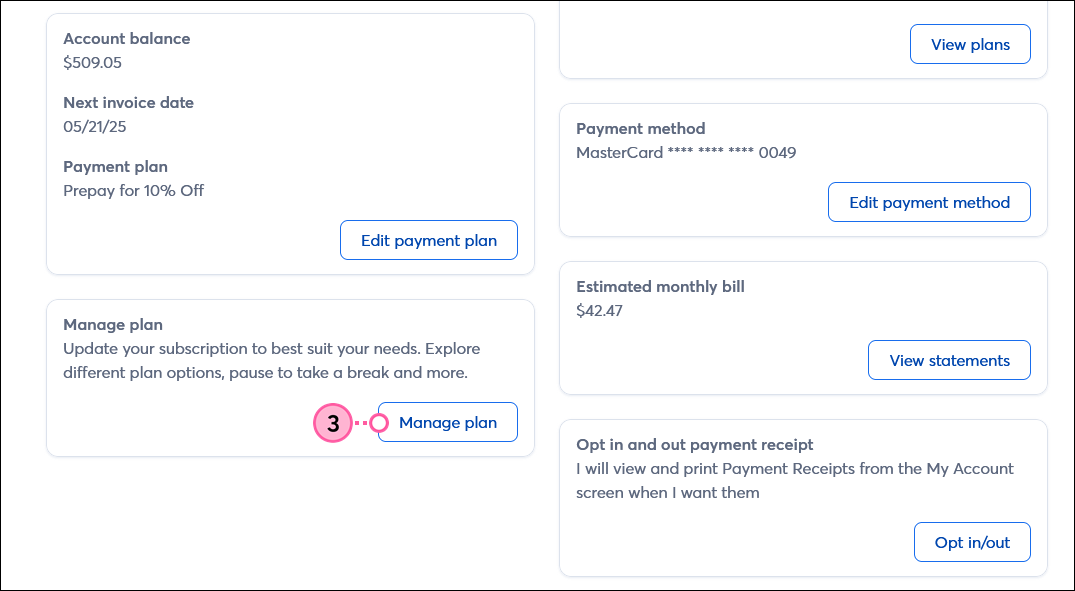
Follow the prompts on the screen to continue canceling your account. If you’re not ready to cancel, you can choose to pause your account for a low monthly fee instead.
Your Constant Contact account will be canceled as of your next billing date and you can continue using your account until the date specified.
| Running into issues? If for any reason the experience doesn't work properly, give us a call. We're here to help. |
If you wish to keep your account active, click Undo cancellation before the scheduled cancellation date.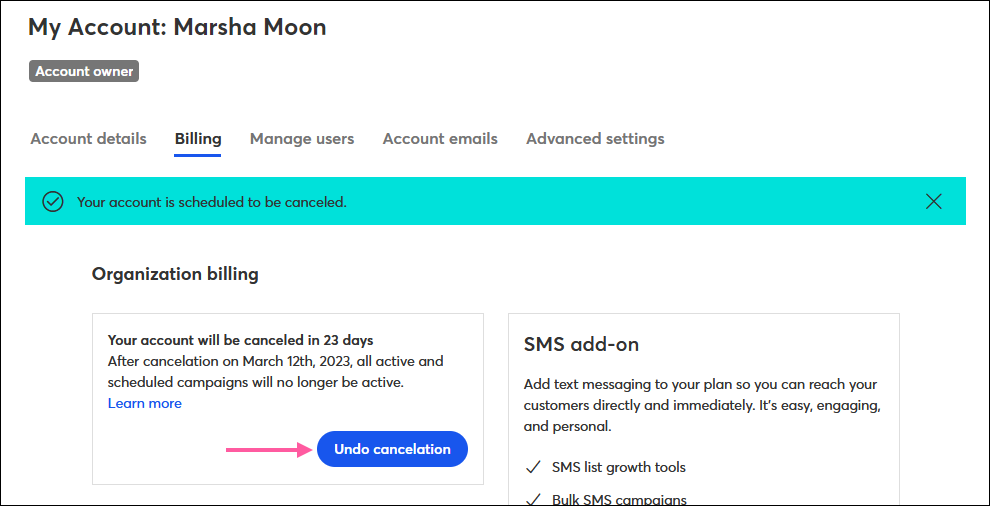
To cancel your account by phone, please contact our Billing Support team.
Our team of specialists is here to help address any account-related questions or issues you may have. We're dedicated to finding solutions that align with your needs! Your feedback may be requested to ensure continuous improvement in our products and services.
Be sure to contact us before your next billing date to avoid the next month's charges, and have the following information ready:
We'll send an email within 24 hours to your main account email address confirming your request.
We can only guarantee to store your account and data for 120 days. If your Constant Contact account is classified (at our sole discretion) as inactive for over 120 days, we have the right to permanently delete any of your contacts and content.
If your prepayment balance reaches zero, your account isn't canceled and will be automatically renewed for prepayment. No refunds will be offered.
If you don't have a credit card on file for automatic renewal, your account is placed on hold until payment is arranged and will be canceled after 75 days of non-payment.
iPhone app
To cancel your account from the Constant Contact mobile app:
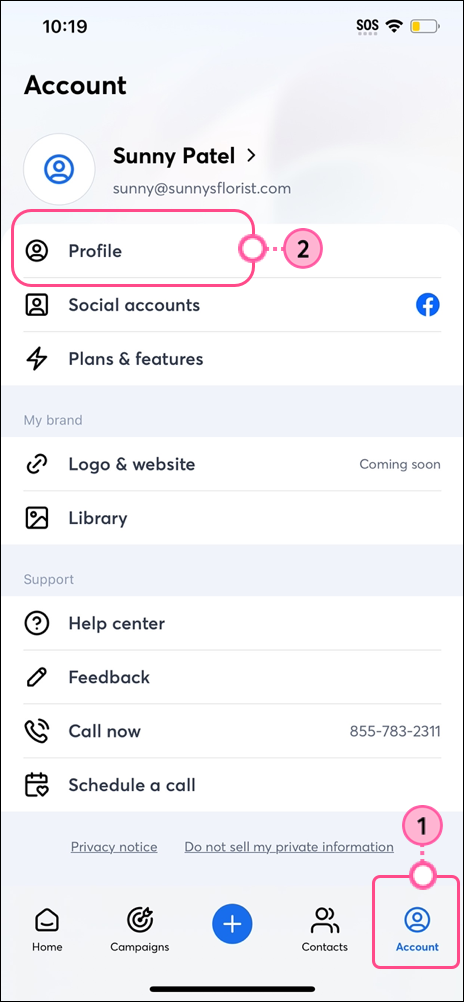
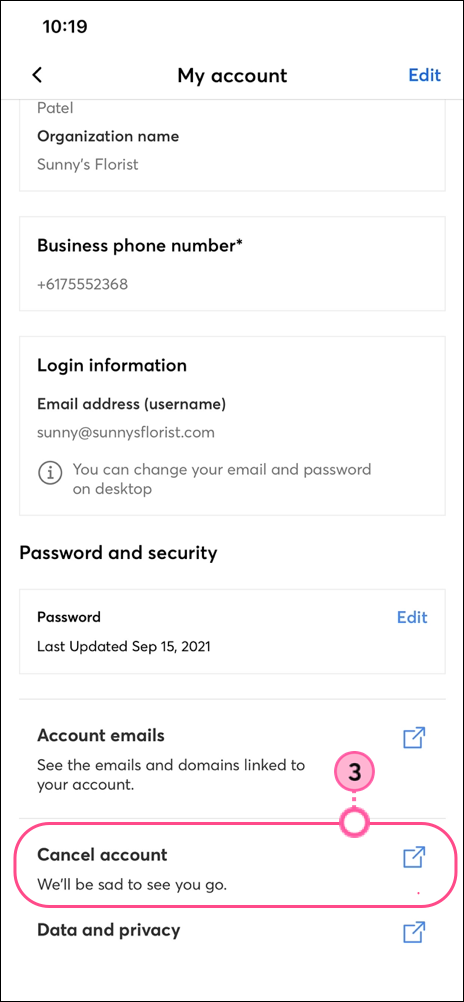
Android app
To cancel your account from the Constant Contact mobile app:
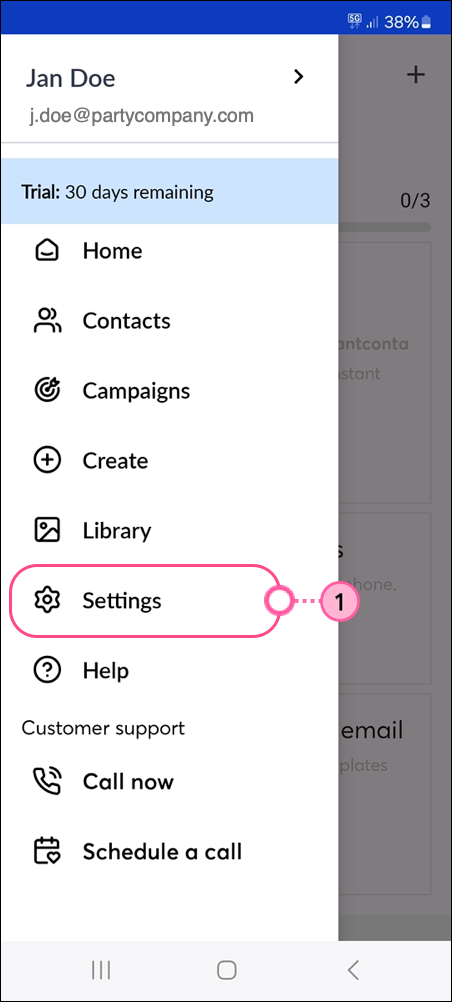
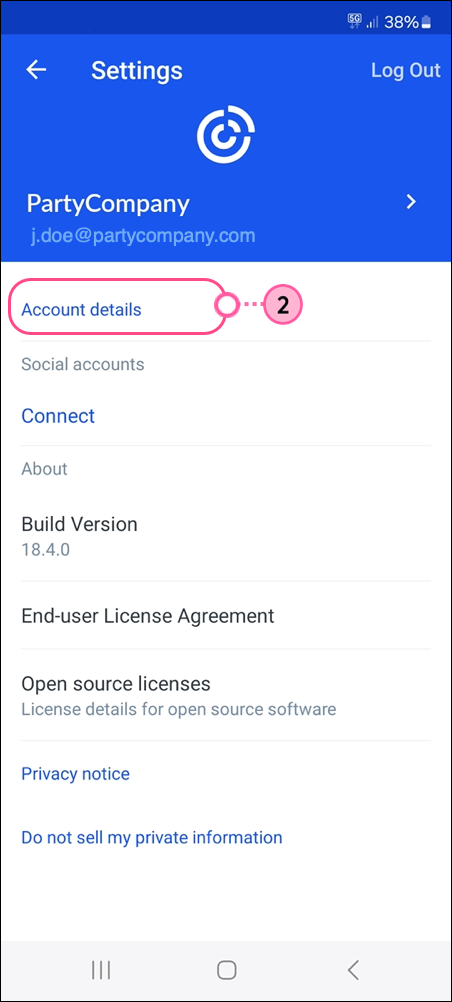
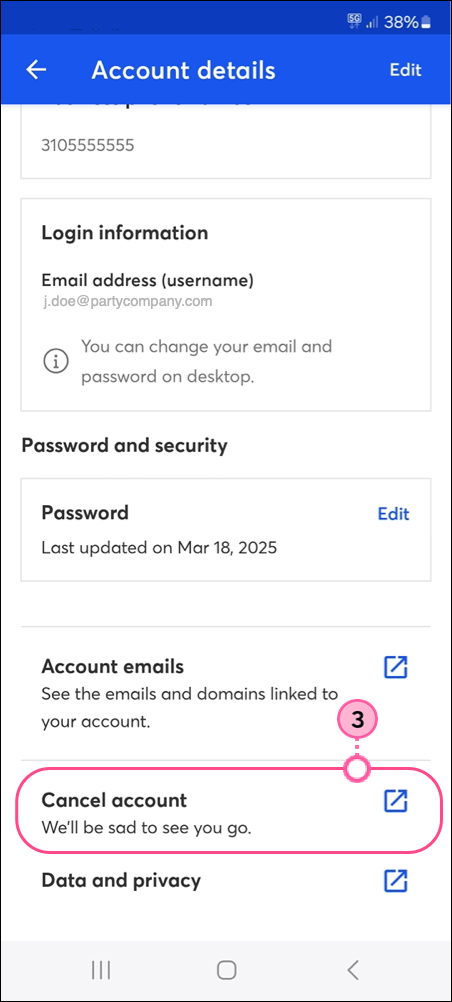
Copyright © 2025 · All Rights Reserved · Constant Contact · Privacy Center