Resending an email to your non-openers is an opportunity to tweak your subject line and give your email a second chance to be opened, but there may be times when you want to cancel the option. As long as you cancel the resend before the date you chose when you originally scheduled your email, you have time to change your mind.
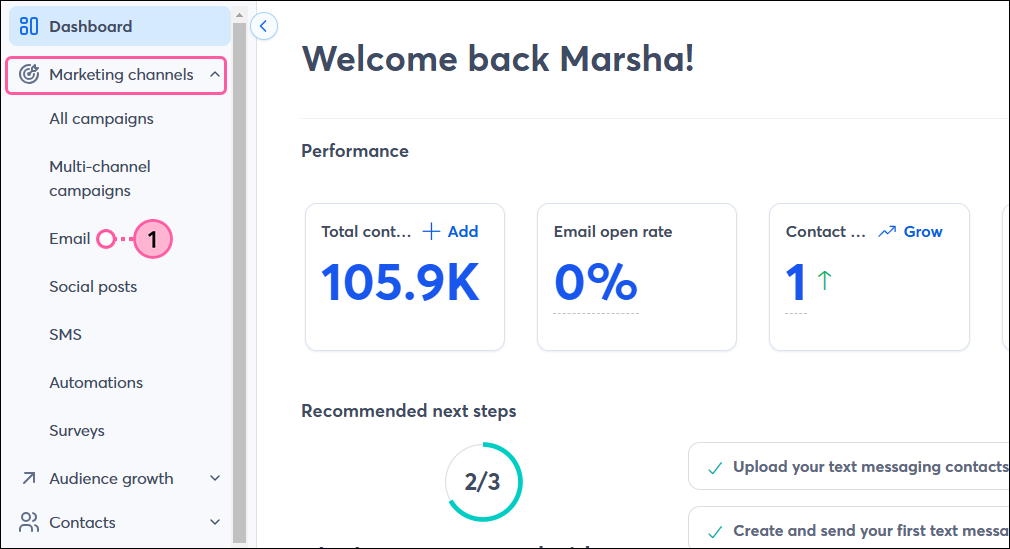
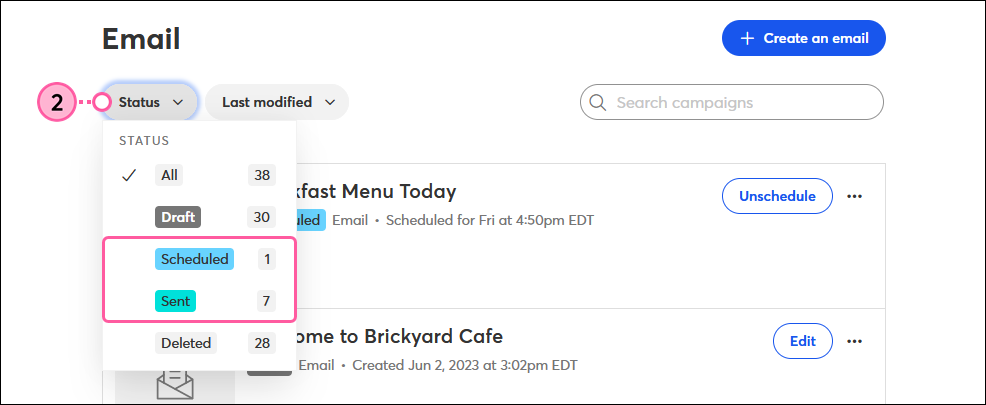

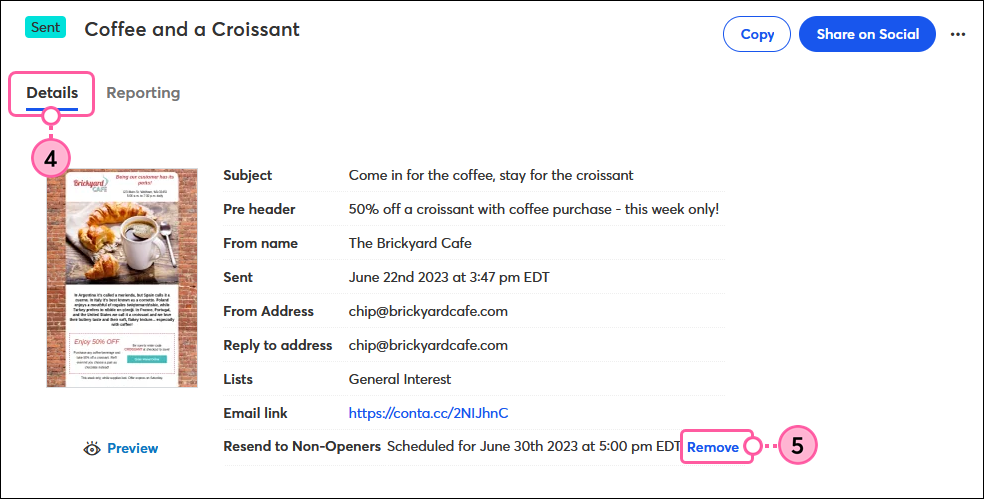
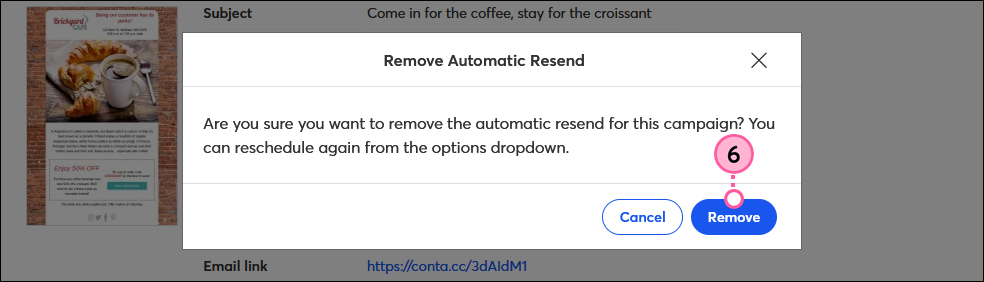
Your email won't be sent to your non-openers, but you can check your reporting to see which contacts they are. If your email was sent within the past 7 days, you can also easily reschedule it to resend to those contacts who didn't open.
Copyright © 2025 · All Rights Reserved · Constant Contact · Privacy Center