Once you've created an email, you can share the content on your social media profiles using Social Posts, but did you know you can use your email to drive your contacts to your social media profile? There are a couple of reasons to do this:
| Design tip: Your automated Welcome Email is a great place to ask your contacts to join you on your social media profiles. It's the perfect call-to-action when introducing yourself to those who've just joined your mailing list. |
If you're thinking of your email contacts and your social media audience as two separate entities, you're missing out. Being connected on more than one platform increases the chance that your audience will see your message through multiple posts and shares.
Separate your contacts into those who are connected to your social media profile and those who aren't, then create an email inviting those who aren't already social connections to follow you. Give a good reason to stick around, whether it's practical information like expert tips and news updates, fun content like images and videos, or incentives like a coupon or sweepstakes.
| Example of a social icon in an email | Example of a social profile after clicking the icon |
|---|---|
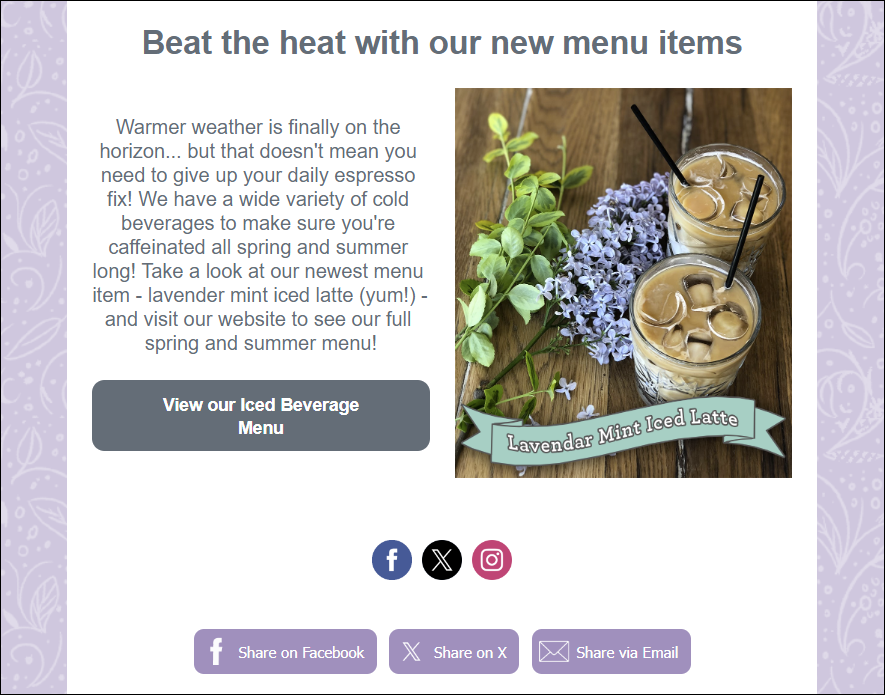 |  |
| Here's a sample email with an invite to follow on Facebook for food truck location and menu updates. | When contacts clicks the Facebook icon in the email, they're brought to the official Jack's Backyard Bar-B-Que Facebook Business Page, where they're prompted to log in if they aren't already. |
Going forward, use tags to segment your list by each of your social media profiles and send targeted messages only to the users of each social media platform. You can further close the circle by adding your Sign-up Landing Page to your social media profiles to collect new contacts.
| Did you know? Social Posts is the perfect tool for sharing targeted emails with different audiences on Facebook, Instagram, and LinkedIn. |
Ever heard of "live tweeting" or watched live streaming on YouTube or Facebook? Maybe you just published an article to your LinkedIn profile to facilitate a discussion? Social media is full of live demonstrations, performances, speakers, and interviews designed to attract an audience. Sometimes live events are even more creative and interactive, like scavenger hunts on AMA (Ask Me Anything) threads on Reddit.
The best live events on social media appear spontaneous, but there’s quite a bit of planning and promotion involved. Part of your planning should include using your email to promote your specific activity to a targeted audience:
Include the most relevant information about your event, including the date, time, and social media platform you'll be using. Make sure you're clear about what content you'll be sharing. If you're offering incentives, like free giveaways during the event, specify the rules. If there is anything special, like the hashtags you're planning on using through the event, include those too!
| Example of a social icon in an email | Example of a social profile after clicking the icon |
|---|---|
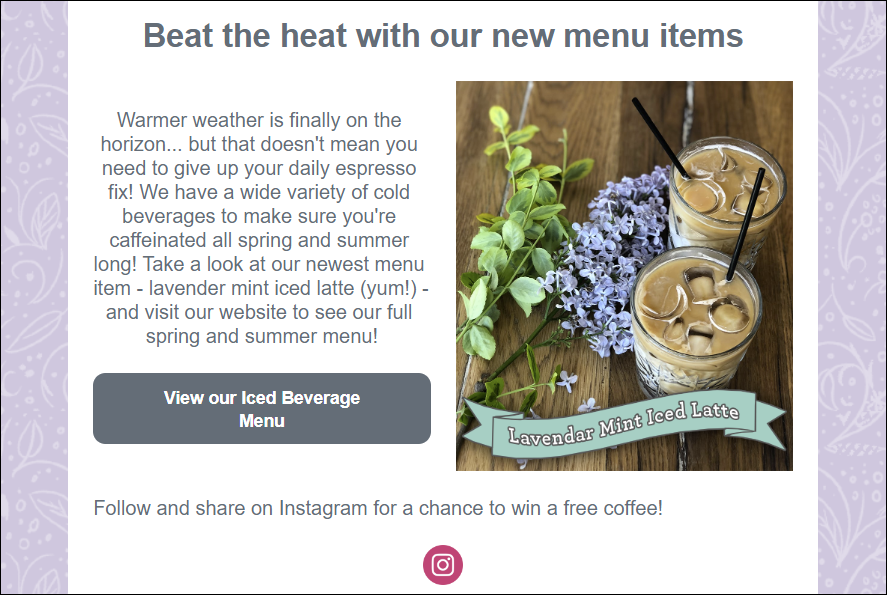 | 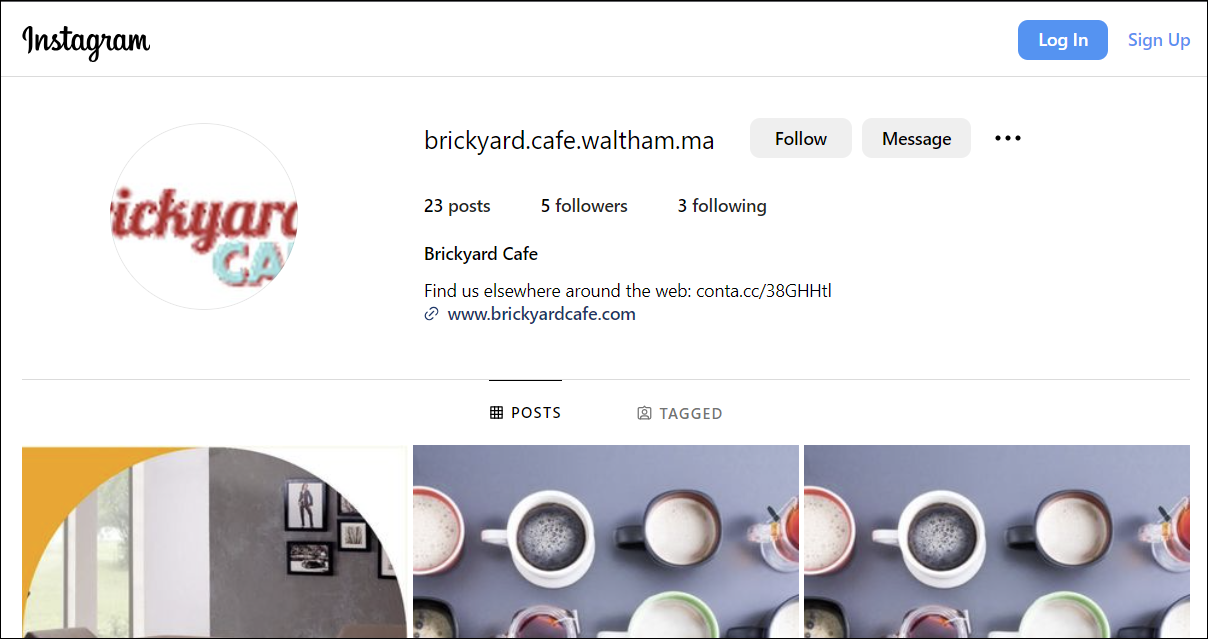 |
| Here's a sample email with an invite to follow on Instagram for a giveaway reward. | When contacts click the Instagram icon in the email, they're brought to the official Brickyard Cafe Instagram page, where they're prompted to log in if they aren't already. |
Most people know about Facebook and LinkedIn, but there are many other social media platforms, some of which target a specific industry or community. Here are just a few examples;
Since these social media platforms are highly specialized, your email content should be specialized to their audience too! Keep your list segmented and only include content that the audience will find meaningful; save the other stuff for another audience.
| Example of a social icon in an email | Example of a social profile after clicking the icon |
|---|---|
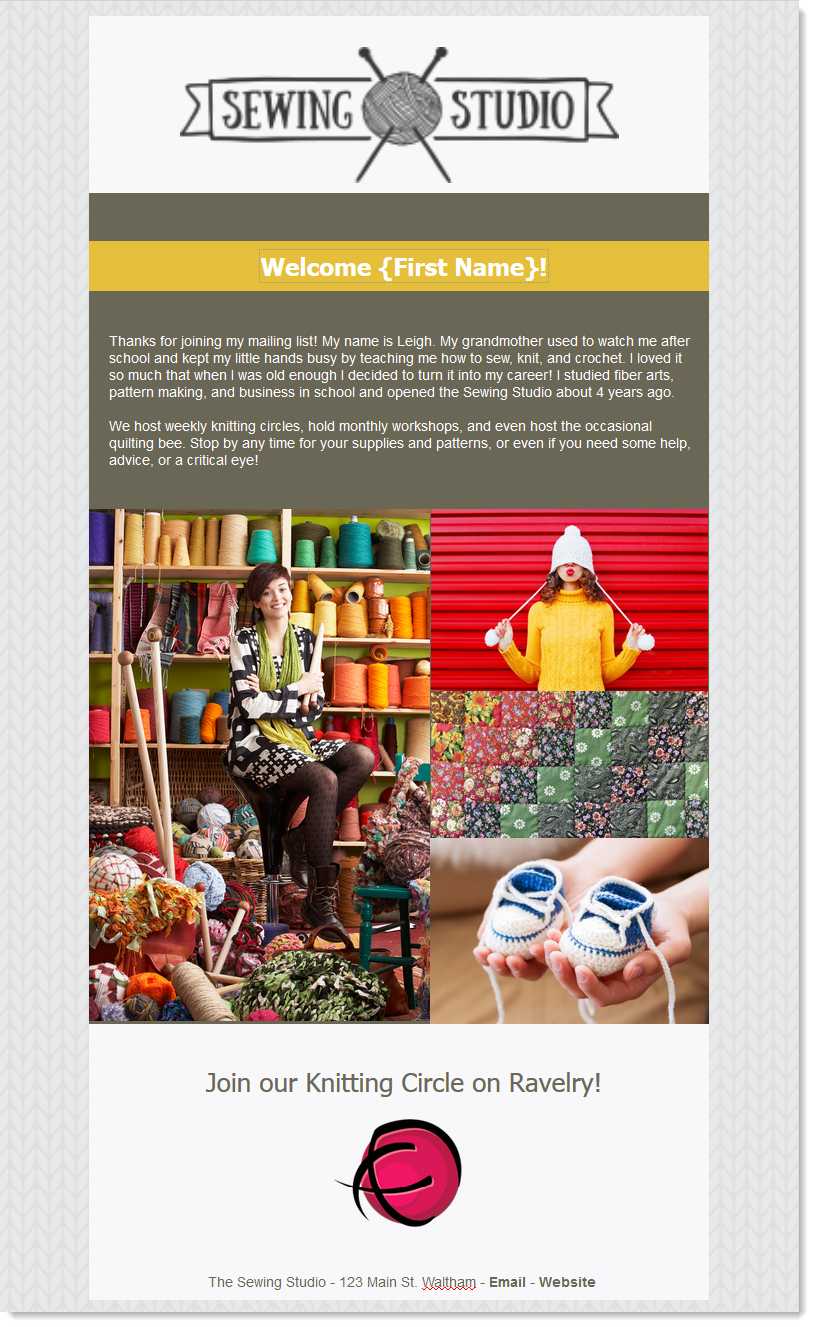 | 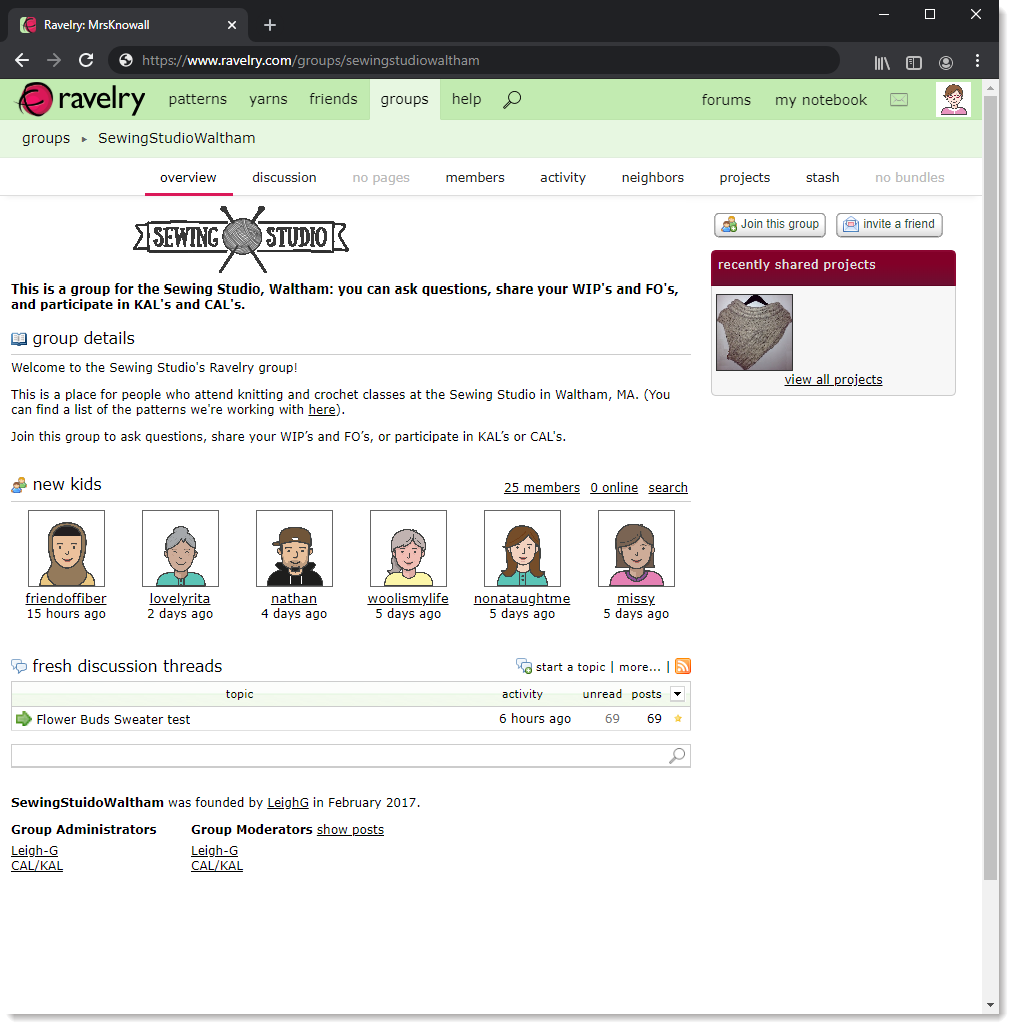 |
| Here's a sample welcome email with an invite to follow on Ravelry, a social media platform for knitting and crocheting enthusiasts. The Ravelry logo is a clickable image link. | When contacts click the Ravelry icon in the email, they're brought directly to the login page to log in or sign up for a new account. Once they complete the login, they can see the Sewing Studio group page. |
When inviting your contacts to join you on a specialized social network, insert the logo image for the social media network and turning it into a clickable image link.
| Save time: Before you spend time creating your own logo for your social media platform, search for the platform's brand guidelines. They may have pre-approved button images that you can use instead. |
Any links we provide from non-Constant Contact sites or information about non-Constant Contact products or services are provided as a courtesy and should not be construed as an endorsement by Constant Contact.
Copyright © 2026 · All Rights Reserved · Constant Contact · Privacy Center