Our integration with EZ Texting allows you to seamlessly sync, sort, and segment your Constant Contact email list. You can start sending group texts and direct messages to your list in no time. We can also help encourage new subscribers to receive text messages with our easy opt-in solution.

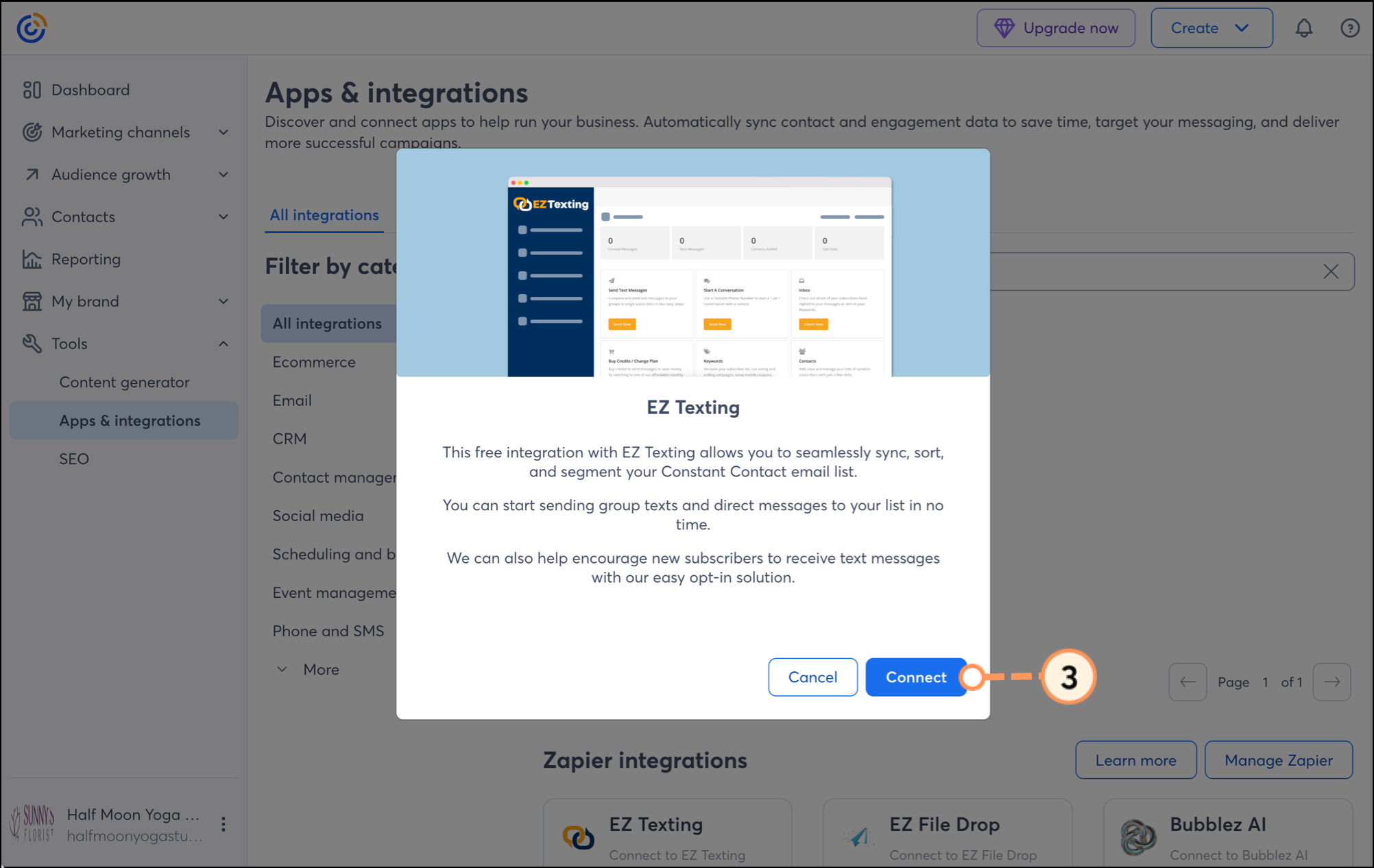
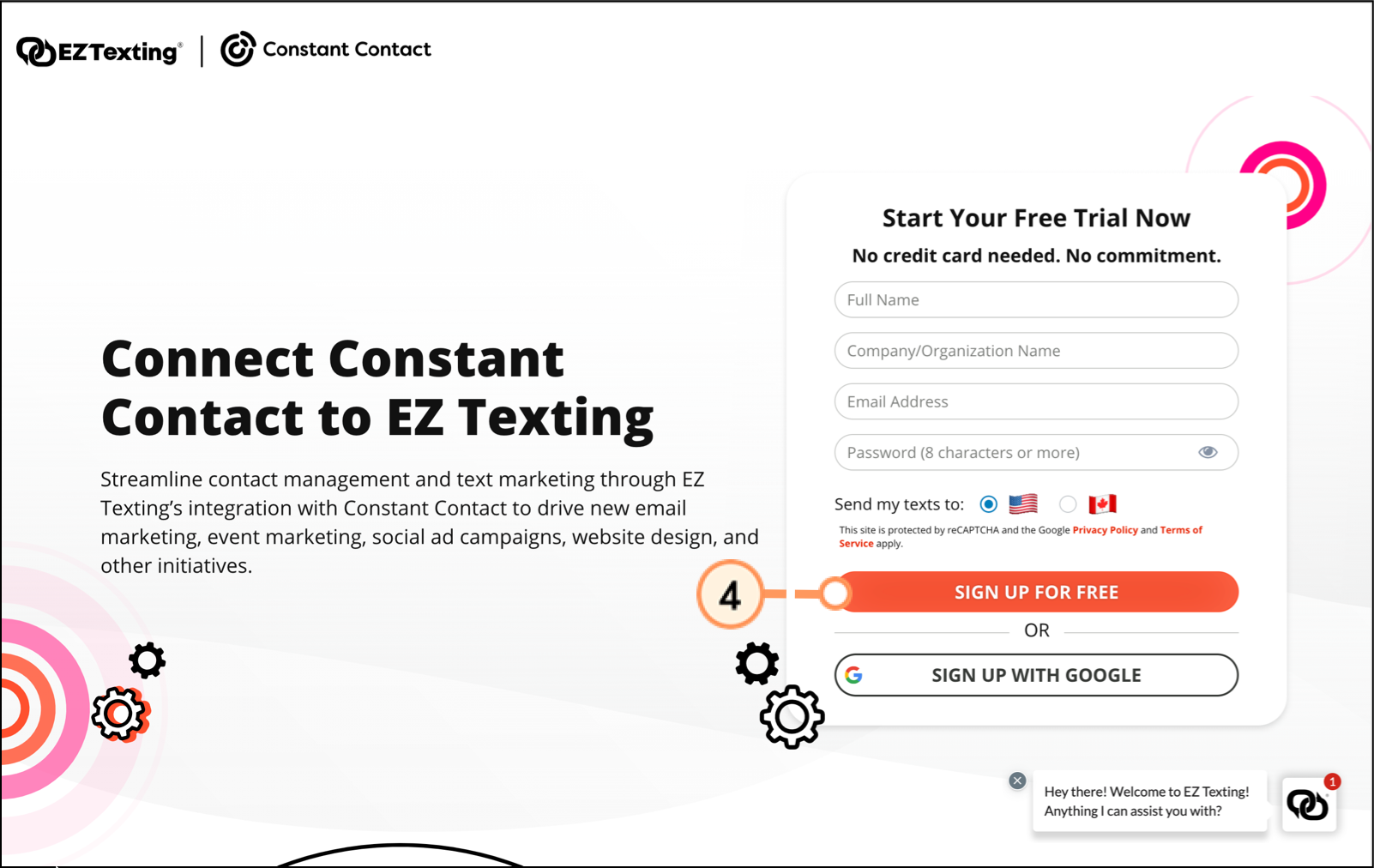
Within your EZ Texting account, you can set up the integration with Constant Contact. Please see their help article for step-by-step instructions.
Copyright © 2025 · All Rights Reserved · Constant Contact · Privacy Center