If you have an incorrect or out-of-date document that's linked in an email, you can replace the existing file in your Library and create a new version of it.
| Important: Documents linked in your email using the insert document feature always point to the newest version, even if your email has already been sent. Replacing a document in your Library doesn't update emails where the document URL was manually inserted as a link through copy and paste. |
To replace a file in your Library:
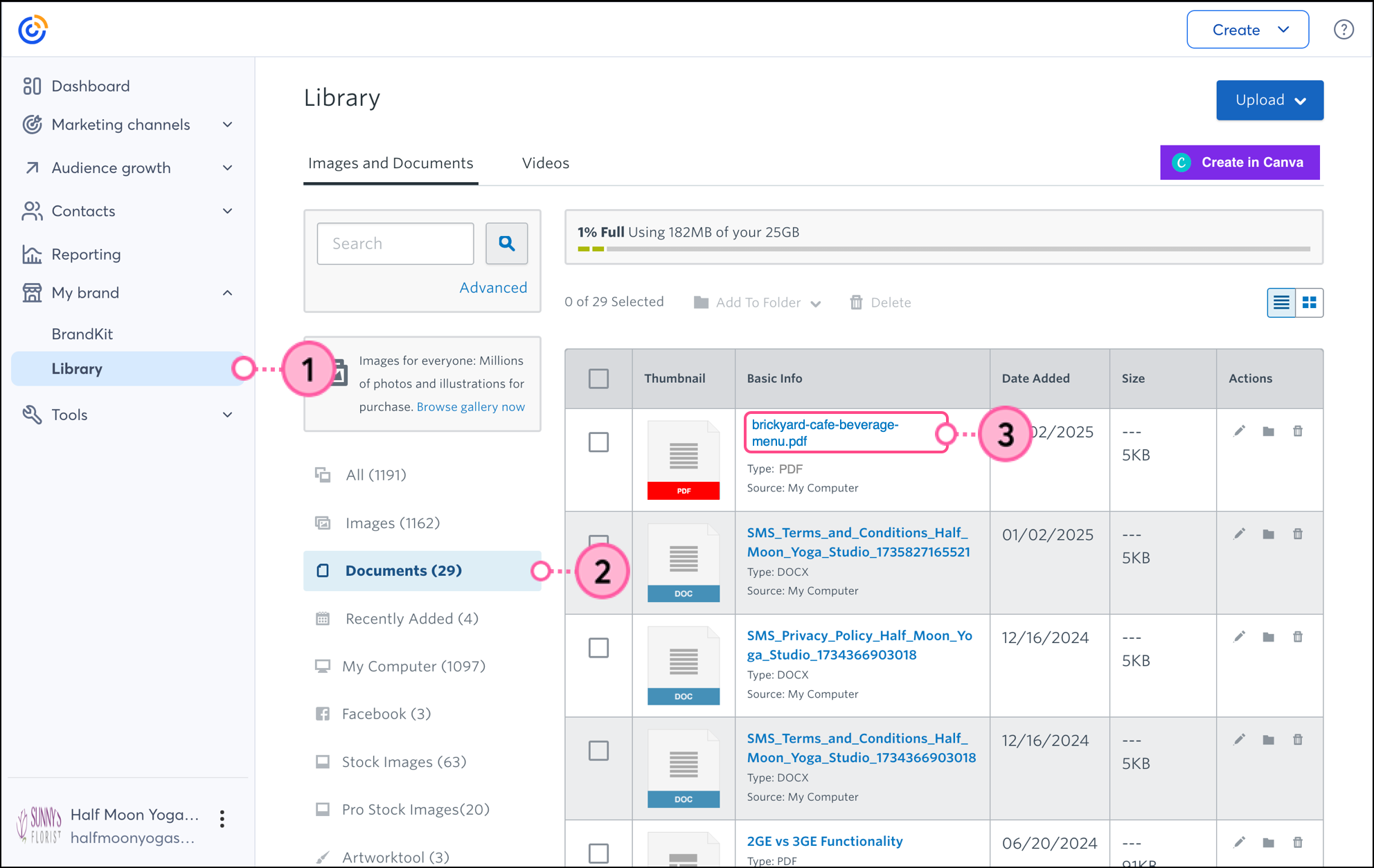
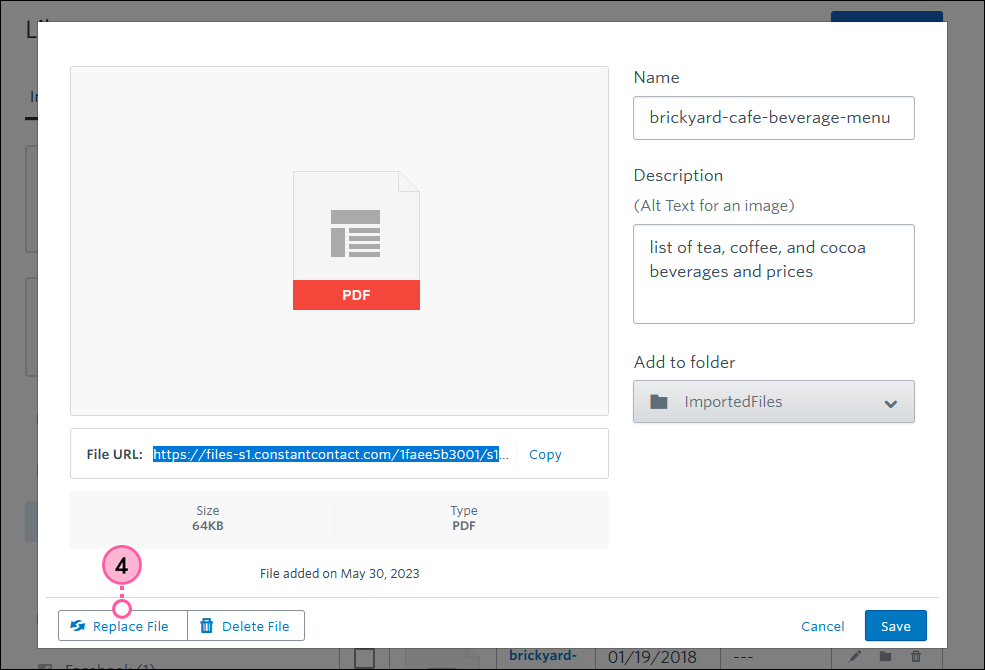
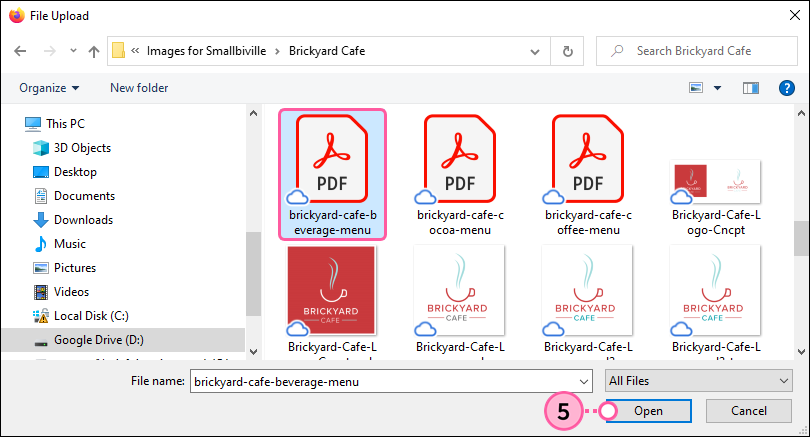
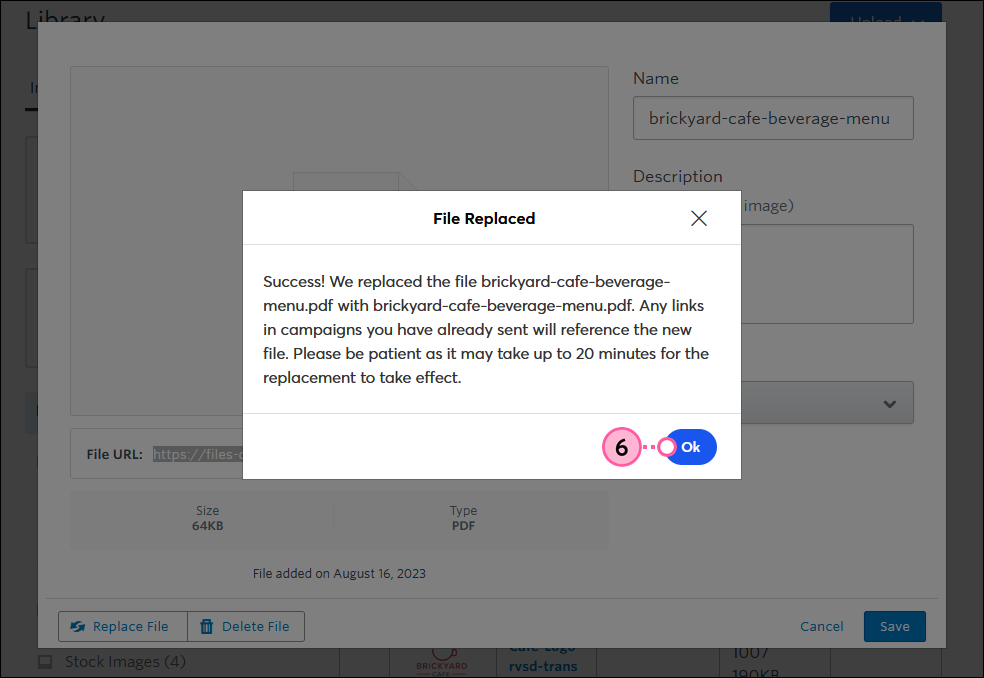
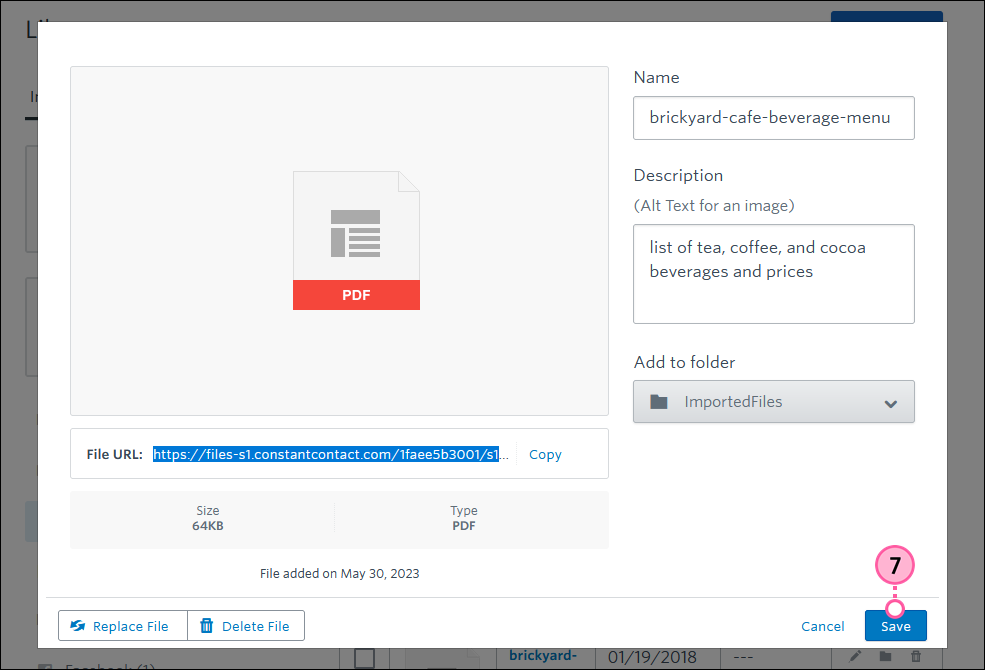
Copyright © 2025 · All Rights Reserved · Constant Contact · Privacy Center