Uninstall the Constant Contact mobile app from an:
To uninstall the Constant Contact application from your smartphone or tablet:
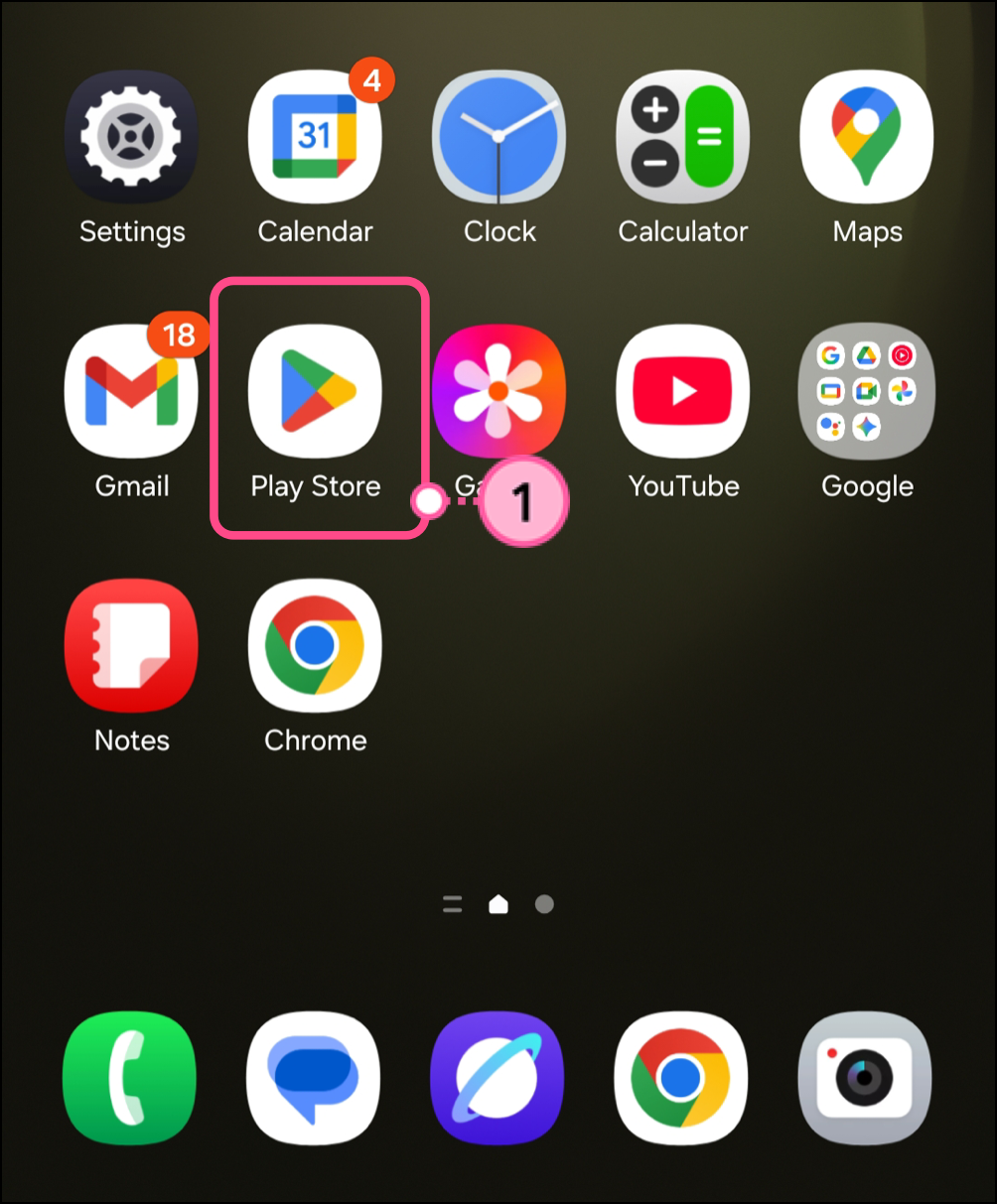
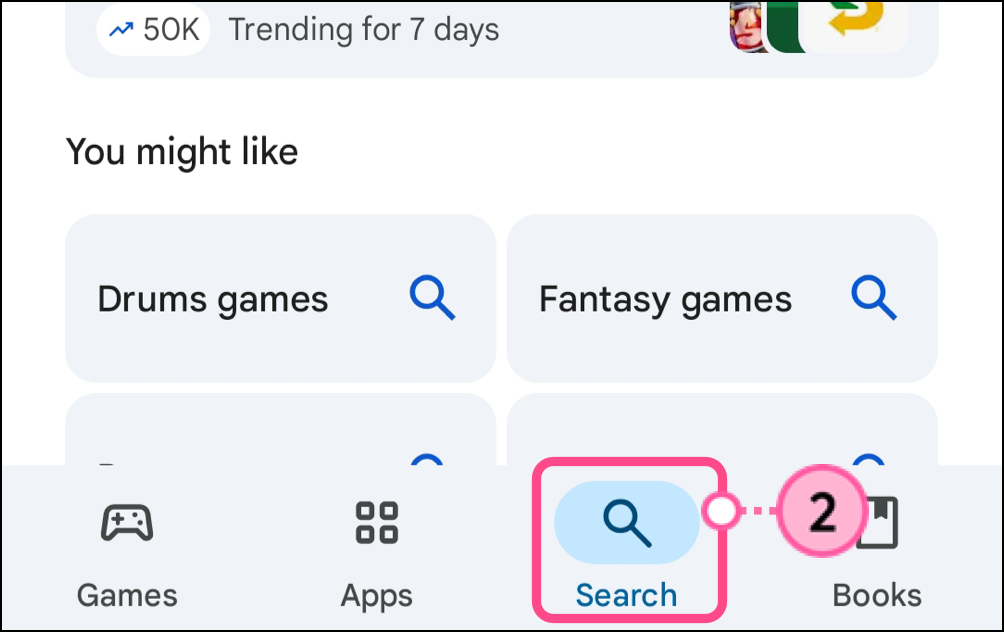
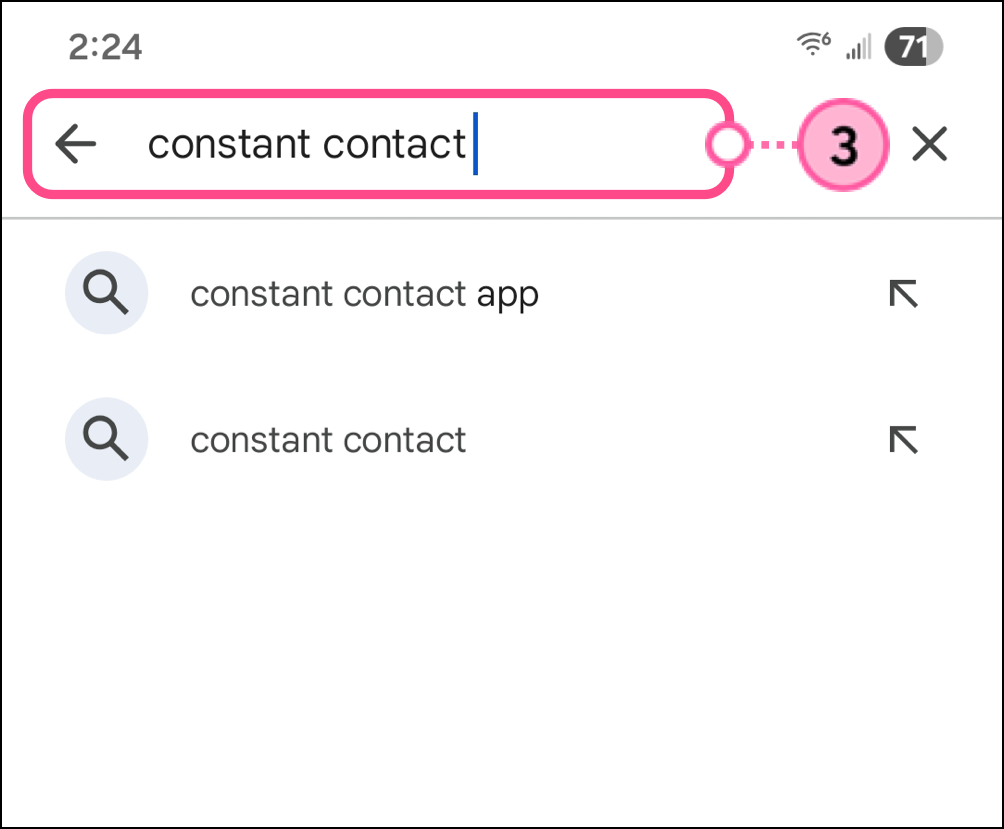
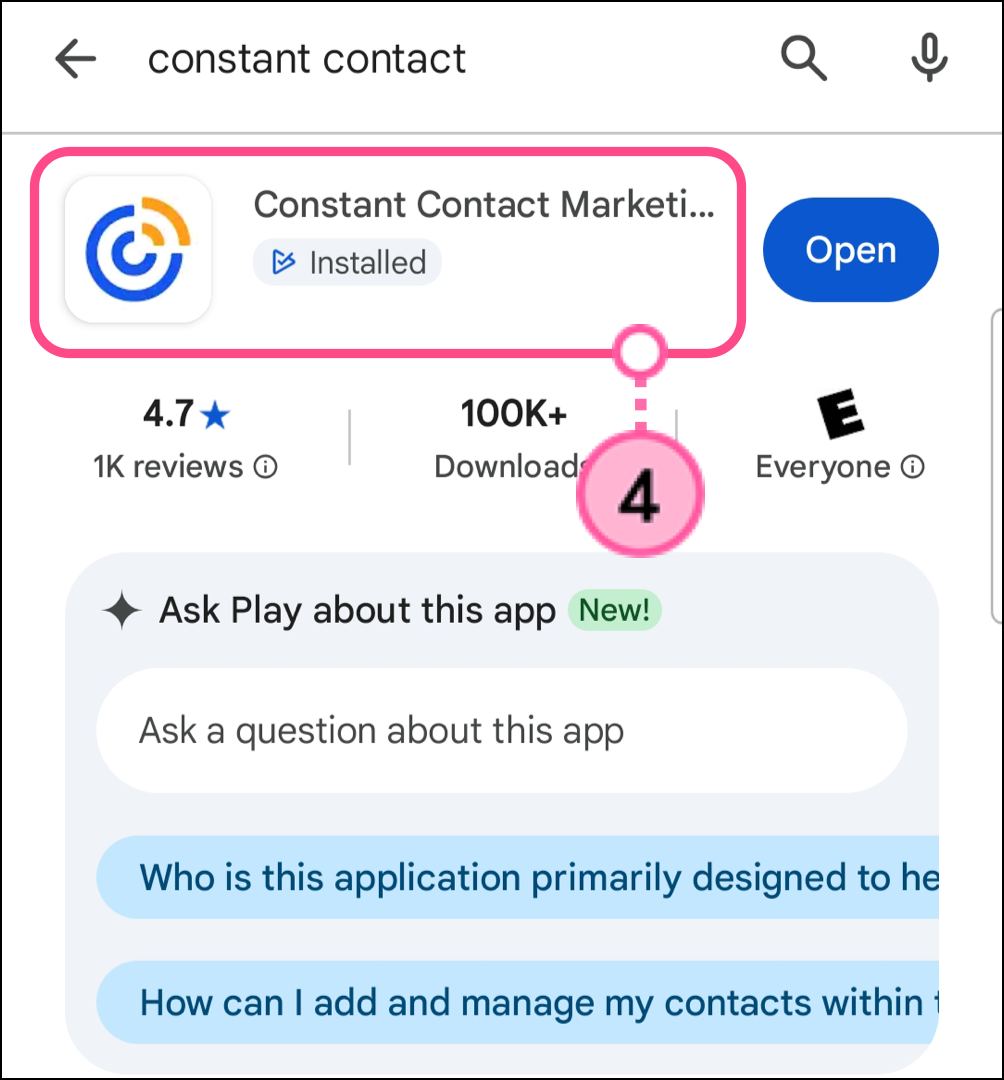
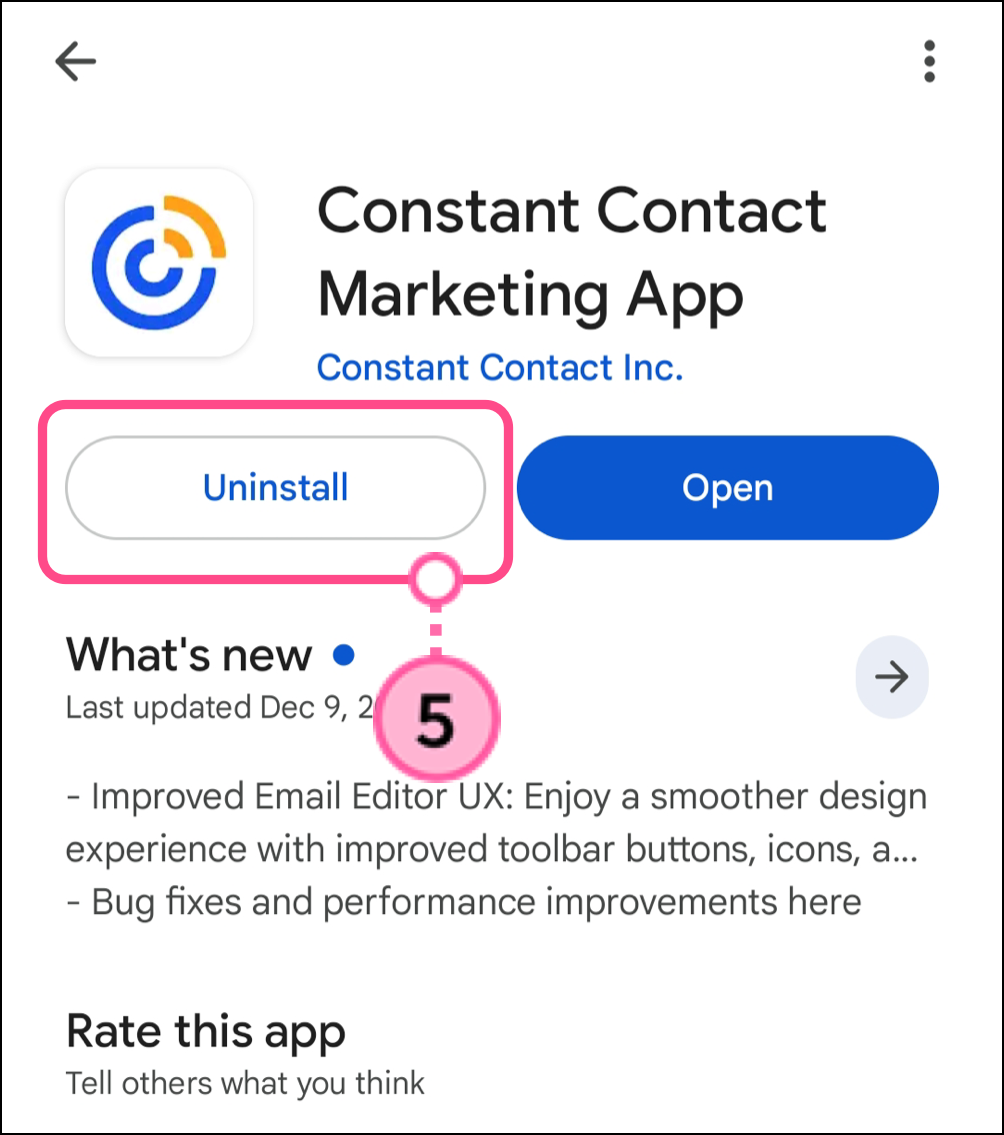
Alternatively, you can press and hold down the app icon and drag it to either Trash or More Options at the top of your home screen, where it can be deleted.
To uninstall the Constant Contact app from your iPhone,iPod Touch, or iPad:

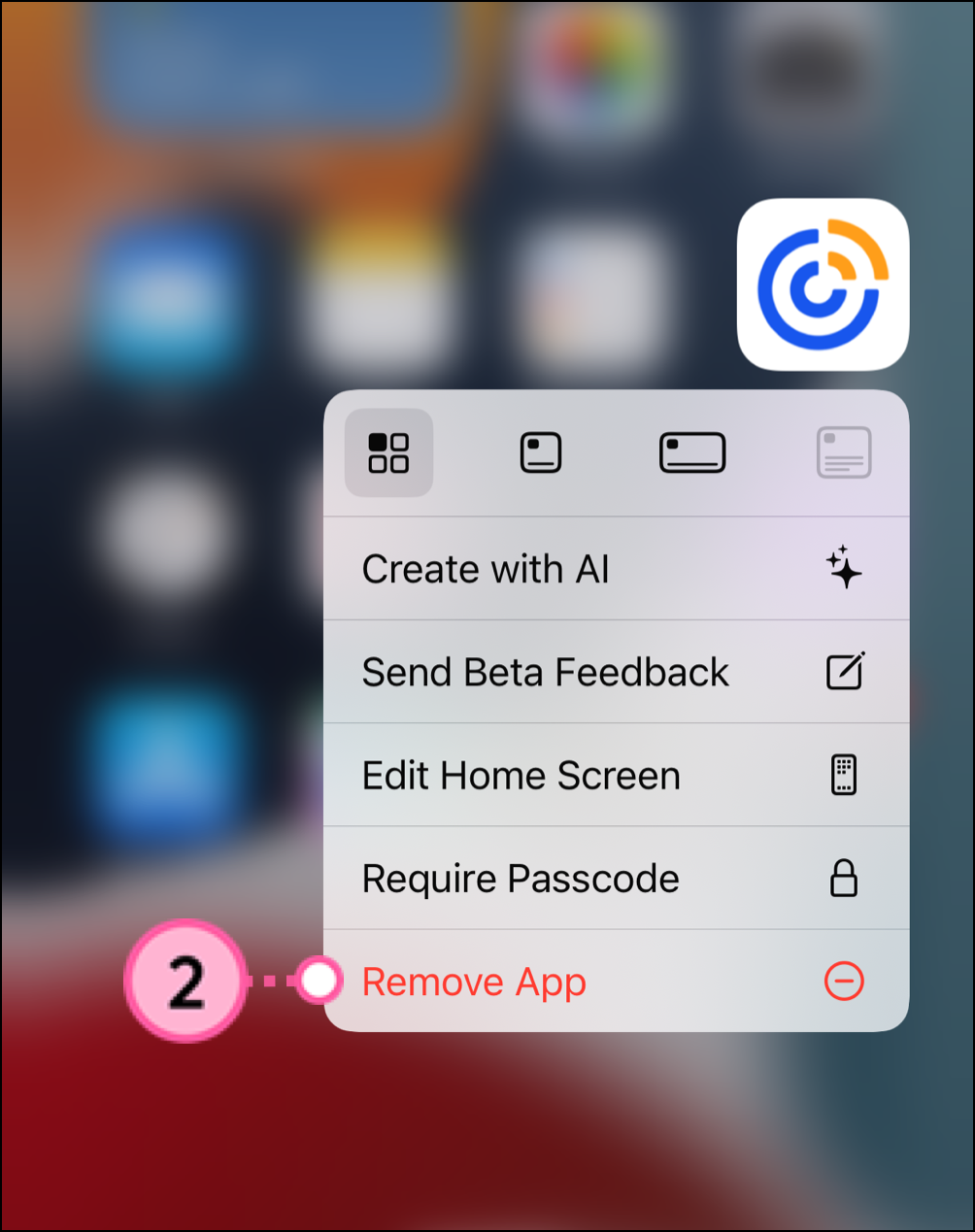
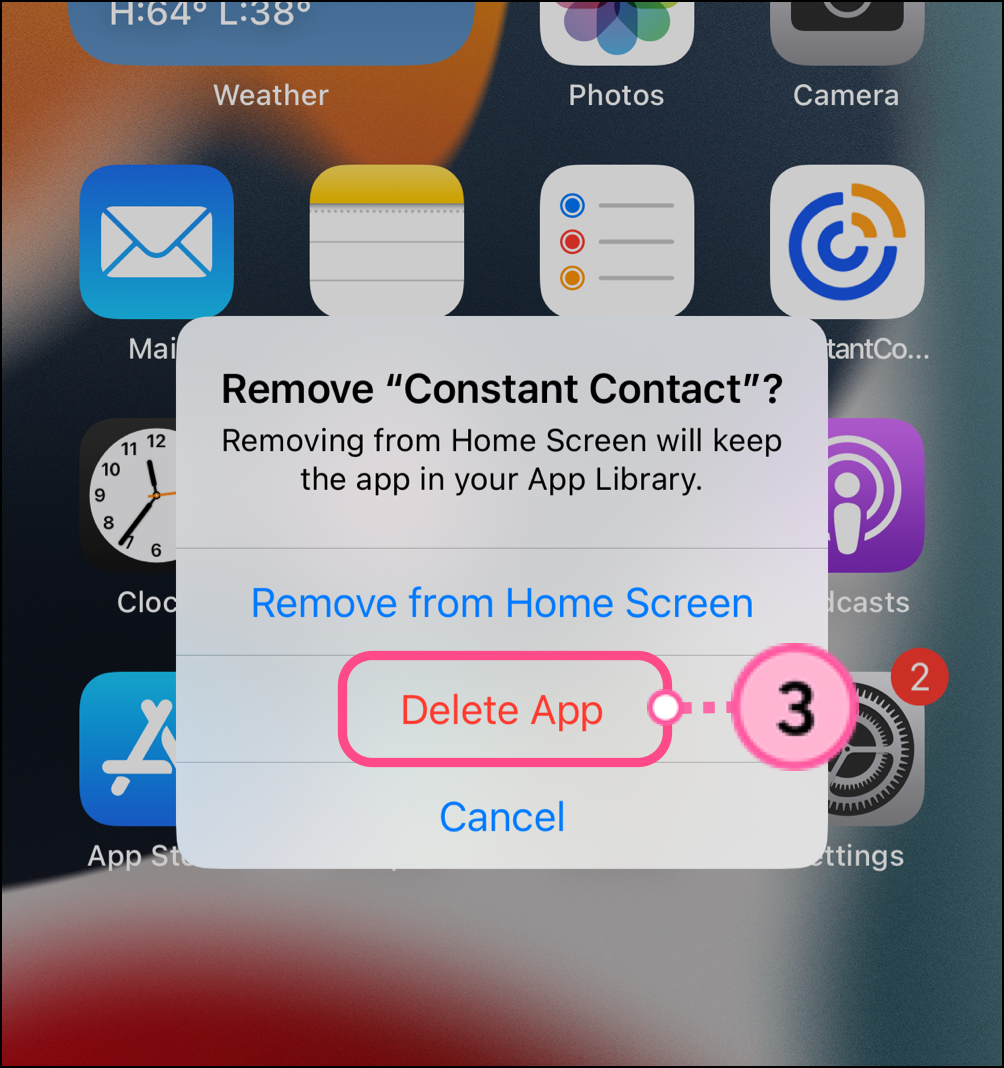
Copyright © 2026 · All Rights Reserved · Constant Contact · Privacy Center