While you can add or change the links to your social media profiles - such as for Facebook, Instagram, and YouTube - when inserting a Social Follow block in your email, you can easily save these links in your account settings so that they automatically populate anytime you insert the block.
From your Constant Contact dashboard:
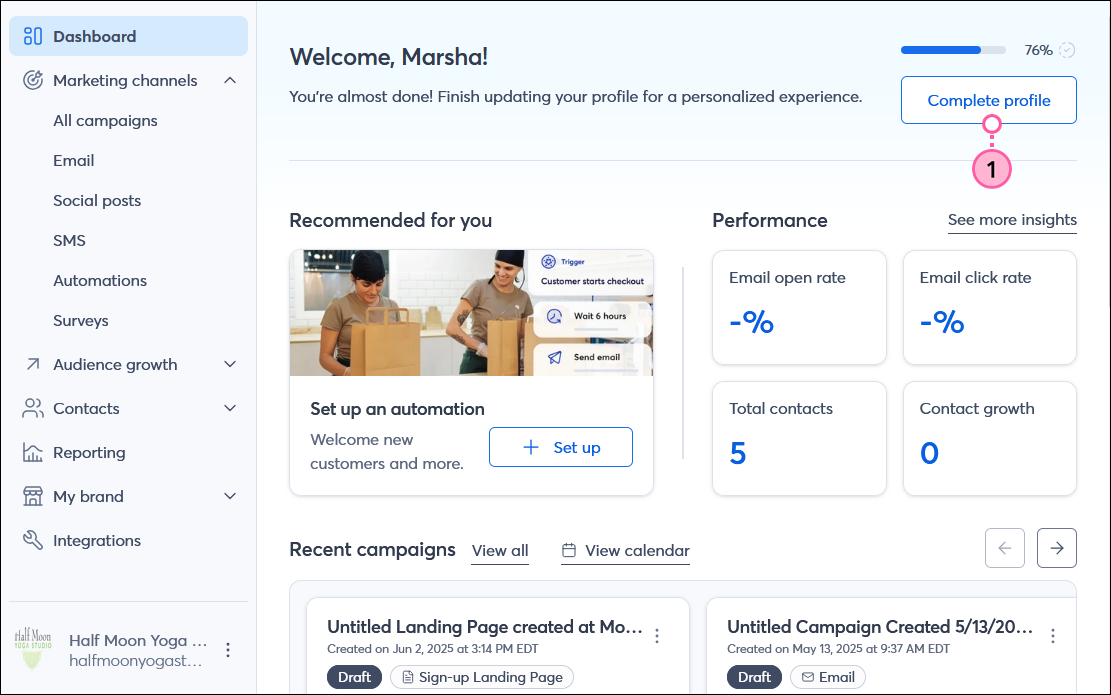
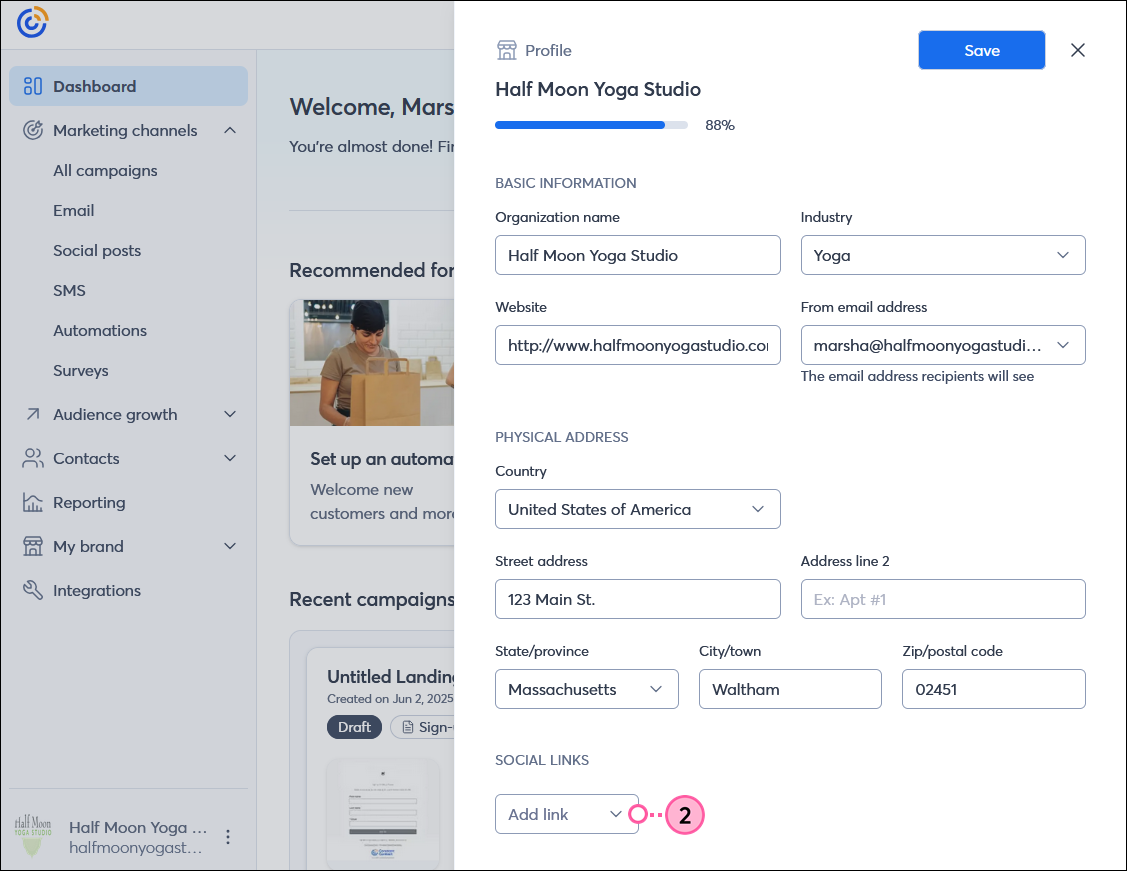
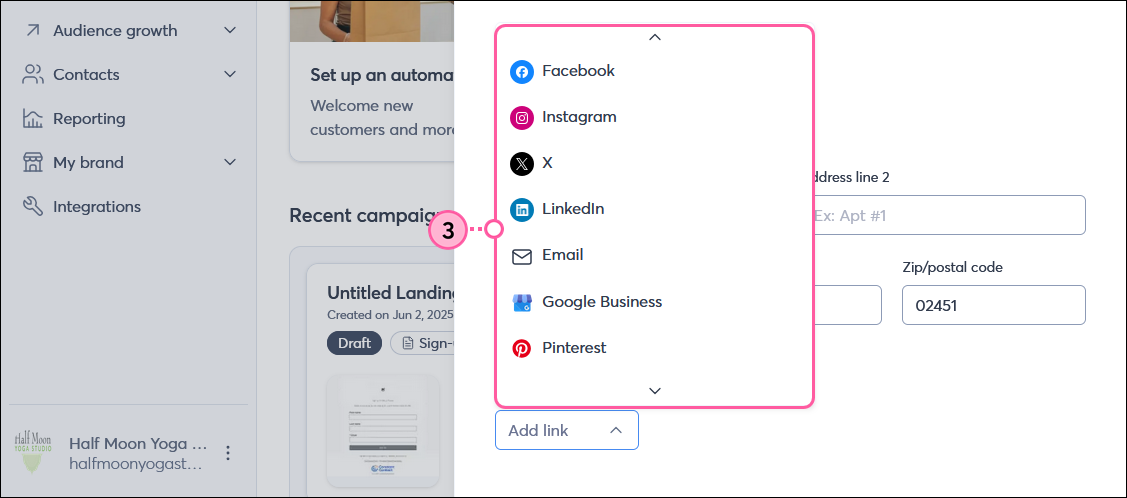
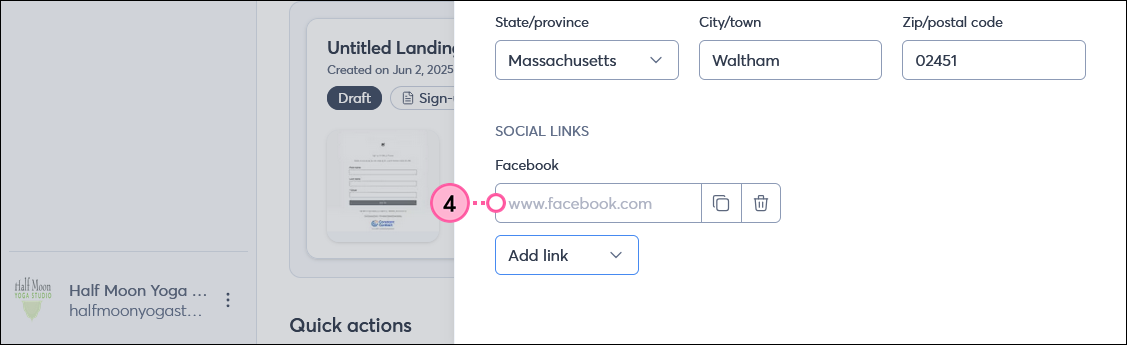
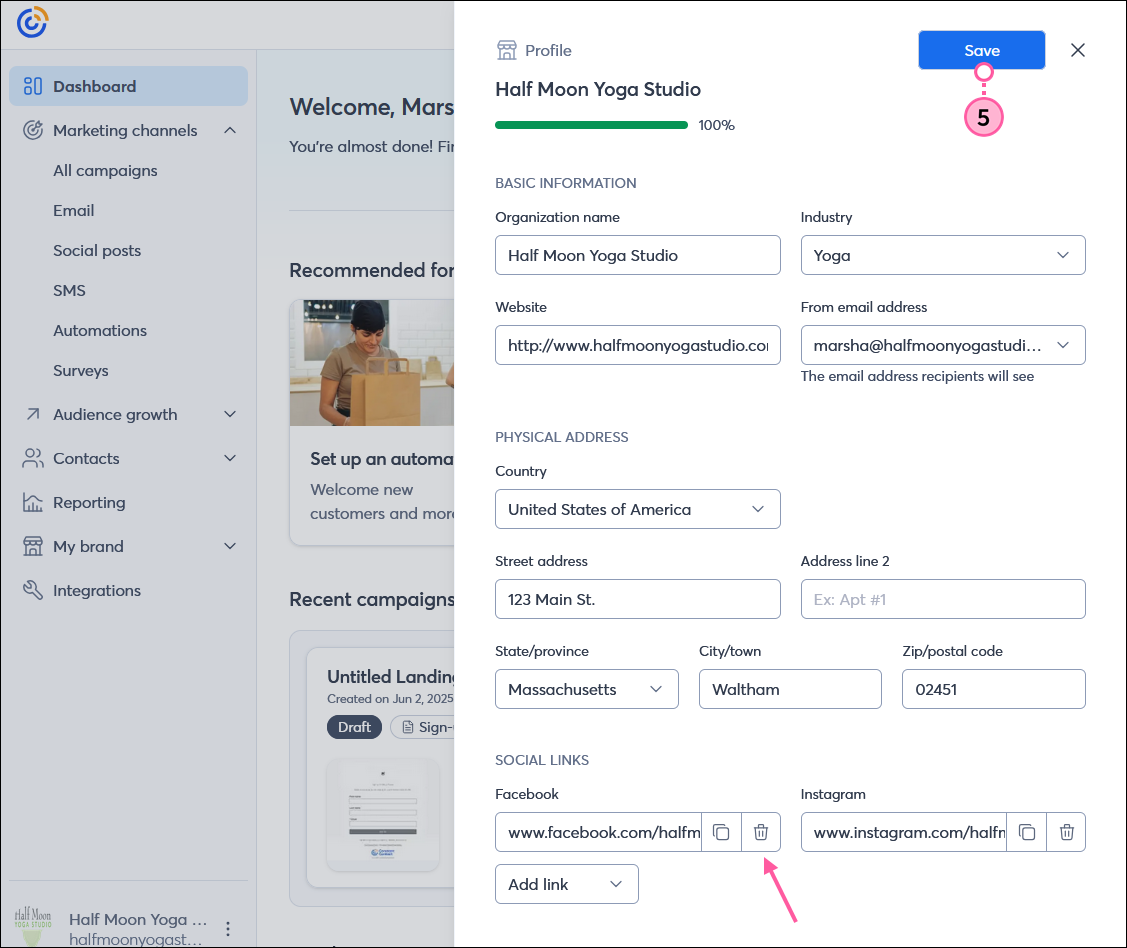
The social links you've added here will now automatically populate when you insert a Social Follow block in an email.
Note: If you edit the links within an email draft, they will also update in your account settings.
Copyright © 2026 · All Rights Reserved · Constant Contact · Privacy Center