| In need of multiple accounts? Our multi-account solution is designed for organizations seeking unique accounts for their various locations, departments, or users. Take advantage of bulk pricing, product features for brand control, customized onboarding, and more! |
As an account manager for a Partner/parent account, you have the ability to review any email and SMS campaign created by a child/client account, to ensure the email/SMS message complies with your corporate-approved branding, messaging, and current offers. This gives your client/child accounts the freedom to focus on their unique local content, and gives you freedom from having to build each email and SMS message for your client/child accounts. Upon review, you can reject or approve each email/SMS message, with commentary and notes.
| Did you know? If you want to give or restrict account permissions for specific individuals, you can add user roles to your Partner/parent account or to any of you client/child accounts. |
Want to add Campaign Approval to your Partner/parent account? All you have to do is contact our Partner Support Team!
To request campaign approval, a client/child account drafts the email as usual. Then from the Schedule page, they click the Request Approval button. The email is moved into the "" status and can't be scheduled or sent until the approval is granted. If edits need to be made while an approval request is pending, a new approval request must be submitted.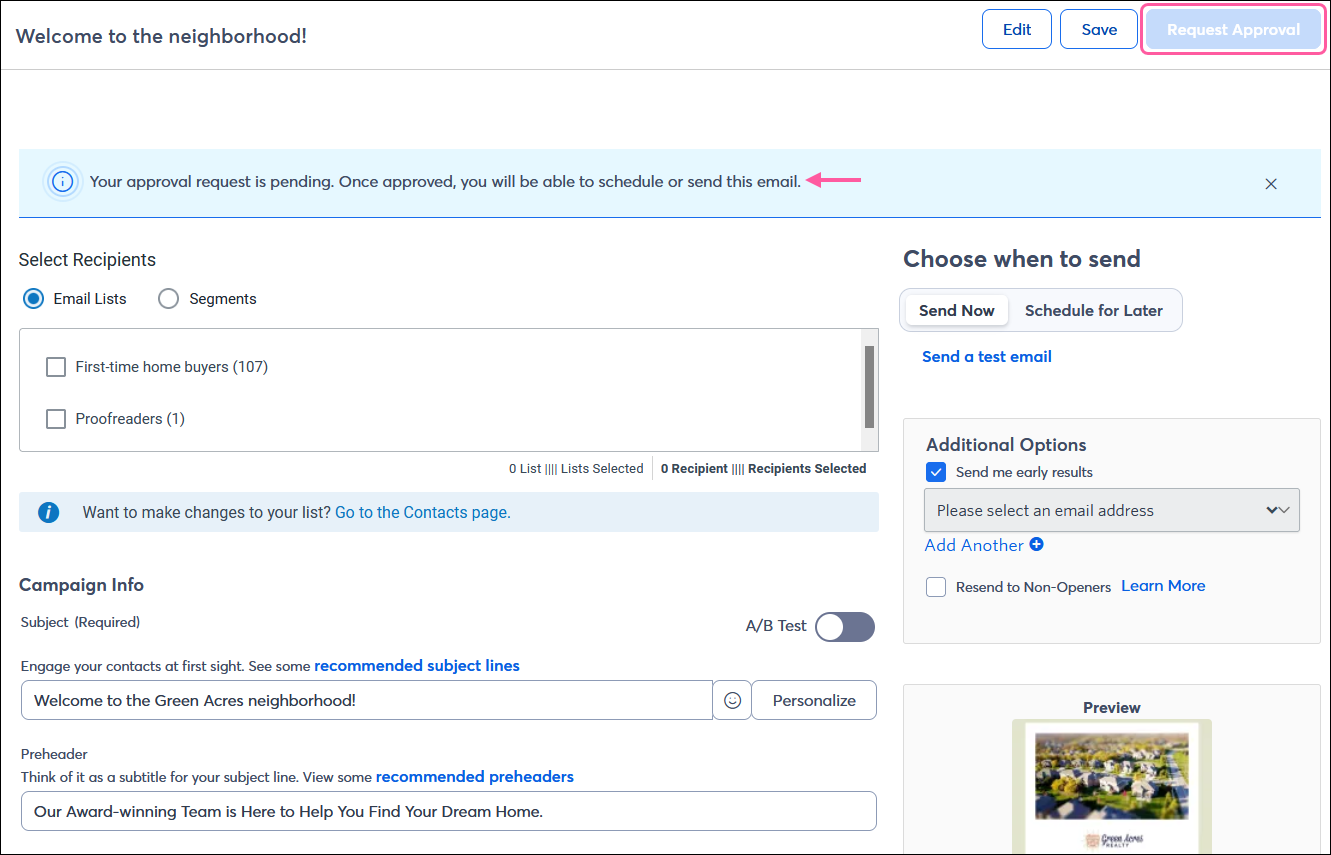
To request campaign approval, a client/child account drafts the SMS message as usual. Then, click the Request Approval button in the upper right-hand corner of the editor. The SMS message can't be sent until the approval is granted.
Any time a child/sub account submits an email or SMS message for your review, you can find it on the Campaign approval dashboard, and you can also see past campaigns that have been approved or rejected.

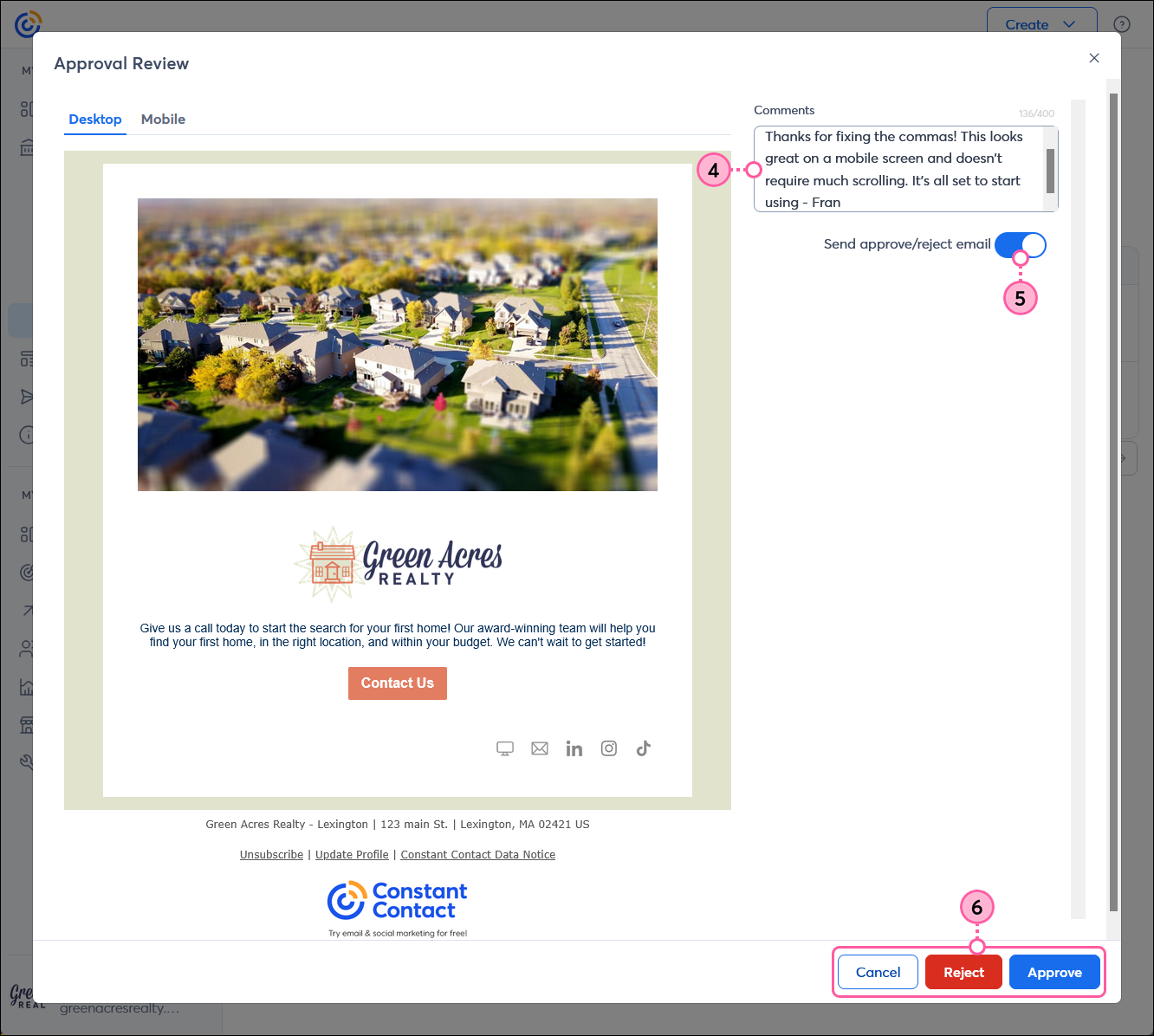
Copyright © 2026 · All Rights Reserved · Constant Contact · Privacy Center