Dark mode is a reversed color scheme that employs light-colored text, icons, and other elements on a dark background. It can be enabled within certain email clients, such as Outlook and Gmail, on both desktop and mobile devices.
| Example of light mode on iOS Device | Example of dark mode on iOS Device |
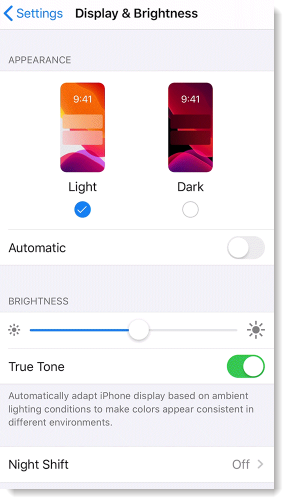 | 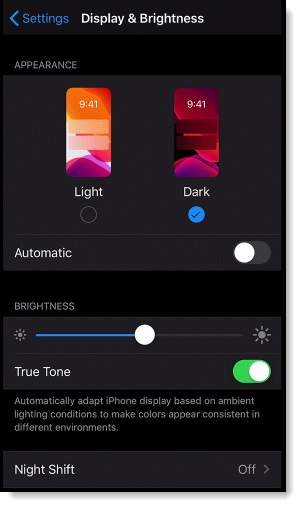 |
When dark mode is turned on, it can impact the look of an email in one of three ways, depending on the email client and whether the email is viewed on a desktop or on a mobile device:
Because it's a setting that recipients turn on or off themselves, you can't control the impact it may have on the look of your emails. Ultimately, however, if a recipient chooses to turn dark mode on, your emails will display how the recipient prefers them to display.
Note: There are many third-party factors that are involved with displaying content in dark mode. We are not able to force the receiving program to display the email with a certain array of colors, or to stop the dark mode from being applied. The receiving program makes the determination on how to display the email.Copyright © 2026 · All Rights Reserved · Constant Contact · Privacy Center