If you need to send a quick message to your audience, create a single message in the Constant Contact mobile app that you can send as an email to your contact lists and post to social media at the same time.
Note: This feature is only available on the mobile app, and once sent, they display as a separate email and social post in your Campaigns list.
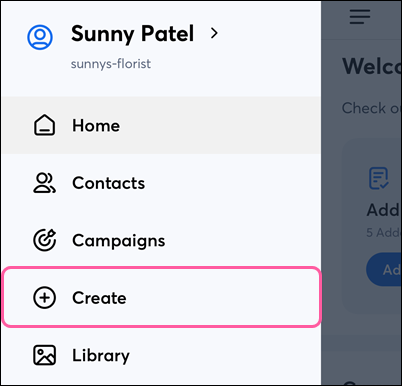
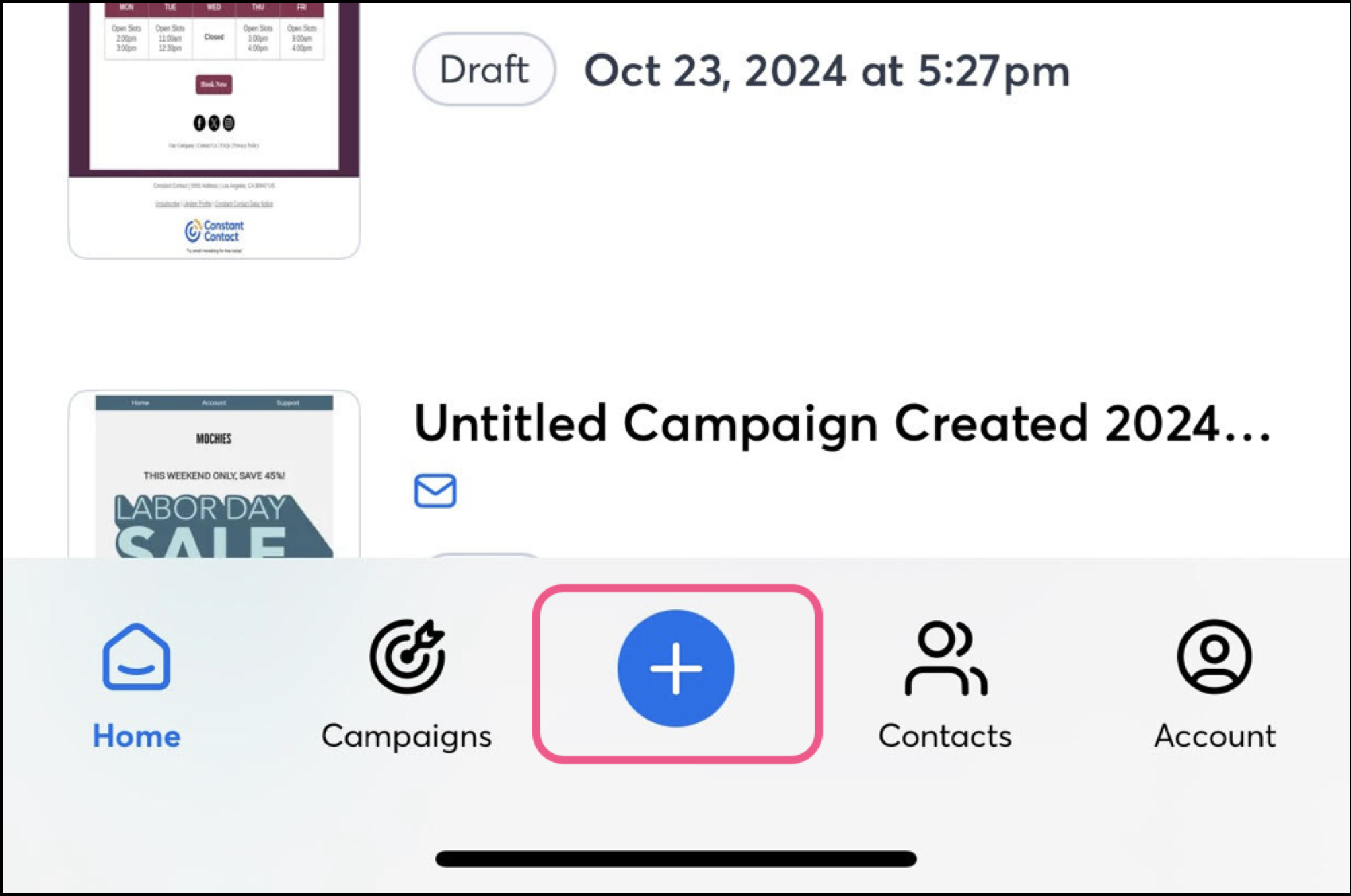
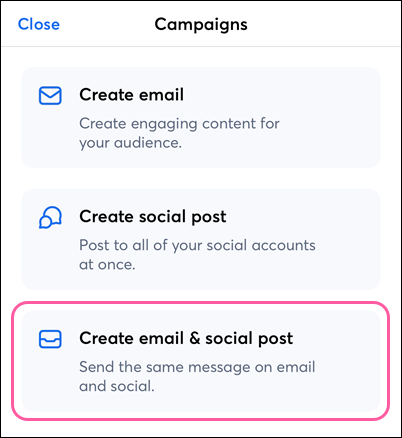
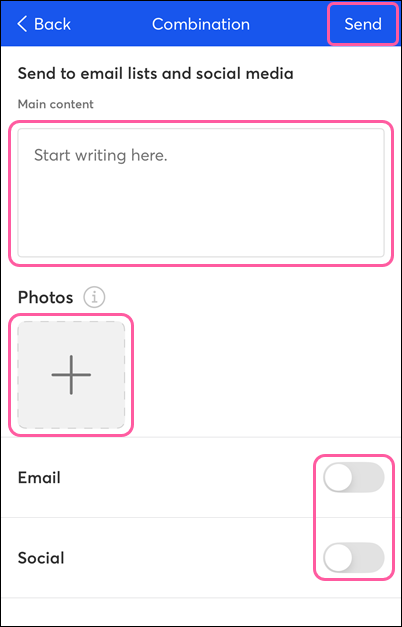
Copyright © 2025 · All Rights Reserved · Constant Contact · Privacy Center