When you share a Survey Page through a Constant Contact email, we're able to assign the individual responses back to each email address the survey was sent to because the survey link is customized for each contact that receives it. However, there may be times when you want, or don't want, anonymous respondents. Here's how anonymous respondents work:
If you see "Anonymous" respondents when viewing your survey results, it's because we were unable to associate an email address to a contact in your account. This can happen whenever people click on the same permanent URL for the survey because it lacks the unique customization available when the survey is shared through an email.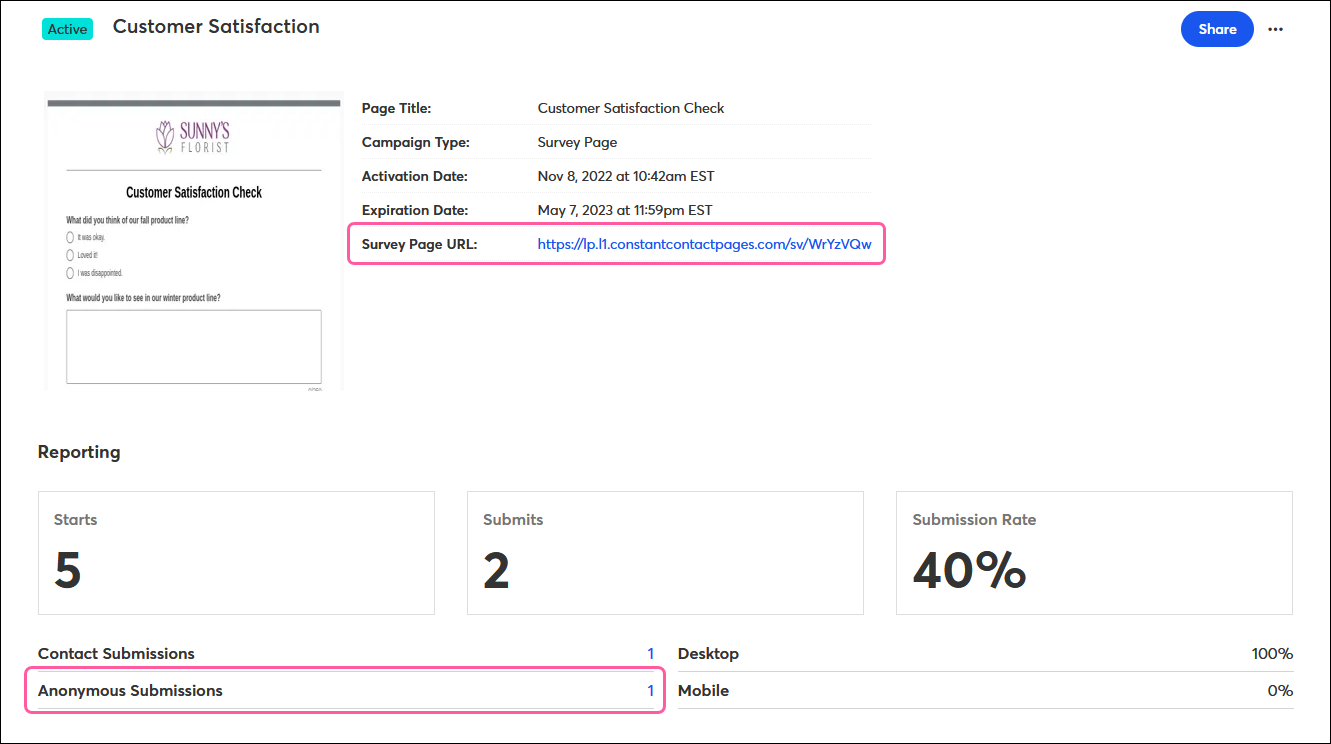
Respondents become anonymous when you:
| Tip: To ensure responses from contacts aren't recorded as anonymous, be sure to share the link for your survey through a Constant Contact email. Just note, if an email containing the survey link is forwarded, it's recorded as a response from the original email recipient. |
Copyright © 2025 · All Rights Reserved · Constant Contact · Privacy Center