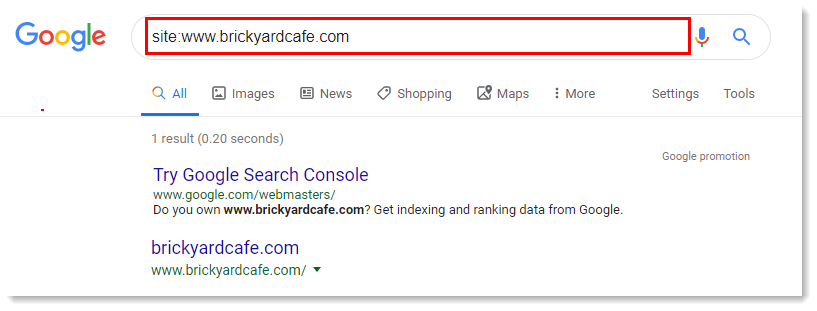Notice anything while using the SEO tool that didn't seem quite right? Look to see if the issue you're experiencing is listed below.
Keywords Not Being Ranked
No Blog Detected
Website Not Indexed by Search Engines
Website Scan is Stuck
Website Domain Being Optimized Needs to be Changed
"Page Missing From Last Scan" Error
Unable to Download PDF Report
Keywords Not Being Ranked
You’ve
optimized some of your pages, set your target
keywords and added your
competitors. But despite this, your keywords are not being ranked.
First, do a call to Google Index by entering “site:” followed by your website’s URL into the Google search bar.
Example: site:brickyardcafe.com
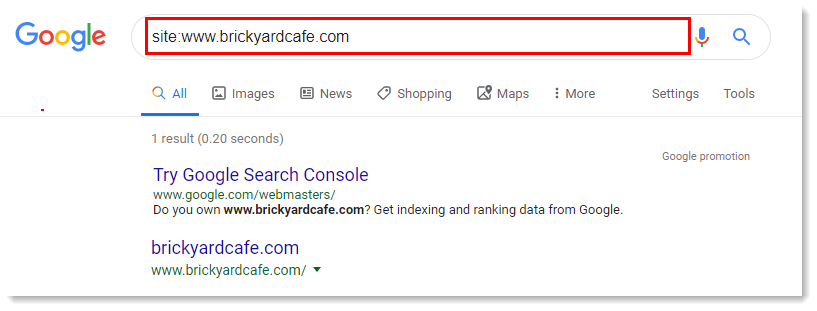
If your website does not appear, then it means your site is not being indexed by search engines. If your website does appear, but your keywords are not being ranked, one of the following may be the cause:
- Your website is new - Search engines generally rank older websites. So if your website is less than a couple months old, this could be why your keywords are not being ranked.
- Your keywords are too general or broad and have a lot of competitors - Picking your keywords correctly and appropriately are the essentials for a successful SEO improvement. Take the time to research appropriate keywords for your business/niche or utilize the suggested keywords.
- The site is not ranked within the first 100 pages in any search engine for the chosen keywords - Only the first 100 pages of Google are detected, so if your keywords aren’t being ranked, it could mean that your keywords are not ranked for the top 100 pages of results.
- You have a low number of pages and content - Check the number of pages and content existing on your website and work on creating more pages for it to be considered relevant. You need a healthy number of pages in your website to rank - we suggest looking at your competitors’ websites for reference.
 | Did you know? Companies with 51-100 pages on their site generate 48% more traffic than companies with 1-50 pages. |
No Blog Detected
Our scan detects whether a website has a blog or not. However, there are cases where we don't detect any blog for a given website even though it exists.This happens because we look at the most usual blog locations like "blog.domain.com" and "domain.com/blog" to see if there is a blog. If the blog is located in another URL we may not find it.
Website Not Indexed by Search Engines
Normally, it takes between 4 days and 4 weeks for your brand new website to be crawled and indexed by Google. However, if your website is still not indexed after a significant amount of time, one of the following may be the reason:
- Your Site is Indexed Under a www- or Non-www domain - Technically www is a subdomain. Thus, http://example.com is not the same as http://www.example.com. Make sure you add both sites to your GWT account to ensure they are both indexed. Be sure to set your preferred domain, but verify ownership of both.
- Google Hasn’t Found Your Site Yet - This is usually a problem with new sites. Give it a few days (at least), but if Google still hasn’t indexed your site, make sure your sitemap is uploaded and working properly. If you haven’t created or submitted a sitemap, this could be your problem. You should also request that Google crawl and fetch your site.
- The Site or Page(s) are Blocked With robots.txt - Your developer or editor has blocked the site using robots.txt. Just remove the entry from the robots.txt, and your site will be reappear in the index.
- You Don’t Have a sitemap.xml - Every website should have a sitemap.xml, which is a simple list of directions that Google should follow to index your site.
- You Have Crawl Errors - In some cases, Google will not index pages on your site because it can’t crawl them.
- You Have a Lot of Duplicate Content - Too much duplicate content on a site can confuse search engines and make them give up on indexing your site. If multiple URLs on your site are returning the exact same content, then you have a duplicate content issue on your site. To correct this problem, pick the page you want to keep and update the content associated to the additional URLs.
- You’ve Turned on Your Privacy Settings - You may have accidentally kept the privacy settings on.
- The Site is Blocked by .htaccess - Your .htaccess file is part of your website’s existence on the server, which allows it to be available on the world-wide web. Although .htacess is handy and useful, it can be used to block crawlers and prevent indexation.
- The Site Has NOINDEX in the Meta Tag - Another way of saying “no” to the robots, and thus not having any indexation, is to have noindex meta tags. It often looks like this: <META NAME=”ROBOTS” CONTENT=”NOINDEX, NOFOLLOW”>
- You Have AJAX/JavaScript Issues - Google does index JavaScript and AJAX. But these languages are not as easily indexable as HTML. So, if you are incorrectly configuring your AJAX pages and JavaScript execution, Google will not index the page.
- Your Site is Slow to Load - Google doesn’t like sites that take an extended amount of time to load. If the crawler encounters interminable load times, it will likely not index the site at all.
- You Have Hosting Down Times - Check your connectivity. If your host has frequent outages, it could be that the site isn’t getting crawled, and therefore not indexed.
- You Got De-Indexed - If you got hit with a manual penalty and removed from the index, you probably already know about it. If you have a site with a shady history (that you don’t know about) it could be that a lurking manual penalty is preventing indexation.
Website Scan is Stuck
When you perform your initial scan, it may get stuck for one of the following reasons:
- Your website is not available - First, ensure that your website is set to live and working correctly. Once it is fixed, either wait for the next re-scan to occur - this occurs every 24 hours - or contact Support to help you restart the scanning.
- Your website sends a redirect - This rarely happens, but if it does, contact support for assistance.
- The scan received an error reading the home page at the time the site was being added to the system - If your website is working correctly, contact Support to help you restart the scanning.
Website Domain Being Optimized Needs to be Changed
Every subscription is based on a certain domain and can't be changed for a new domain. This is because historical data and progress are no longer valid for the new domain, as the new website will have different backlinks, social performance indicators, and keyword rankings. As search engines crawl every website, they will count your website with a new domain as a new page.
Therefore, you’ll need to cancel the old subscription and create a new one with the new domain. The SEO progress you made under the old domain won’t be lost. For example, if you have
optimized a page for a given keyword, that particular task won’t be open under the new subscription.
"Page Missing From Last Scan" Error
When
optimizing a page using the “Optimize Your Page” feature, if you get the error message “The page was missing from the last scan” it means that you changed the URL address of the page. To resolve, delete the page from the "Page to optimize" list by clicking the red "X". Then click the
Add a new page to optimize button and select the page with the current URL.
Unable to Download PDF Report
If you have issues downloading the monthly PDF report, make sure you
have the pop-up blocker disabled for the Constant Contact website.