While managing your lists, there may come a time when you try to delete a list and get an error message because an email is currently scheduled to send to it. This usually happens if you've chosen to send an email for a later date and then lose track of when it's sending.
When you try and delete a single list that is in use you receive the following error message: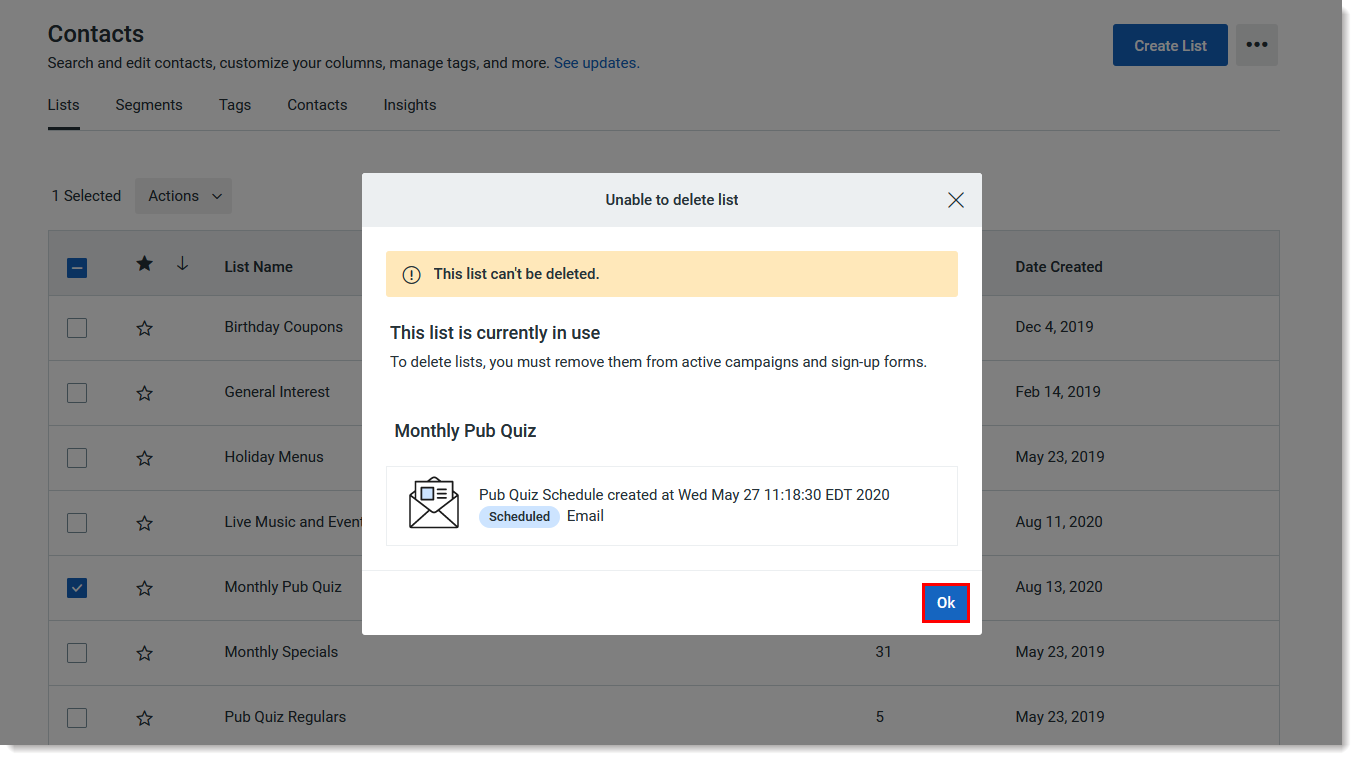
The error message includes the name of the email that is being sent to the selected list. Click Ok to close the message. If you need to delete the list, you have two options:
When you try and delete multiple lists, and one or more of them are in use, you receive the following error message.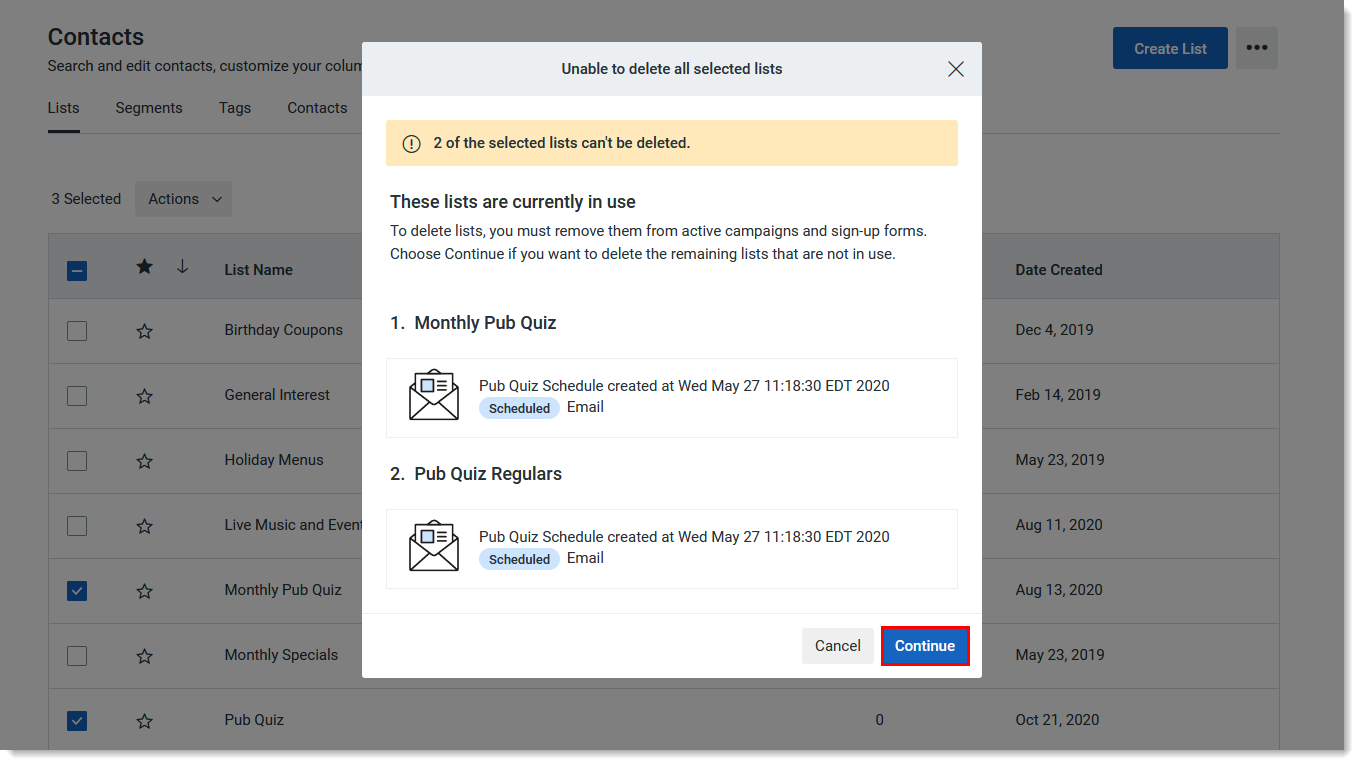
The error message includes the name of the email that is being sent to each list that is in use. Click Continue to delete the rest of your selected lists. Then you have two options for deleting each list that is in use:
Copyright © 2025 · All Rights Reserved · Constant Contact · Privacy Center