Occasionally when navigating your account, you might see an error message that reads "Request Entity Too Large." When this happens, it means that your Constant Contact cookies have built up and need to be cleared. The steps vary depending on the internet browser you're using:
You can also try using a different browser or opening an incognito or private browsing session in your current browser. If you're still seeing this error message, please contact Support for assistance.
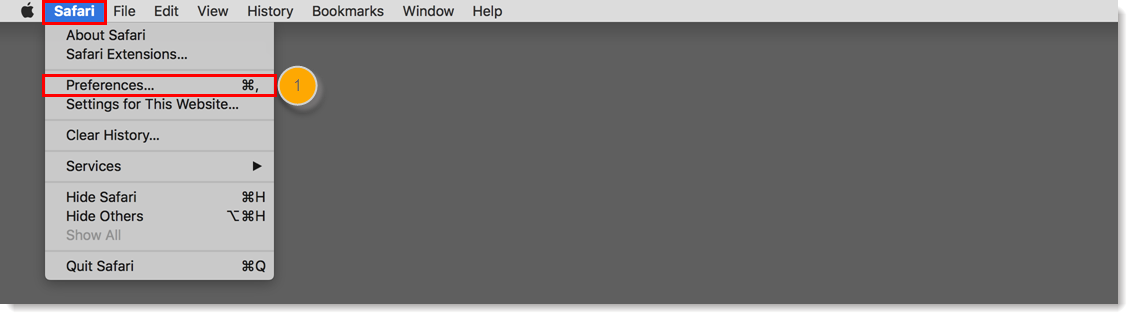
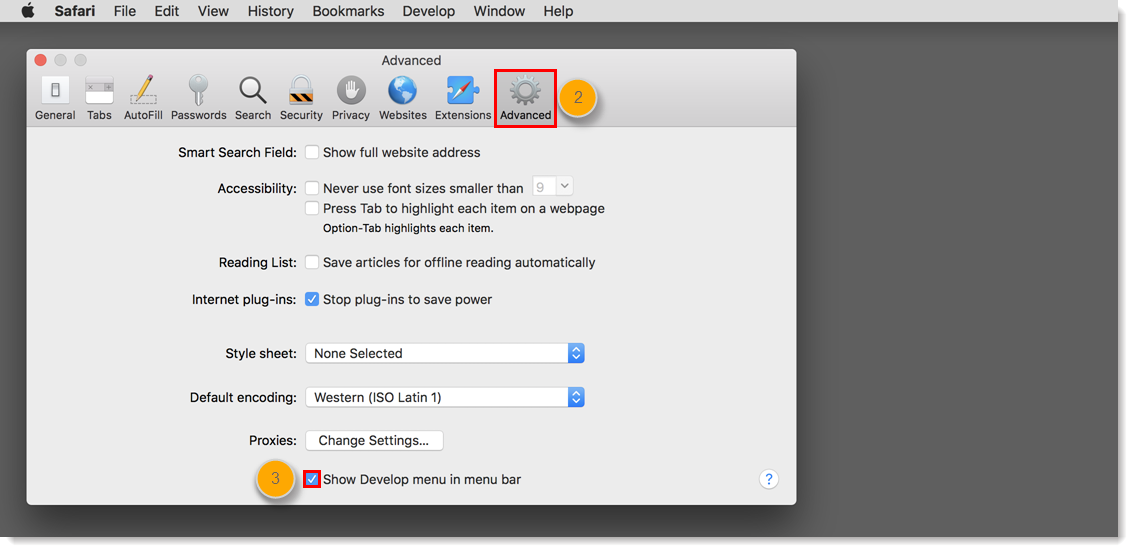
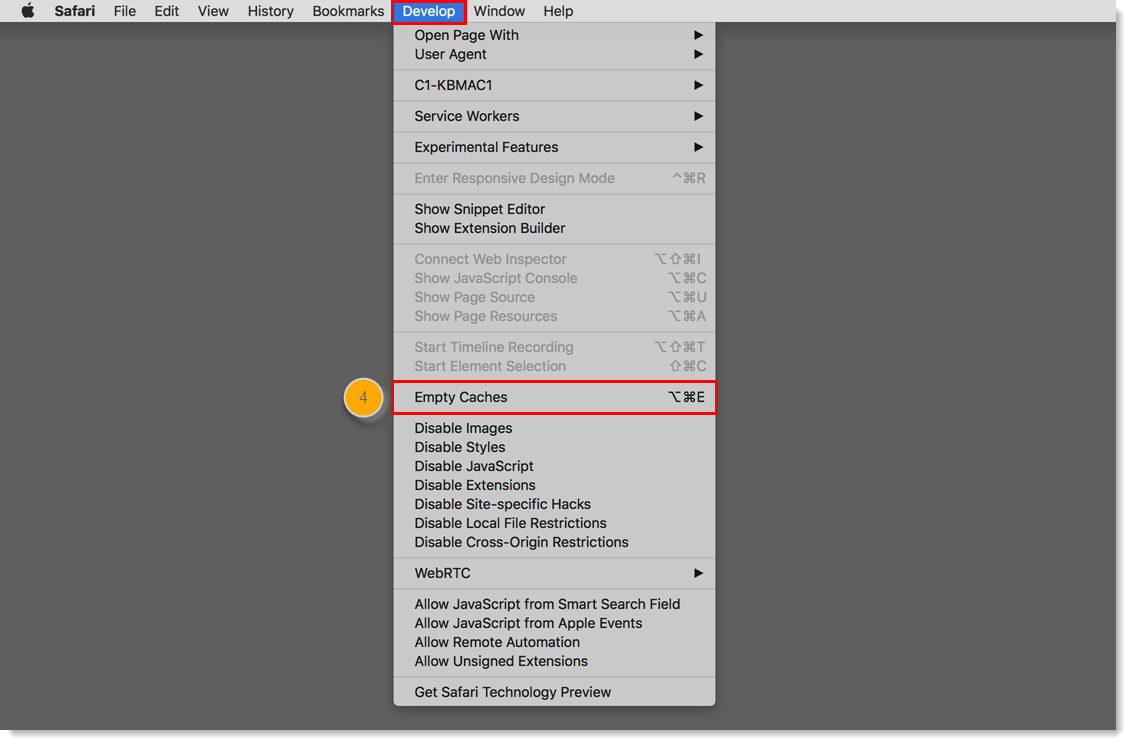
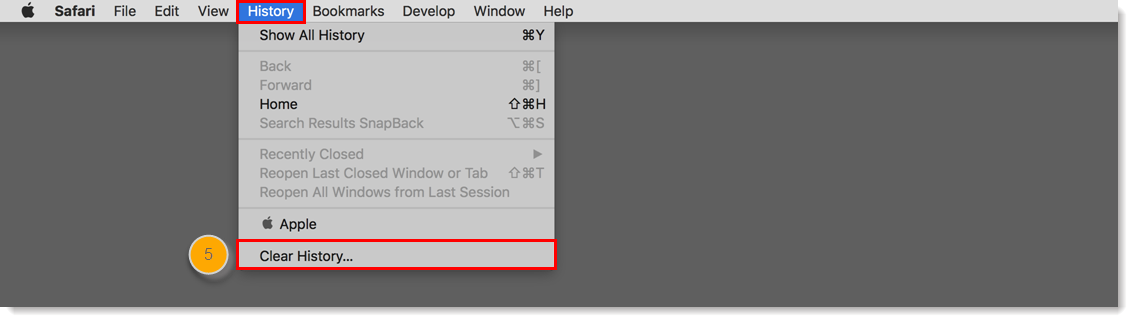
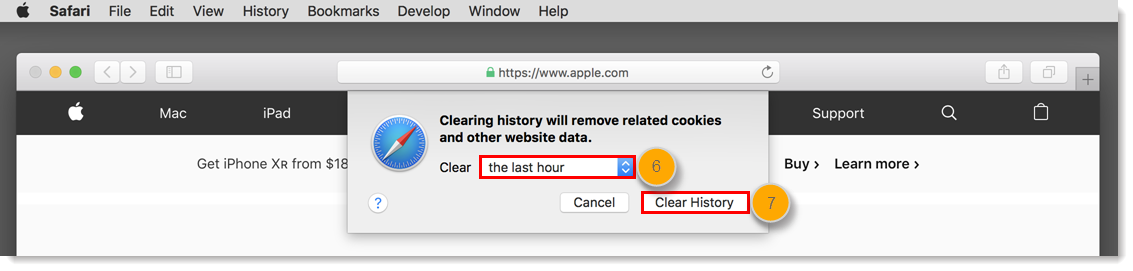
Close your browser and re-open it again before logging back into your Constant Contact account.
For additional assistance with managing cookies and website data, please see Apple's Support.
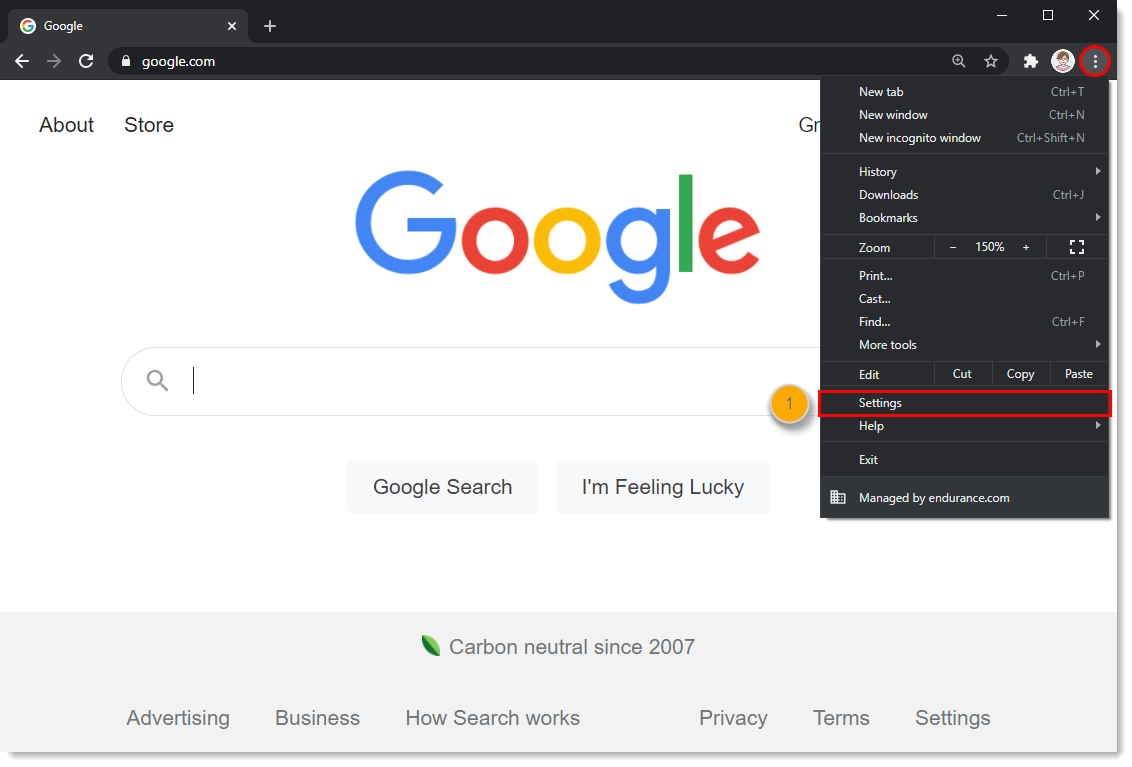
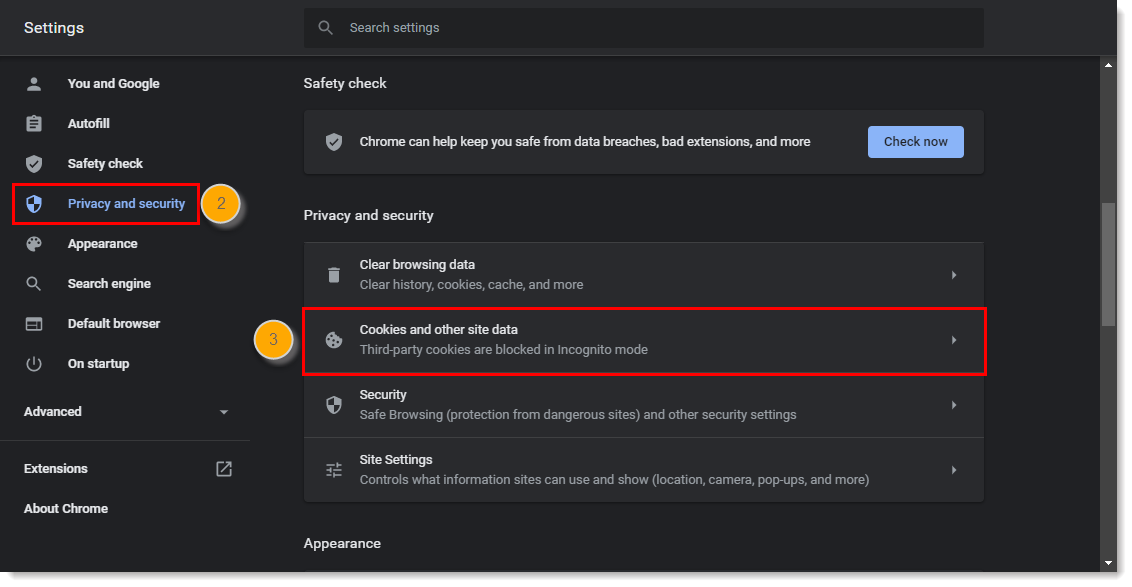
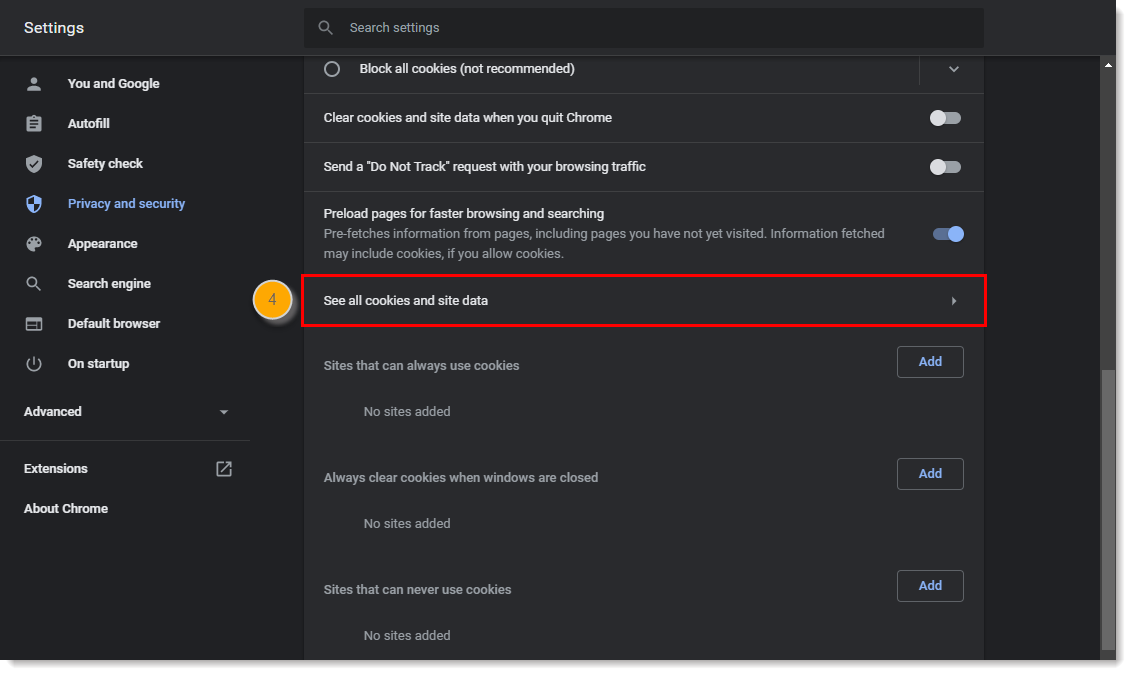
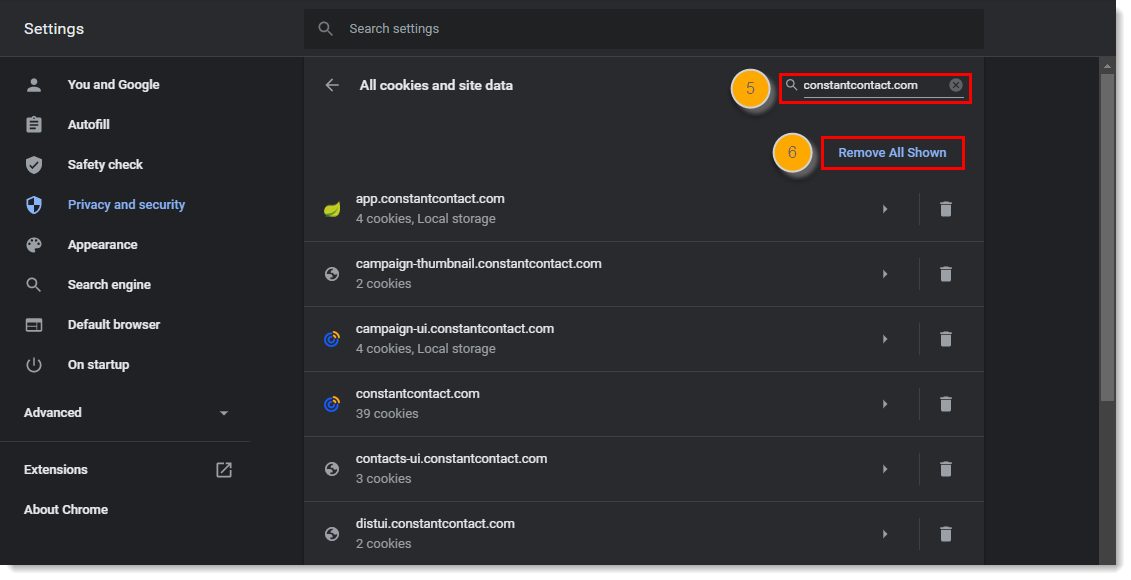
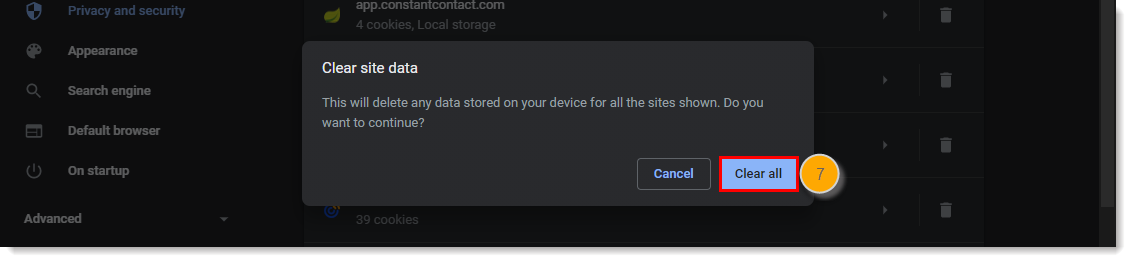
Close your browser and re-open it again before logging back into your Constant Contact account.
For additional assistance with managing your cookie settings, please see Google's Support.
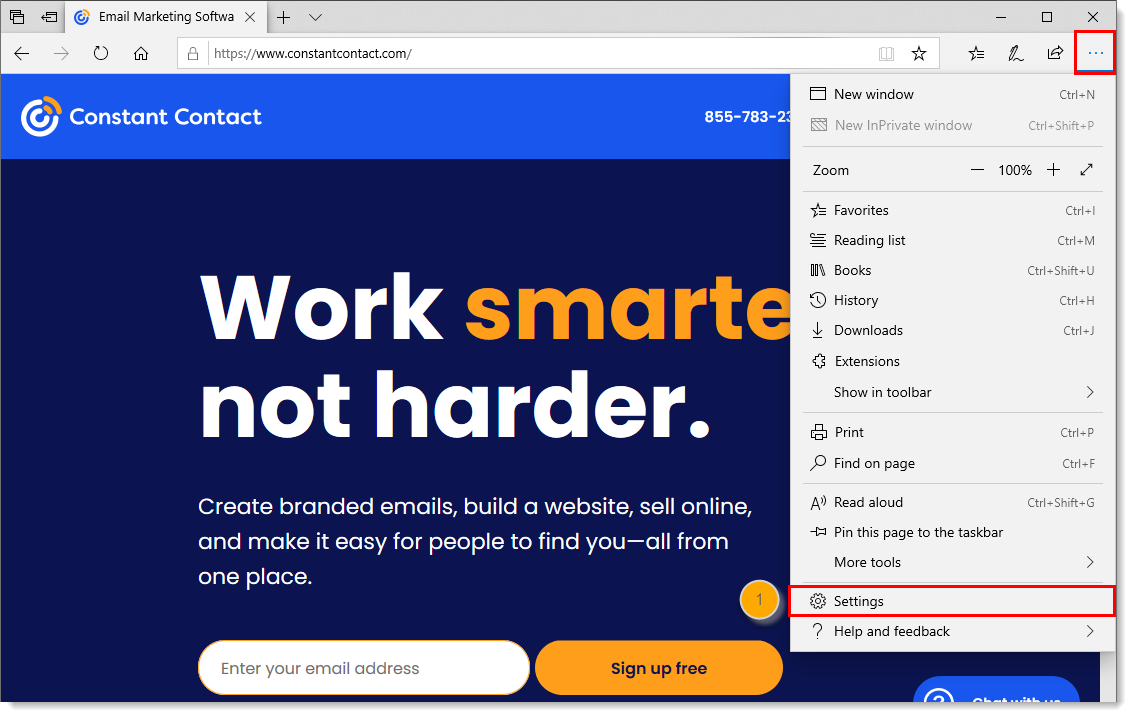
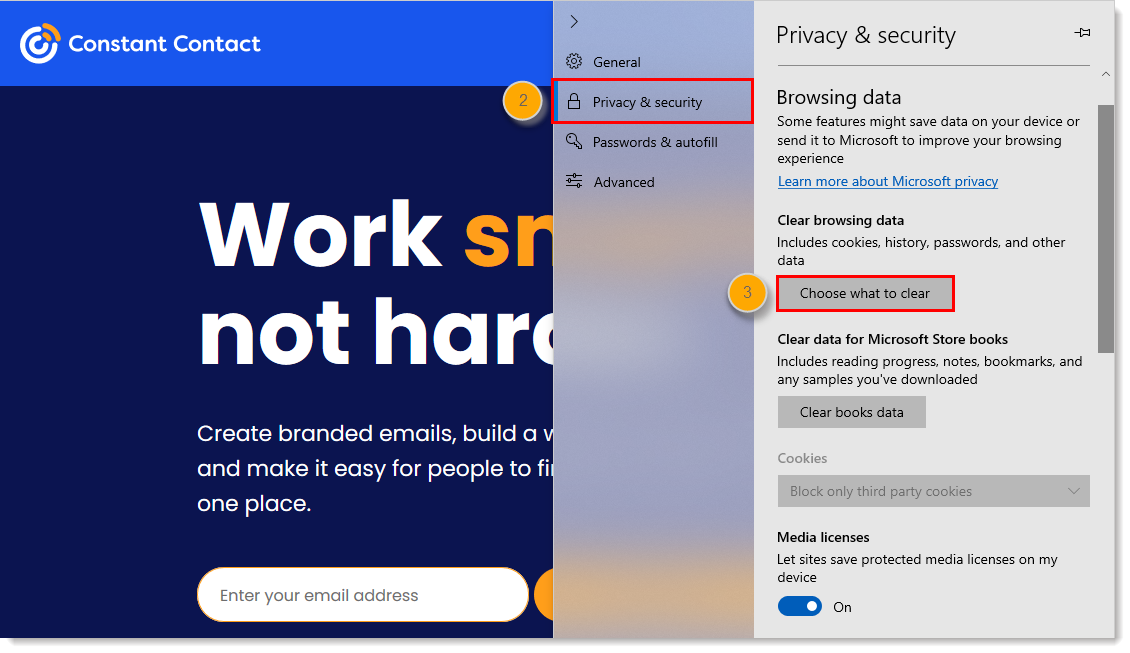
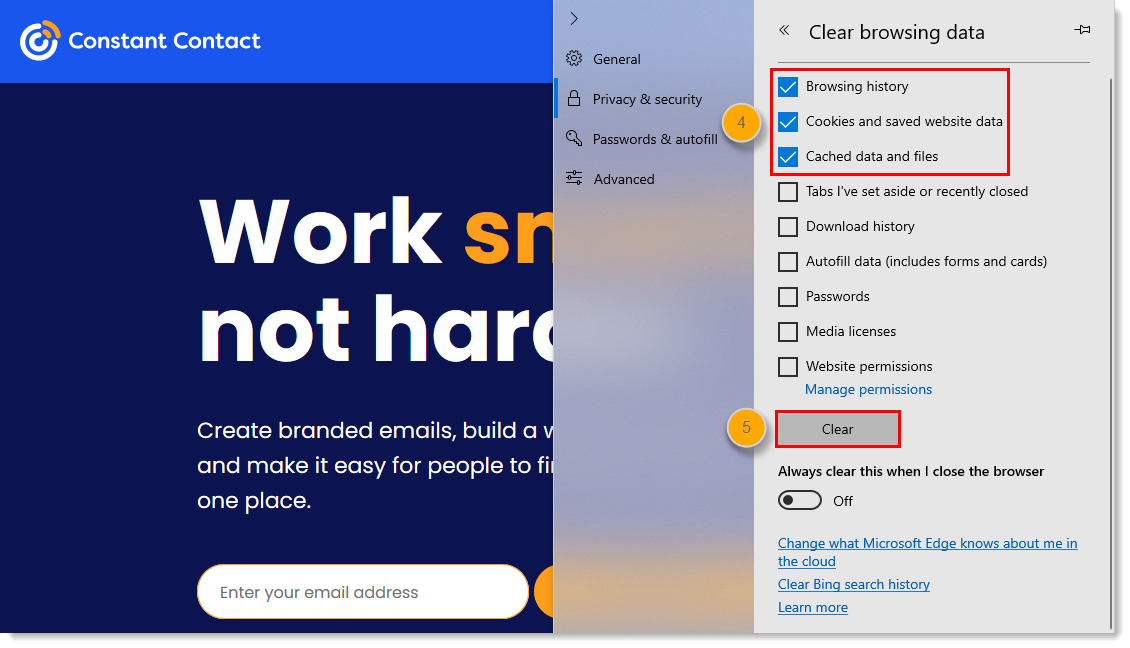
Close your browser and re-open it again before logging back into your Constant Contact account.
For additional assistance with deleting and managing cookies, please see Microsoft's Support.
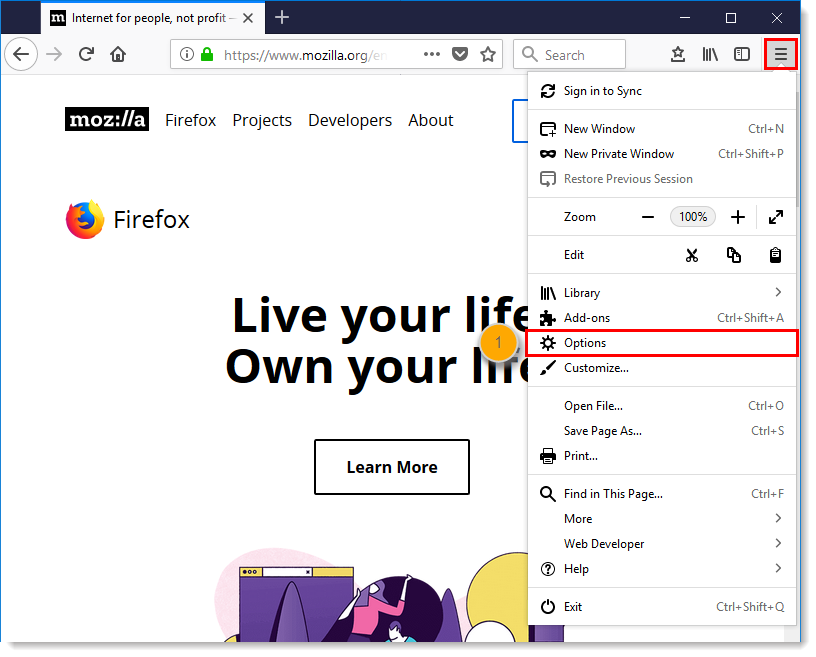
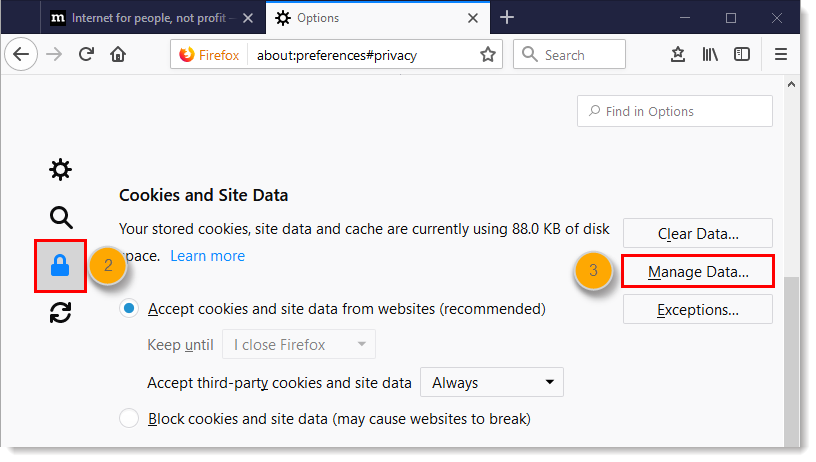
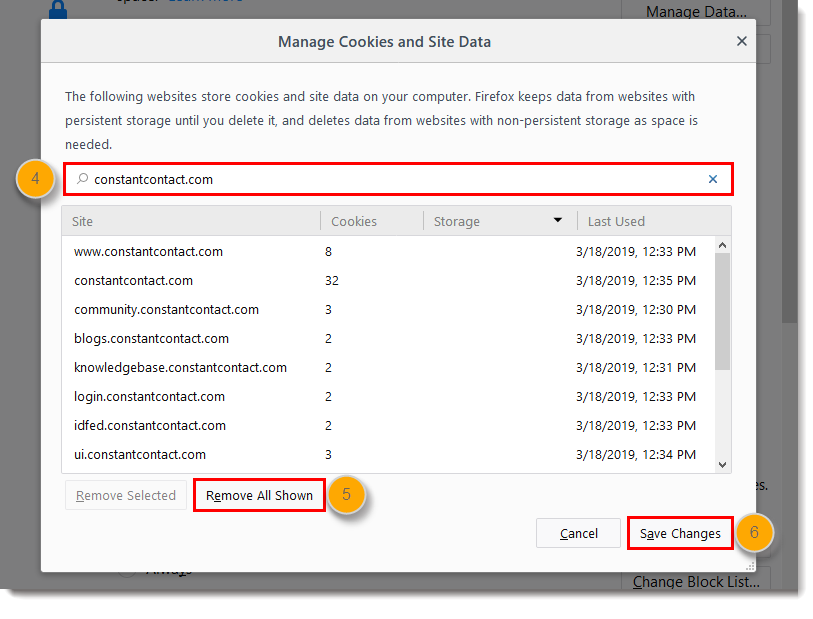
Close your browser and re-open it again before logging back into your Constant Contact account.
For additional assistance with managing your local site storage settings, please see Mozilla's Support.
Copyright © 2026 · All Rights Reserved · Constant Contact · Privacy Center