Download the Constant Contact mobile app for mobile-responsive emails and contact management on the go! The Constant Contact mobile app can be downloaded through the Apple App Store or Google Play Store. If you need help using the app once you've downloaded it, click Help from the main menu.
The Constant Contact (CTCT) mobile application requires Android 7.0 or higher.
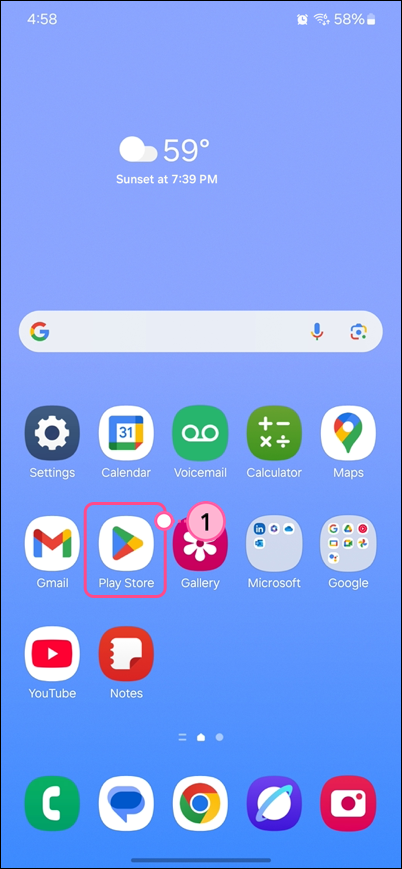
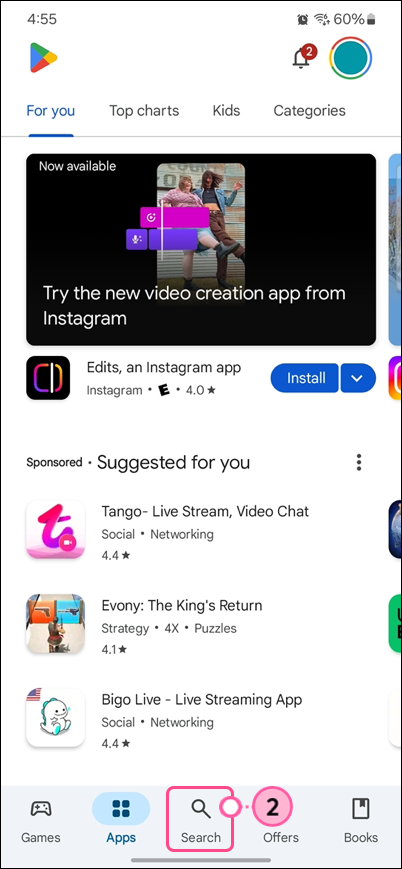
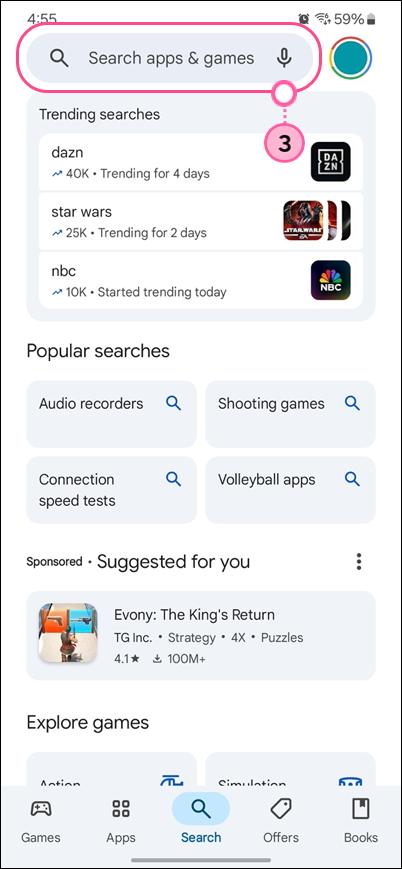
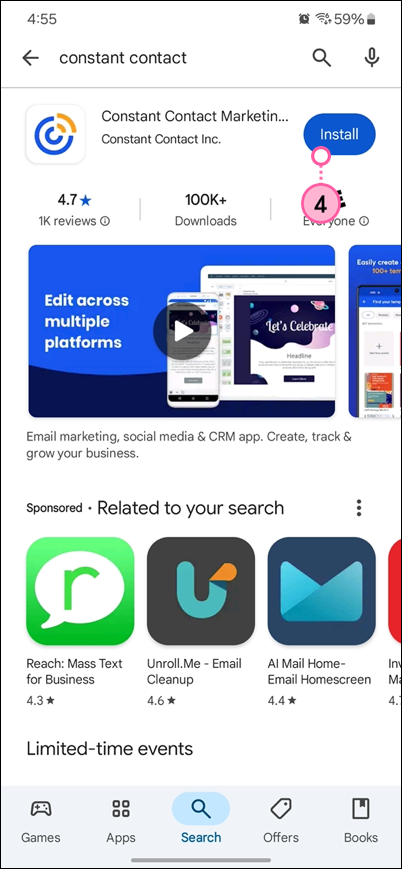
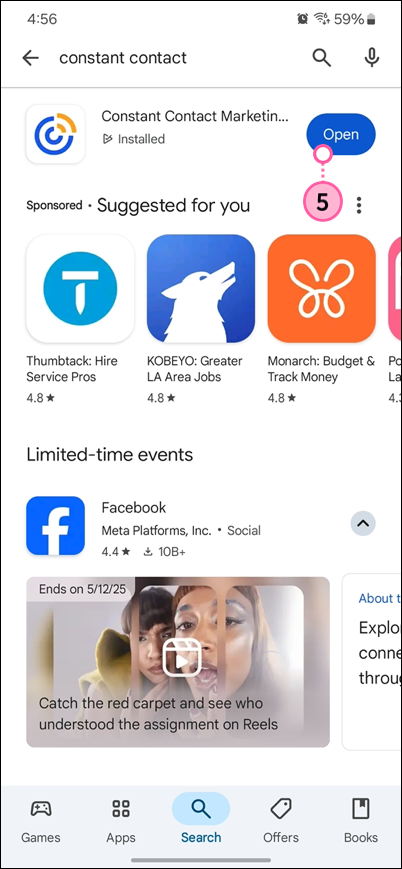
The Constant Contact (CTCT) mobile application requires iOS 17 or higher.

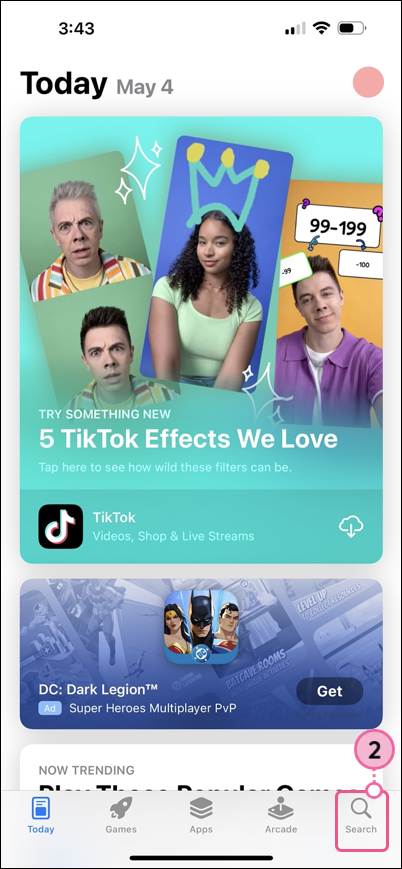
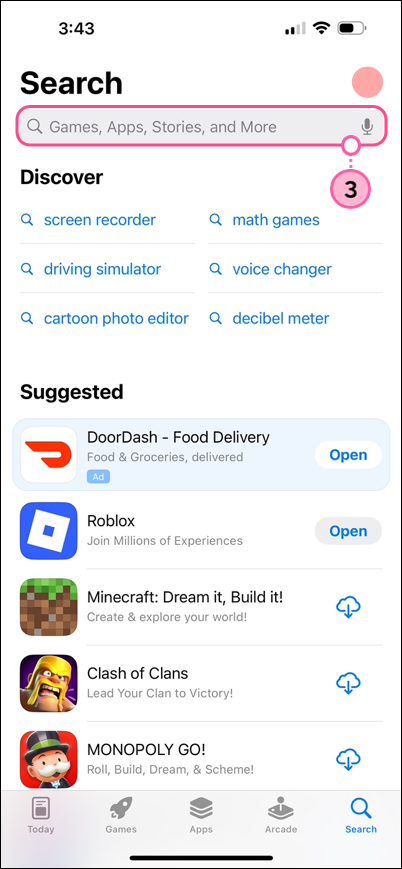
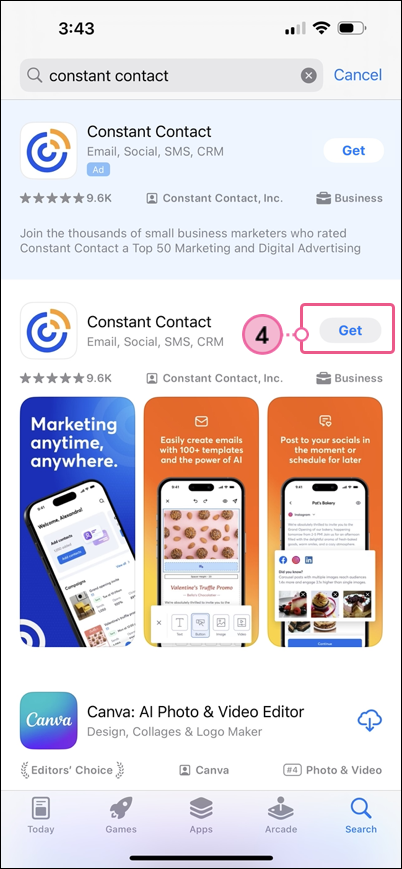
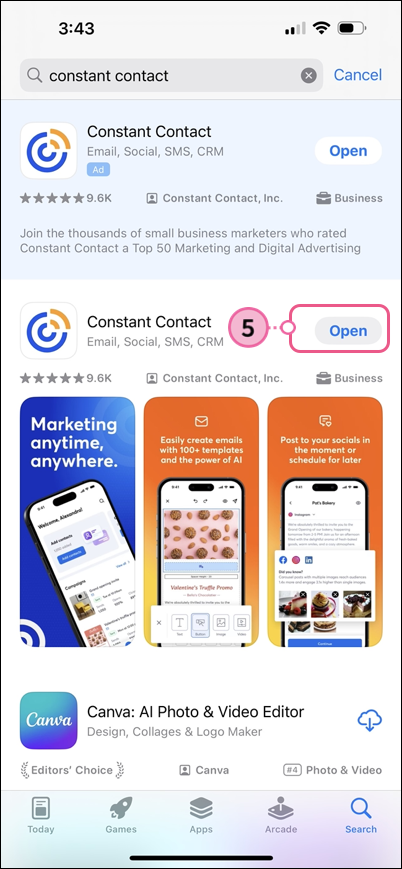
Copyright © 2025 · All Rights Reserved · Constant Contact · Privacy Center