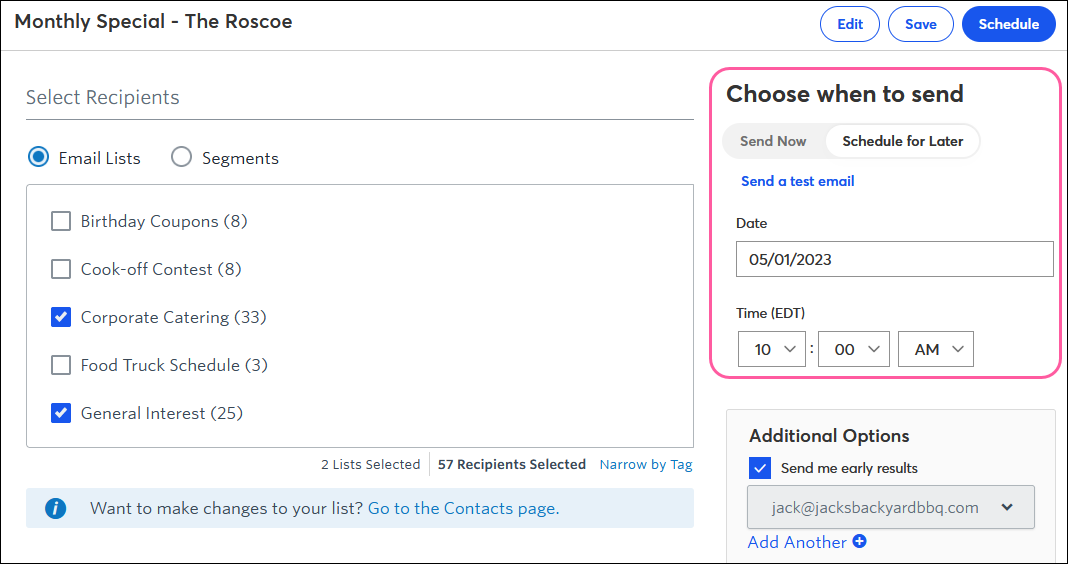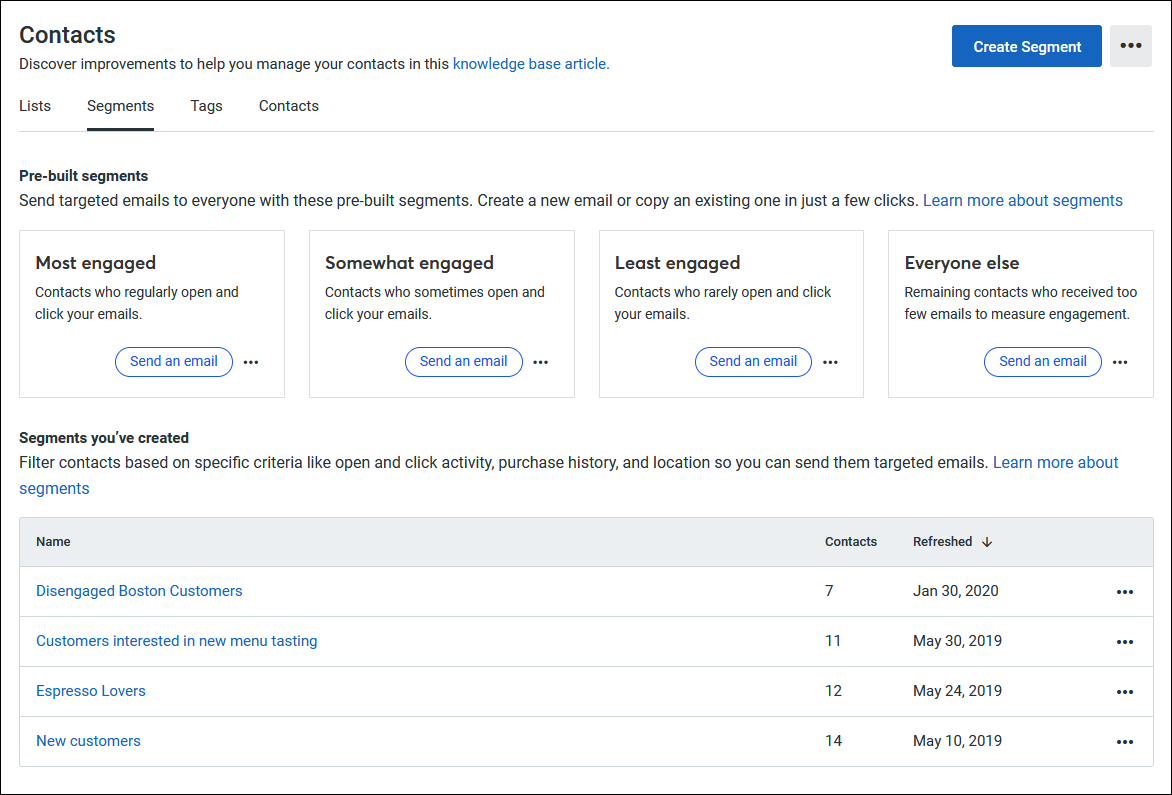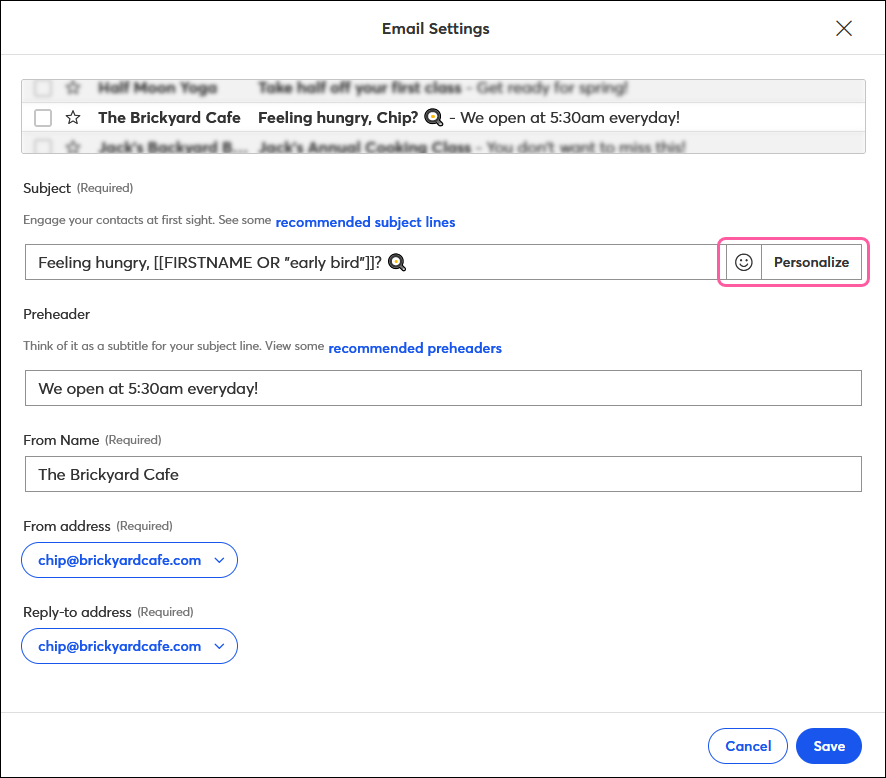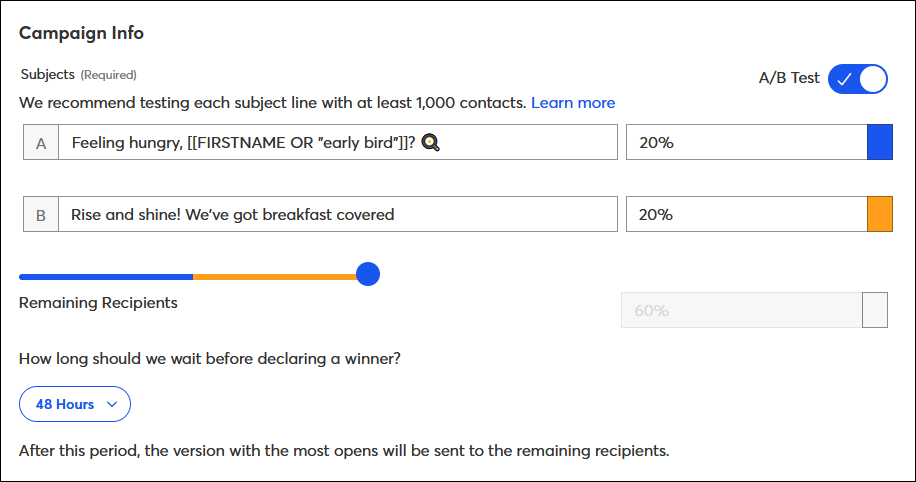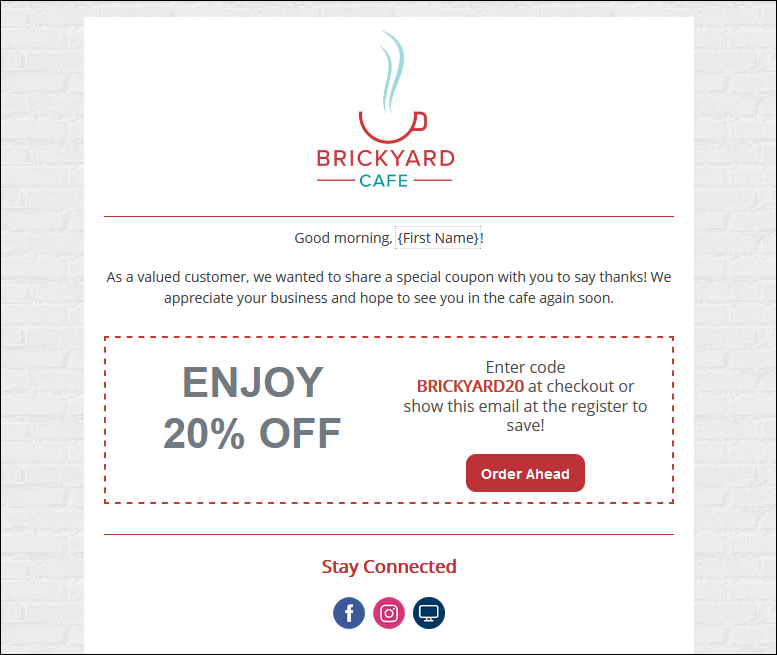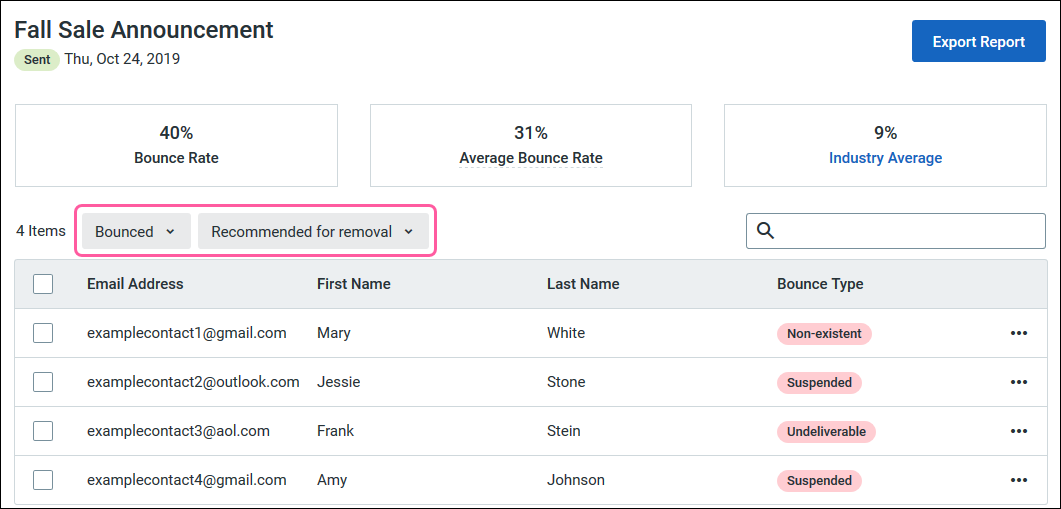Open rates measure the percentage of contacts who opened your email compared to how many were sent the email. Sounds simple, right? But a lot goes into that number. There's the
content of the email itself, the
quality of your contacts,
send times — the list goes on. By following these tips, you can help improve your rates:
Find your best time to send
Knowing your audience is the first step to getting more opens. While everyone might have an email address,
each demographic checks their inbox at different times throughout the day. Some people check their email right when they wake up in the morning. Others do it during lunch. But whenever you choose to send, make sure you're consistent. Everybody likes to know what to expect.
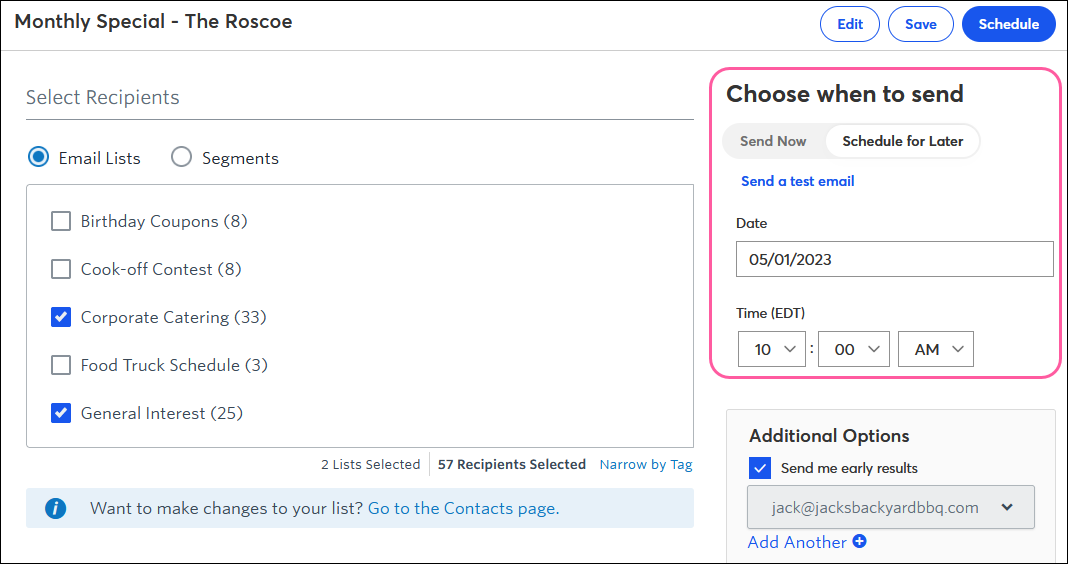
Segment your contacts
People are more likely to open and read something that’s relevant to them.
Segmenting your contacts into groups based on their location or interests allows you to tailor your emails for each group’s taste. Sending targeted content not only improves your open rates, but also increases click rates and engagement.
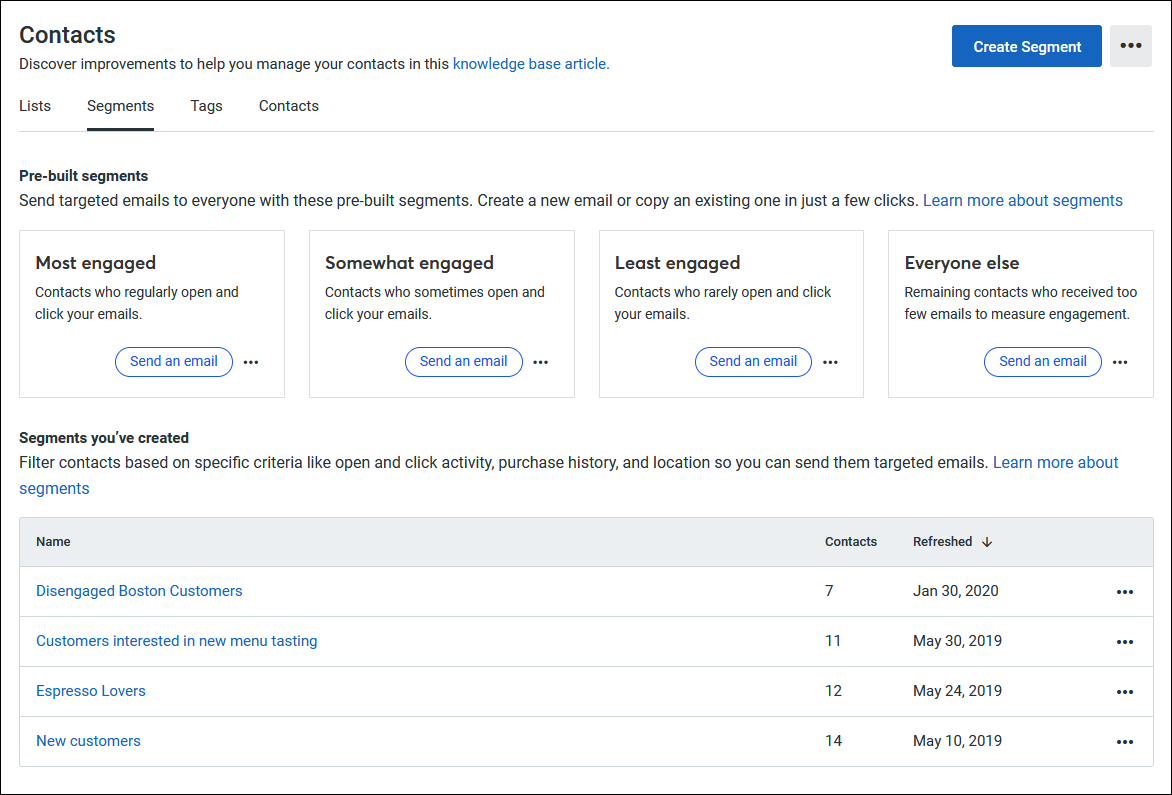
Personalize your subject line
Your readers are bombarded with emails every day. Make yours stand out in the inbox by personalizing your subject line for each of your contacts! Adding your contacts' name or other detail unique to them will help to grab their attention. Try adding emoji to make your subject line pop even more.
A few other things to keep in mind to optimize your subject line and ensure your email doesn’t end up in the spam folder:
- Keep it short — no more than 4-7 words
- Make it descriptive — tease what’s inside the email
- Steer clear of writing in ALL CAPS
- Avoid excessive use of punctuation or symbols
- Stay away from these common phrases
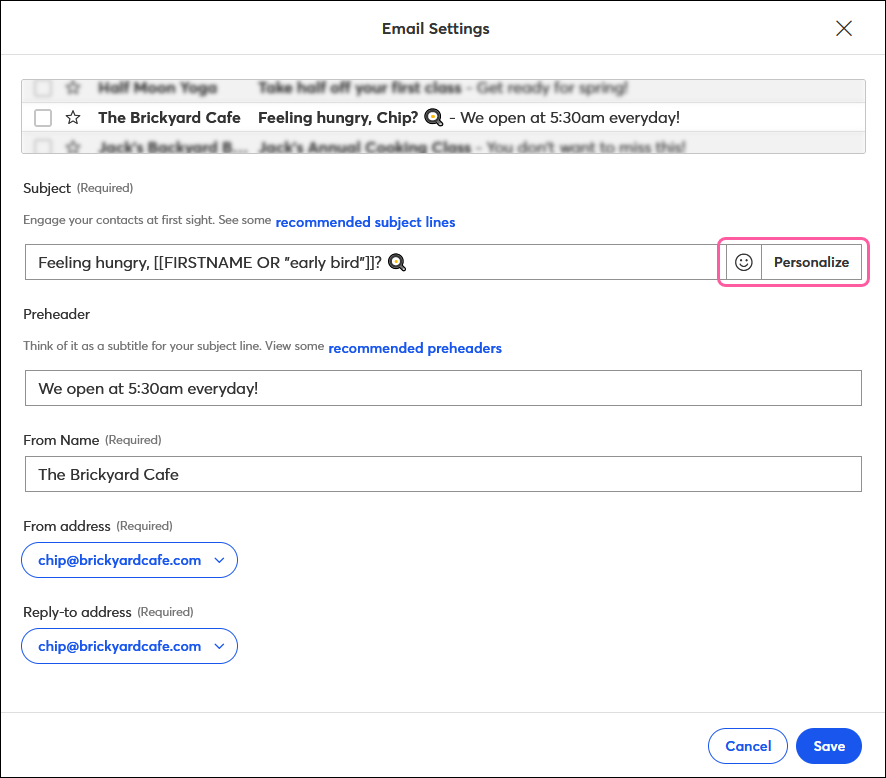
Make the benefits obvious
Why should people be opening your email in the first place? Putting the perceived benefits front and center is a surefire way for your email to get the attention it deserves. People are more likely to open your email if they believe they'll be rewarded for it. If you're planning a sale or providing a discount coupon, put that directly in the subject line! Be sure to make use of the
preheader to supplement your subject line and further entice recipients to open your email.

A/B test your subject line
Got a great idea for a subject line? Something holding you back from clicking that send button?
Try out your idea with an A/B test! It allows you to compare two different subject lines, while your contacts do the work of picking a winner. And there's no need to worry about them finding out. Each person only receives one version of your email. A full engagement report is created based on which subject line was opened more often. That way, you can see which flavor your contacts prefer.
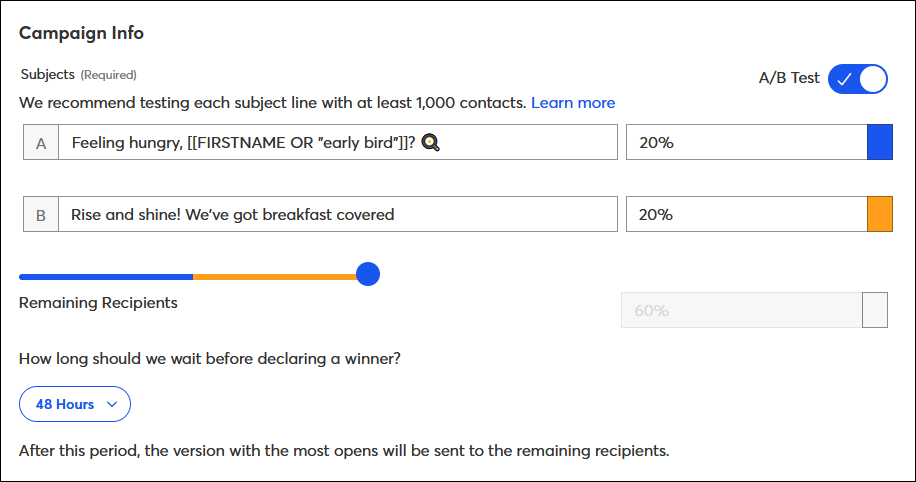
Reward your most active subscribers
Do you know who your
most engaged contacts are? Those select few who consistently open and click through your emails? Reward them with exclusive discounts and offers. Treating your best customers like VIPs will make them feel like they're part of an exclusive club and get them refreshing their inbox just to find your emails.
 | Did you know? You can find your most engaged contacts by using segmentation! Create a segment of contacts who’ve opened or clicked through your emails and either add them to an existing contact list or send targeted emails directly to this segment. |
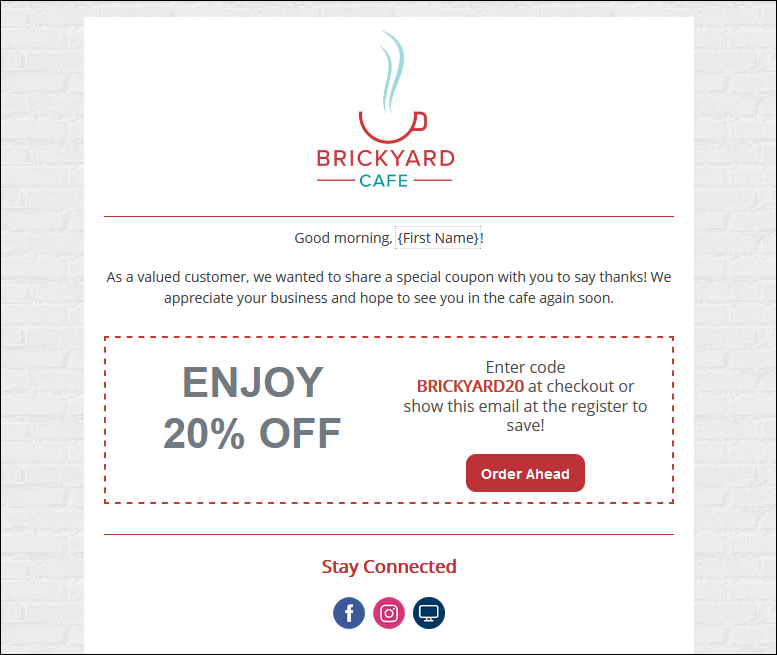
Give contacts a second chance to open
There are a number of reasons your contacts may not be opening your email the first time around. Maybe they’re too busy to check their inbox that day and by the time they do, your email is already buried. Or perhaps they didn’t find your subject line enticing enough to open. Give your contacts a second chance to see and open your email by scheduling it to automatically resend to non-openers. Contacts who open the resent email will be included on the Email Details page and you can compare the performance of both sends.

Remove inactive contacts
Unresponsive contacts bring down your open rates, so it’s a good idea to regularly
clean your contact lists, and also make sure you’re
collecting quality email addresses from the start to ensure you’re only sending to contacts who want to hear from you. Use the
Bounced report to find and remove problem email addresses, and use segmentation to find the contacts who
consistently do not open your emails. You can choose to reach out to these inactive contacts to get feedback about their email preferences, or elect to remove them from your contact lists altogether.
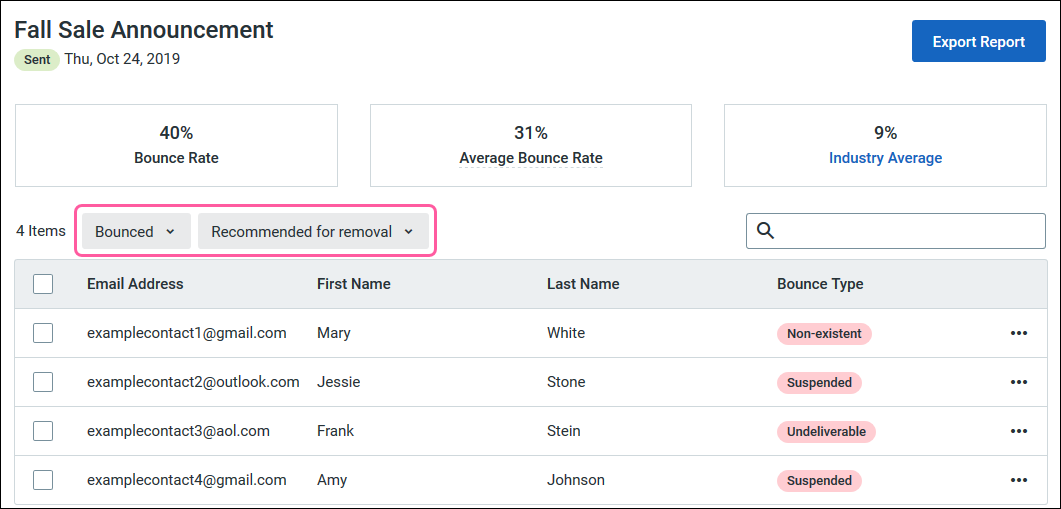
 | Save time and achieve better results! Whether you want to get help with your strategy or are looking to outsource your marketing, we offer a variety of paid services to meet your needs. Get a free consultation to determine which marketing service is right for you. Rates start as low as $60/month. Request service consultation. |