Once you've connected your Constant Contact account with Nift, you can easily insert a link to your Nift gift card in any email or one of our Nift email templates. Reward new customers and re-engage existing customers by thanking them with a $30 Nift gift card in an email. When your contacts click on the link, they're brought to the Nift website, where they can redeem their gift card.
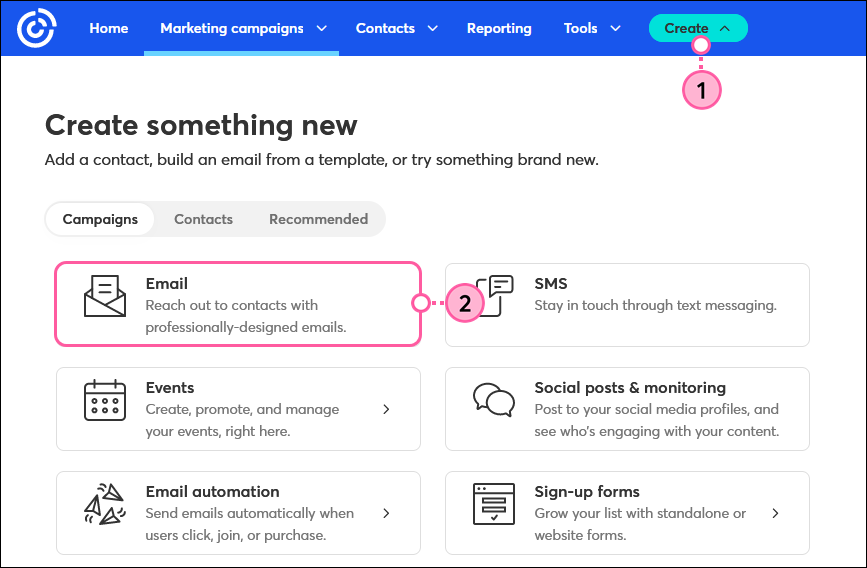
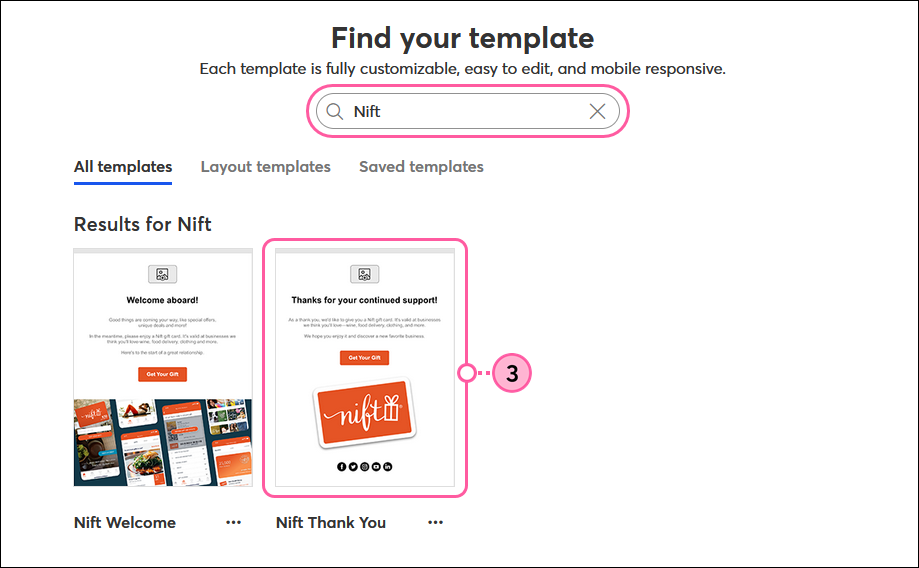
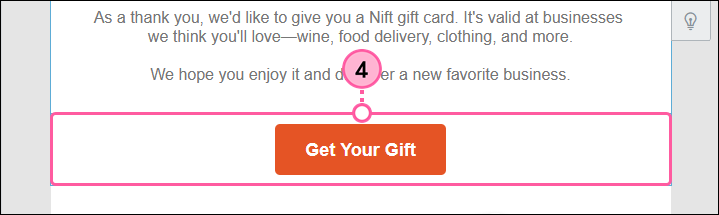
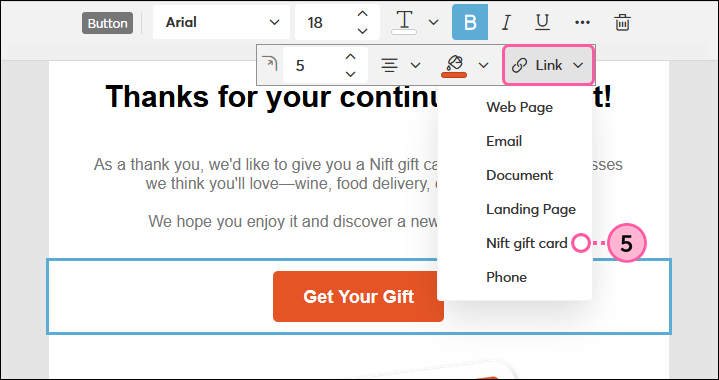
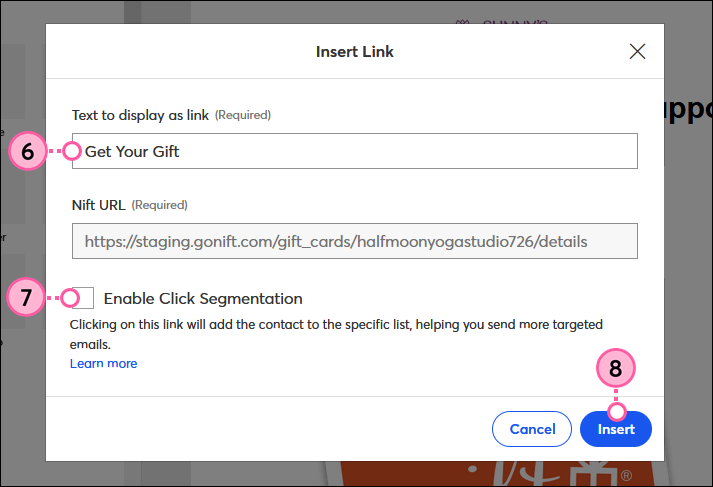
When your contacts click the link in your email, they'll be brought to Nift's website, where they'll enter their name and email address in order to redeem their gift card: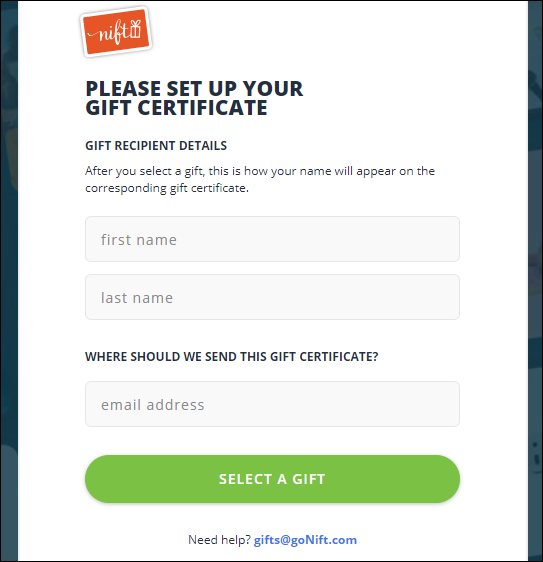
The customer will be offered categories that they can choose from (restaurants, boutiques, pilates, etc.) and, once the categories are selected, Nift will match the customer to the best two gift options available. They'll then have 30 days to redeem the gift offering. See here for answers to other common questions regarding Nift.
Copyright © 2025 · All Rights Reserved · Constant Contact · Privacy Center