| Important: Starting on November 7, 2024, all email campaigns created with our legacy Third-Generation Editor will go into a read-only state and will no longer be usable. Legacy emails that were sent can be previewed, but you won't be able to copy them. |
We’re excited to be replacing our old email editor (we call it the Third-Generation Editor) with our newest editing experience: the Cross Device Editor! It's designed to let you seamlessly edit your emails whether you’re working on a desktop or on-the-go with our mobile app. While the look and feel is similar to our older editor, we've added enhanced functionality and exclusive new features to make the email editing experience better for you.
Whether you're working on your mobile device or tablet with our mobile app, or on your desktop computer, we want to make sure Constant Contact is available to you. With the Cross Device Editor, we've made it easy for you to create, edit, and manage your email marketing campaigns anywhere, anytime, across multiple devices. Whether you're at the office or standing in line at the coffee shop, you can access your email and pick up exactly where you left off, without losing any edits.
We’ve also added more design customization options, enhanced the drag-and-drop functionality, introduced our AI Content Generator that can write email content for you, and more! Get to know the Cross Device Editor and explore more of the amazing features and benefits!
How do I identify the legacy emails in my account?
All emails created with the legacy Third Generation Editor have a visual indication:
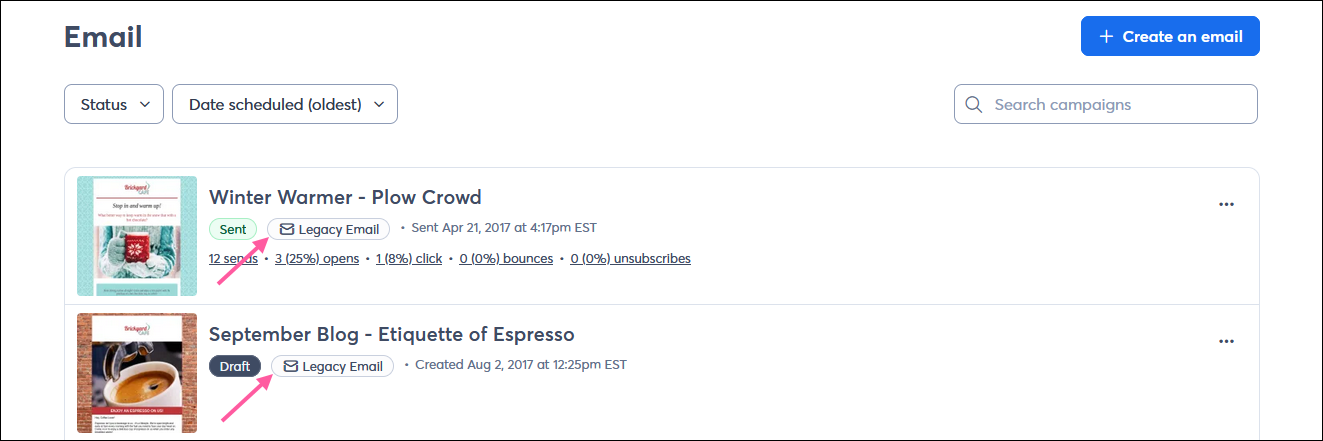

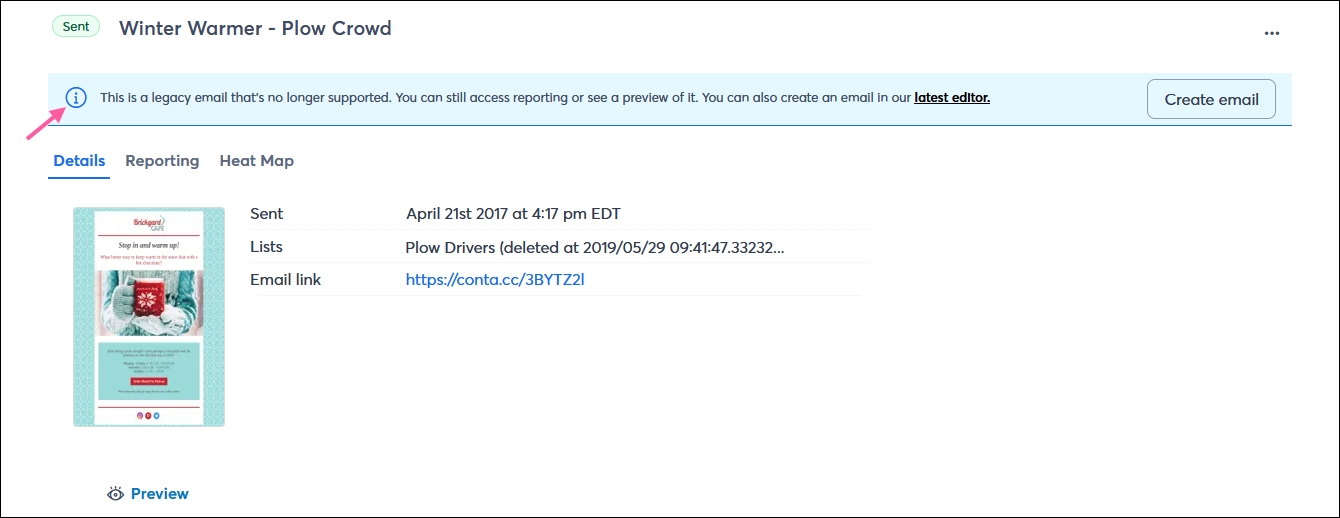
Can I still copy and send my legacy emails?
As of 11/7/2024, all emails created with the legacy Third Generation Editor are read-only. You're no longer able to make copies of your legacy emails, and any legacy email drafts can no longer be previewed, scheduled, or sent.
Is the reporting for my legacy emails affected?
The Reporting tab of the Email Details page continues to show the reporting for your legacy email, and the Heat Map tab is also still available.
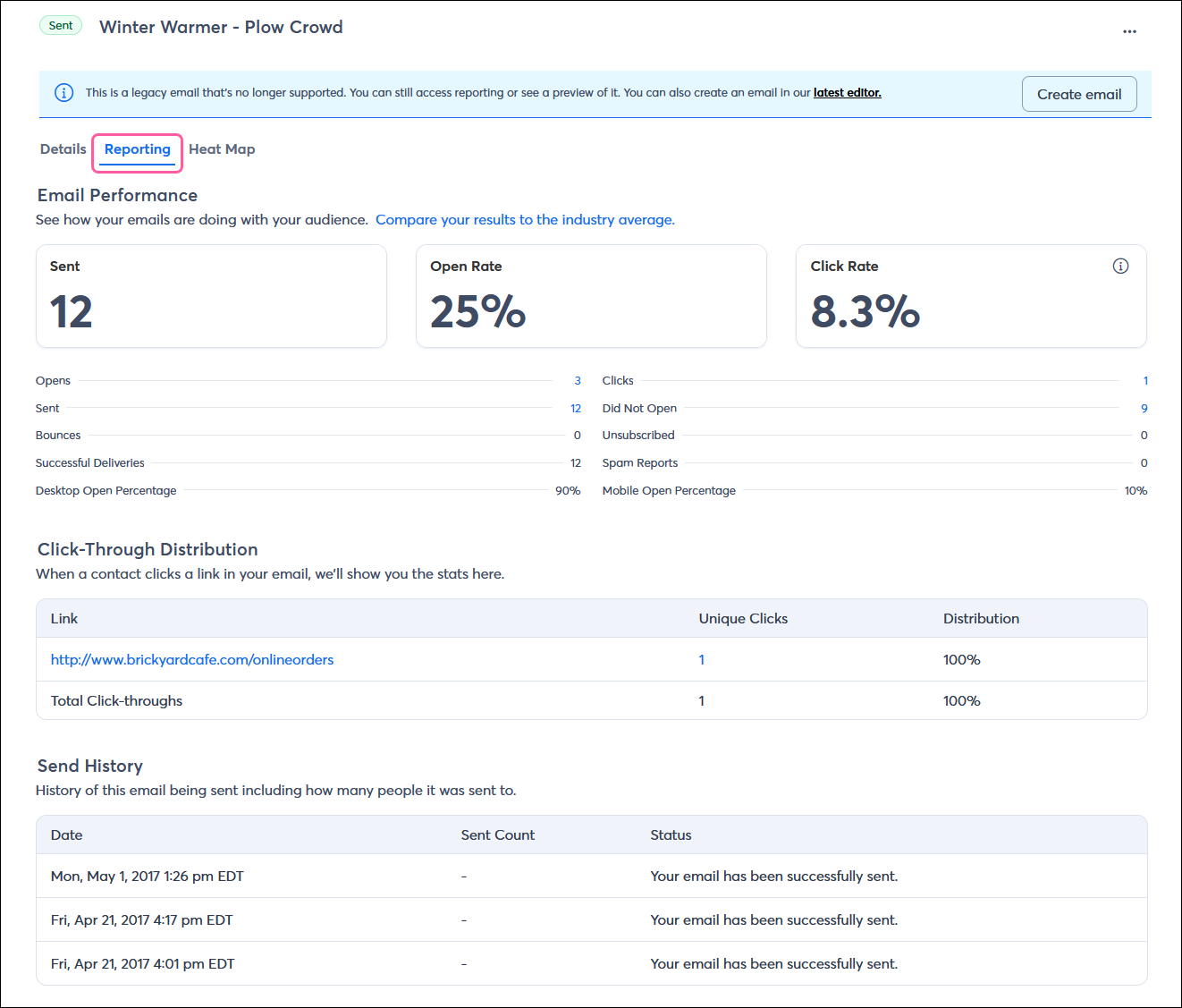
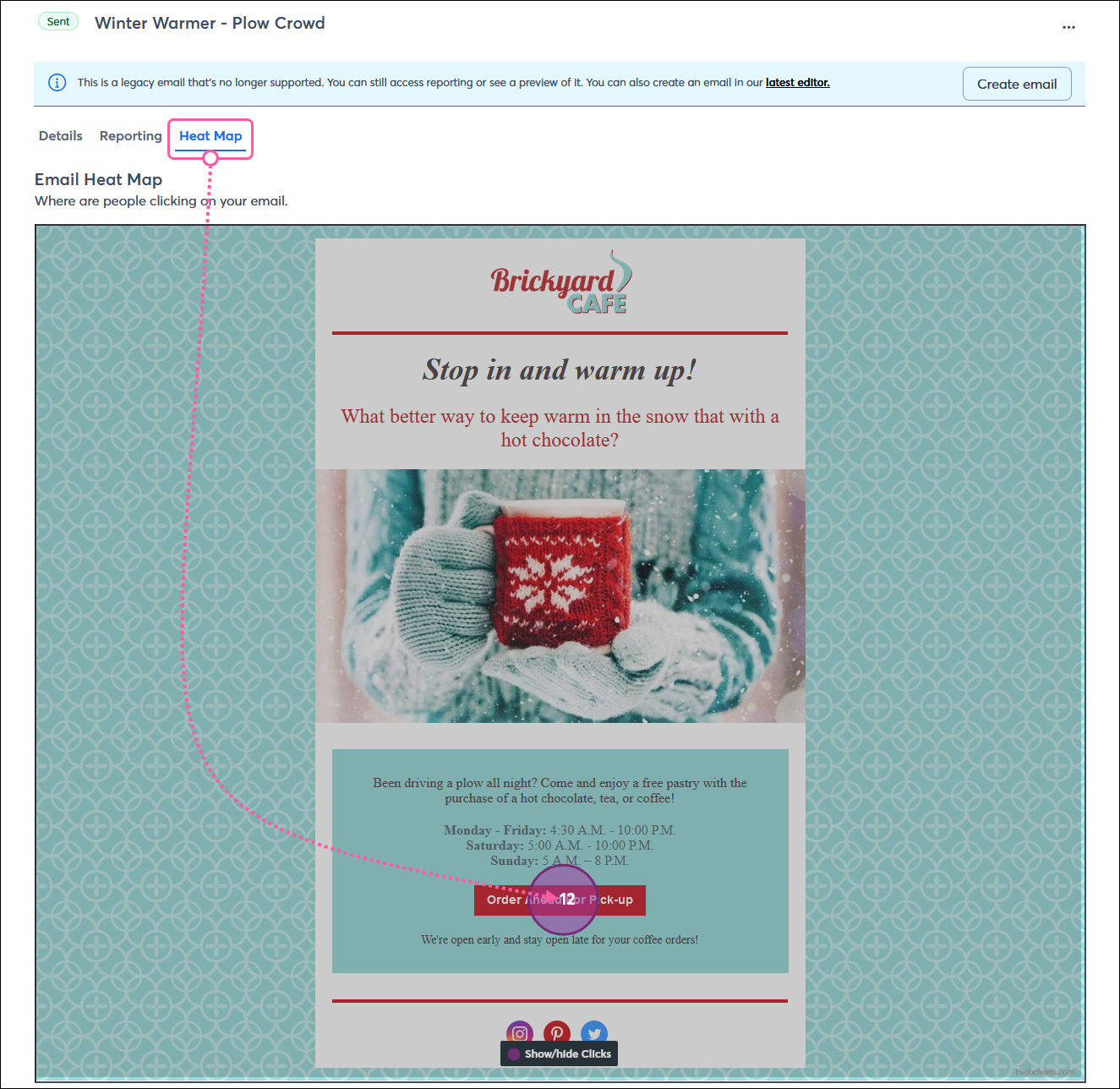
Is the permanent URL for my legacy email still active?
Yes, you can still copy and share the link for your legacy emails.
Can I still add legacy emails to my email archive?
Yes. Since the permanent URL is still active, your emails continue to be compatible with the email archive feature.
Can I rename a legacy email?
Yes, the option to rename a legacy email can be found on its Email Details page.
I have a multi-channel campaign, how do I remove a legacy email?
Legacy emails that are part of a multi-channel campaign can be deleted from the Email dashboard or from within the Campaigns dashboard.
Can I delete legacy emails?
You can continue to delete unwanted legacy emails the same way you always could.
Copyright © 2025 · All Rights Reserved · Constant Contact · Privacy Center