Using our integration with Vimeo, you can import your Vimeo videos and have access to them right from your Constant Contact Library. Share them with your contacts in an email, survey, or landing page.
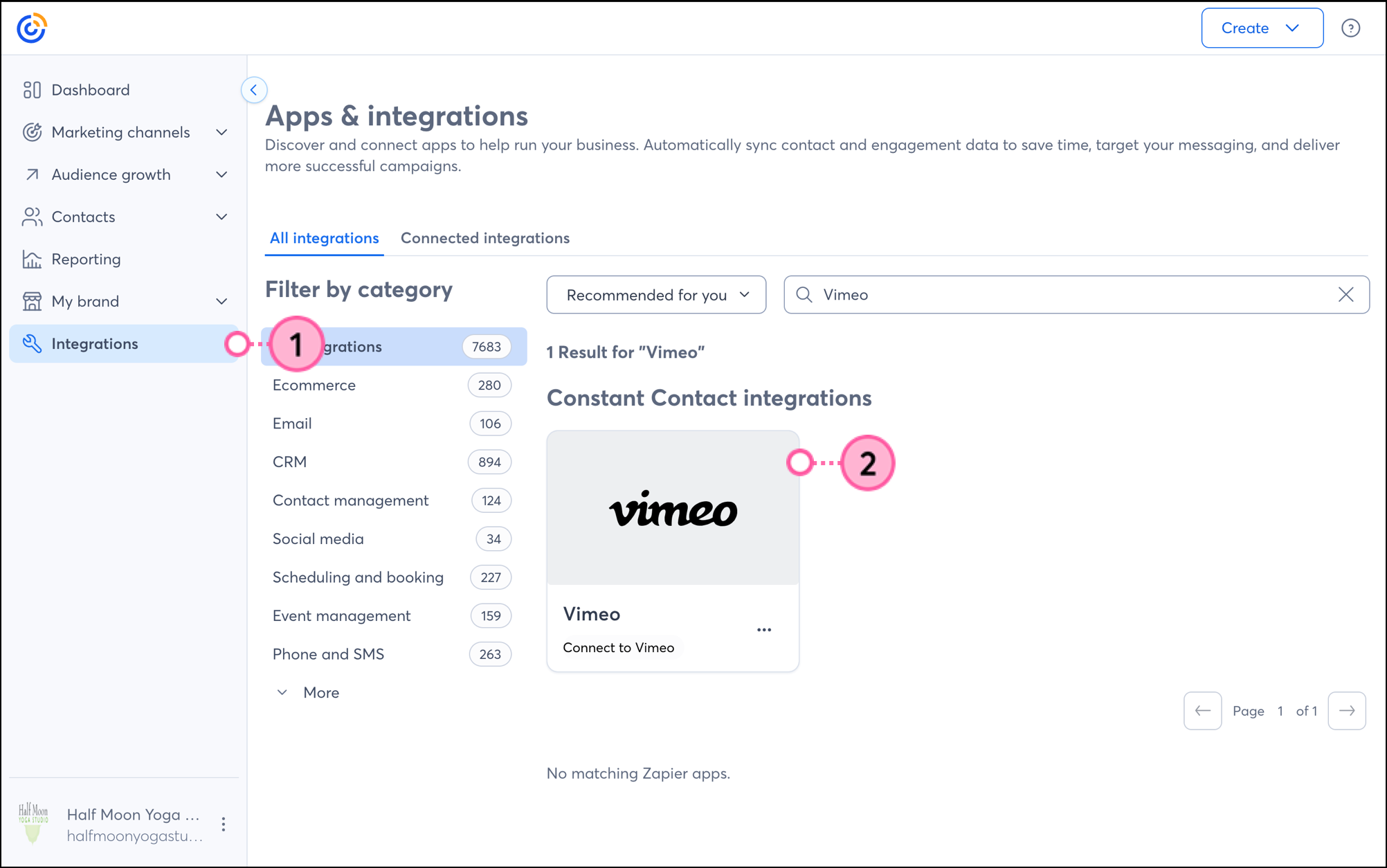
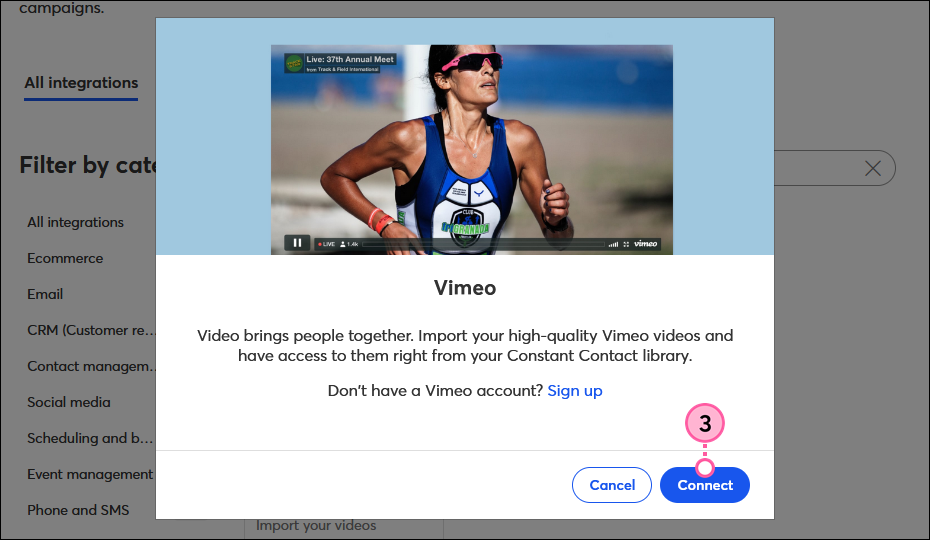
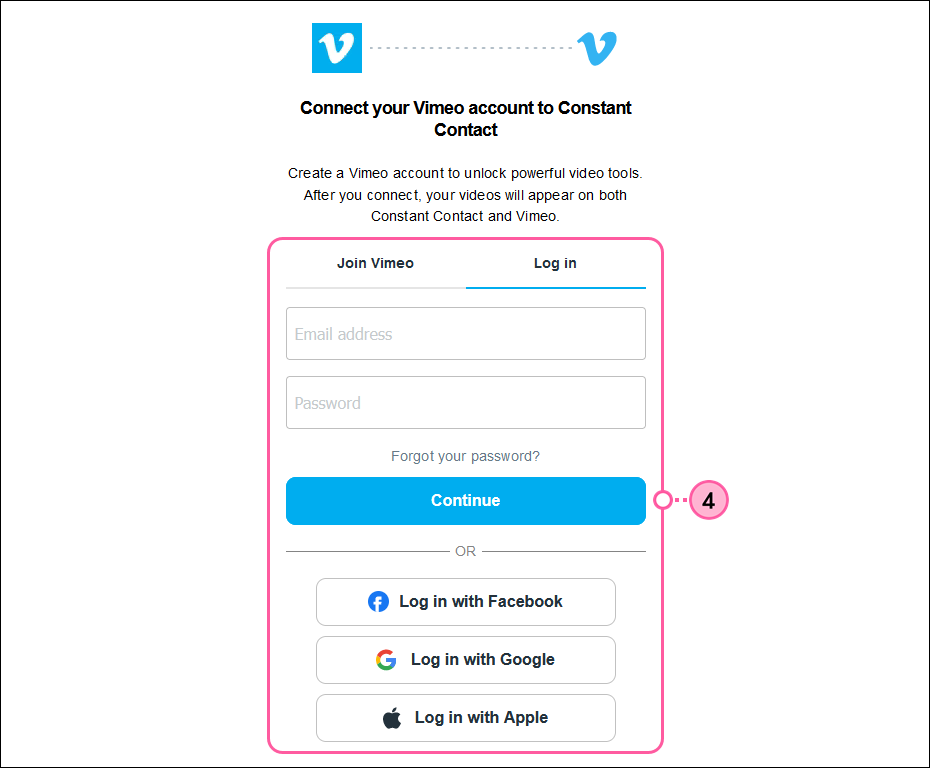
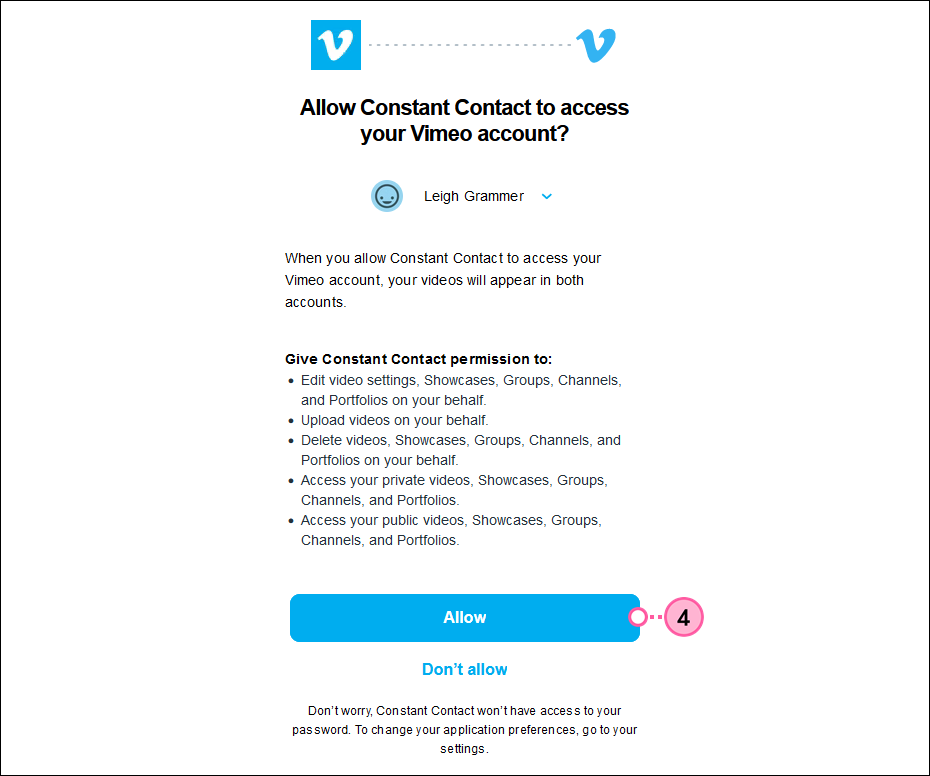
You'll then be brought back into your Constant Contact account. Now that the integration is complete, you can share your videos hosted on Vimeo with your contacts. Simply drag a video block into an email created with the Cross Device Editor, a Custom Landing Page, or a Survey Page, and then choose a video from your Vimeo account.
Copyright © 2025 · All Rights Reserved · Constant Contact · Privacy Center