| Note: This article is for our legacy automated email series feature. If you’re using our new Automation Path Builder, please reference this article instead. |
Reviewing the reporting for your automated email series can help you gauge your contacts' interest in your emails over time.
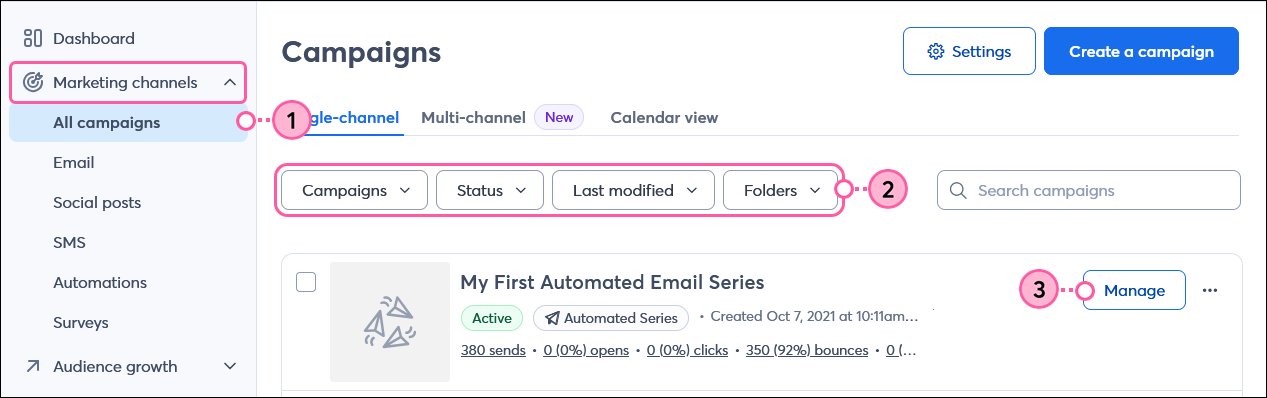
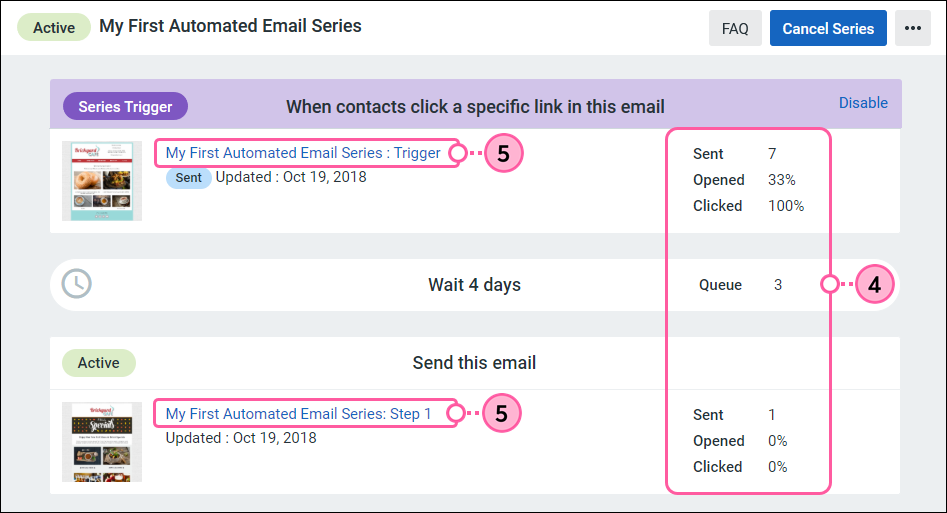
Copyright © 2025 · All Rights Reserved · Constant Contact · Privacy Center