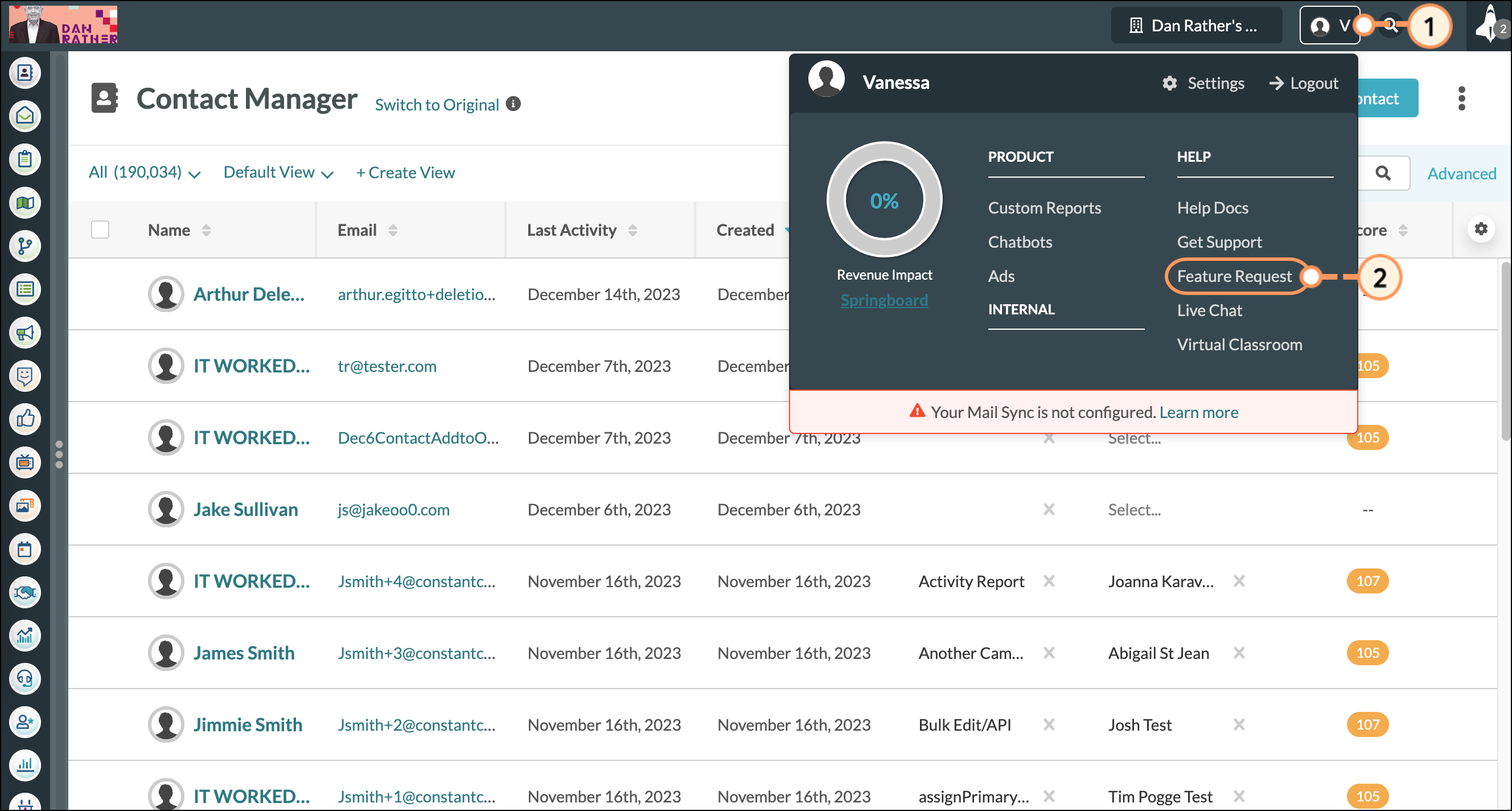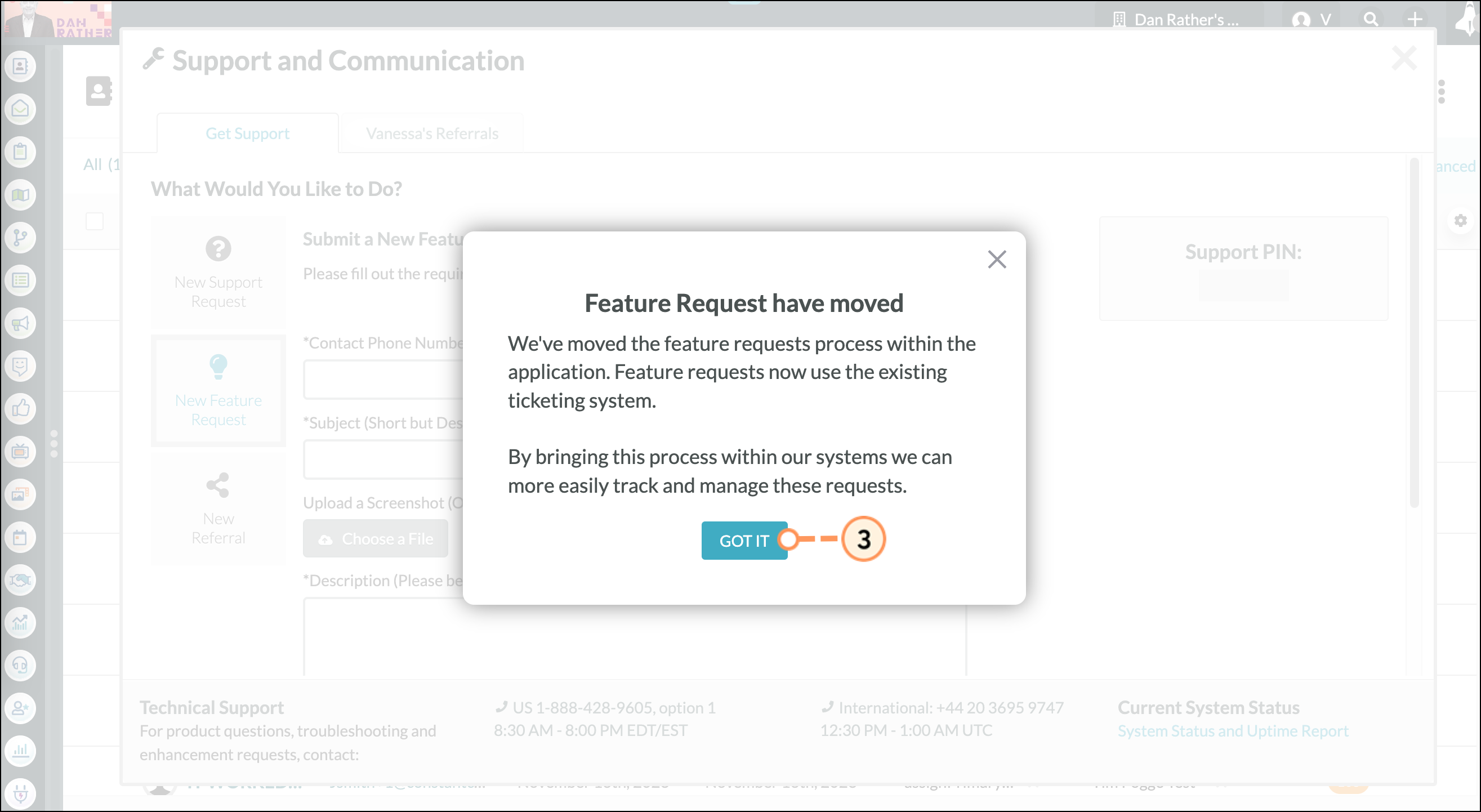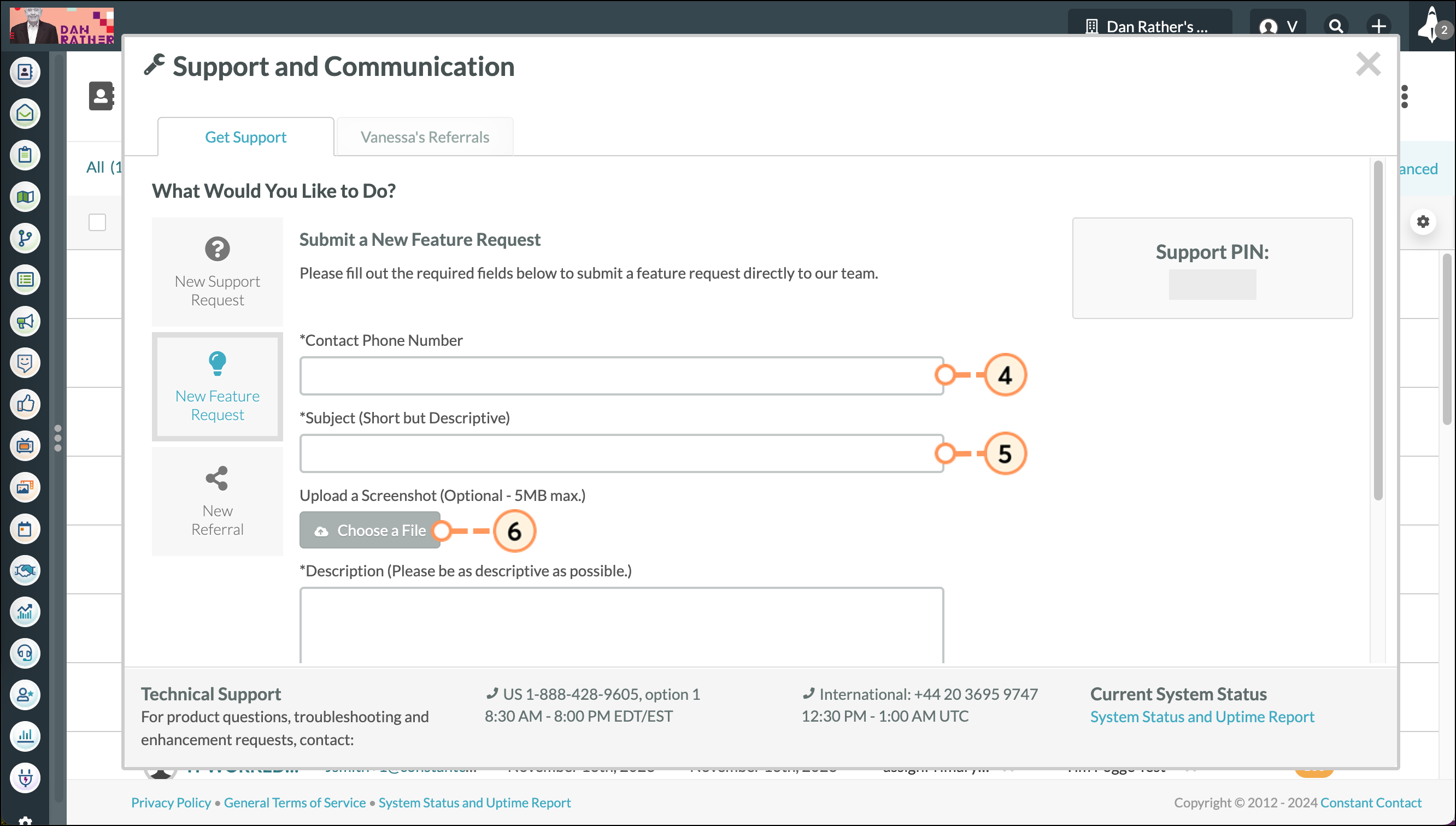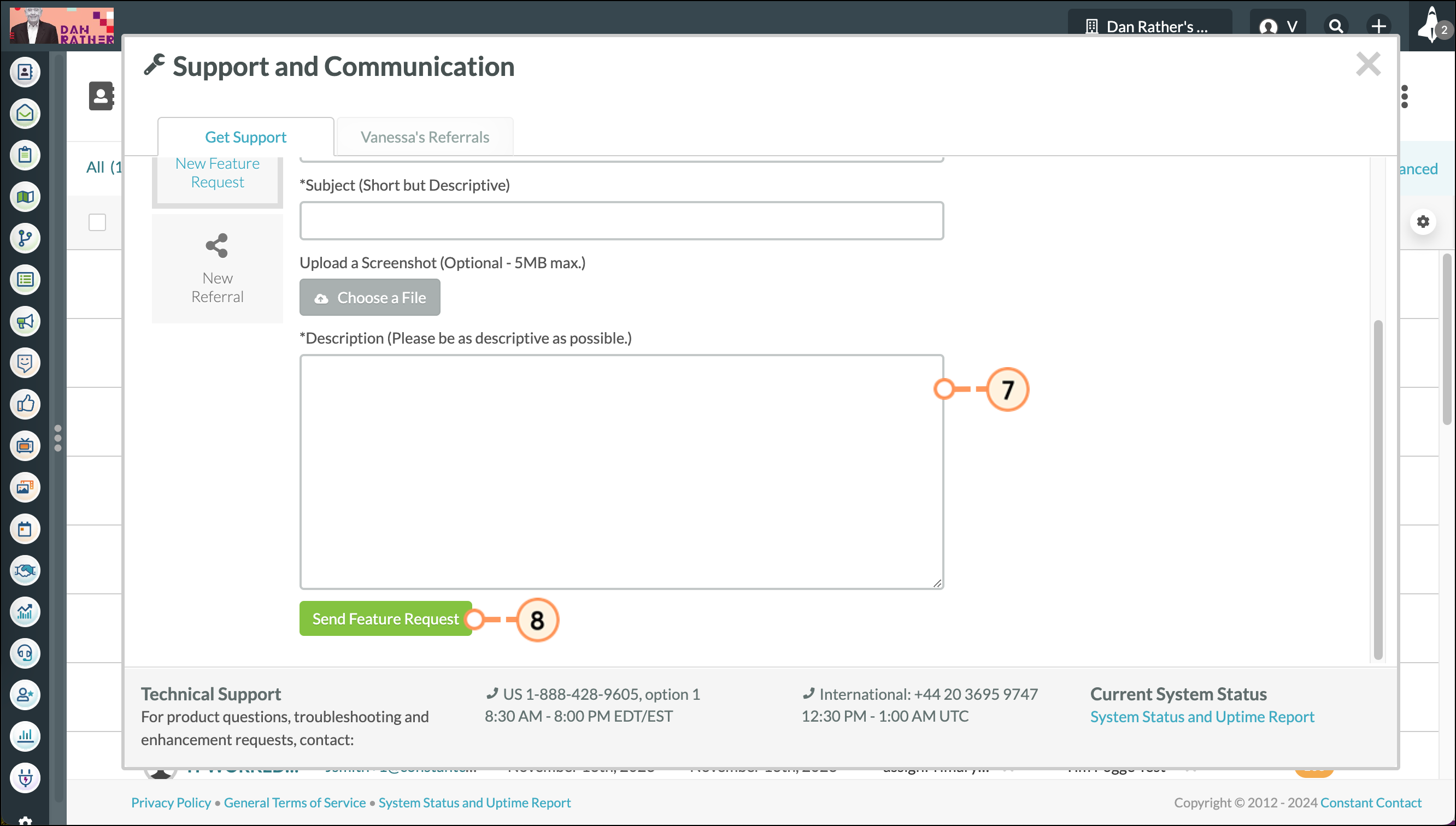If you have an idea on how to improve the Lead Gen & CRM application, then Lead Gen & CRM wants to hear from you. Submitting a feature request is a way for you to share overall feedback and application feature requests.
Article Contents
Users:
| Administrators | ✓ | |
| Company Managers | ✓ | |
| Marketing Managers | ✓ | |
| Sales Managers | ✓ | |
| Salespersons | ✓ | |
| Jr. Salespersons | ✓ | |
Submitting Feedback
If you have an idea on how to improve the Lead Gen & CRM application, then Lead Gen & CRM wants to hear from you. Submitting a feature request is a way for you to share overall feedback and application feature requests.
You can:
- Suggest ideas for new features. Marketing automation is always changing, and Lead Gen & CRM intends to remain an industry leader. Updates, improvements, and new features are always being added to provide you with more options when creating marketing content. If you have an idea of what features Lead Gen & CRM should add to the application, then provide a request on how best to implement them.
- Request improvements to existing features. Lead Gen & CRM wants to provide the best user experience possible and is always improving the application. If a feature is not performing up to the task, then submit feedback and say how the application can be improved.
- See and vote on ideas other users have posted. Every Lead Gen & CRM user has input on which features Lead Gen & CRM could implement. You can view other users' ideas and vote on whether or not you think those ideas would benefit the application.
- Stay updated on Lead Gen & CRM's latest features and product roadmap. If you want to see how Lead Gen & CRM is developing features, upvote requests to subscribe to them. This will keep you informed of all the progress being made on that feature.
How To Submit Feedback
To submit feedback, log in to your Lead Gen & CRM instance and complete the following steps:
- Click on your profile icon in the upper-right corner.
- In the window that expands, click Feature Requests.
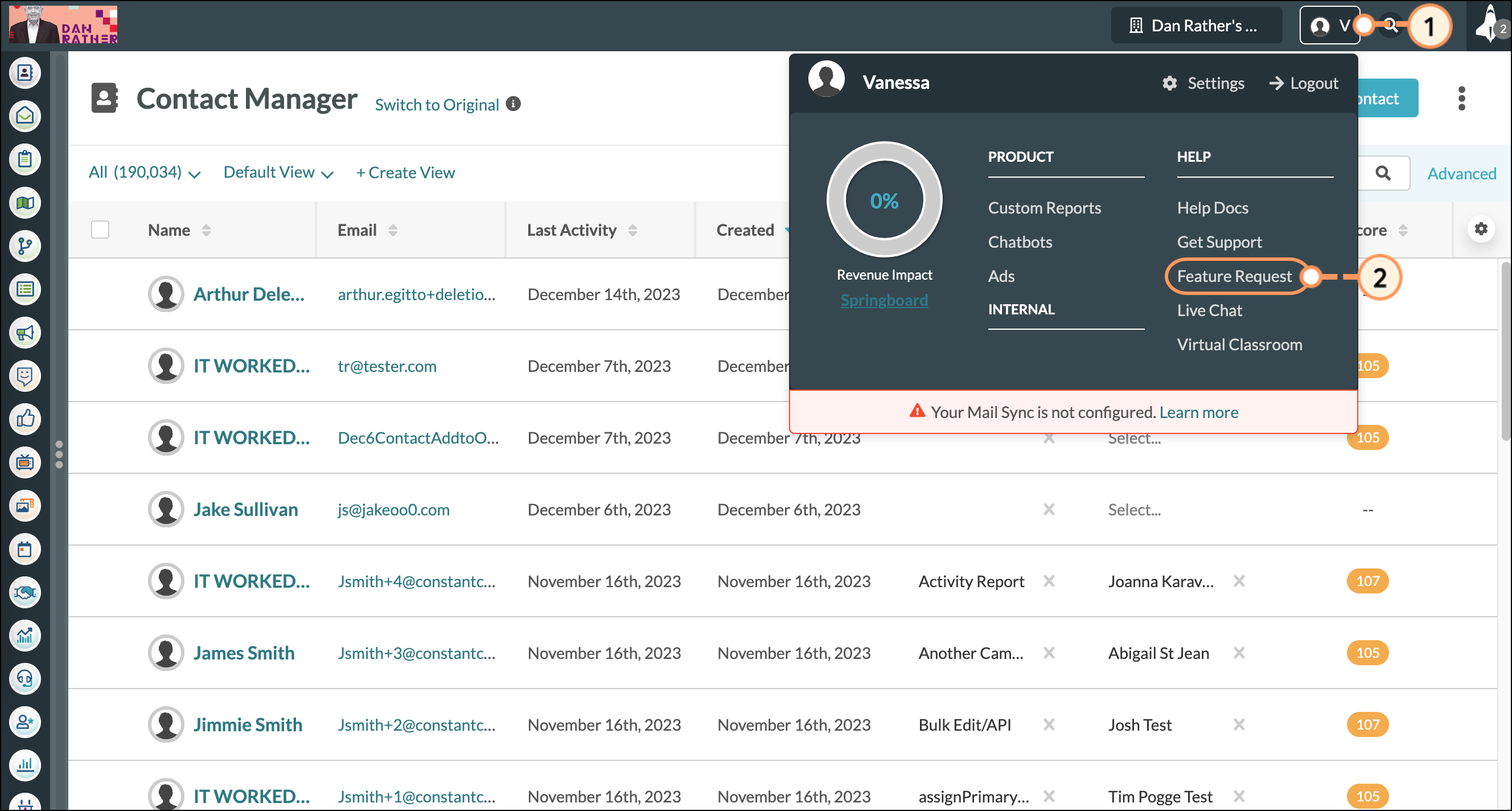
- Click Got It.
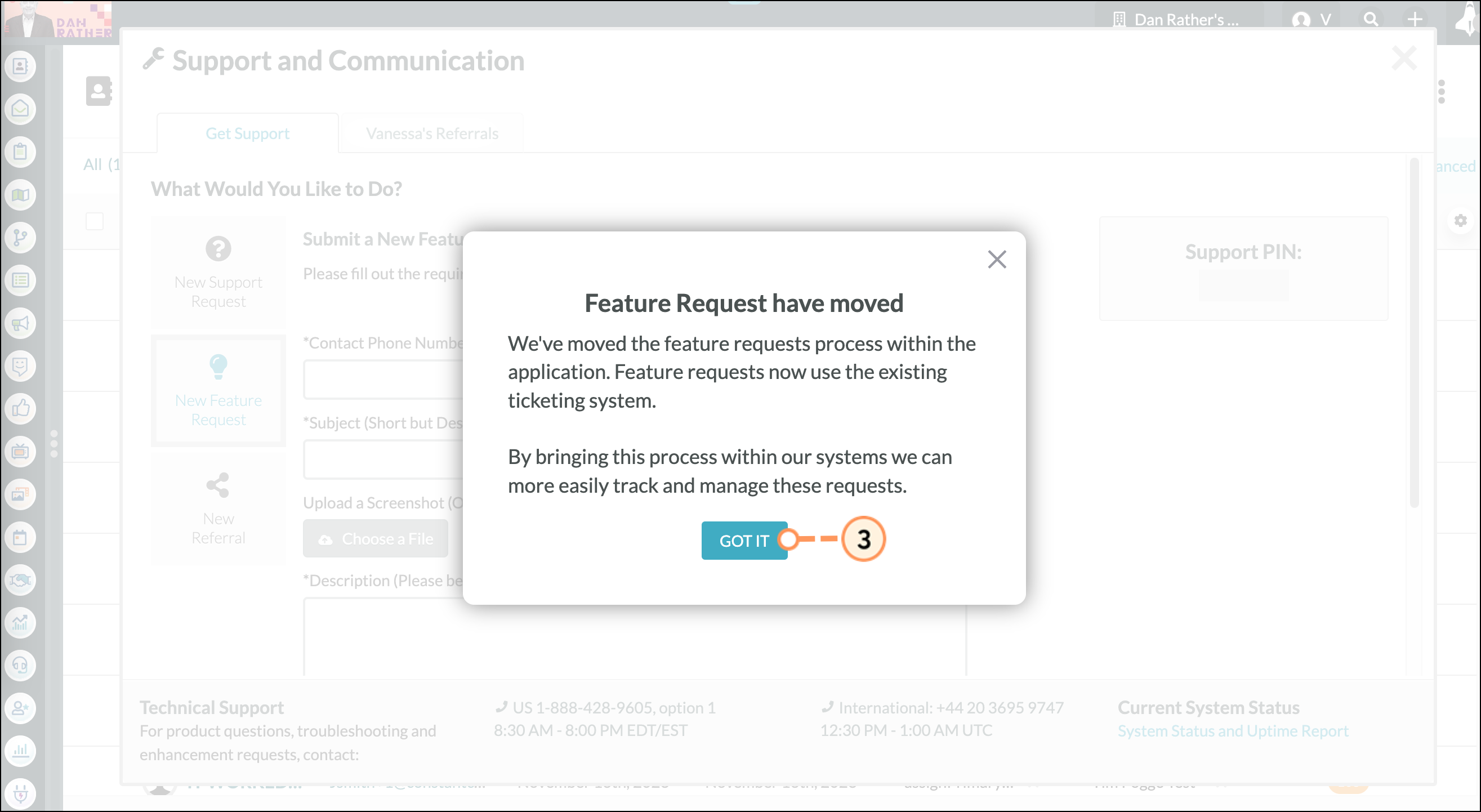
- Enter your phone number.
- Enter a brief title for your feature request.
- Include a screenshot or attachment, if applicable.
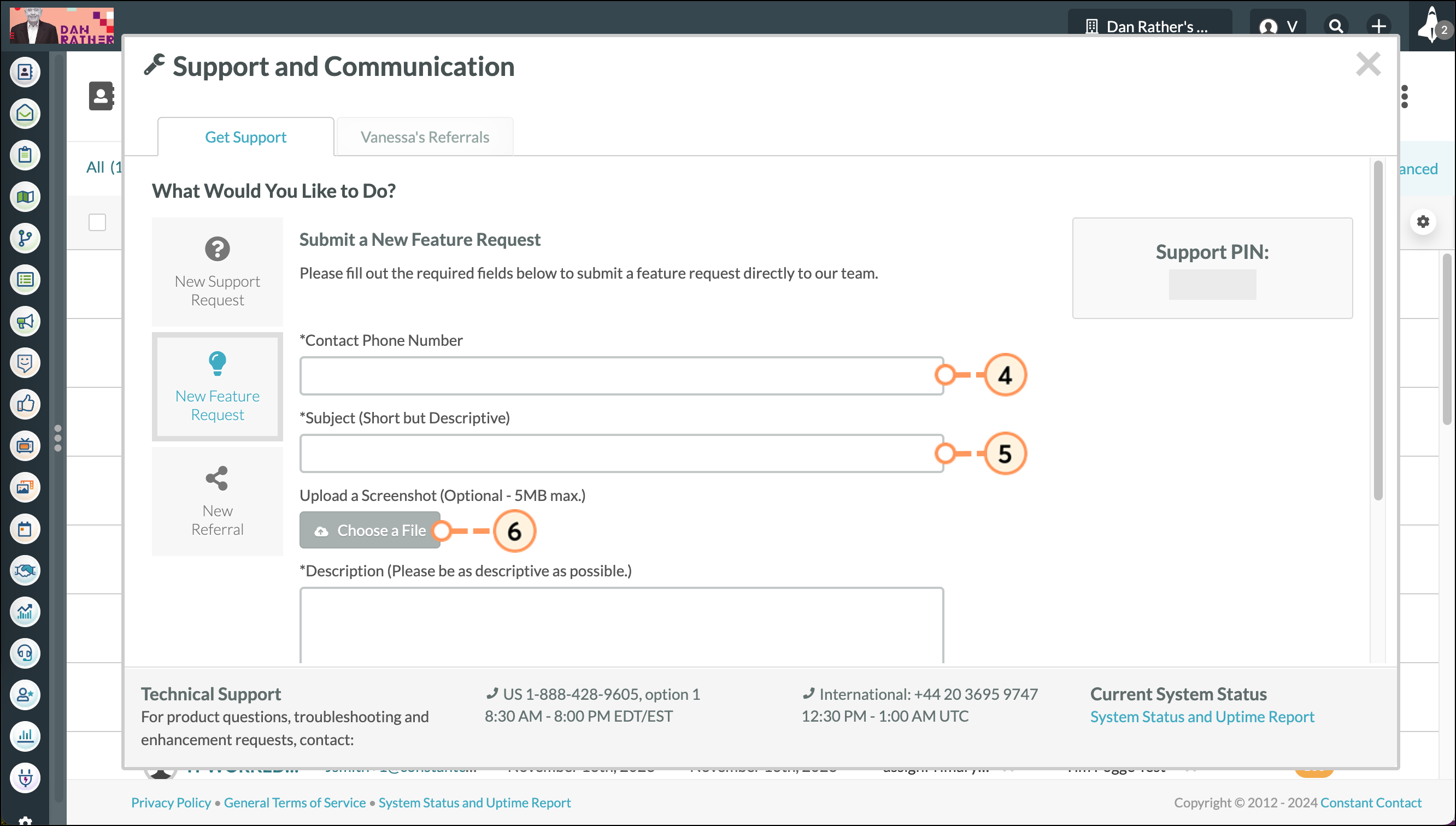
- Enter a description of your feature request.
Note: Share as much information as possible. If you are reporting a specific experience, include the section of the product you're referring to, what happened before and after, when the event occurred, etc.
- Click Send Feature Request.
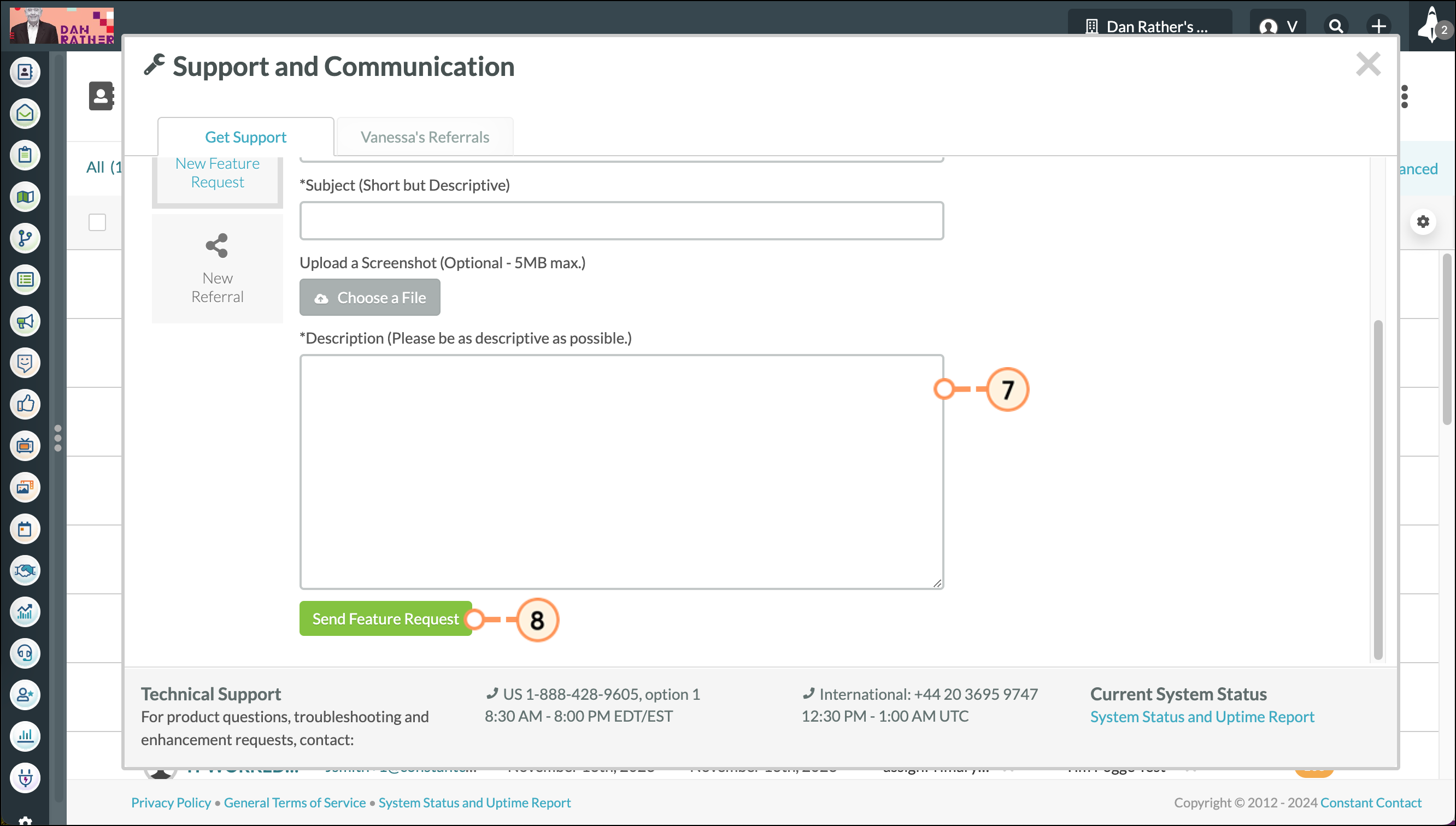
General Etiquette for Submitting Ideas
How you draft and format an idea helps a lot. Well-reasoned and properly formatted information will help the Lead Gen & CRM team understand your needs, which will increase the odds that they’ll be able to solve your problem.
When submitting ideas, consider the following:
- Consider what it is that you are submitting. The feature request form should be used for feedback that relates to an idea regarding the functionality or value of the application. For anything support-related, contact Lead Gen & CRM Support instead. Similarly, you should review the many articles in the Help Center or questions about how the application works or how to use a specific feature.
- Write concise and descriptive idea titles. The more concise and descriptive the title, the better. Describe existing features as they are described in the application, within the title of your request.
- Use the description box to provide any further context. Good descriptions go a long way towards helping the Lead Gen & CRM team evaluate the feature request. The more accurate, detailed, and comprehensive the description, the more helpful it will be. Also, be sure to provide information on how the idea relates to your specific role or how it would help you perform your work.
- Include the problem you are having within the idea. The problem helps the Lead Gen & CRM team to understand why you are sharing the idea. It is the most crucial part of the entire submission process, and leaving it out can prevent you from receiving a satisfactory answer.
What Happens Next
If you have an idea for a feature improvement or a new feature, you can submit a feature request. Every feature request goes through the Lead Gen & CRM team, where requests are researched, and vetted, and may be grouped in with other existing projects in the development roadmap.
The team looks closely at every feature request to evaluate the current behavior of the related application areas and your proposed solution. If your proposed solution fits with Lead Gen & CRM's development roadmap, it will be added to the backlog. Be aware that certain feature requests may not be actionable or fit into Lead Gen & CRM's vision for the application.
Feature requests are organized as follows:
| Asset | Available Actions |
| Impact |
- Considered as Affects Few or Affects Many.
|
| Usability |
- Considered as a Convenience, as Moderately Useful, or as Very Useful.
|
| Scope |
- Considered as Easy, Medium, or Difficult.
|
Once an idea has been submitted, the Lead Gen & CRM team will evaluate it and determine how best to proceed. Be aware that it can take some time for ideas to move along in the process. Additionally, there’s no time frame for completing an idea review. Typically, the team will review ideas when able, or when the team is working on a feature similar to the idea in review.
Feature requests, suggestions, and ideas are always welcomed and appreciated. We strongly value the engagement of Lead Gen & CRM users.