Laden Sie die Constant Contact-App für Mobilgeräte herunter, um für Mobilgeräte ansprechende E-Mails und Kontaktverwaltung für unterwegs zu ermöglichen! Die Constant Contact-App für Mobilgeräte können Sie über den Apple App Store oder Google Play Store herunterladen. Wenn Sie Hilfe bei der Verwendung der App benötigen, klicken Sie nach dem Herunterladen im Hauptmenü auf Hilfe .
Die Constant Contact (CTCT)-App für Mobilgeräte erfordert Android 5.0 oder höher.
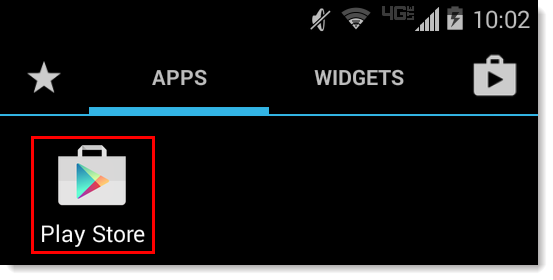
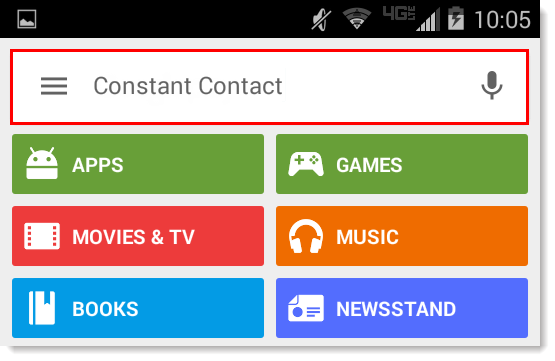
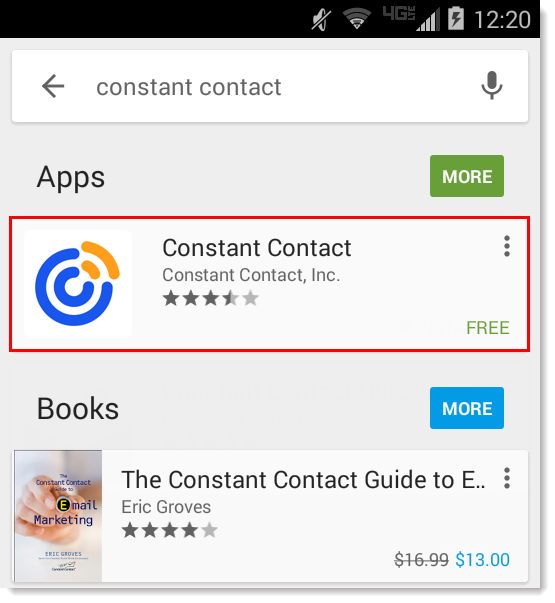

Die Constant Contact (CTCT)-App für Mobilgeräte erfordert iOS 11 oder höher.
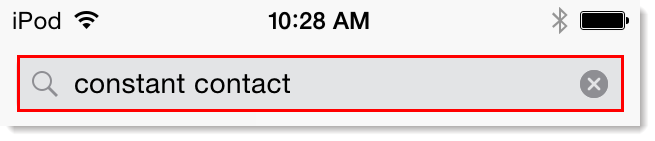
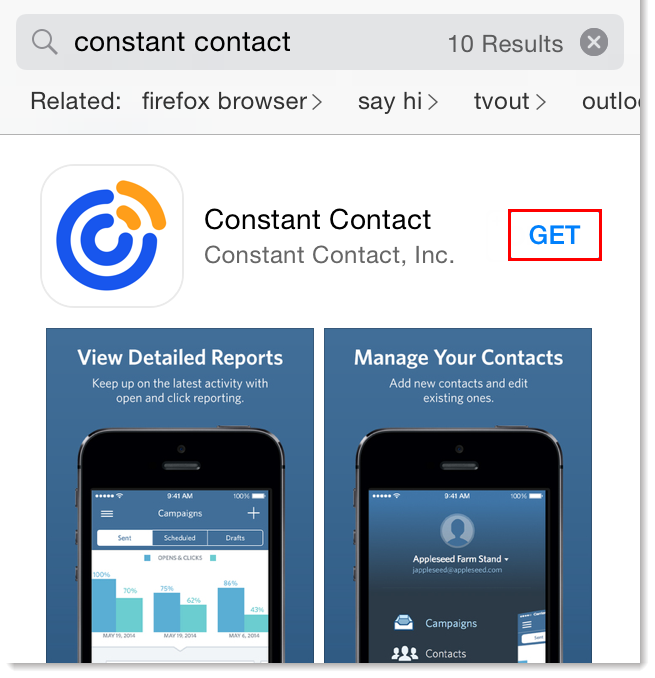
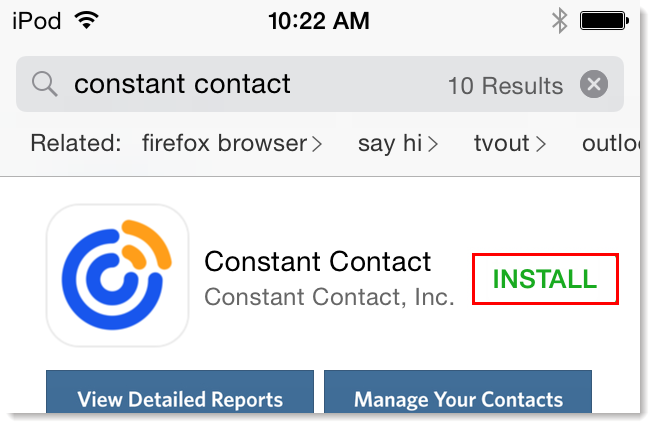
Copyright © 2021 · Alle Rechte vorbehalten · Constant Contact · Privacy Policy