Promotion codes for discounts on your monthly fees or for one-time purchases are applied to your account through the Plans and pricing page. The discount is applied to your monthly bill.
Promotion codes are only available for:
Multiple promotion codes can't be combined in the same transaction. Promotion codes also don't apply to any add-ons that you've purchased.
You need to create an account before you can apply a discount code. Discount codes can be applied to either trial accounts or accounts that are already actively enrolled in an email plan.
You can apply a promotion code when upgrading from a trial account or changing your email plan:
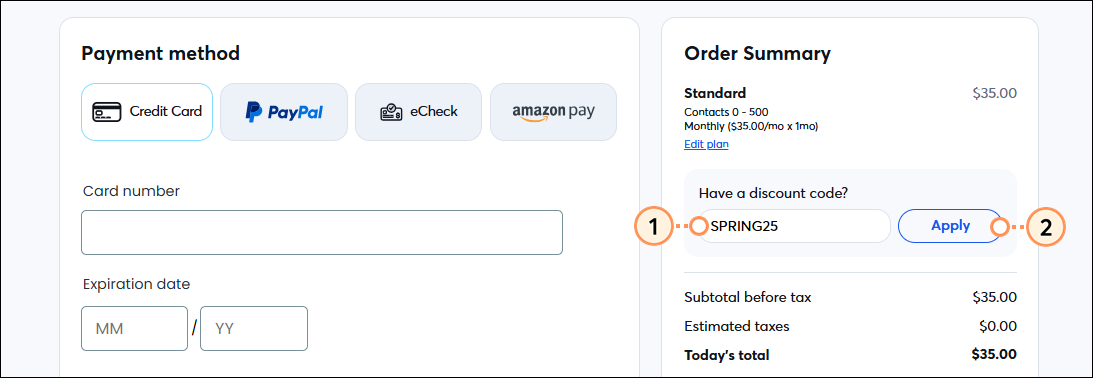
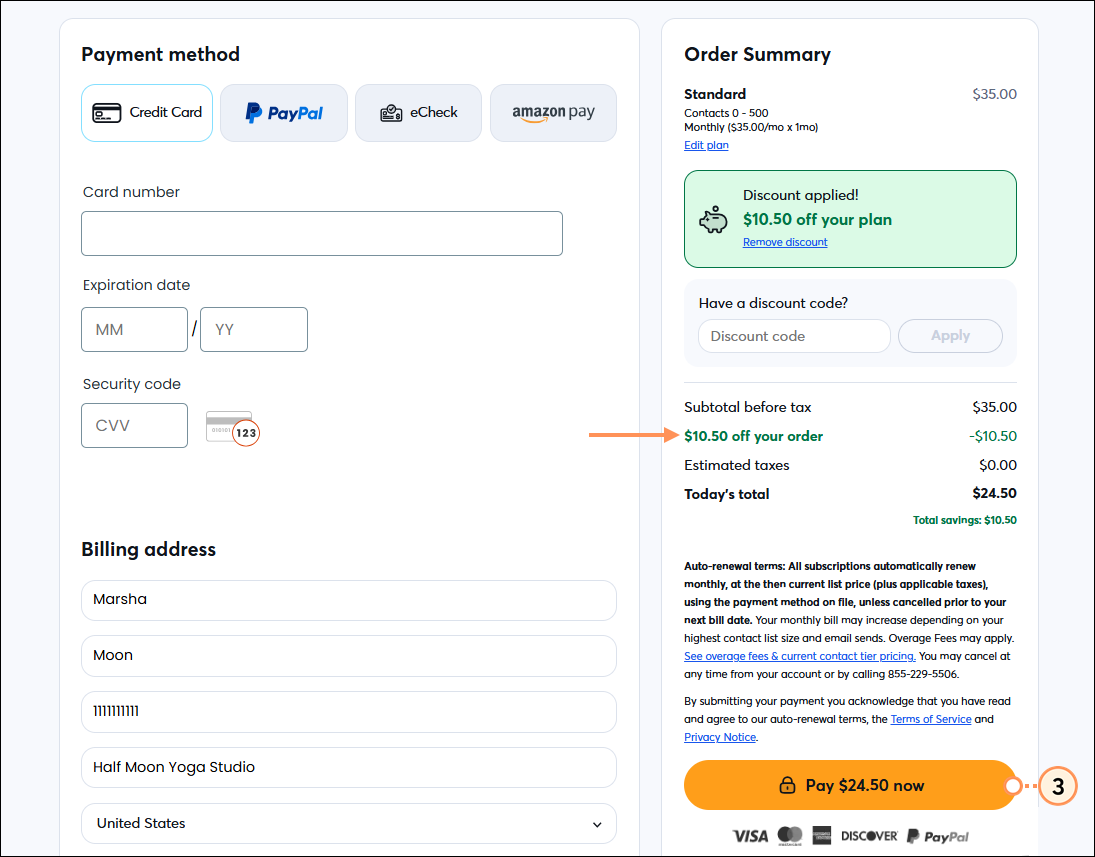
Copyright © 2026 · All Rights Reserved · Constant Contact · Privacy Center