We're excited to bring you our new and improved left navigation experience in your account, making it easier for you to find what you need and get things done faster! This update was shaped directly by valuable insights gathered from our customers, prospects, and internal team members. Check out what's new below:
The Create button has moved from the top right of your account to the left navigation, providing quicker, more intuitive access to essential actions, including adding contacts and creating an email.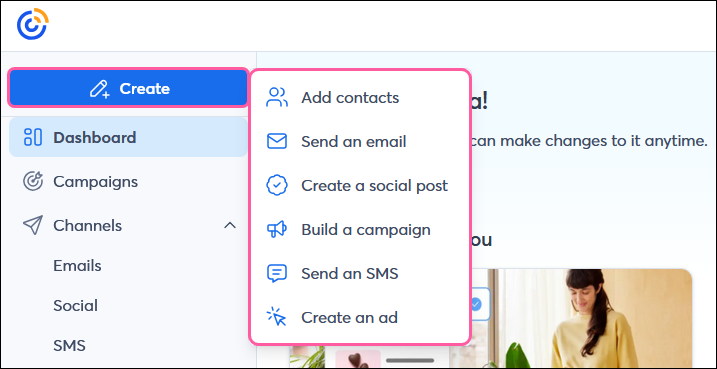
Your account settings have moved from the bottom left to the top right, streamlining your workspace and keeping settings handy.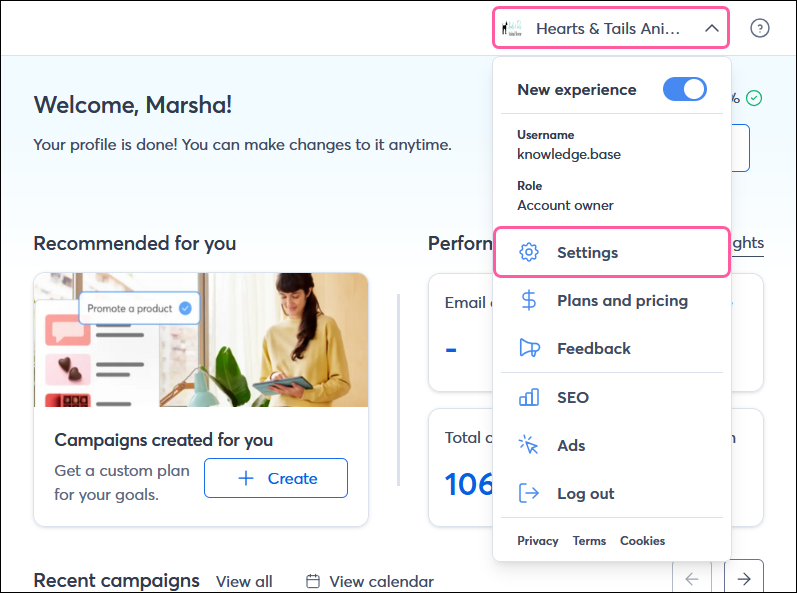
Access your BrandKit, find email templates, and manage your Library all in one place under the brand new Assets category.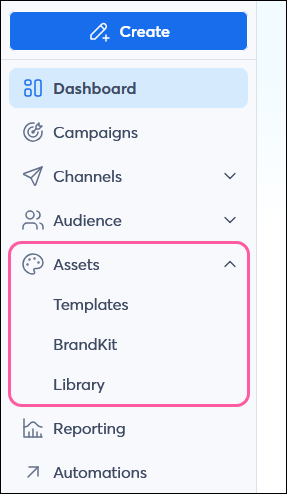
We’ve reorganized categories based on your usage patterns and feedback, ensuring your most-used features are always easy to find.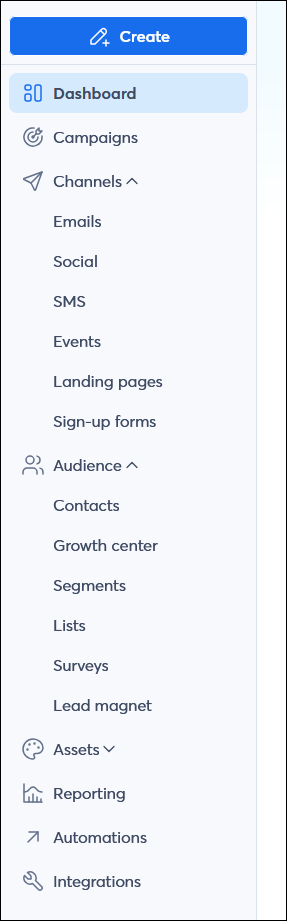
Copyright © 2026 · All Rights Reserved · Constant Contact · Privacy Center