If you would like to offer a lower fee for early bird registrants and/or charge a higher fee for those who register after a certain date, you can do so by creating different tickets, each with an associated price and date range.
To offer an early bird fee to those who register for your event prior to a specific date, build a ticket with the early bird price and the appropriate date range. In the example below, anyone who registers between 6/12/24 and 6/16/24 will be charged $15 for each ticket:
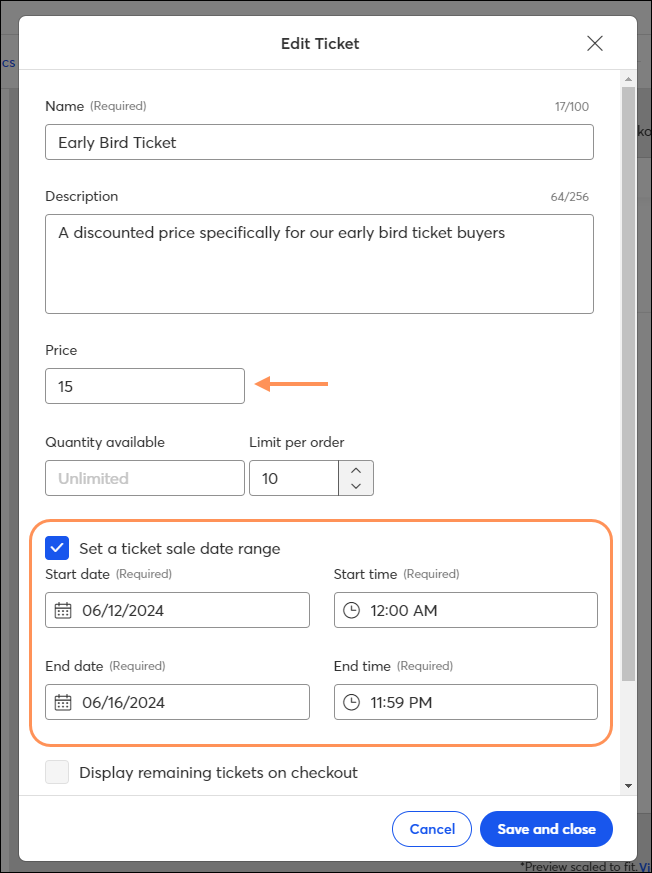
Create a ticket with a standard price for those who don't qualify for the early bird fee but won't be charged a late fee. In the example below, anyone who registers between 6/17/24 and 6/25/24 will be charged $25 for each ticket:
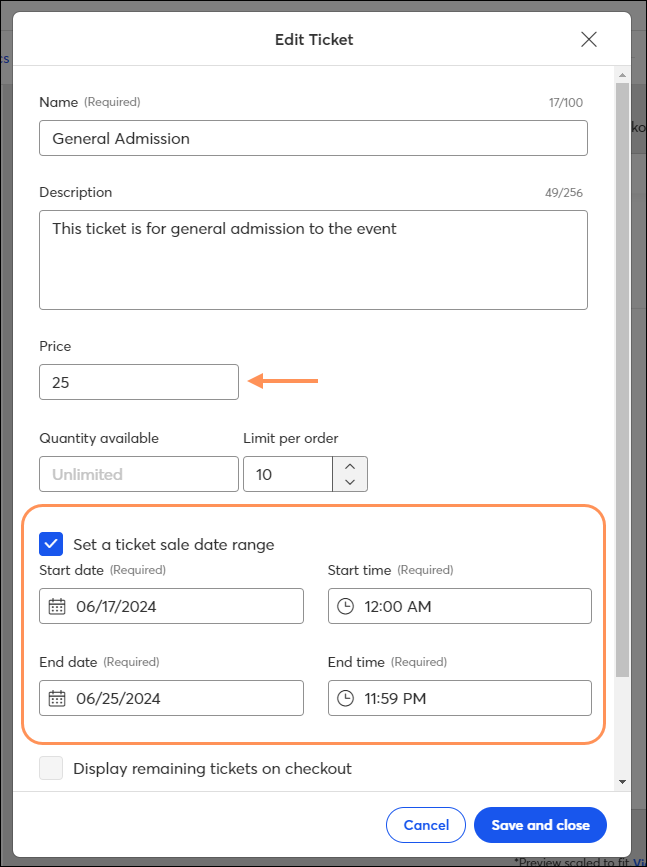
To charge a late fee for those who register after a certain date, build a ticket with the late fee and the appropriate date range. In the example below, anyone who registers between 6/26/24 and 6/28/24 will be charged $35 for each ticket:
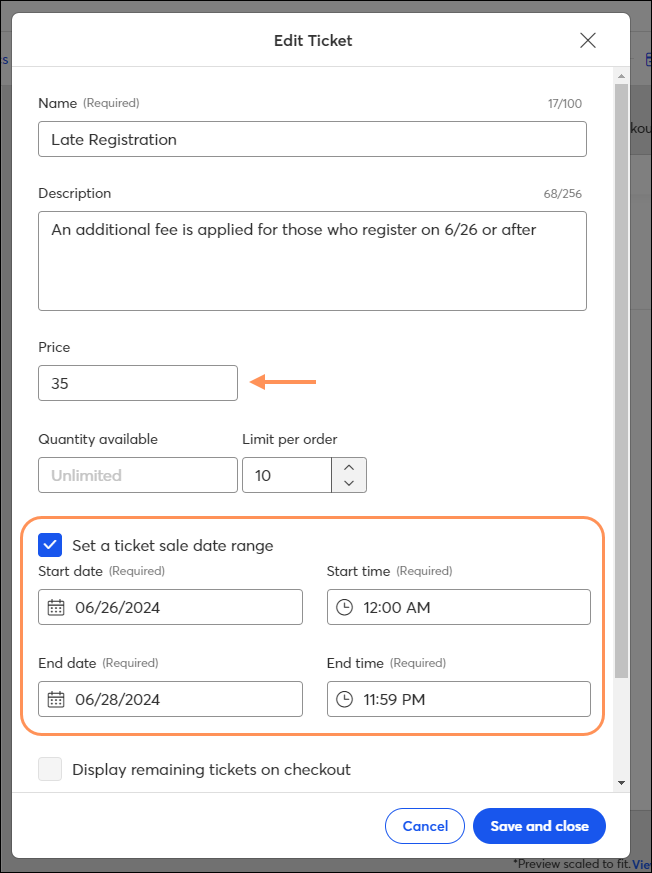
On the ticket selection page of the registration flow, only tickets that are available based on their defined date range will display. Following the ticket examples defined above, if the current date is 6/13/24, only the "early bird" ticket will display. If the current date is 6/20/24, only the "standard fee" ticket will display. And if the current date 6/27/24, only the "late fee" ticket will display. Ensure there is no overlap between the date ranges you set for each ticket so that registrants are charged appropriately based on when they make their purchase.
Copyright © 2026 · All Rights Reserved · Constant Contact · Privacy Center