Special characters can be handy. They're not only useful for writing in different languages, but they condense an idea into a single pictorial representation that's easily recognizable, and save you the time of having to write out what it means.
Special characters are supported in the subject line, preheader, and body of your email. However, you should consider using them sparingly in your subject line and preheader, as too many could land your email in your contacts’ junk or spam folders.
| Did you know? If you're looking to add a little color, emoji are an effective tool for making your subject line pop in a crowded inbox, but we recommend sticking to a single emoji to prevent your email from being confused with spam. |
There are lots of methods for adding special characters, such as using ALT codes or changing the keyboard language. But when you need one, the easiest way is to just copy and paste it. If you don't see the symbol you're looking for below, there are many resources on the web where you can find them.
| ¤ | ¢ | € | £ | ¥ |
| Currency | Cent | Euro | Pound | Yen |
| Grave | À à | È è | Ì ì | Ò ò | Ù ù | |||||||||||
| Acute | Á á | É é | Í í | Ó ó | Ú ú | Ý ý | ||||||||||
| Circumflex | Â â | Ê ê | Î î | Ô ô | Û û | |||||||||||
| Diaeresis | Ä ä | Ë ë | Ï ï | Ö ö | Ü ü | Ÿ ÿ | ||||||||||
| Tilde | Ã ã | Ĩ ĩ | Ñ ñ | Õ õ | Ũ ũ | |||||||||||
| Cedilla | Ç ç | Ḑ ḑ | Ȩ ȩ | Ģ ģ | Ḩ ḩ | Ķ ķ | Ļ ļ | Ņ ņ | Ŗ ŗ | Ş ş | Ţ ţ | |||||
| Caron | Ǎ ǎ | Č č | Ď ď | Ě ě | Ǧ ǧ | Ȟ ȟ | Ǐ ǐ | Ǩ ǩ | Ň ň | Ǒ ǒ | Ř ř | Š š | Ť ť | Ǔ ǔ | X̌ x̌ | Ž ž |
| Ligature | Æ æ | Œ œ | ᵫ | |||||||||||||
| Sharp S | ß | |||||||||||||||
| Ring | Å å | Ů ů | W̊ ẘ | Y̊ ẙ | ||||||||||||
| Stroke | Ⱥ ⱥ | Ƀ ƀ | Ȼ ȼ | Đ đ | Ɇ ɇ | Ǥ ǥ | Ħ ħ | Ɉ ɉ | Ł ł | Ø ø | Ɍ ɍ | Ŧ ŧ | Ɏ ɏ | Ƶ ƶ |
Foreign language scripts that don't use Latin characters, like Arabic, Brahmi, Cyrillic, Hanzi, Hangul, Hebrew, Kanji, etc., are also compatible.
| © | ® | § | ™ |
| Copyright | Registered trademark | Section | Trademark |
| ± | ∴ | √ | ∞ | ∫ | ∑ | ∏ |
| Plus minus | Therefore | Square root | Infinity | Integral | n-ary summation | n-ary product |
| ≤ | ≥ | ≈ | ≅ | ≠ | ≡ | ∝ |
| Less than or equal to | Greater than or equal to | Almost equal to | Approximately equal to | Not equal to | Identical to | Proportional to |
| ∈ | ∉ | ∋ | ⊂ | ⊃ | ⊄ | ⊆ | ⊇ | ∪ | ∩ |
| Element of | Not an element of | Contains as member | Subset of | Superset of | Not a subset of | Subset of or equal to | Superset of or equal to | Union | Intersection |
| – | — | ¡ | ¿ |
| En dash | Em dash | Inverted exclamation point | Inverted question mark |
| ℃ | ℉ | ° |
| Celsius | Fahrenheit | Degree |
| Tip: When you use special characters in the body of your email, you can apply the same styles, like the font color, size, or emphasis, to match the rest of your content. Characters in your subject line always default to the style chosen by the email provider. |
Our text editor supports superscript for trademark symbols and fractions, and subscript for footnotes. You can highlight a portion of text and apply the effect to make it appear as though you've inserted a symbol. These text embellishments can also be styled with the same font, color, and size as the rest of the text in your email.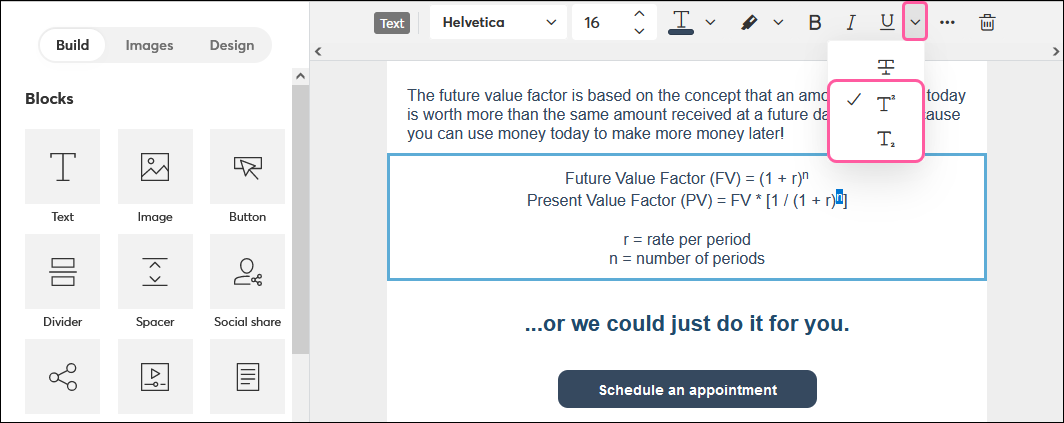
| Tip: Trademarks are important because they link quality assurance to a brand. If you have one, it's great to carry that same promise through to your email marketing. Inserting these symbols after your organization's name is like adding a stamp of approval—your customers will see it and know exactly what they're getting. |
Copyright © 2025 · All Rights Reserved · Constant Contact · Privacy Center