If you are using a Mac computer while working with Constant Contact, and your scroll bar has been disappearing in certain windows or drop-down menus, you're most likely running into a Mac setting that hides the scroll bar when you're not actively scrolling.
Clicking in the area you want to scroll in and dragging your finger up and down on the mouse or using the directional arrows on your keyboard lets you see the scroll bar, but it's not always apparent where to click. A more permanent option is to change the settings on your Mac to always make the scroll bar visible:
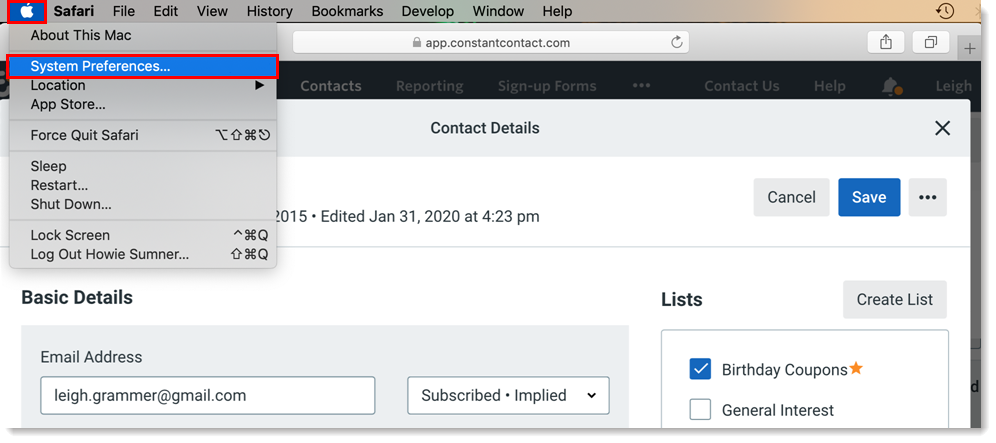
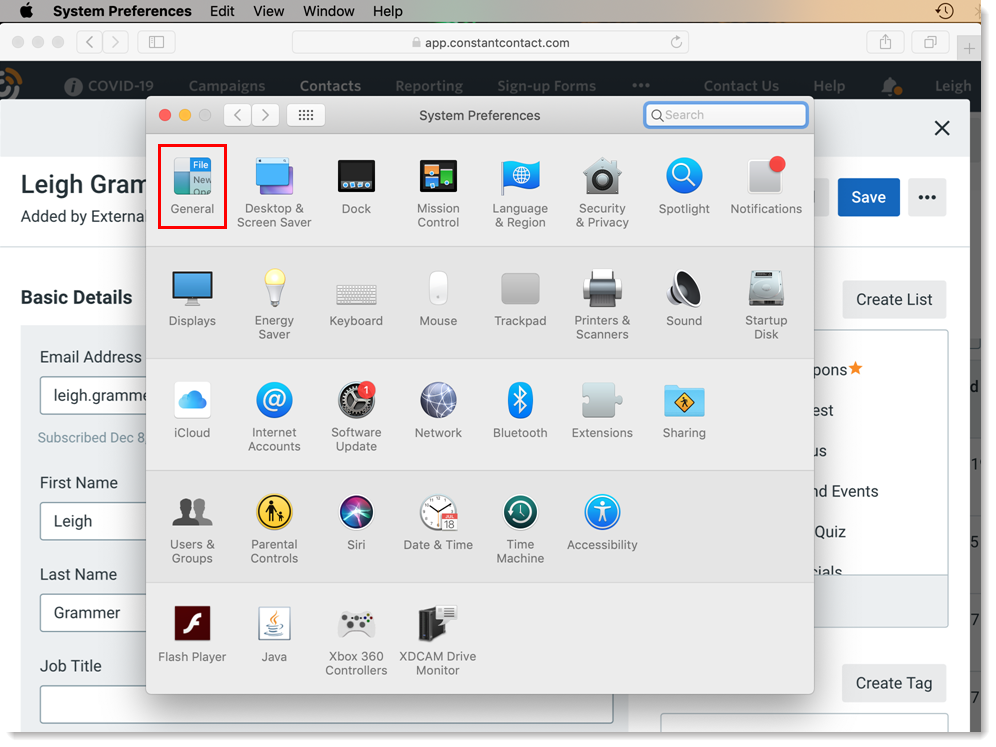
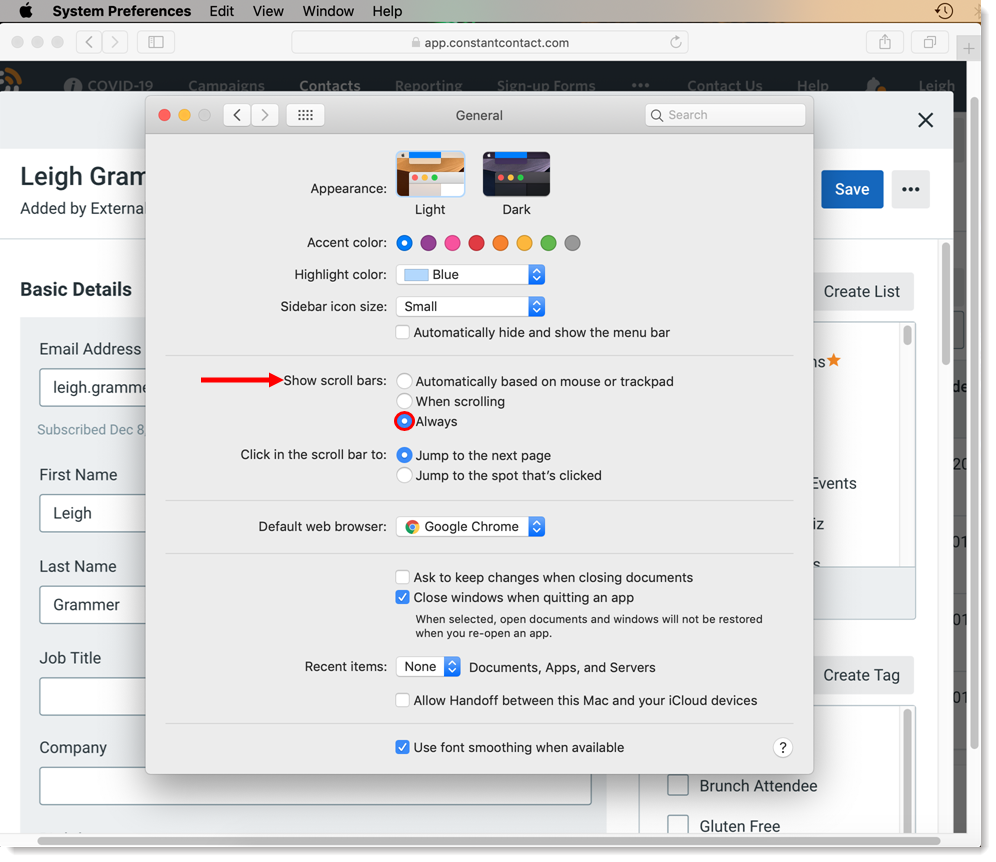
This ensures that no matter what window or drop down menu you're viewing, even outside of Constant Contact, you always have access to the scroll bar.
| Example Webpage and Menus with Hidden Scroll Bars | Example Webpage and Menus with the Scroll Bars Displayed |
|---|---|
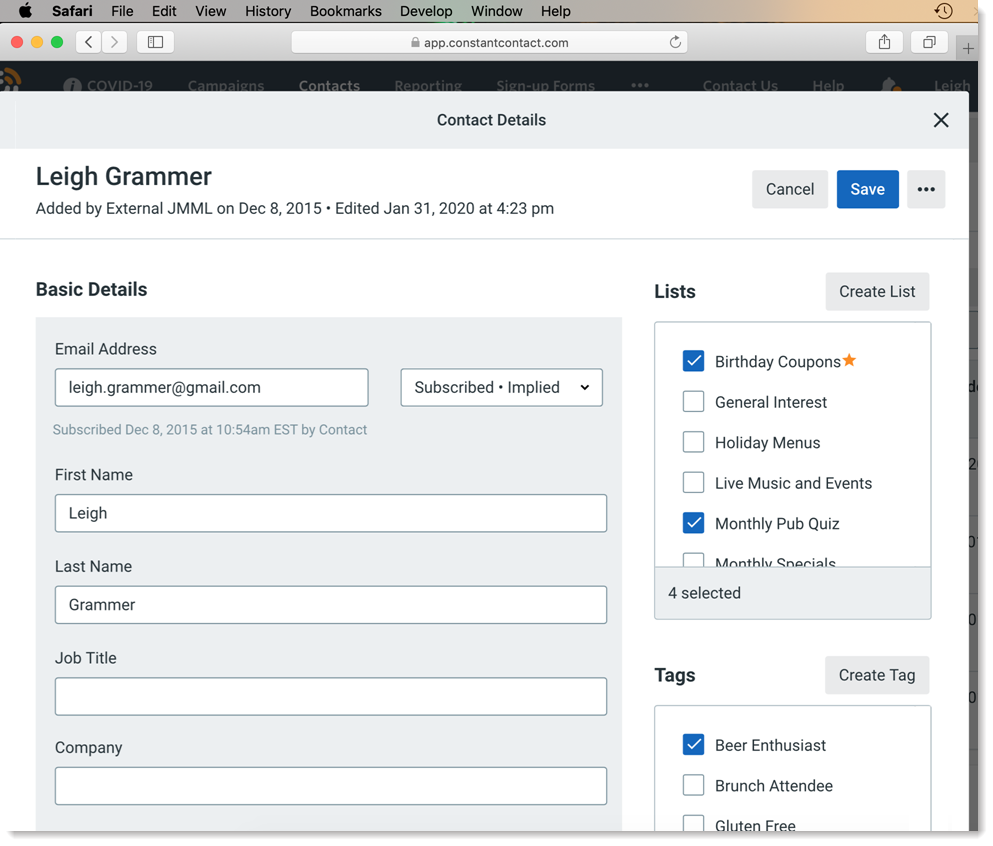 |  |
For more help setting up your preferences on a Mac, please see Apple's Support.
Any links we provide from non-Constant Contact sites or information about non-Constant Contact products or services are provided as a courtesy and should not be construed as an endorsement by Constant Contact.
Copyright © 2025 · All Rights Reserved · Constant Contact · Privacy Center