| Review your plan: This feature is not available in all Constant Contact plans. If you don’t have full access, you may need to upgrade your plan. |
The embeddable email archive widget lets you host the links for up to 100 of your previously sent emails on your website so that your visitors can read the ones they may have missed. If you put the widget close to the sign-up form on your website, you may even get a few new subscribers, too!
To get started, add the code for the widget to your website, and then you can easily manage the emails that display:
| Design tip: Apply CSS styles to change the colors and fonts of the widget to match the branding of your website. |
Emails display on your website by the date that you add them to the archive, with the most recent displaying at the top of the list. If you archive more emails than you've chosen to display in the widget, the emails that have been archived the longest are removed in favor of the newly archived emails.
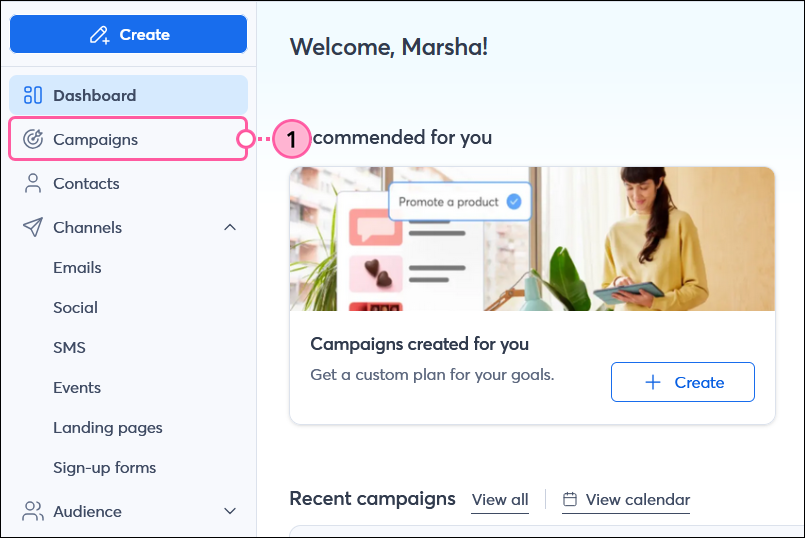
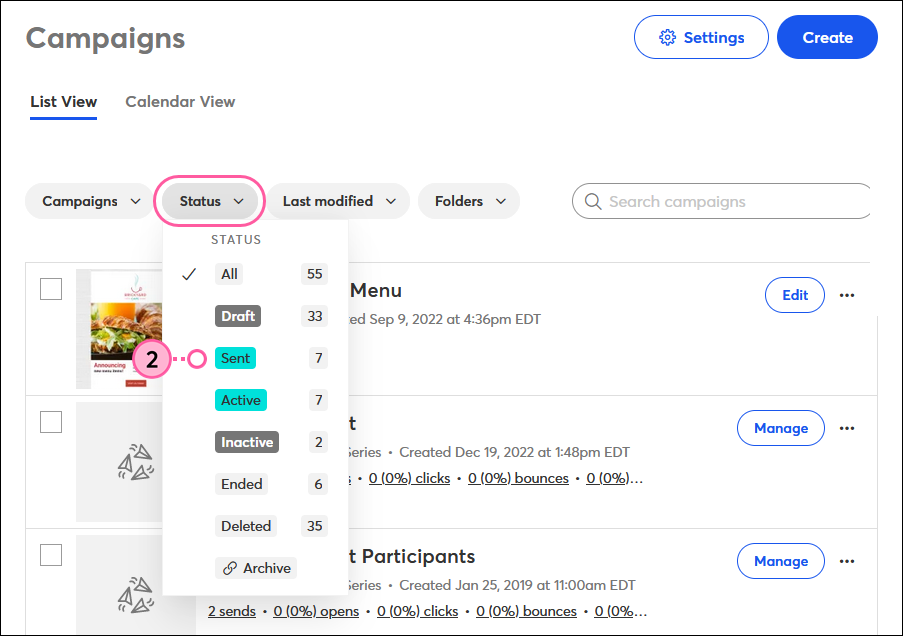
| Note: When emails are archived within a few seconds of each other, the email that finishes processing first appears at the top of the list on your website. If the order of your emails is important, it's best to wait until the first email has finished archiving before you archive the next one. |
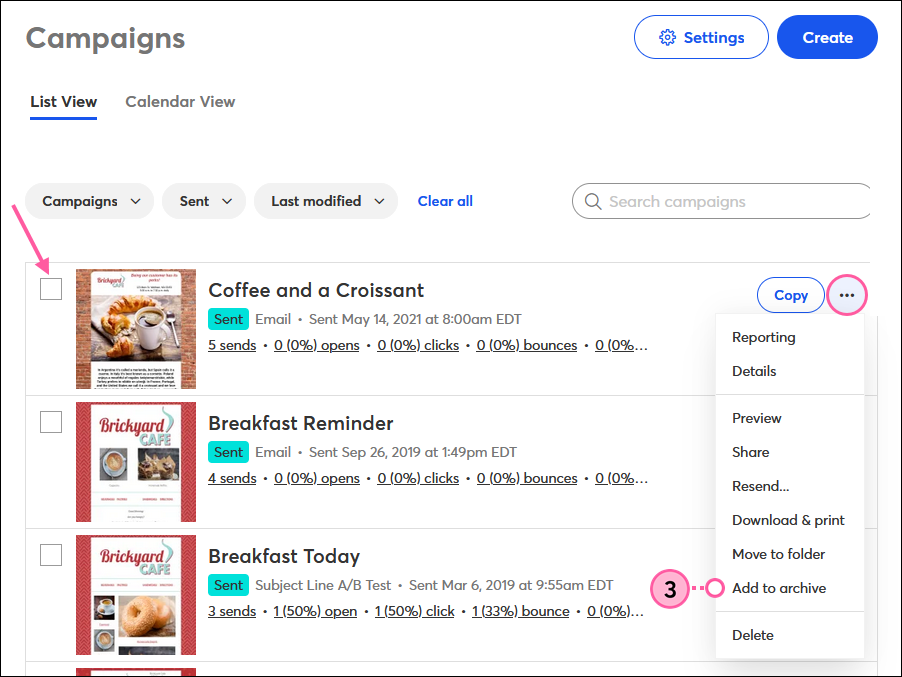
Once archived, you should see the email updated on your website within 15 minutes. If you haven’t already done so, copy the HTML code for the email archive widget and paste it into your website.
| Did you know? All archived emails display their subject line, not their campaign name. If you need to change the email subject line that displays in the widget, you can do this by making a copy of the original. |
Every once in a while, it's a good idea to clean up your archive widget so you can add new emails to it. Any email that is removed from the archive no longer displays in the widget on your website.
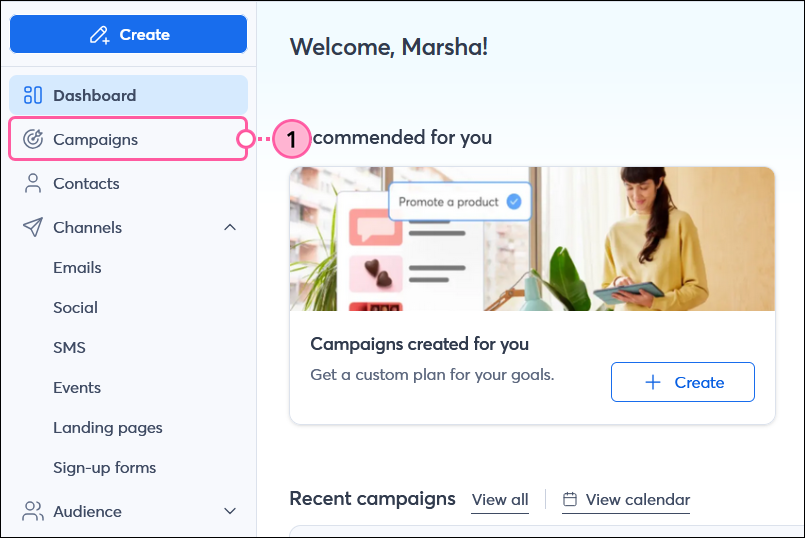
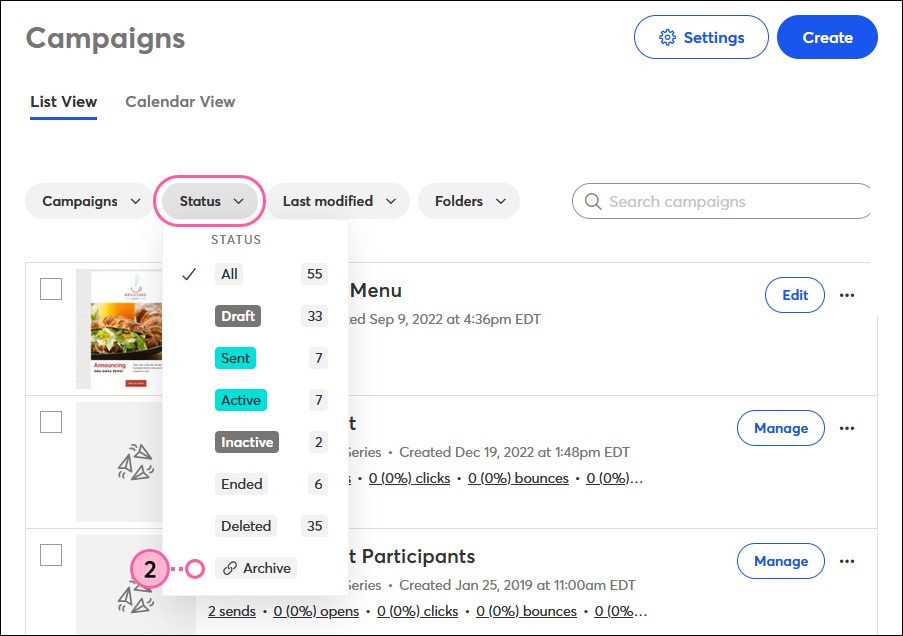
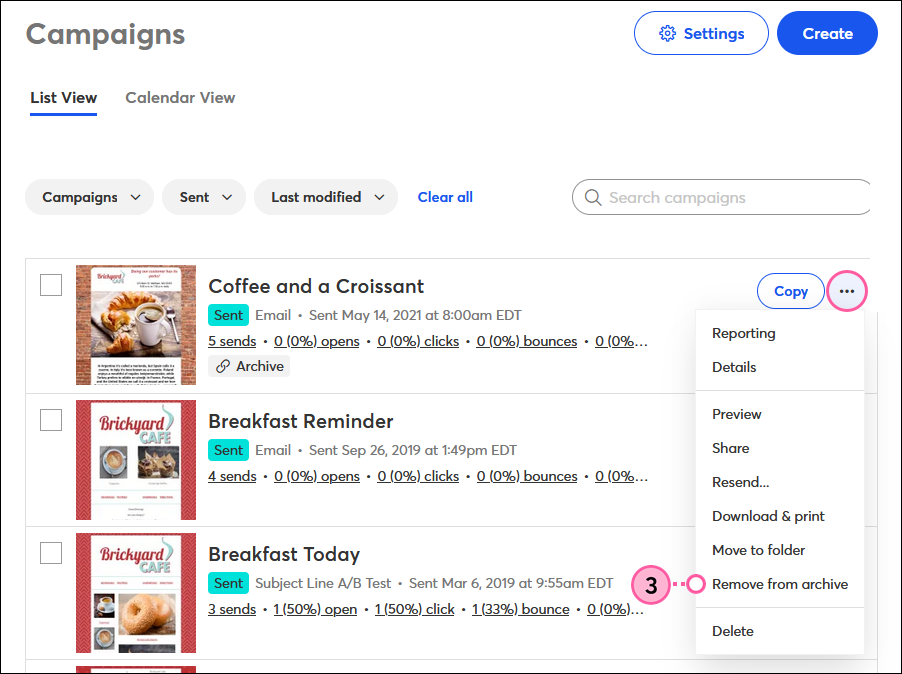
Copyright © 2026 · All Rights Reserved · Constant Contact · Privacy Center