Contact requirements for when a Welcome Email is sent:
Contact requirements for when a COI email is sent:
The “create_source” is specified within the integration’s code, and can only be edited by the developer of the integration.
The “create_source” can also be viewed in the UI. When viewing a contact entry in your account, you're able to see whether they are listed as: “Subscribed [date] by You” (“create_source”=”Account”), or “Subscribed [date] by Contact” (create_source”=”Contact”).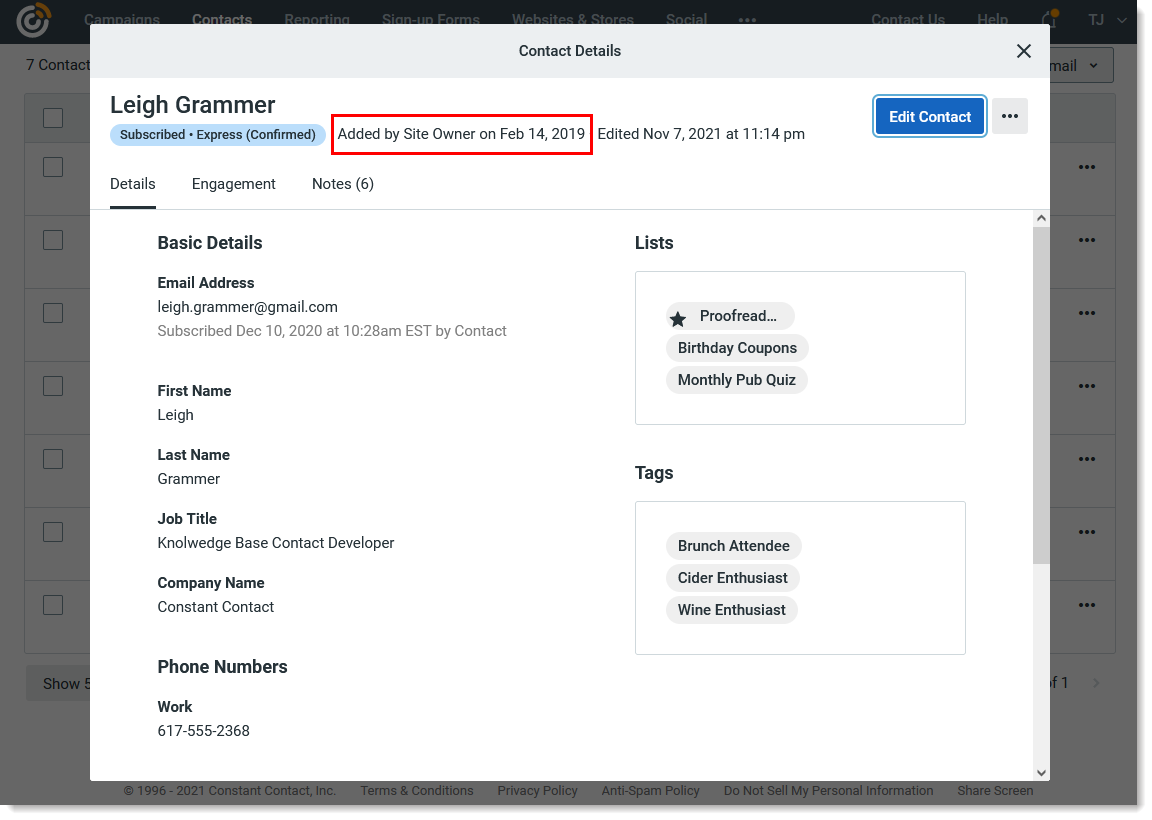
If the create source of the integration/plugin/3rd party form does not add contacts as “create_source”=”Contact”, it is recommended to use one of Constant Contact’s pre-built forms, or find a different 3rd Party Integration/Plugin/Sign-Up form that better meets your needs.
| Important: If you are the developer of this integration, please review your code to ensure that the “create_source” is set to accurately reflect how you would like contacts to be added to the account. |
Copyright © 2025 · All Rights Reserved · Constant Contact · Privacy Center