Prepayment plans provide a discount on the standard pricing for your Constant Contact account. To get a 10% discount, pay ahead for 6 months. To get a 15% discount, pay ahead for 12 months. Nonprofit organizations receive a 20% discount when they pay ahead for 6 months and a 30% discount when they pay ahead for 12 months.
Visit our terms and conditions to review the entire list and our prepayment policy.
When your prepay balance is running low, you'll receive an email notification to your verified billing email address letting you know. When it runs out, or if your remaining balance is insufficient to pay the anticipated charges for the following billing period, the payment method on file (with the exception of e-check) will be automatically charged and renewed for prepayment — and with the applied discounts for the same length of time as the original pay period. So, for example, if you chose a 12-month prepay with a 15% discount, the auto-renewal will be applied toward another 12-month prepay at a 15% discount. If you don't have a payment method on file, your account will be placed on hold until payment is arranged. It doesn't automatically cancel.
As you know, prepay funds may last a shorter or longer time than the period you purchased due to changes in your number of contacts, price plan amount, or package choices. In these cases, we adjust your prepayment amount accordingly. We'll continue to renew your prepayment automatically unless a change is requested or your account is canceled. Please contact our Support Team for assistance.
We will deduct your monthly amount due from your prepay balance on your invoice date. When your balance is running low, we will send a reminder email to let you know that your next payment is due with instructions for how to log into your account and add to your prepay balance to continue receiving your monthly discount. If you do not manually update the funds before your prepay balance runs out, we'll convert your account to a standard monthly payment plan with no discount and attempt to pay your invoice by charging it to the payment method you have on file. If that happens, you can still opt to prepay again by logging into your account and navigating to the Billing tab of your Account settings. Your subscription does not end once your prepay expires.
If you'd like to add funds to your account balance before it runs out and auto-replenishes using the payment method on file, you can do so from your account settings:
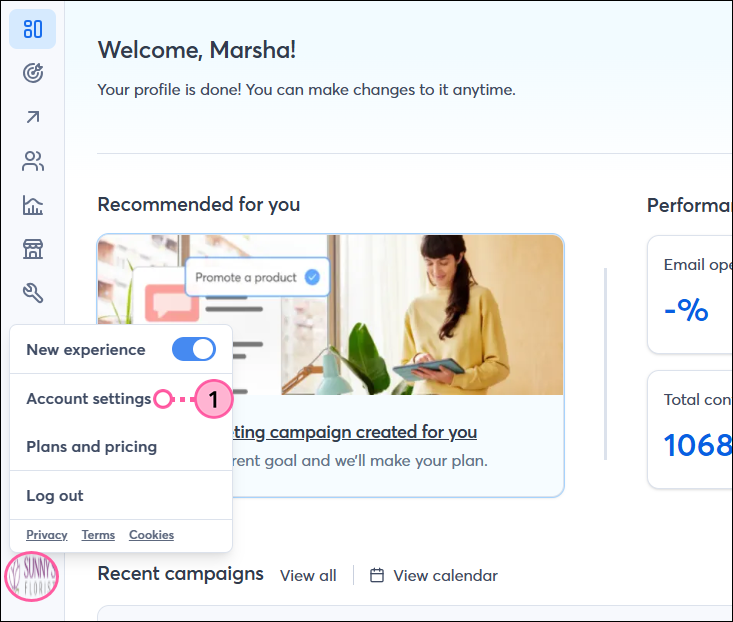
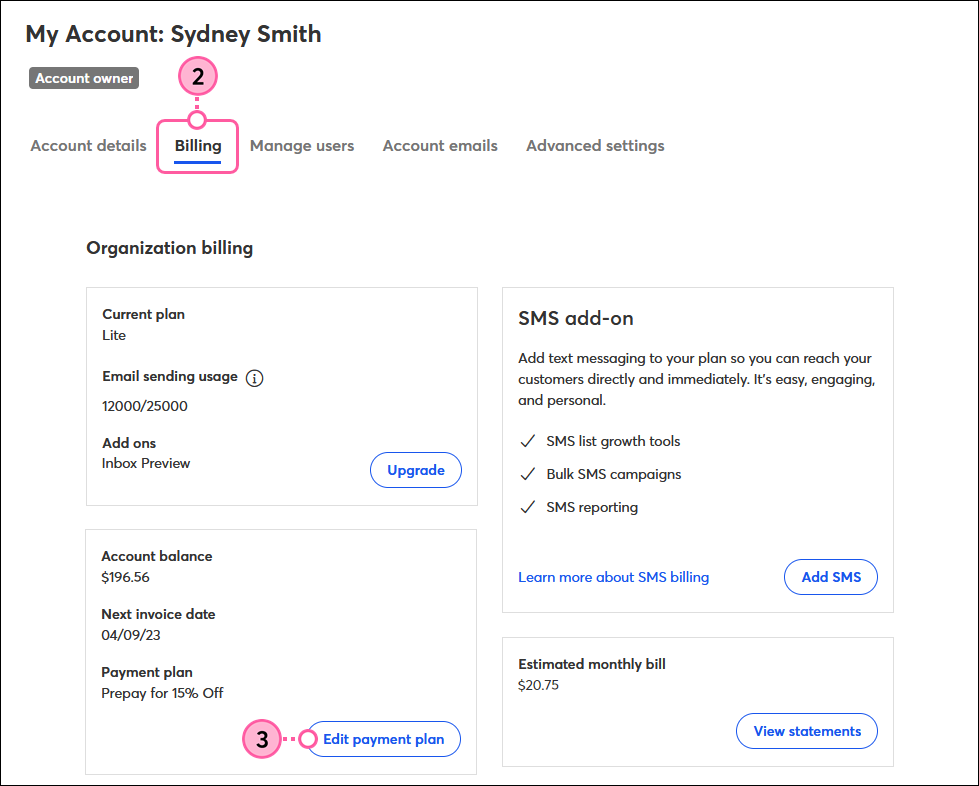
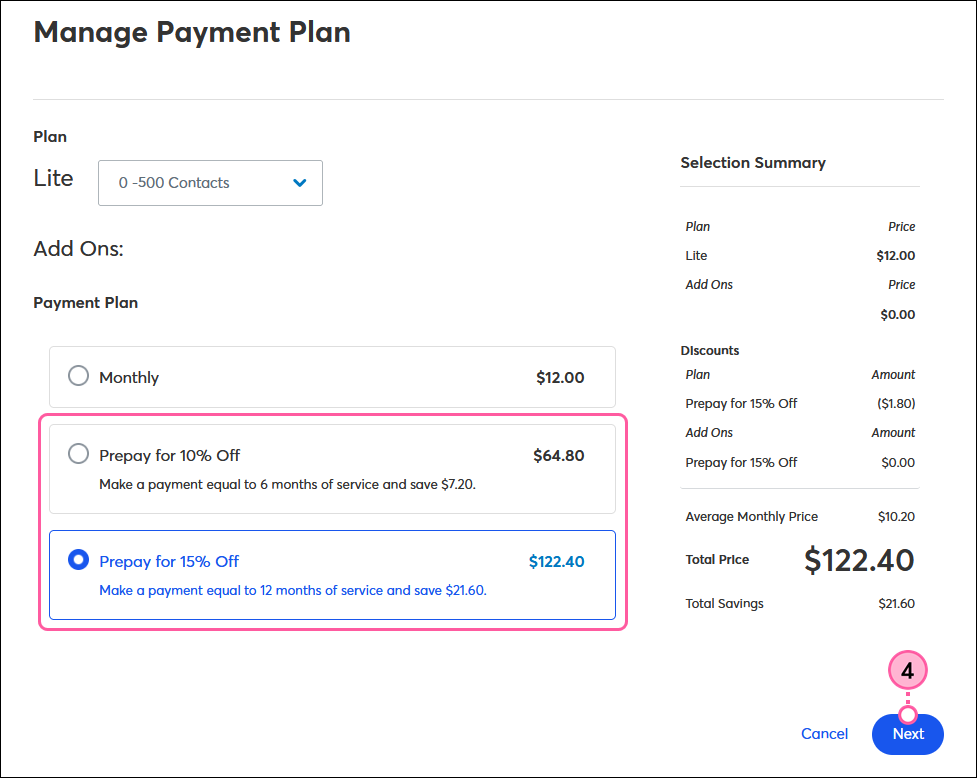
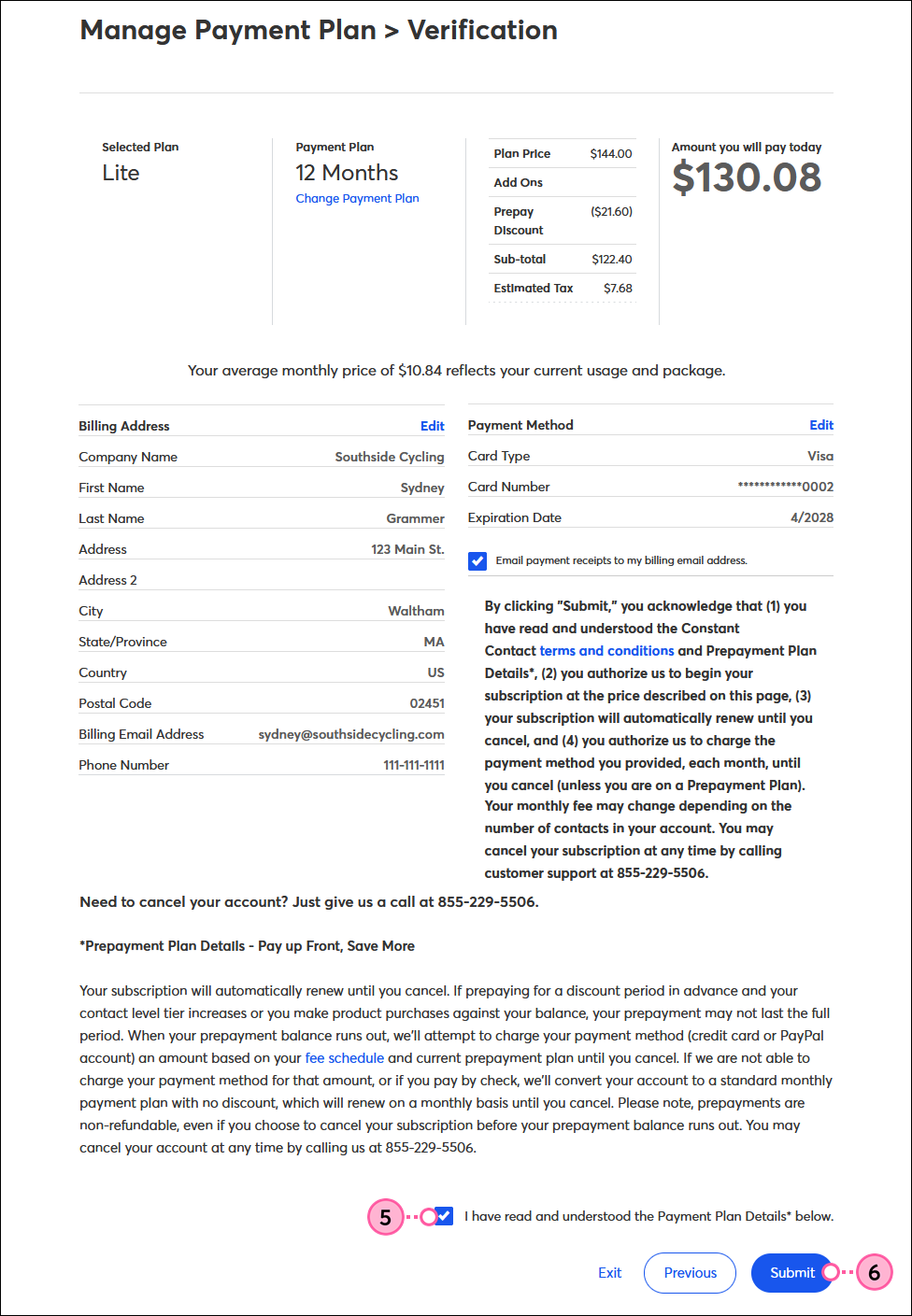
If you'd like to mail a check, please include your prepayment invoice and username in the envelope and mail the check to:
Constant Contact
1601 Trapelo Road
Waltham, MA 02451
Attn: Accounts Receivable
Copyright © 2025 · All Rights Reserved · Constant Contact · Privacy Center