If you're selling tickets or merch for your event, connecting a PayPal Premier or Business account lets your registrants pay the fee through their PayPal account, Venmo account, a credit card, or Pay Later. If you don't already have an account, simply sign up for a new account and link your banking information. Only one PayPal account is needed in order to offer each of these payment methods - you do not need to set up separate Venmo or Pay Later accounts.
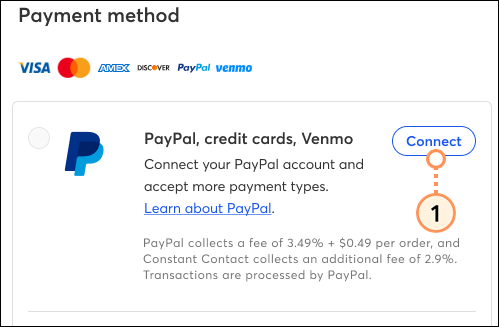
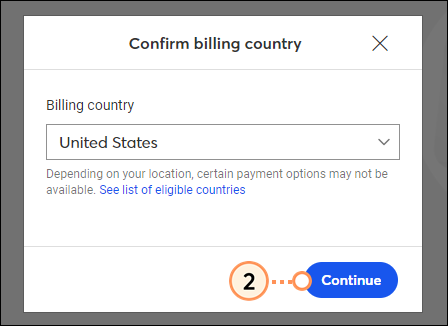
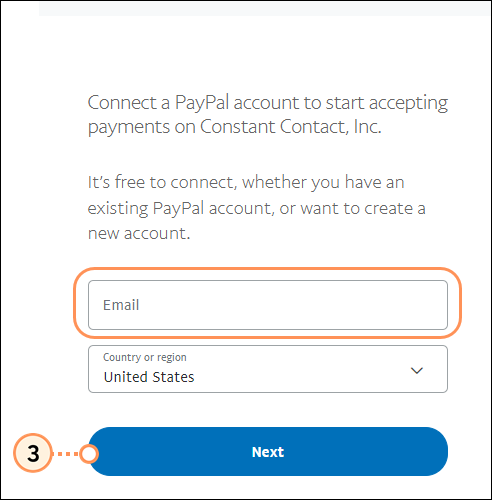
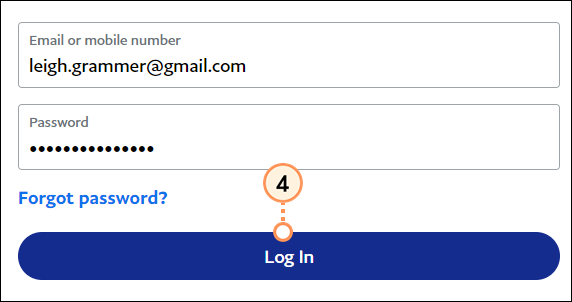
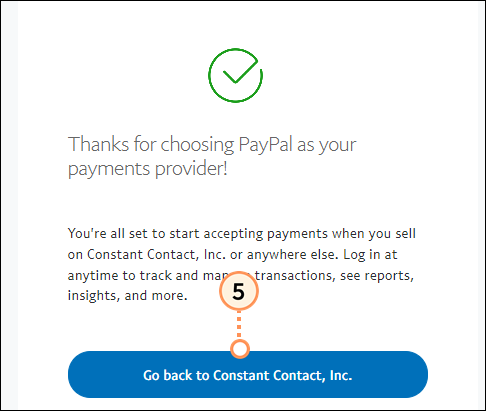
| Important: PayPal charges a fee of 3.49% + $0.49 and Constant Contact collects an additional fee of 2.9% for each order/transaction conducted. Please note that the PayPal fee may vary depending on your specific agreement with PayPal. Please follow up with PayPal with any questions. |
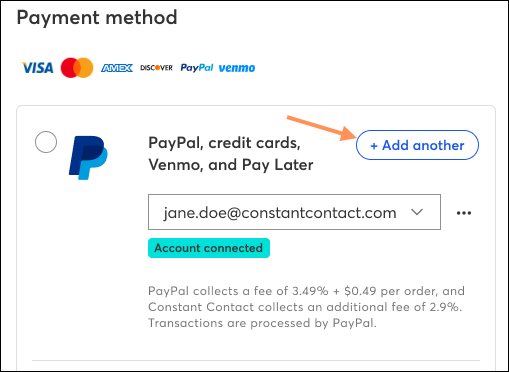
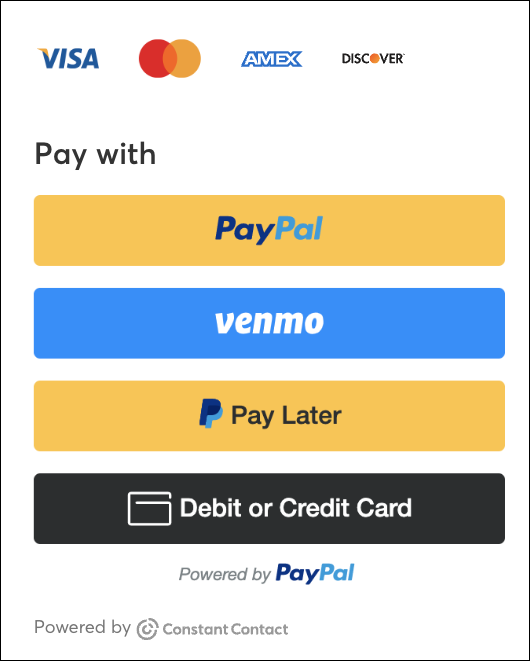
For more information about PayPal, please see PayPal's support.
Any links we provide from non-Constant Contact sites or information about non-Constant Contact products or services are provided as a courtesy and should not be construed as an endorsement by Constant Contact.
Copyright © 2025 · All Rights Reserved · Constant Contact · Privacy Center