When you mark a list as a favorite, you can use the sort feature to bring your favorite lists to the top of the Lists table. Then when you're ready to send an email, your favorite lists appear at the top of the list options too!
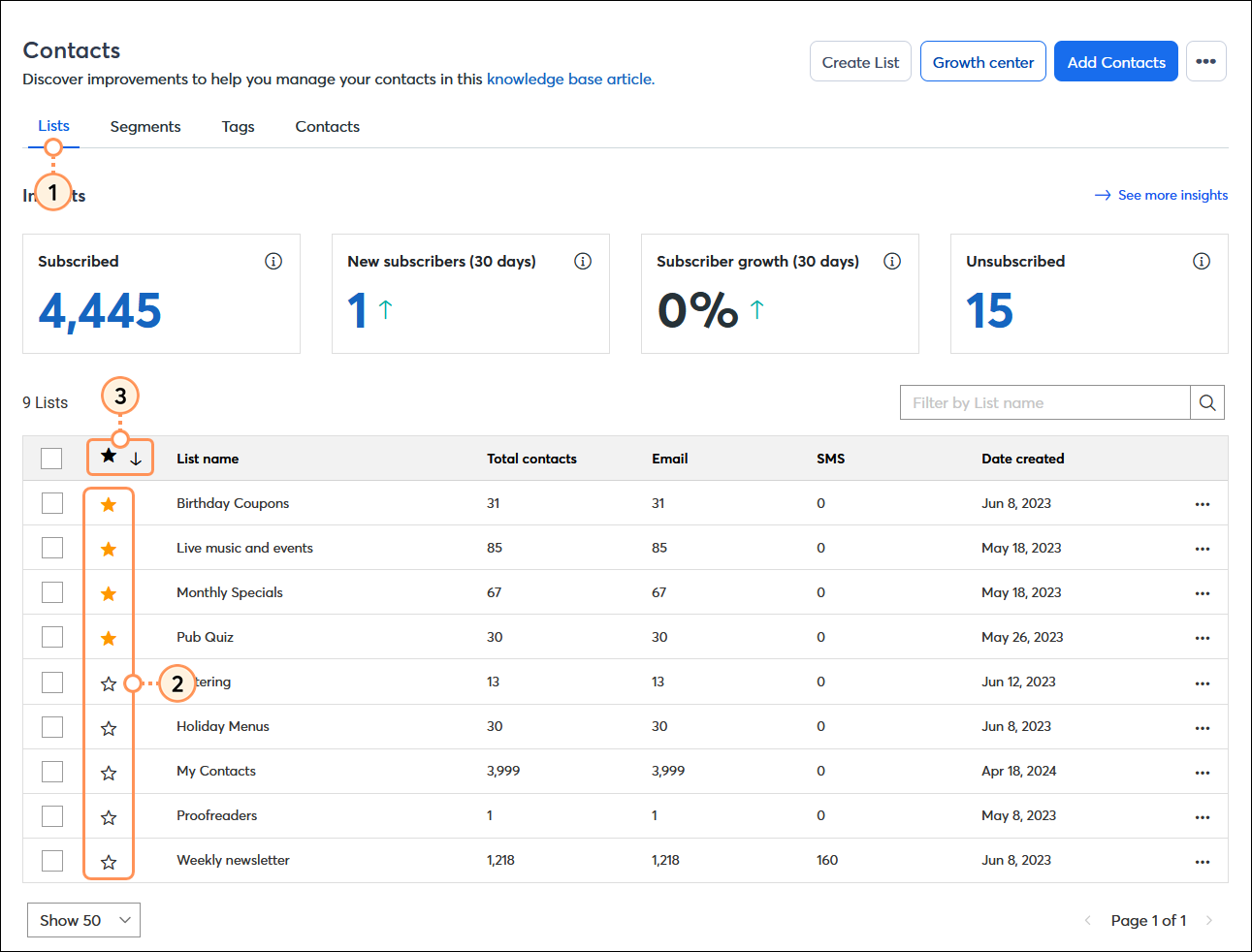
There are a couple different places in your account where you can see your favorite lists, besides the Lists tab:
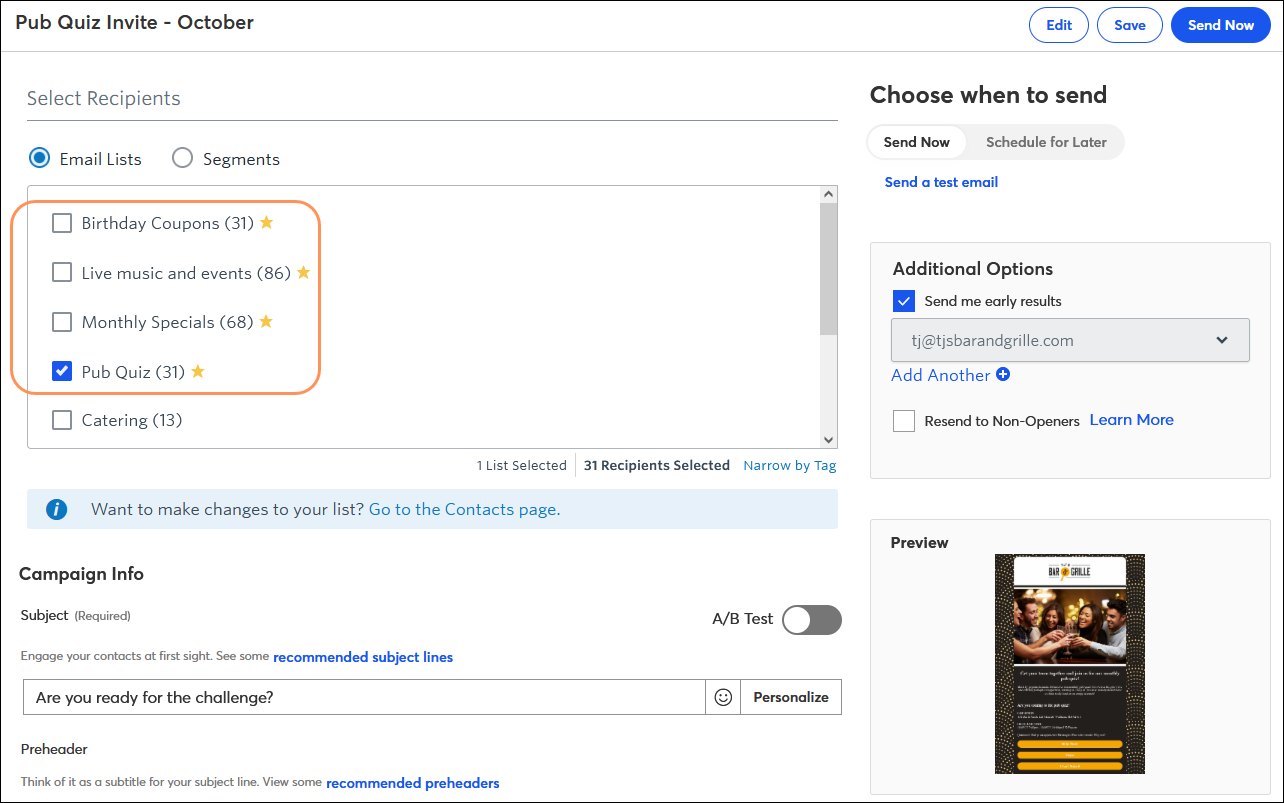
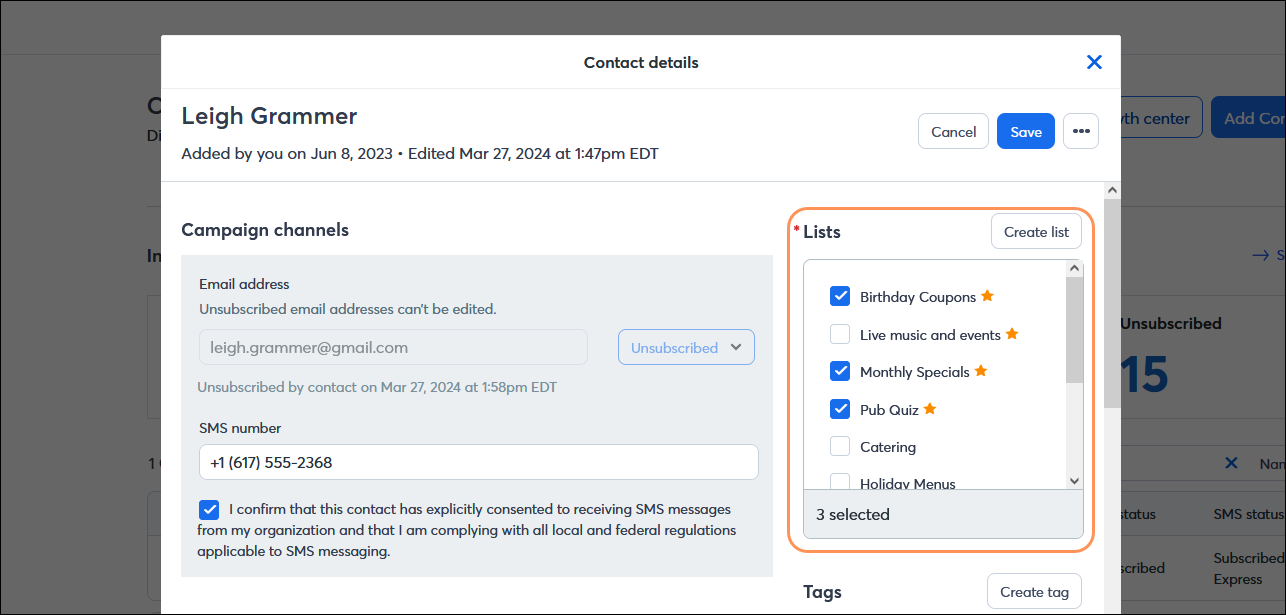
Copyright © 2025 · All Rights Reserved · Constant Contact · Privacy Center