In order to properly connect your MINDBODY account to Constant Contact, you must be logged into MINDBODY using the Owner login. The Owner login is the unique login that was issued when you originally signed up for MINDBODY.
When attempting to sync your MINDBODY contacts into Constant Contact, you'll receive the following error if you're not logged in with the Owner login:
"We couldn't connect your MINDBODY account. Please make sure you've logged in using your MINDBODY owner login, and entered the corresponding site ID below"
It is possible for the Owner login to have the same username as a Staff or Consumer login; however, the Owner has specific permissions available within the Manager Tools. To ensure that you're logged into MINDBODY with the Owner login:
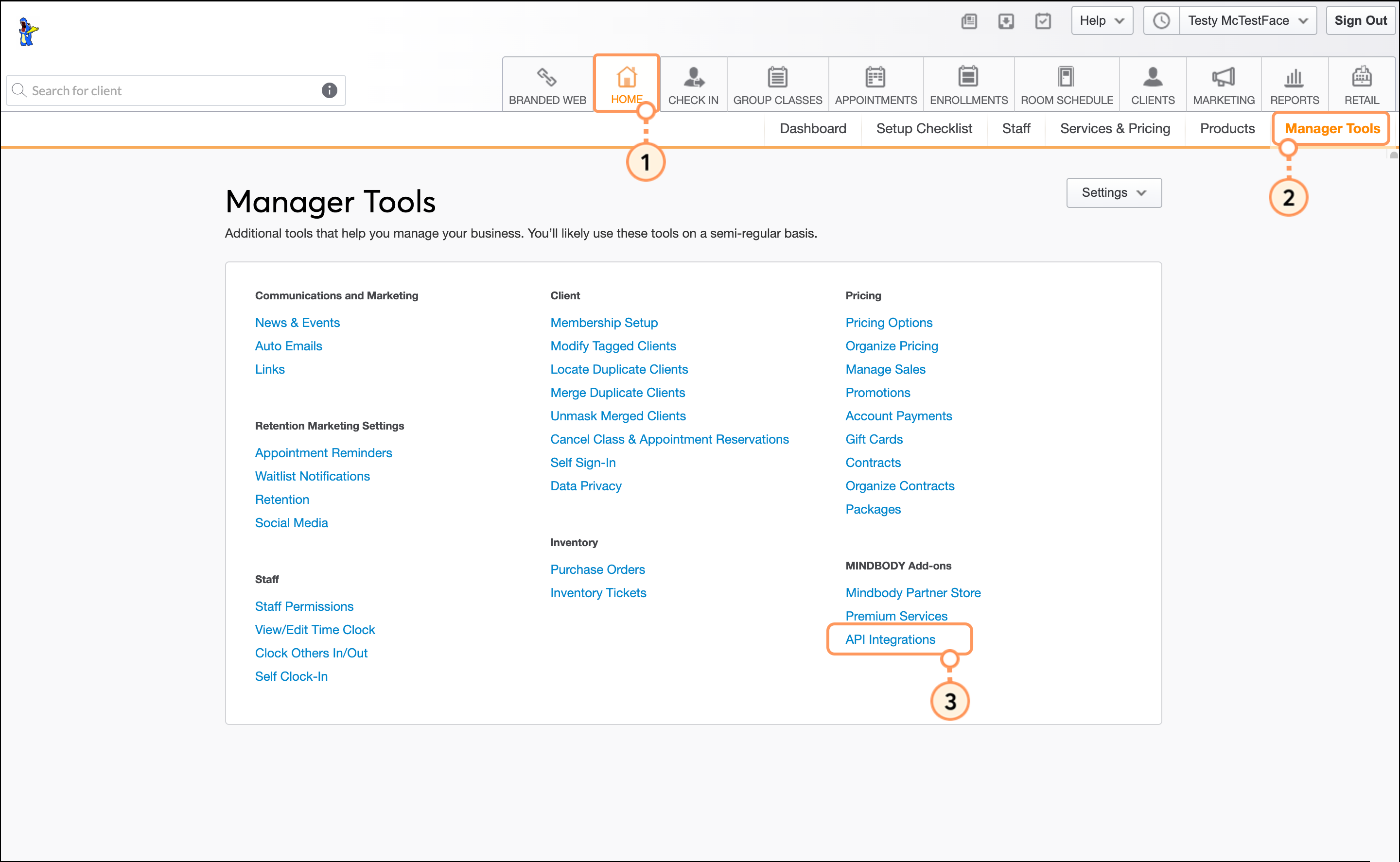
Once you've confirmed that you're logged into MINDBODY as the Owner, you can continue syncing MINDBODY contacts into Constant Contact.
For more information about the MINDBODY Owner login, please see MINDBODY's support.
You may be using a newer version.
If it isn't listed, then you're not logged into MINDBODY as the Owner.
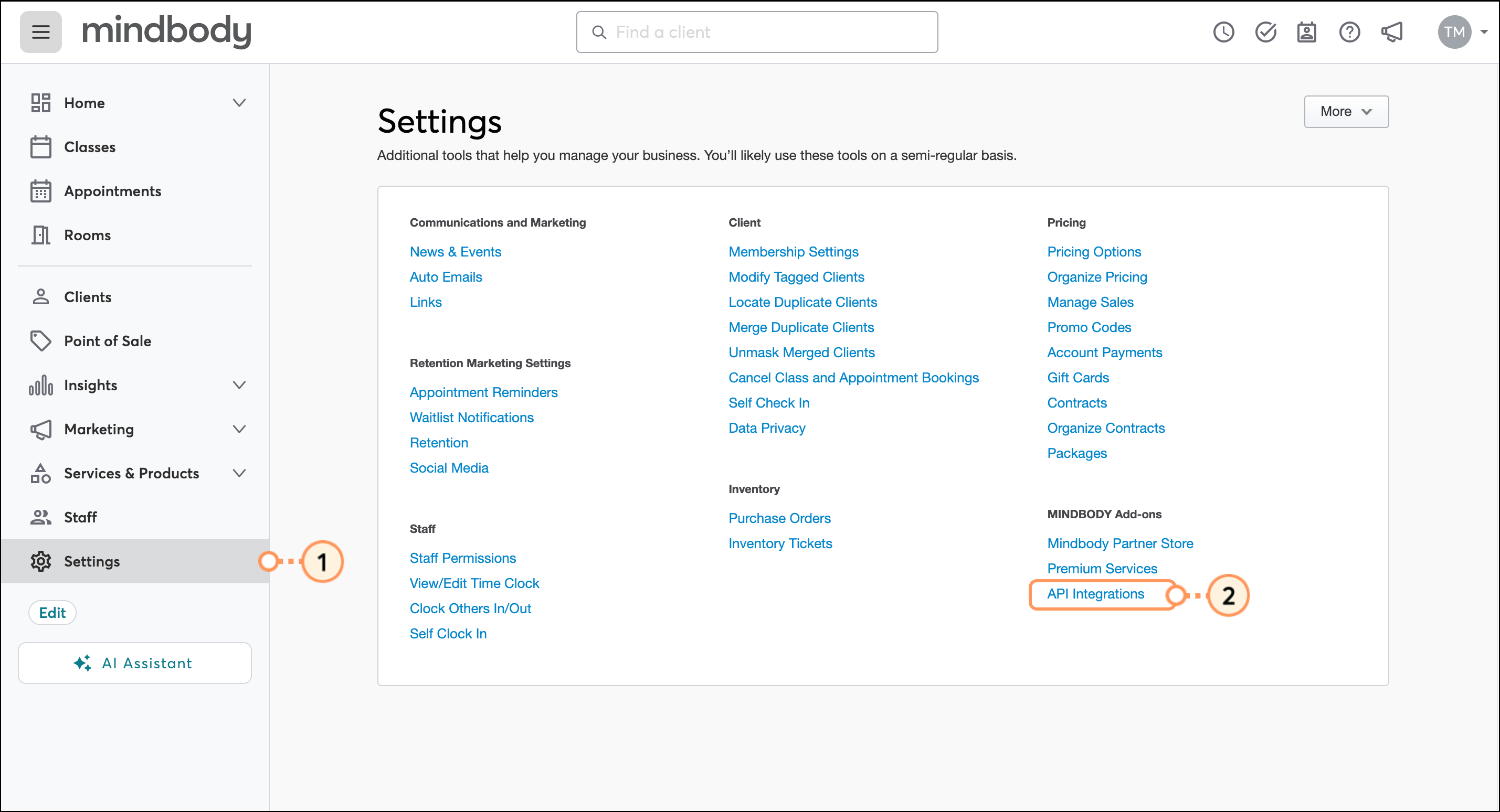
Any links we provide from non-Constant Contact sites or information about non-Constant Contact products or services are provided as a courtesy and should not be construed as an endorsement by Constant Contact.
Copyright © 2025 · All Rights Reserved · Constant Contact · Privacy Center