Creating an ad for Facebook and Instagram is a great way to drive traffic to your website because you can target an audience based on their location and interests, or an audience that looks like your existing contacts. There are ways to optimize your ad content so that it has the most impact for both desktop and mobile viewers:
| Facebook Desktop News Feed | Facebook Desktop Right-hand Column | Facebook Mobile News Feed | Instagram Desktop and Mobile Feed |
|---|---|---|---|
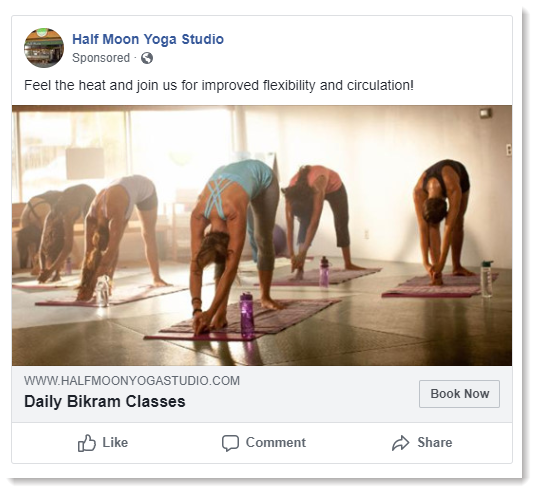 |  | 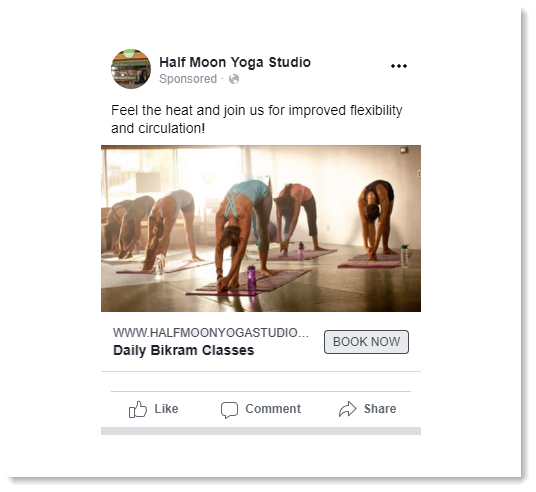 | 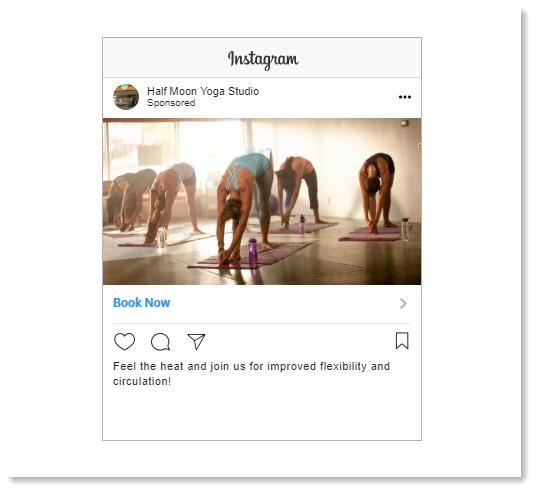 |
By creating a Facebook Lookalike Audience, you can use your current contact list to find a new audience for your ad. Facebook finds your contacts that have Facebook accounts, and then looks for other Facebook users with similar characteristics that aren't already a part of your list. You can then target the resulting audience with a Facebook and Instagram Ad and entice them to learn more about you.
Not sure whether to target both Facebook and Instagram users or just target Facebook users? When you choose to share your ad on both Facebook and Instagram, Facebook ensures that your ad displays to the right audience and determines the right ratio of Facebook to Instagram for you.
| Be a Better Marketer: If your ad involves social issues, politics, or credit, employment, or housing opportunities, be sure to check out our guide for Facebook Special Ad Categories to help you design a better ad! |
For more information on creating your ad and targeting an audience, please see Facebook's best practices for Ads.
Any links we provide from non-Constant Contact sites or information about non-Constant Contact products or services are provided as a courtesy and should not be construed as an endorsement by Constant Contact.
Copyright © 2026 · All Rights Reserved · Constant Contact · Privacy Center