A privacy policy is more than just nice-to-have—it's the key to building trust with your customers. Privacy policies communicate what kind of personal information you're collecting and how you plan to use it.
| Important: Your state and industry impact what you need to include in your privacy policy. There are privacy policy generators online that can help you document your own, but consider consulting with your legal counsel to ensure that you're being compliant with any applicable regulations. Learn more about why you need a privacy policy. |
Your privacy policy is an explanation of your organization's personal data collection practices and:
If your privacy policy is saved as a PDF or Word Document, you can upload it into your Library and host it throughout your Constant Contact account. Like all documents stored in the Library, your privacy policy has a unique URL associated with it that you can copy and paste to share as needed. When anyone clicks on the privacy policy link in your email footer, sign-up form, or Facebook Lead Ad, they'll see the document hosted in your Library.
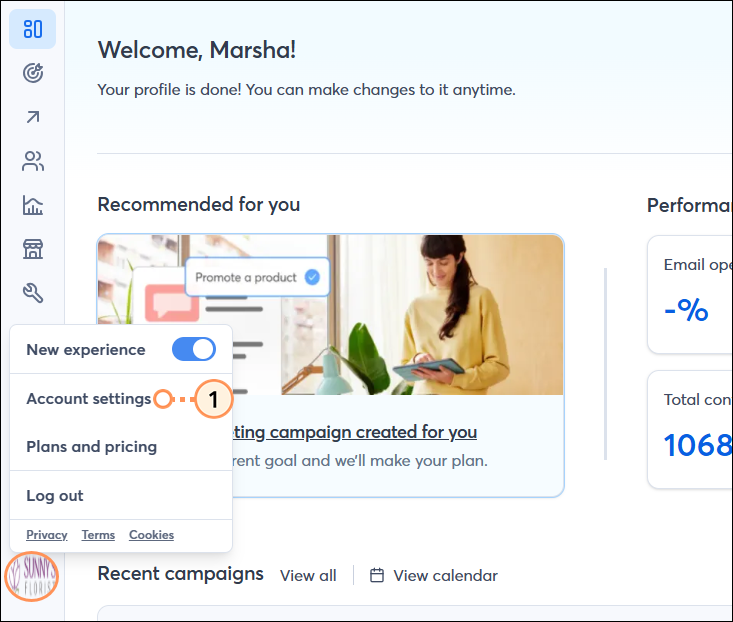
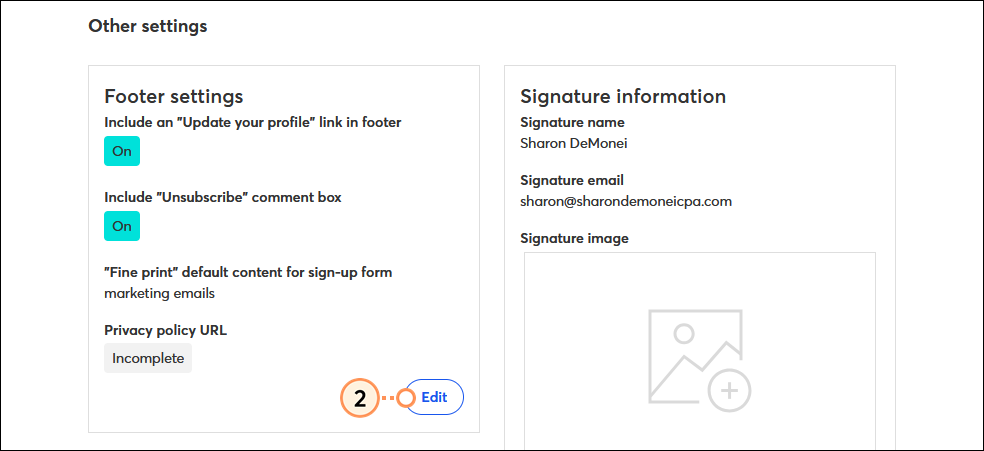

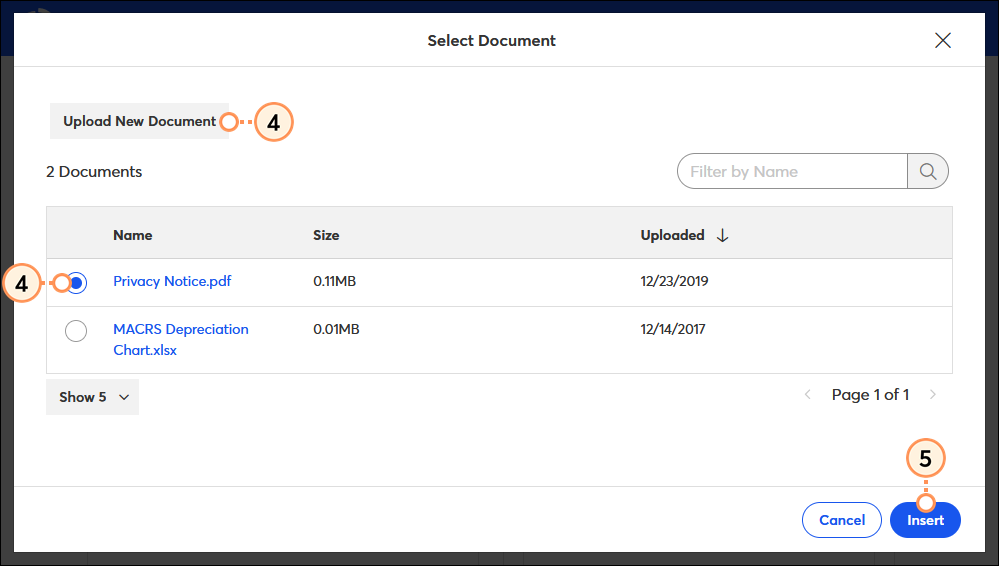
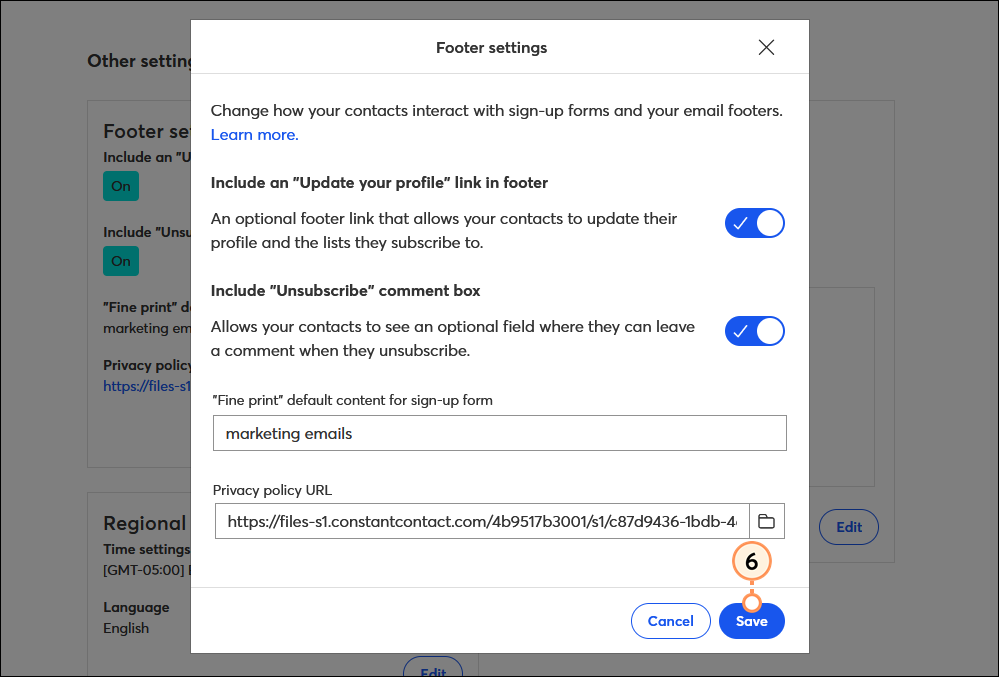
If you already have a privacy policy stored on your official website or hosted online, you don't need to upload the document into Constant Contact. Instead, you can copy and paste the URL for your privacy policy and save it in your account settings. When anyone clicks on the privacy policy link in your email footer, sign-up form, or Facebook Lead Ad, they'll be directed to your link.
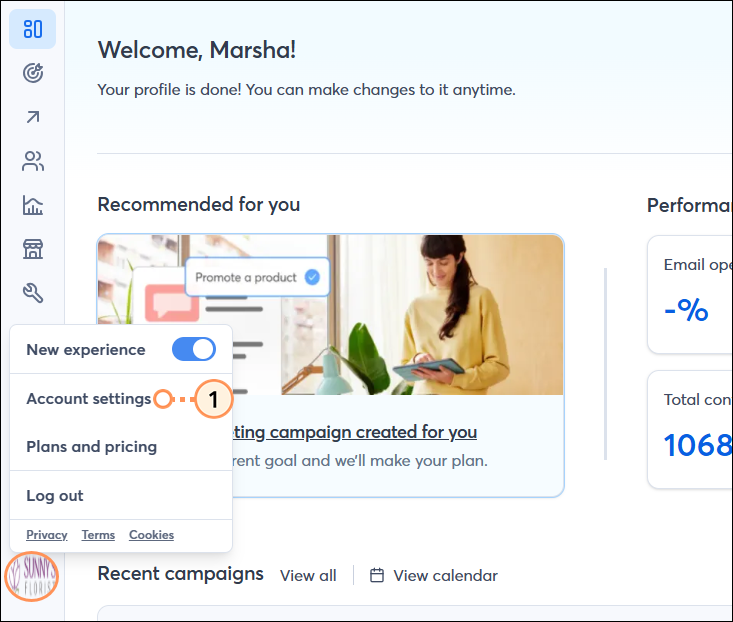
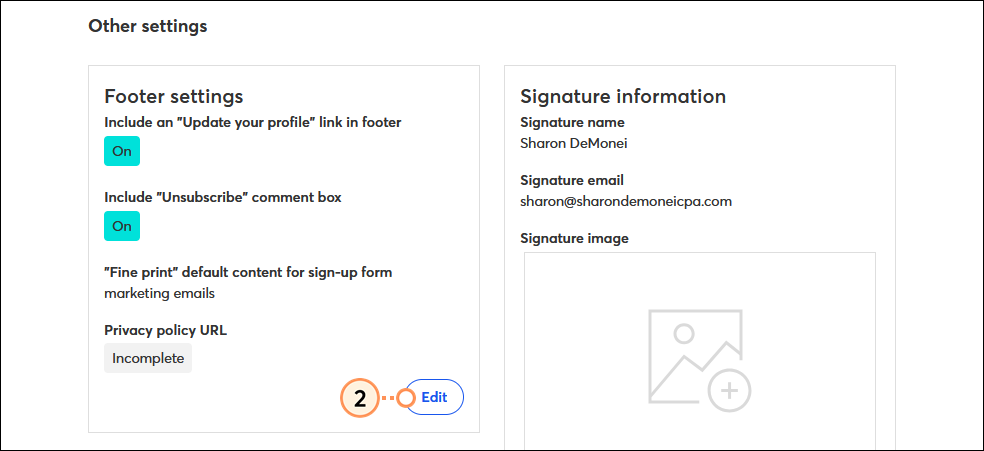
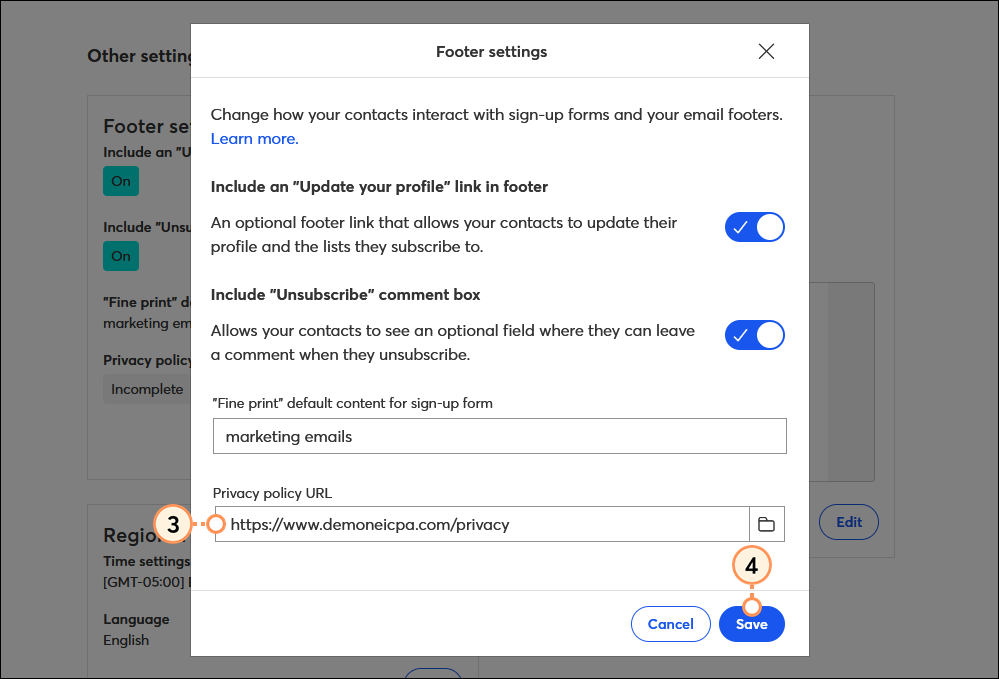
Once you upload your organization's privacy policy to your account, a link to your policy is automatically included in the footer of each email you send, and in any website sign-up forms, landing pages, or Facebook Lead Ads you create. This gives your contacts the opportunity to review your privacy policy before they consent to join your mailing list and whenever they receive an email from you.

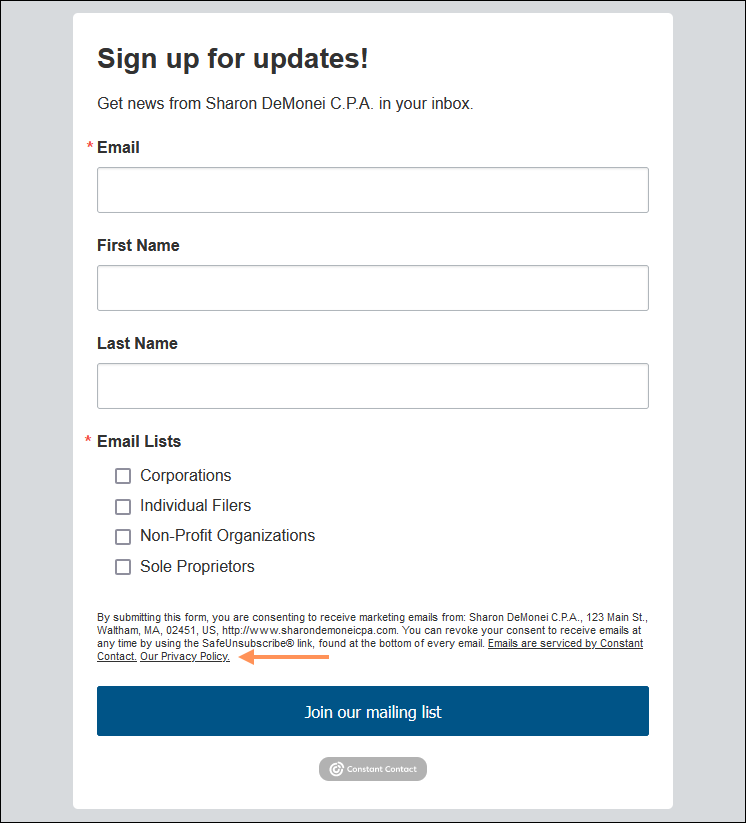
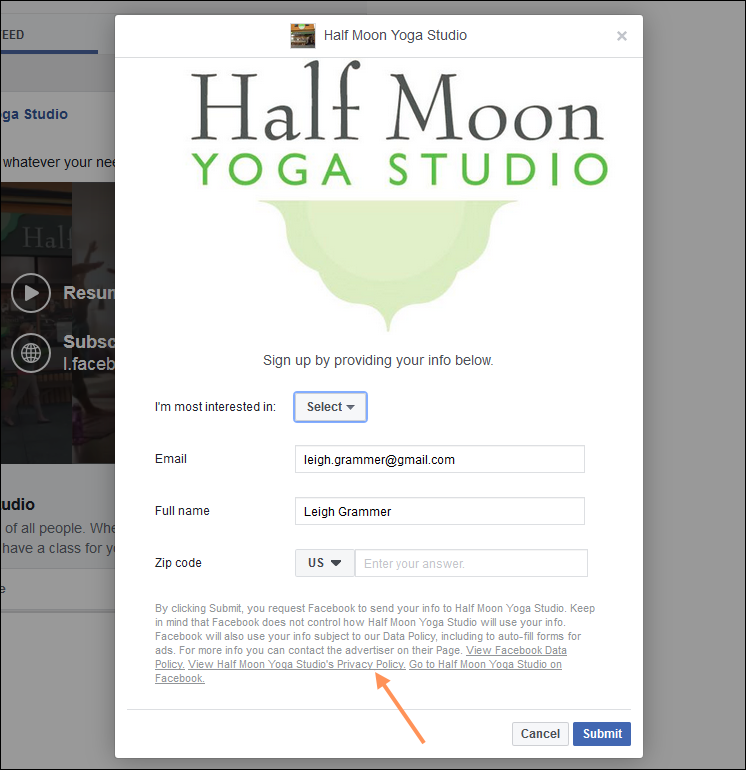
| Did you know? A privacy policy is required to create a Facebook Lead Ad. Once your organization's privacy policy is uploaded to your account, any Facebook Lead Ads you create automatically contain a link to your policy. |
Copyright © 2025 · All Rights Reserved · Constant Contact · Privacy Center