By adding the Constant Contact skill to Amazon Alexa, you can check your latest campaign reports, get updates on the number of opens and clicks in your latest campaign, and even get email marketing tips simply by using your voice.
We're always learning and building new features, but we can't do that well without your feedback. If you have comments, please share them with us at: ctct-mobilesupport@endurance.com
Once you've downloaded and installed the Amazon Alexa app, you just have to add the Constant Contact skill.

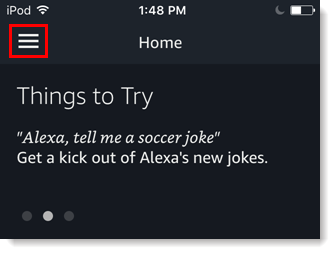
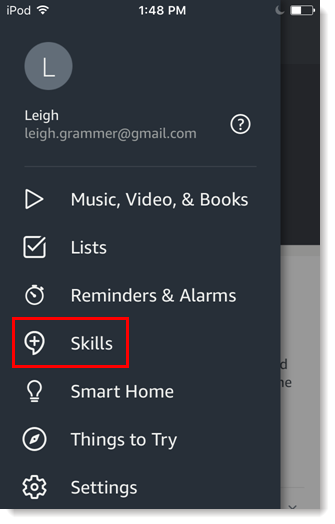
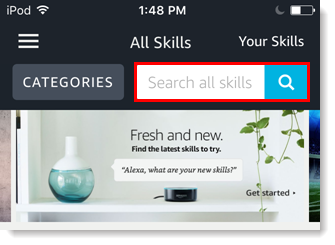
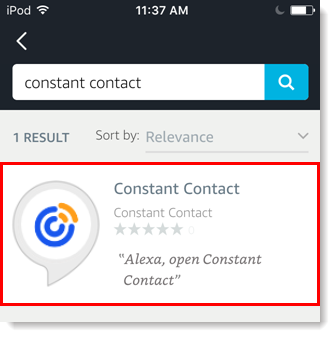
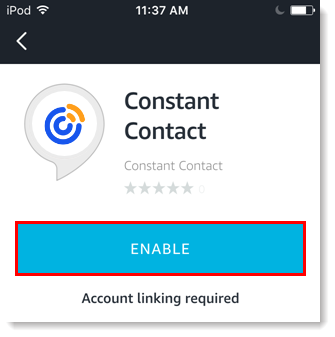


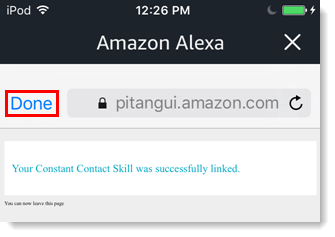
Once you've added the Constant Contact skill it will work on any devices that you have paired with Alexa. Just say, "Alexa, open Constant Contact."
Disabling the Constant Contact skill removes it from Alexa and will no longer work with any device paired with Alexa.

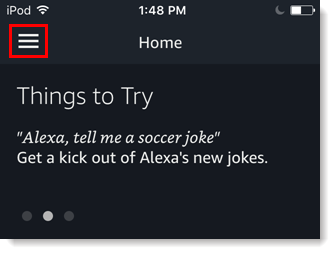
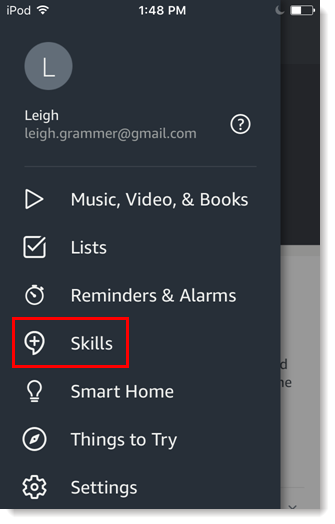
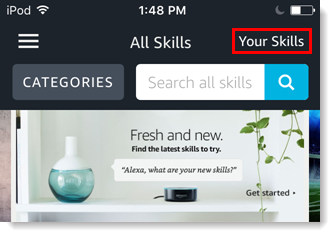
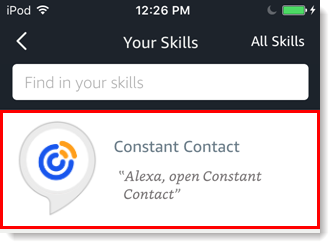
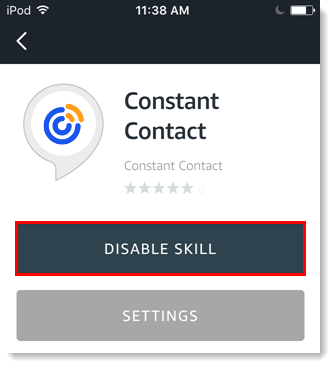
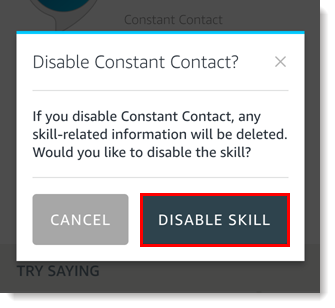
Any links we provide from non-Constant Contact sites or information about non-Constant Contact products or services are provided as a courtesy and should not be construed as an endorsement by Constant Contact.
Copyright © 2025 · All Rights Reserved · Constant Contact · Privacy Center