| Review your plan: This feature is not available in all Constant Contact plans. If you don’t have full access, you may need to upgrade your plan. |
Comparing the performance of two or more emails side-by-side can help you determine the differences between them, what continues to work, and where improvements can be made. If you send A/B test emails, this is a great resource! Consider comparing monthly newsletter emails to each other, or even Annual Report-type emails to each other.
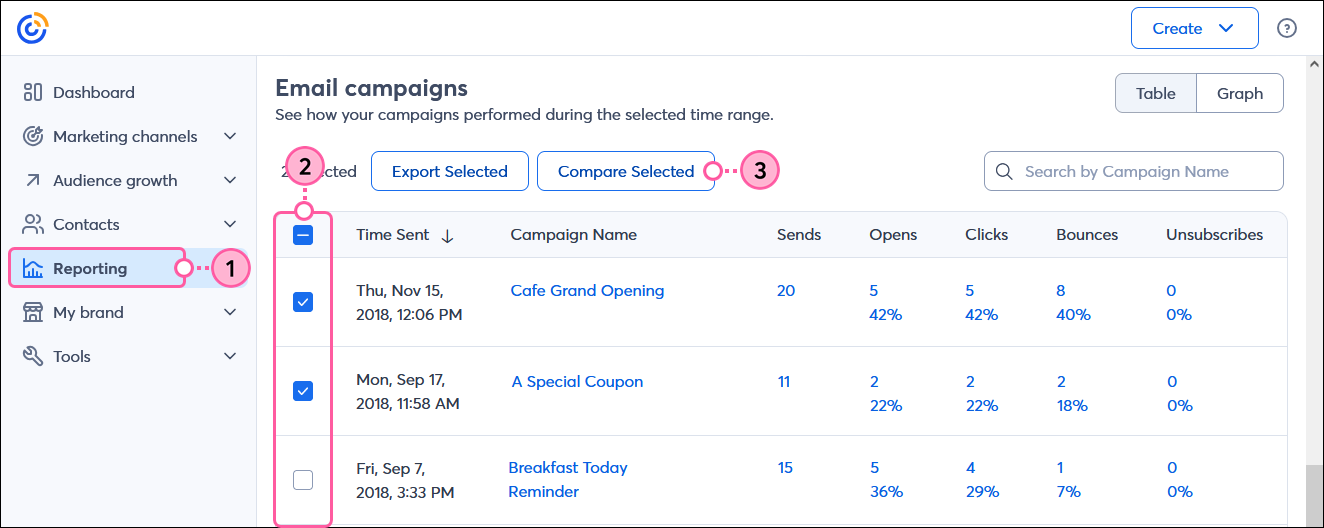
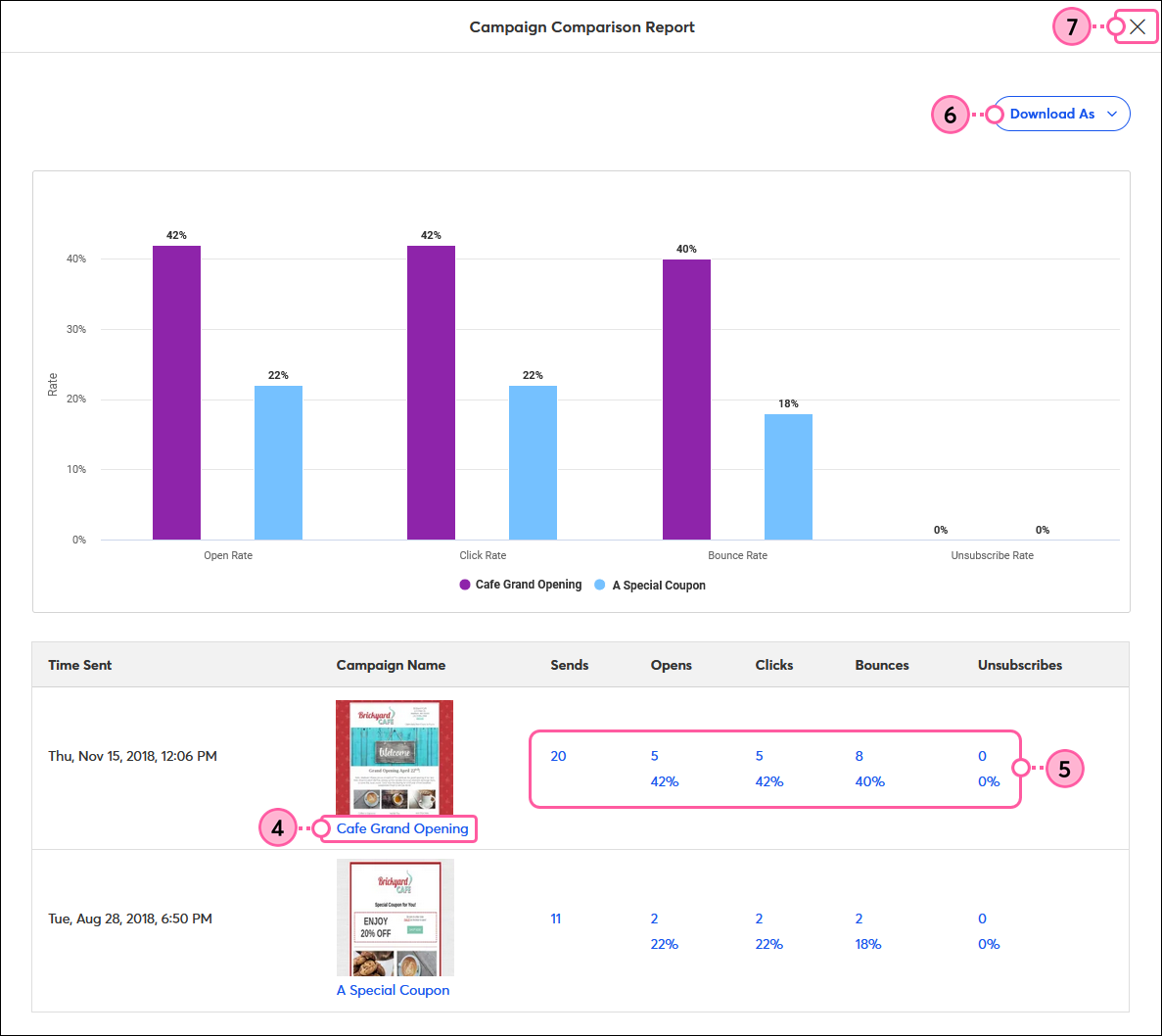
| Save time and achieve better results! Whether you want to get help with your strategy or are looking to outsource your marketing, we offer a variety of paid services to meet your needs. Get a free consultation to determine which marketing service is right for you. Rates start as low as $60/month. Request service consultation. |
Copyright © 2025 · All Rights Reserved · Constant Contact · Privacy Center