The Sales Pipeline provides a comprehensive set of features that facilitate, track, and otherwise allow you to oversee the various steps in securing sales. Opportunities are placed within the pipeline, in the appropriate stage. Each opportunity includes contacts or leads; individuals who your team can or has been in communication with.
In this article, you'll learn how to create new opportunities from qualified leads in the sales pipeline.
| Administrators | ✓ | |
| Company Managers | ✓ | |
| Marketing Managers | ||
| Sales Managers | ✓ | |
| Salespersons | ✓ | |
| Jr. Salespersons | ✓ |
A lead or contact is considered a qualified lead based on that lead's status. Lead status is udated manually by salespersons in the contact record, or it can be updated automatically based on the contact's Lead Score.
Lead Scores are based on specific information a lead has provided, or important event activity the lead has taken a part in. Lead Gen & CRM calculates the lead's lead score by default, however you can define custom lead scoring parameters. Read Lead Scoring Overview for more information on Lead Scores.
In the left sidebar of the Pipelines section, is a list of all of your qualified leads. You can create opportunities from those qualified leads so that you can attach your projected revenue to the opportunity's main point of contact.
To create opportunities from qualified leads, start from Sales > Opportunities in the left toolbar.
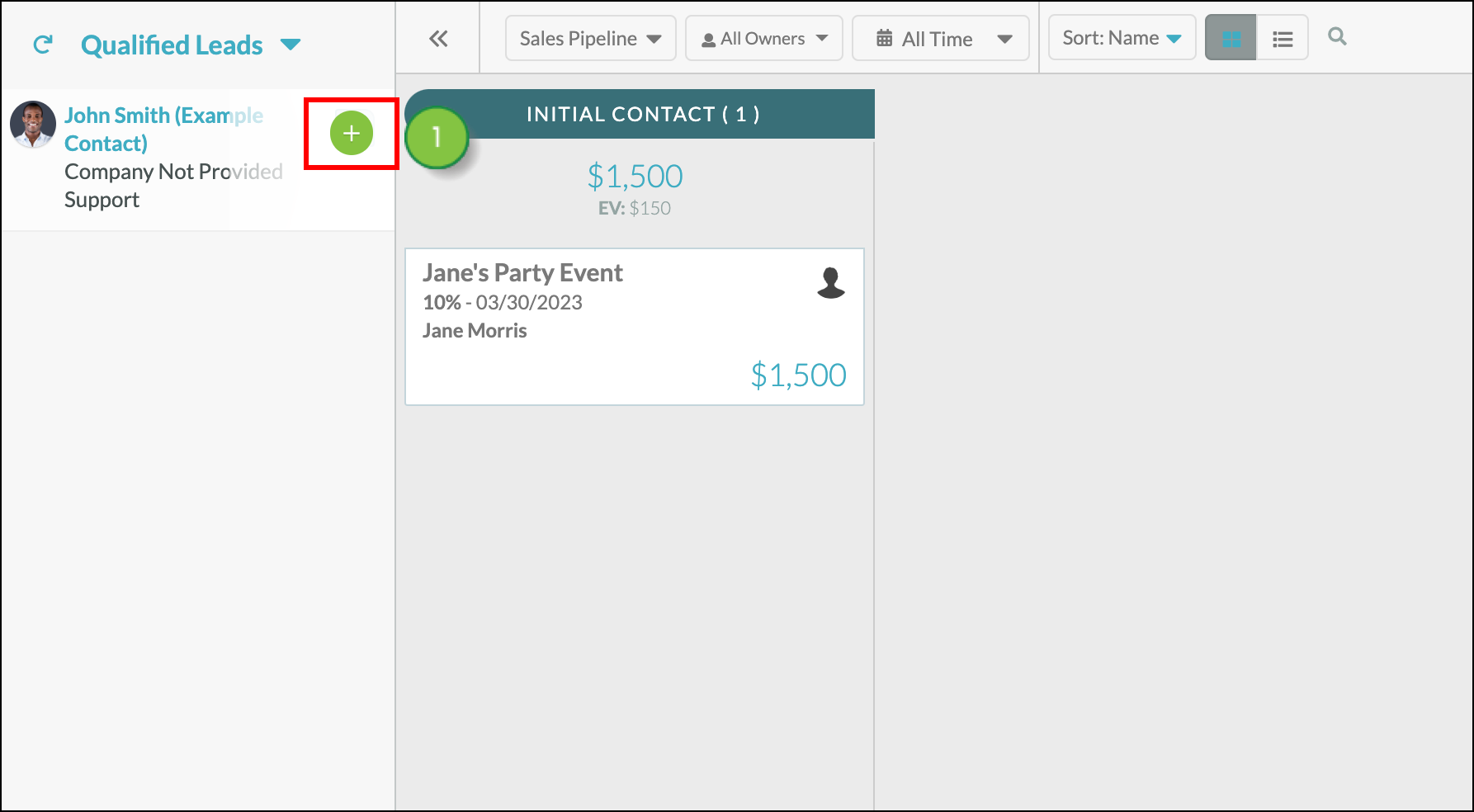
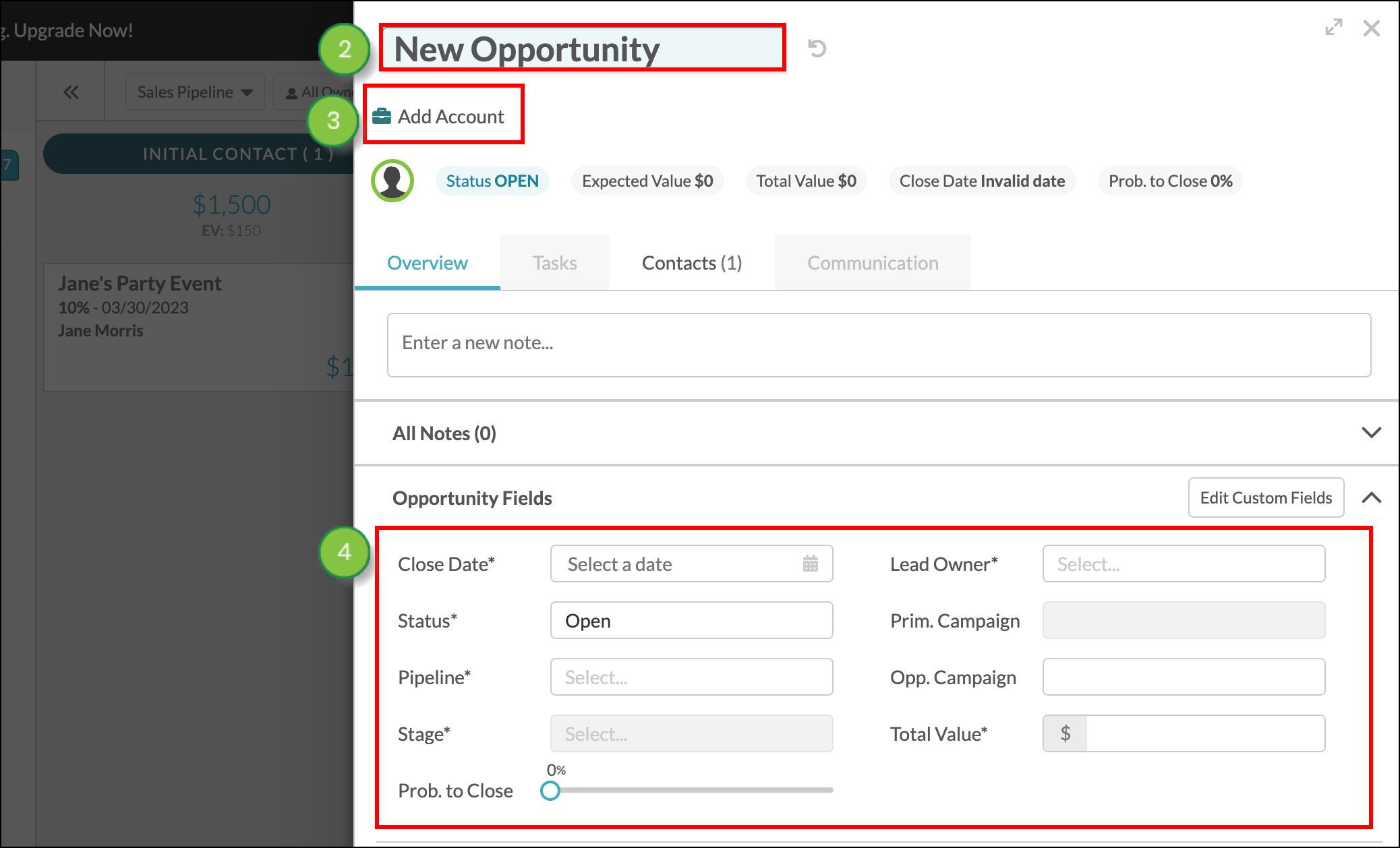
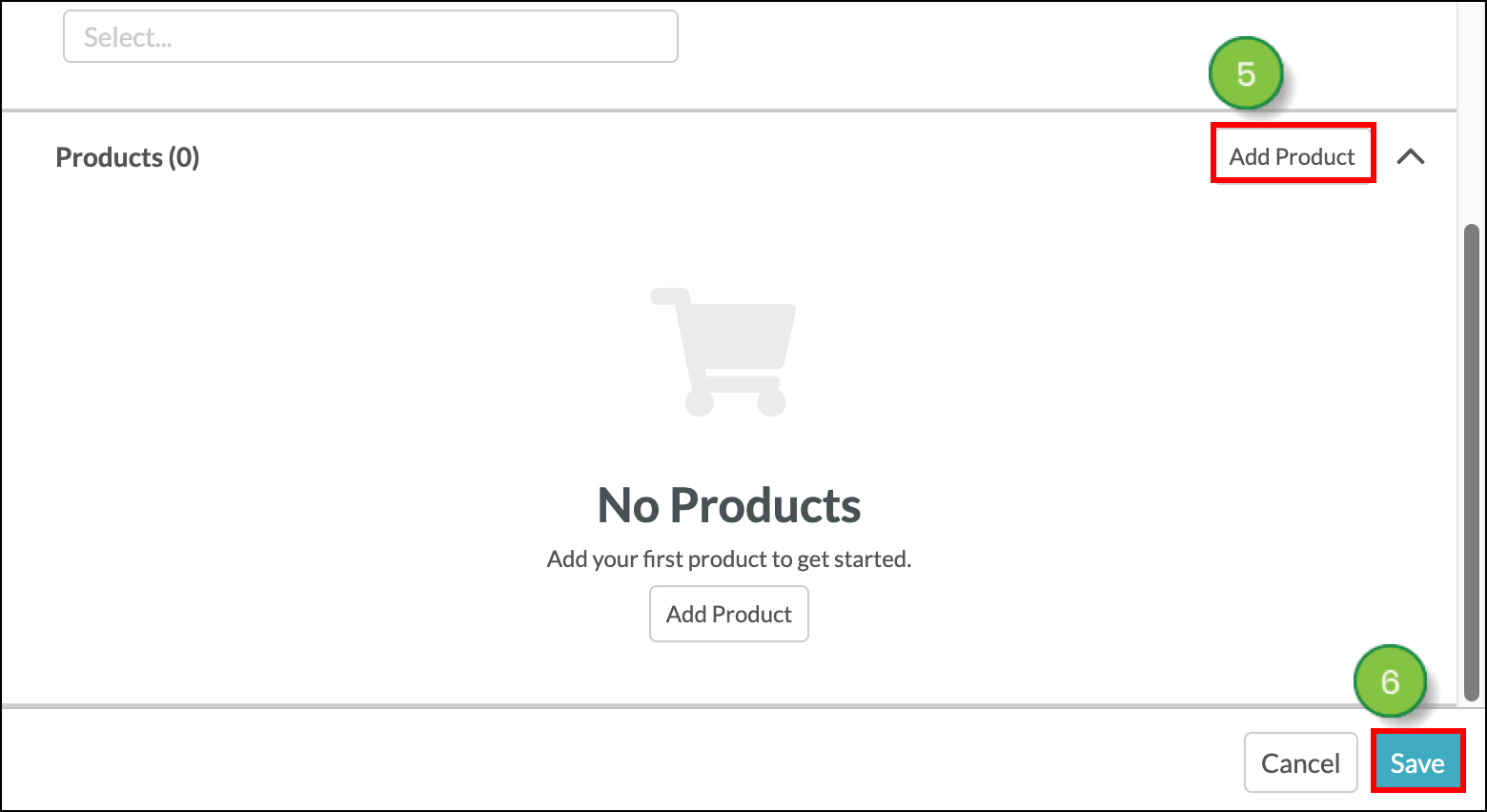
Once your opportunity is created, you can move it around the pipeline by dragging and dropping it from stage to stage.
Copyright © 2026 · All Rights Reserved · Constant Contact · Privacy Center