| Administrators | ✓ | |
| Company Managers | ✓ | |
| Marketing Managers | ✓ | |
| Sales Managers | ||
| Salespersons | ||
| Jr. Salespersons |
Action groups can be scheduled to lists.
To schedule an action group to a list, do the following:
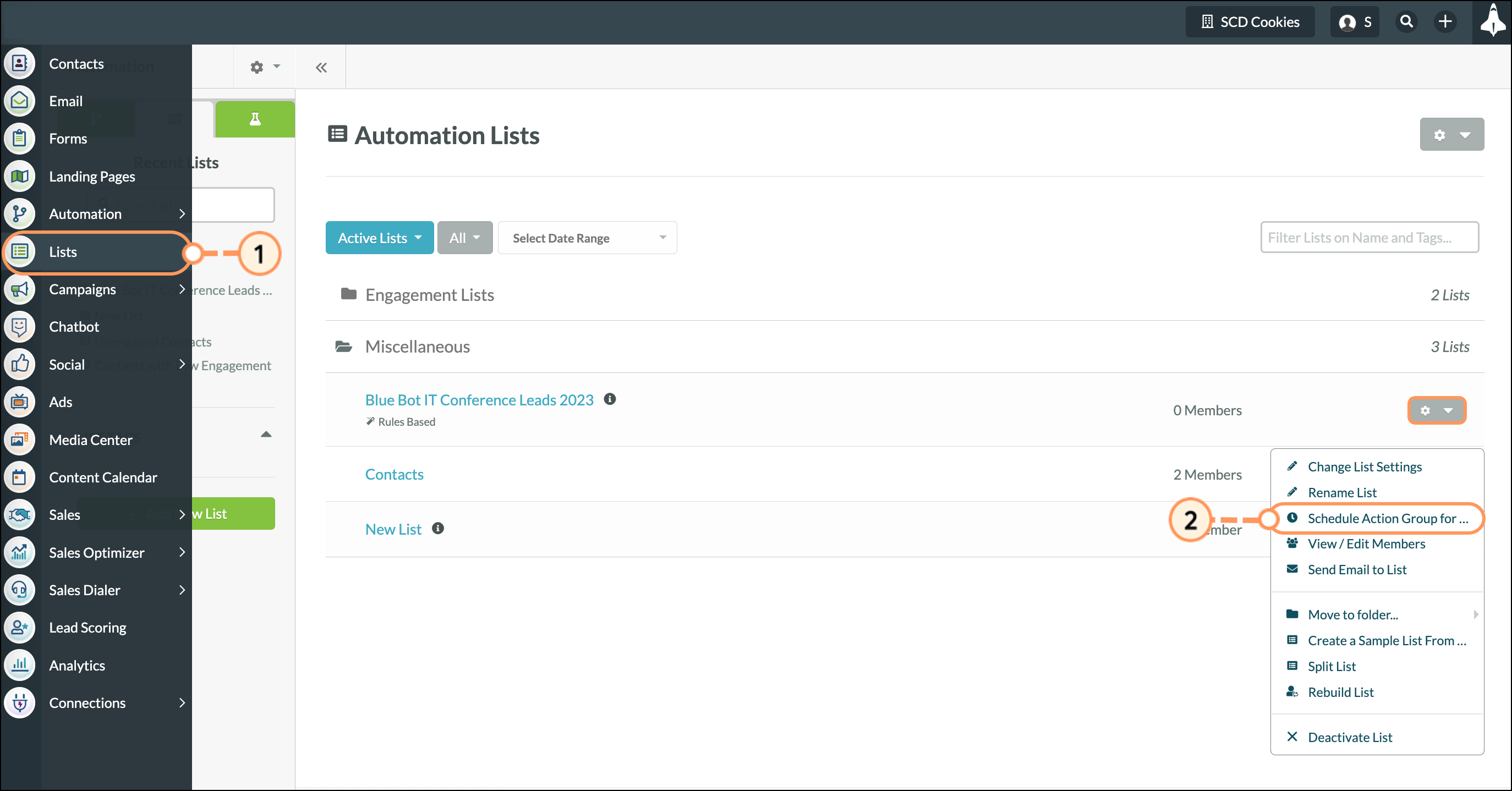
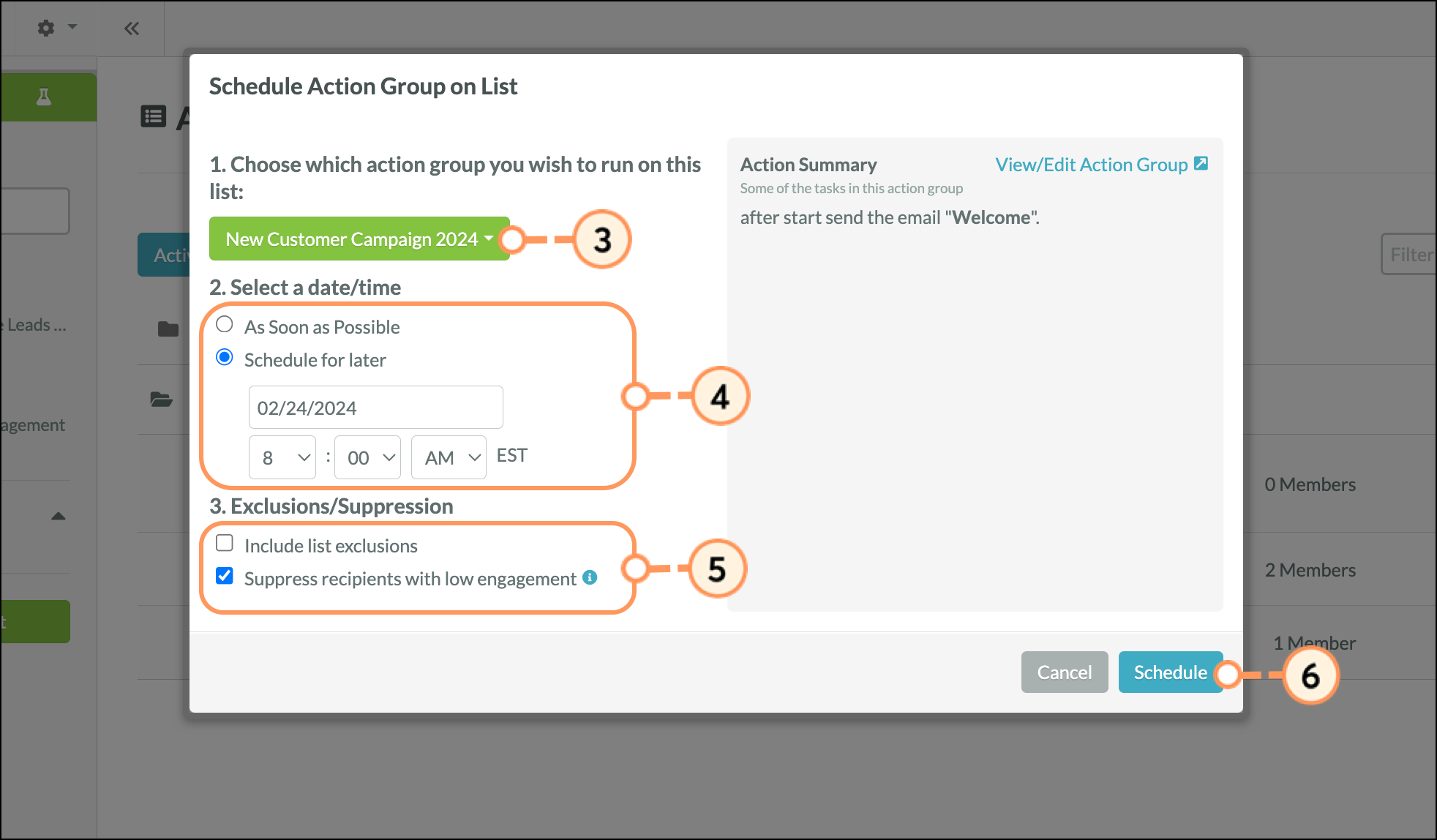
Be aware that scheduling action groups to lists can be capped depending on your sender status. Refer to Understanding Lead Gen & CRM Email Sender Status for more information on sender status and sending restrictions.
Important: If an action group is scheduled to a rules-based list, all of the leads at the time of scheduling will enter the action group. If the list is modified between scheduling and a time delay, those leads will not be affected by or included in the action group.
Copyright © 2025 · All Rights Reserved · Constant Contact · Privacy Center