Using list management to strategically segment your leads improves your ability to effectively market each group.
By dynamically adding or removing leads for certain mailing lists, you can deliver a more captivating, customized message.
| Administrators | ✓ | |
| Company Managers | ✓ | |
| Marketing Managers | ✓ | |
| Sales Managers | ||
| Salespersons | ||
| Jr. Salespersons |
You can create a list that displays all current customers.
To create lists of current customers, do the following:
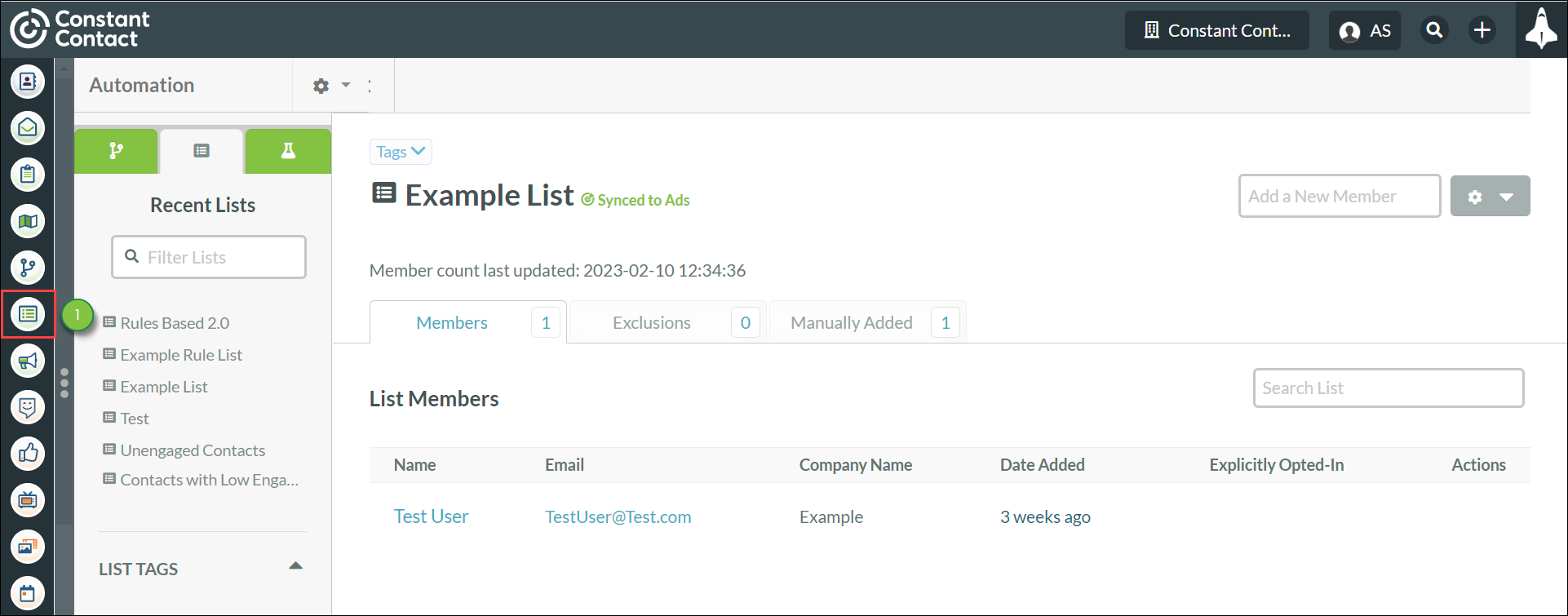
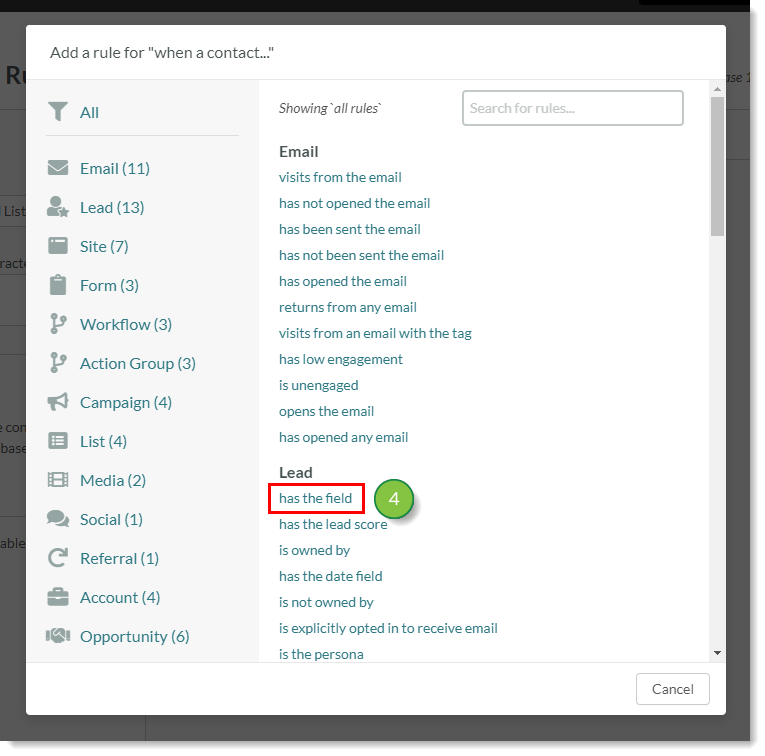
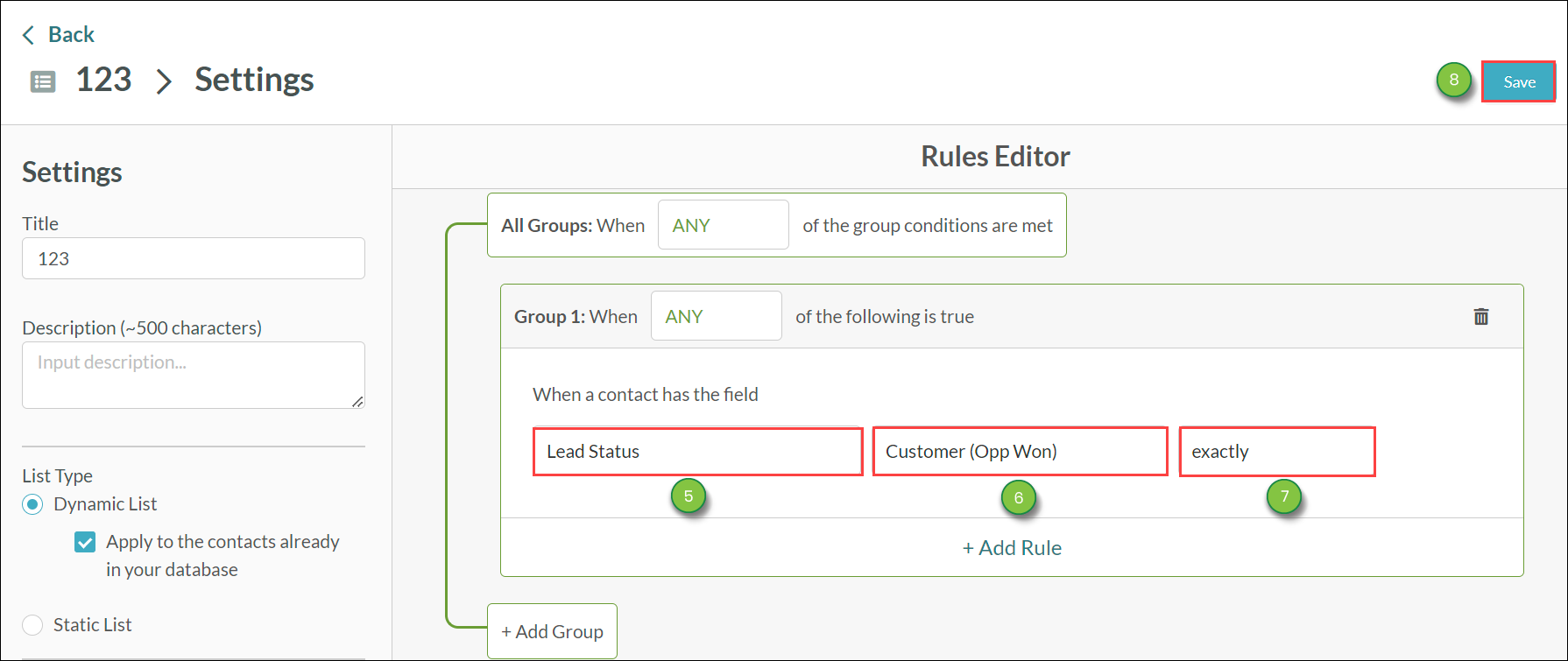
Copyright © 2025 · All Rights Reserved · Constant Contact · Privacy Center