Don't waste time recreating content for your email that's already on your website, blog, or RSS feed. Instead, try using a Read More block! It's a great way to keep your email short and drive contacts to your web presence with a clear call-to-action.
When you paste a URL into the Read More block, a preview of the content from the webpage is automatically pulled into your email. You can customize the teaser text and image to entice your contacts to click the "Read more" button, and rearrange the content of the Read More block to better fit your template.
To insert and customize a Read More block in your email:
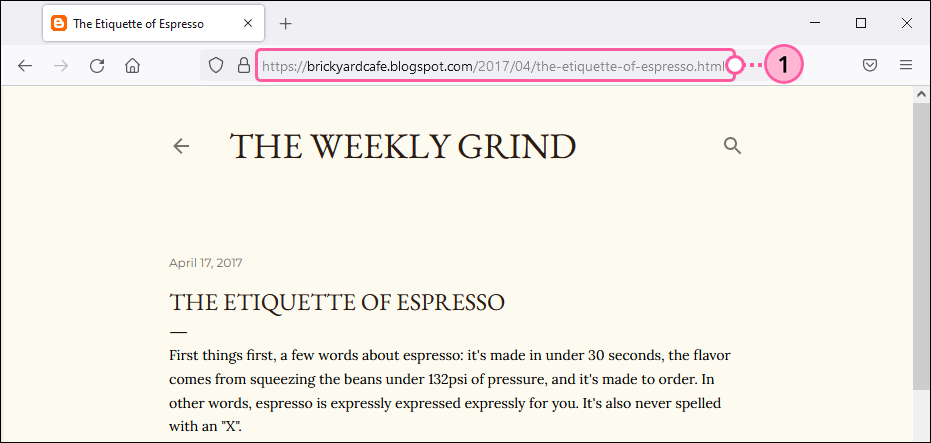
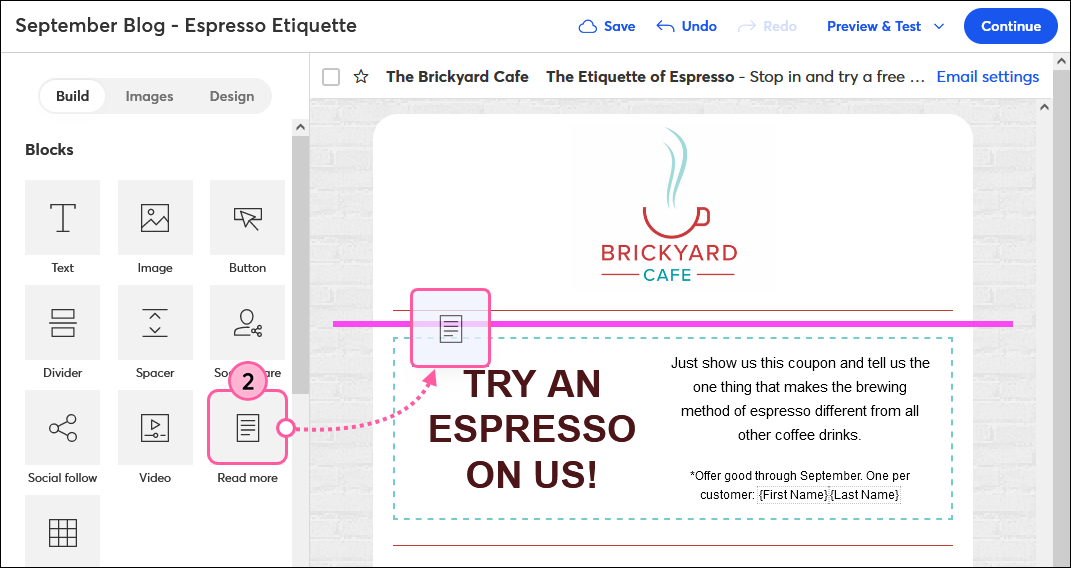
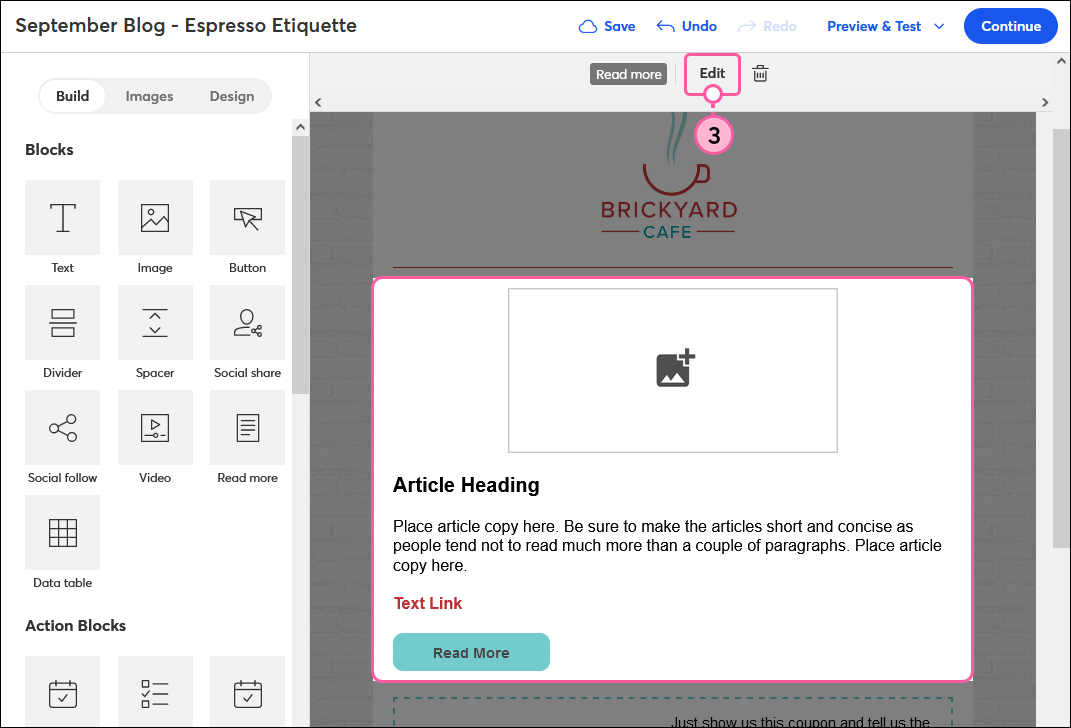
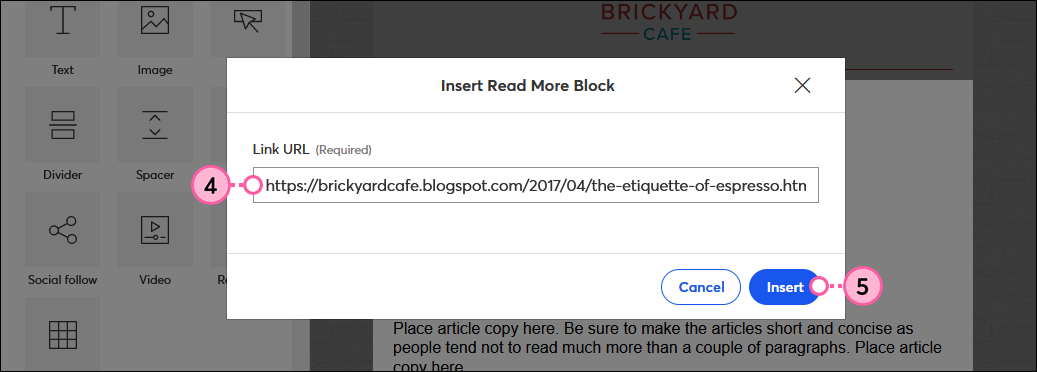
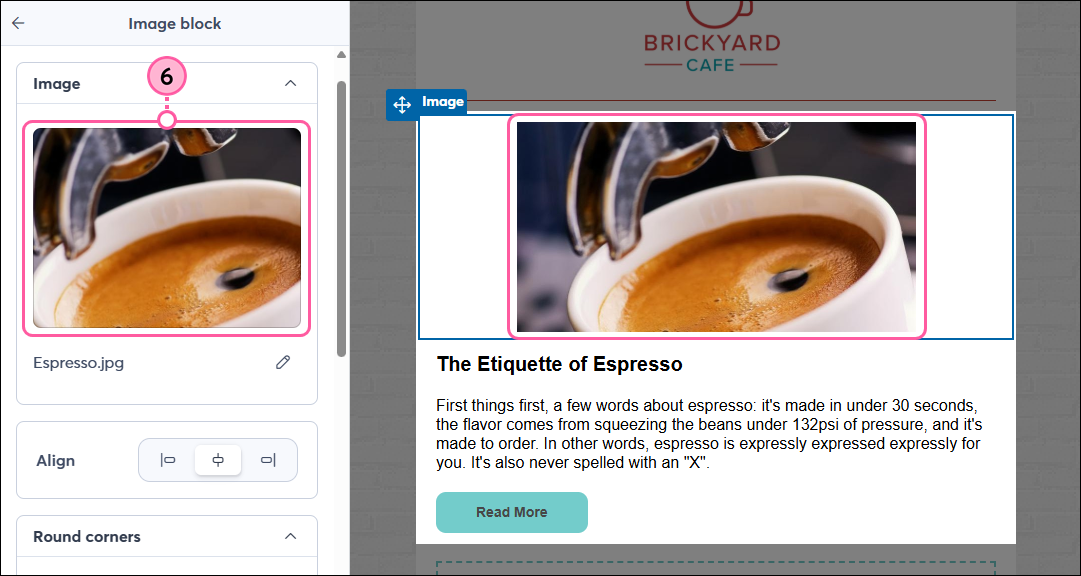
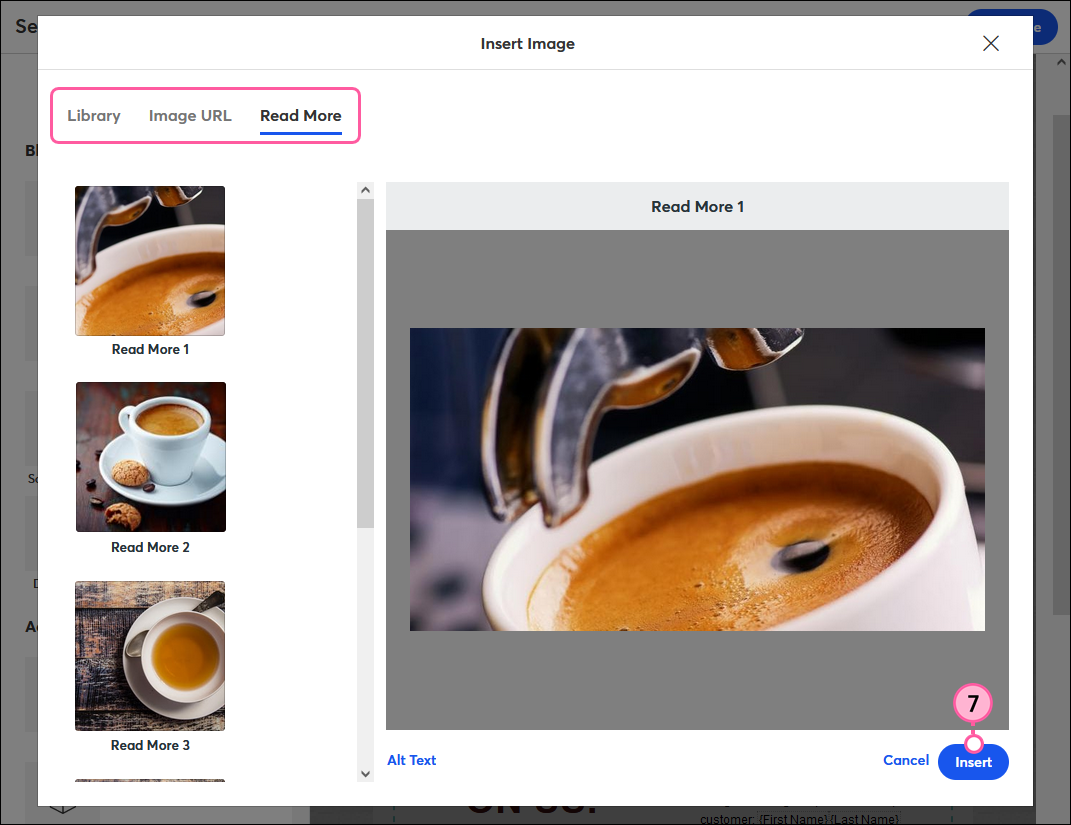

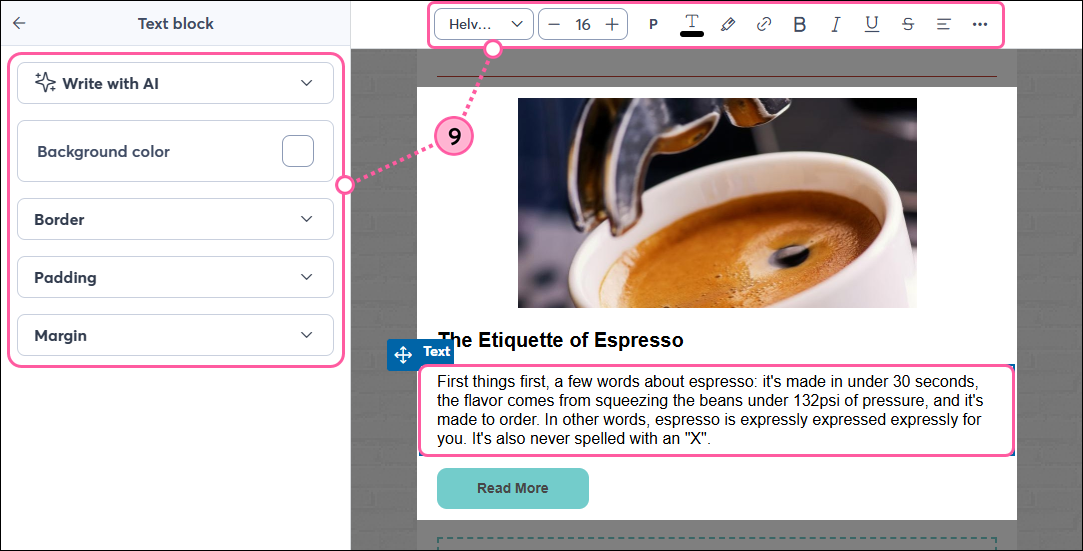
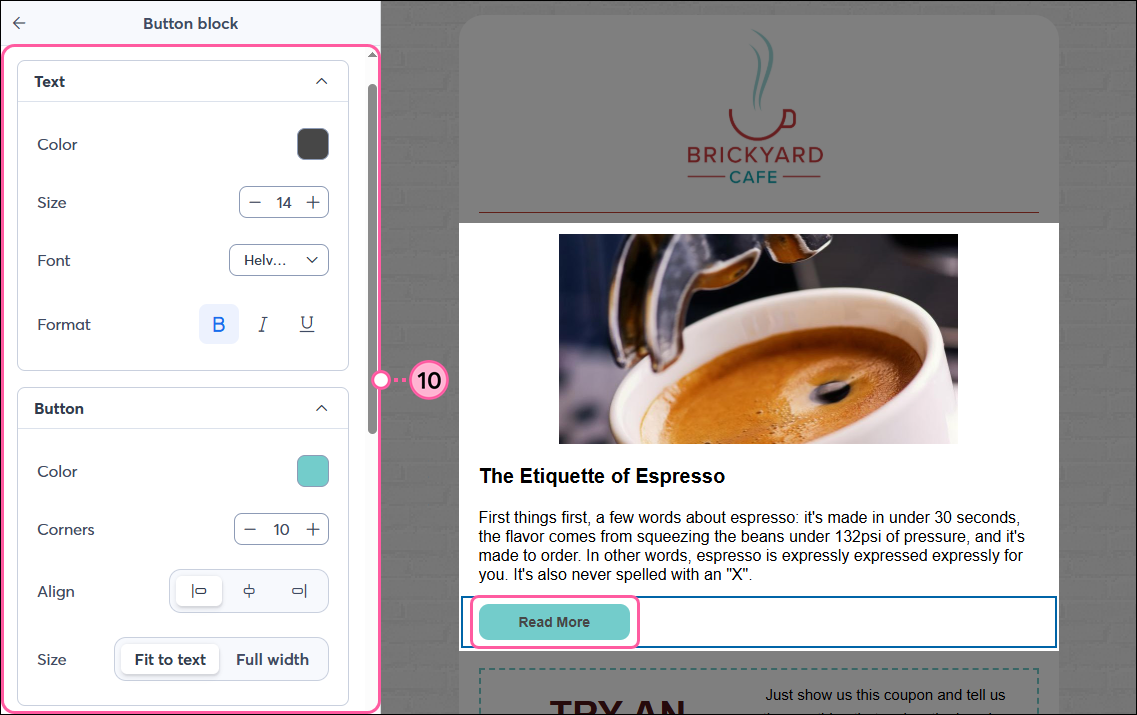
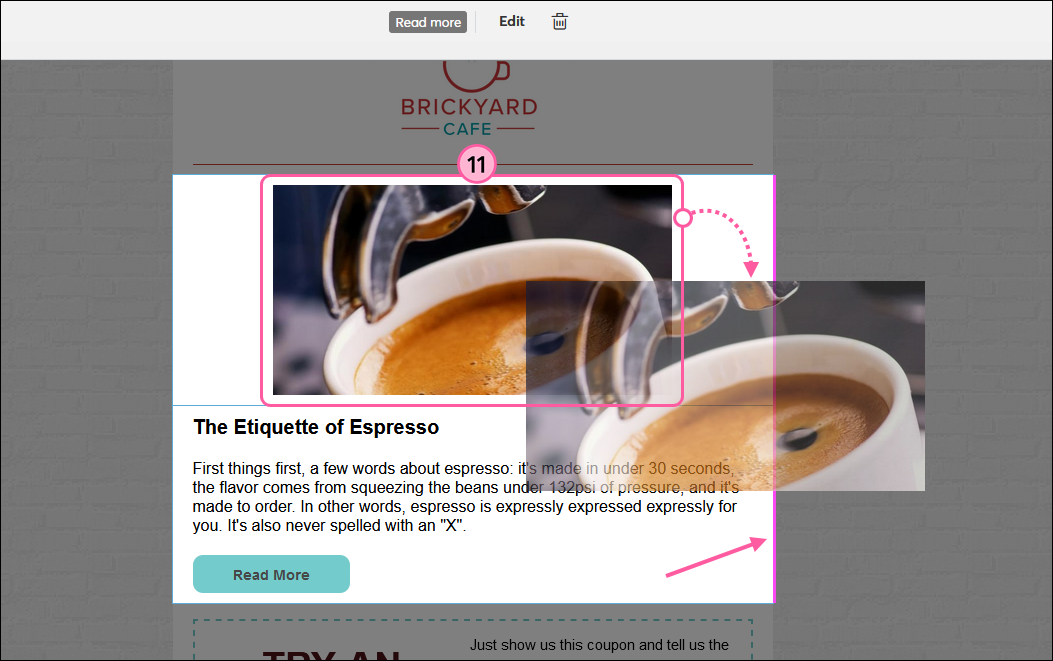
Once you're finished, simply click outside of the Read More block to continue editing your email. When contacts click the "Read more" button in your sent email, they're taken to your webpage to view the full content.
Our Read More block uses Embedly to instantly scrape and format content from the URL you provide. If you’re receiving a "Please enter a valid URL" or “Content not found or access restricted by website” error when inserting your link, it could mean a couple of things:
Copyright © 2026 · All Rights Reserved · Constant Contact · Privacy Center