Gmail introduced different inbox tabs, including the Promotions tab, to help improve deliverability and open rates, and to decrease spam complaints from their users. Gmail delivers emails to these tabs based on constantly changing algorithms that take variable data into account, including sender information, email content, and recipient engagement. There’s no need to fear, though! You can think of these tabs as additional inboxes. And not all Gmail users take advantage of the tabs — many disable them in favor of having a more traditional inbox where all emails are delivered to one place.
|
Tip: Check out our tips for how to avoid your emails going to the spam folder. |
Gmail moves marketing and bulk emails, such as deals, offers, and other promotional messages, into the Promotions tab. Emails sent through Constant Contact typically end up here because we are an Email Service Provider (ESP).
Learn more: For help with Gmail and configuring your inbox on a desktop, Android, iPhone, or iPad, visit the Gmail Help Center.
The good news is, people who use the Promotions tab in their email account frequently check here for emails from their favorite stores, online shops, and other businesses whose mailing lists they joined. So if your contacts are very engaged with your emails, they’ll know to check the Promotions tab to find your emails!
Gmail’s Primary tab includes all emails from people you know and any other messages that don’t appear in other tabs. Getting your email to land in a contact’s Primary tab is naturally hard to control — it’s all up to the recipient!
Your contacts may decide to move you into their Primary tab by clicking and dragging one of your emails from the Promotions tab. By doing so, they'll have the option to have all future emails from you delivered to the Primary tab.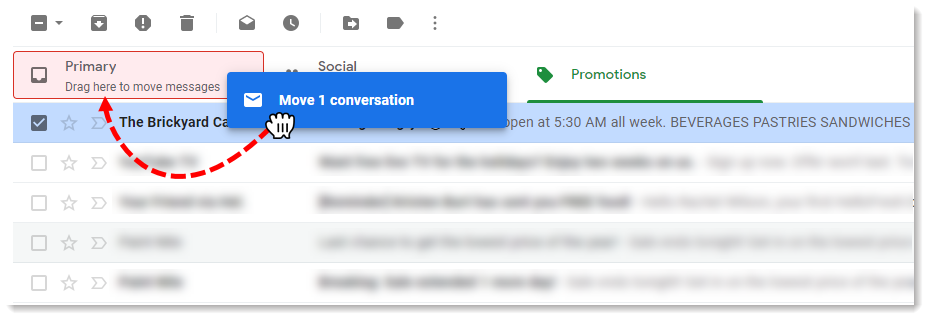
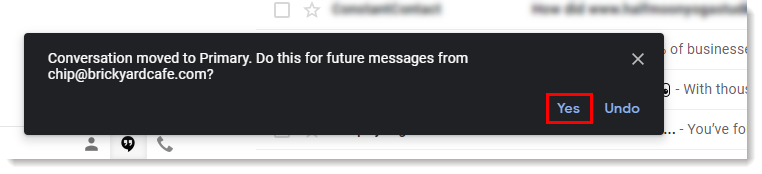
Contacts may also disable these tabs altogether, allowing all emails to be delivered to the Primary inbox:
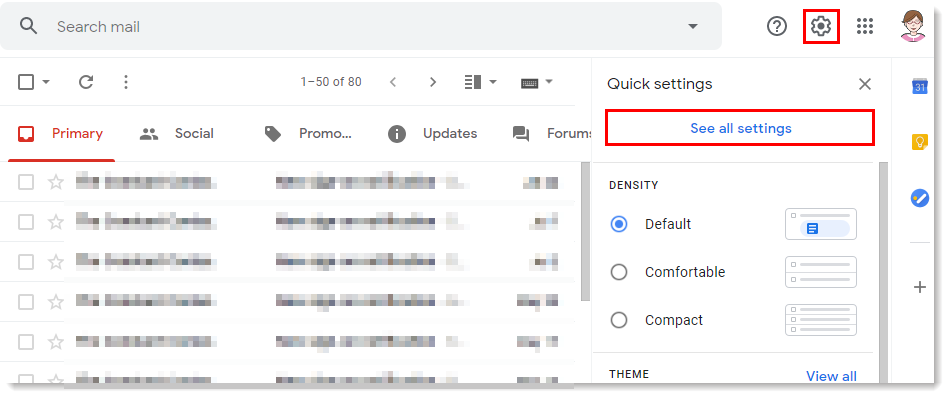
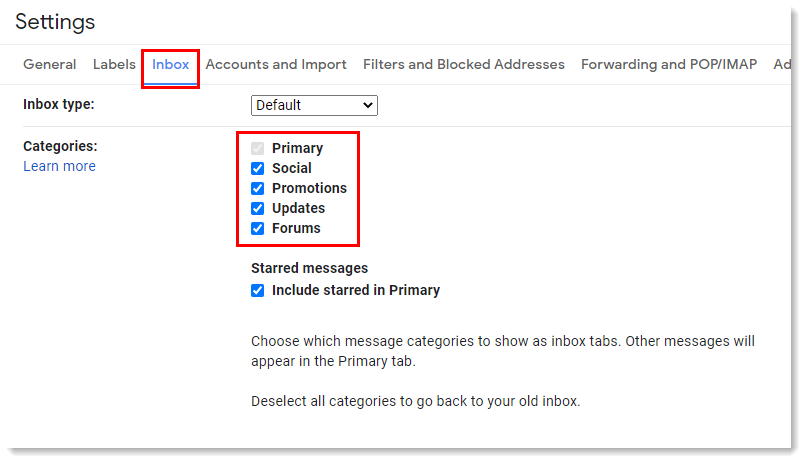
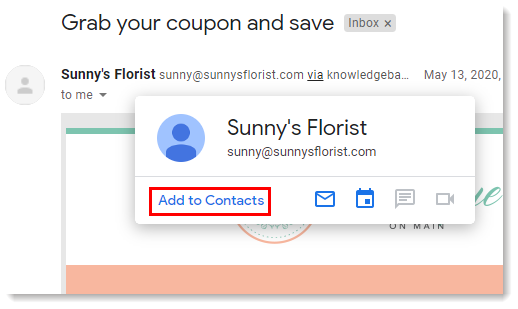
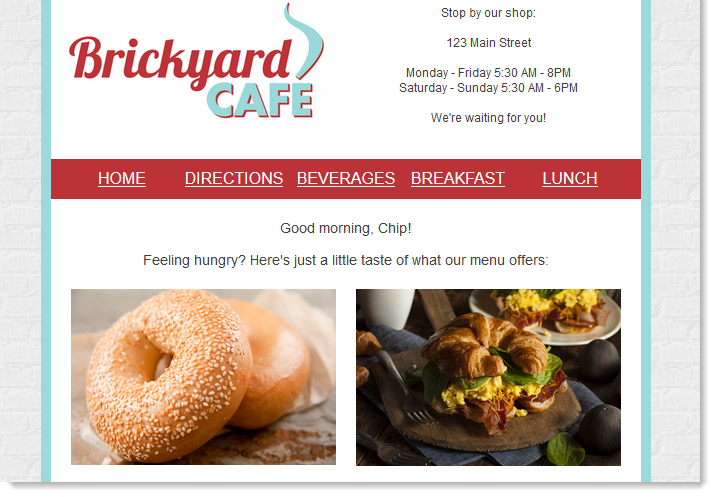

Any links we provide from non-Constant Contact sites or information about non-Constant Contact products or services are provided as a courtesy and should not be construed as an endorsement by Constant Contact.
Copyright © 2026 · All Rights Reserved · Constant Contact · Privacy Center