Your pricing may increase because the number of your contacts increased, you purchased an add-on or service, or because of changes made to your payment plan.
Constant Contact is required to collect and remit sales tax from its customers in states where software delivered as a service is taxable and where Constant Contact maintains a physical presence. If you reside in one of those states, your charge includes sales tax.
We collect and remit sales tax in:
If you provided nonprofit forms to Constant Contact, your account isn't automatically exempt from sales taxes. To be considered tax exempt, we need specific documentation depending on your state.
If you updated your payment plan, Constant Contact will bill your account based on the new plan you've selected. For example, if you originally selected the 12-month prepay plan for a 15% discount and then renewed with a 6-month prepay plan for a 10% discount, your new monthly charge will be with the 10% discount and, therefore, a higher price.
Your monthly bill is a combination of the plan you've selected plus your contact tier. If your number of active contacts increased during the last billing period, you will move to a higher billing level.
To view or edit your current plan:
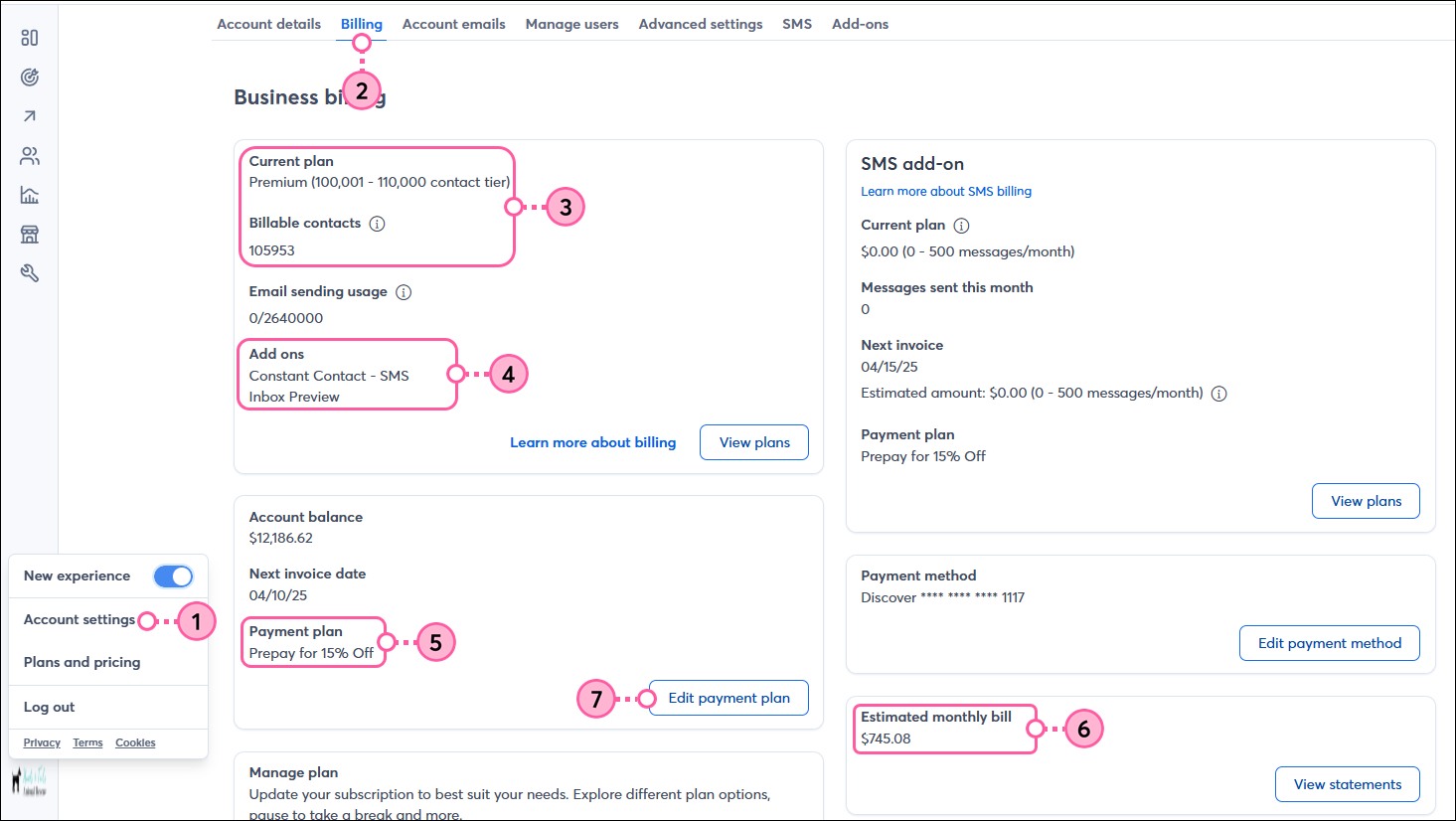
We charge overage fees to help cover the costs associated with managing our high deliverability standards. Our deliverability is what ensures your emails are delivered successfully to your contacts.
Depending on your selected email plan, Constant Contact customers can send up to 10, 12, or 24 times the highest number of contacts in your contact pricing tier during a given billing cycle. Overage fees are charged when an account sends more than the maximum email send allowance during a given billing cycle.
For detailed information, please read this article:
Copyright © 2025 · All Rights Reserved · Constant Contact · Privacy Center