Call our customer support line, read help center content, or get in touch with a product expert by scheduling a meeting with one of our sales representatives, all from within our mobile app.
Tap on the Account tab from the app’s navigation menu.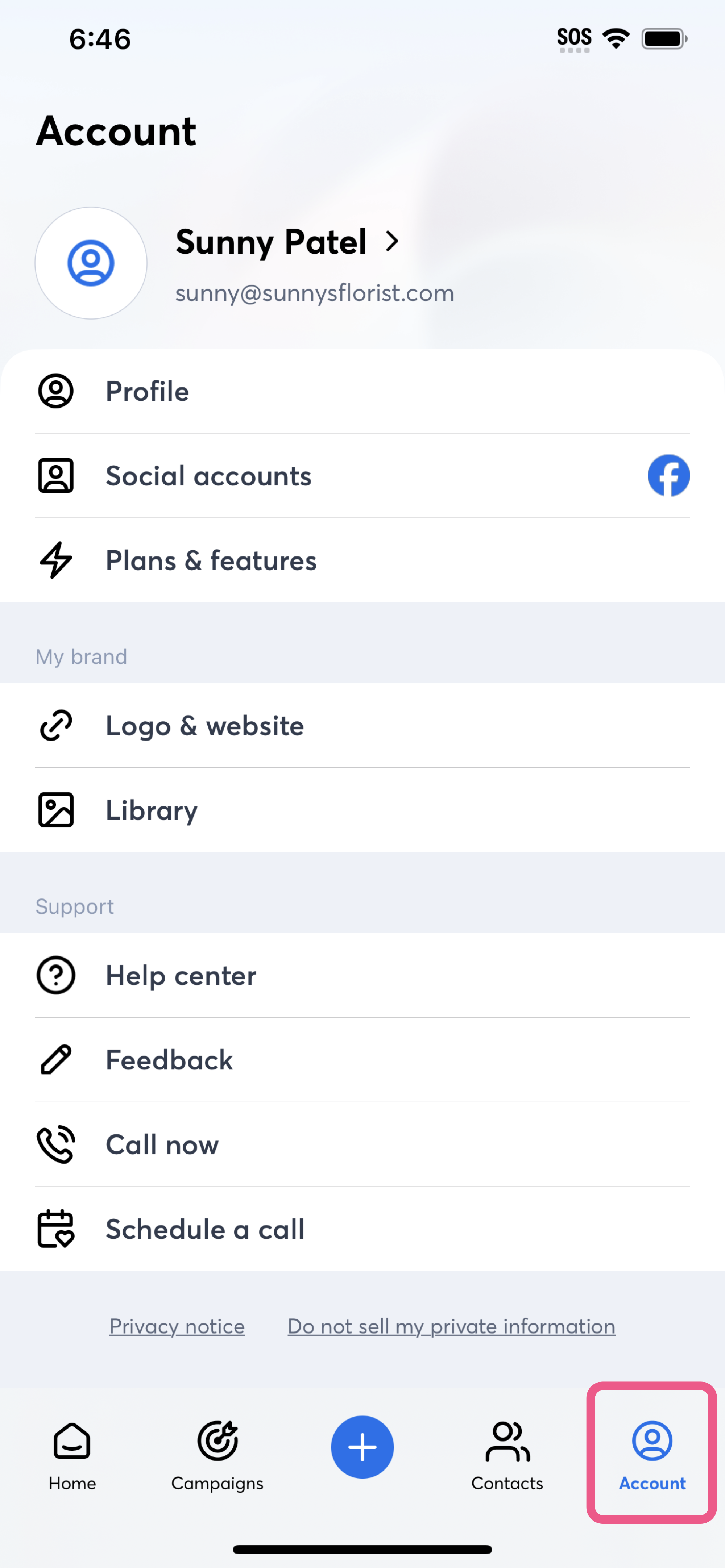
Then, under the Support section, choose one of the following:
Access our intuitive knowledge base with over 300 articles to help you understand how to use your Constant Contact account and how to find everything you need within the application.
Help us help you! Please share any issues you observe. We’ll use your feedback to build a better Constant Contact.
Start a phone call and speak with one of our helpful customer service representatives. Agents are available between Monday through Saturday. Hours vary by region. See our contact support page for detailed hours.
Get in touch with a product expert by scheduling a meeting with them at a time that works for you.
Select the date that works for you from the calendar widget that appears.
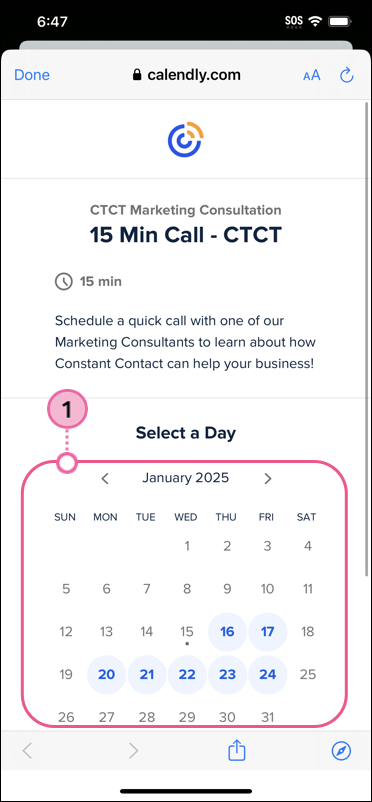
Select a time for your 15-minute call.
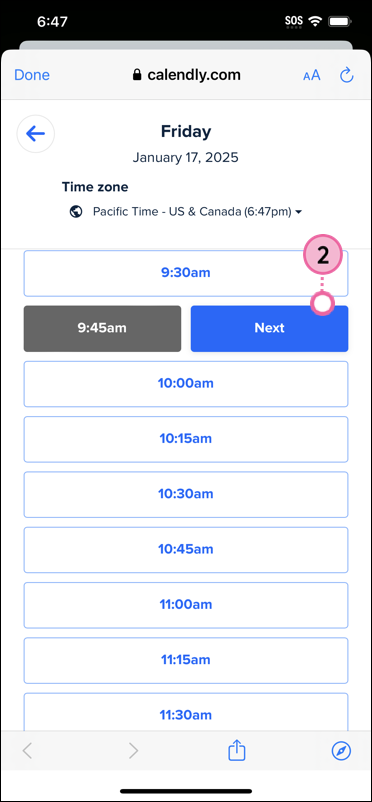
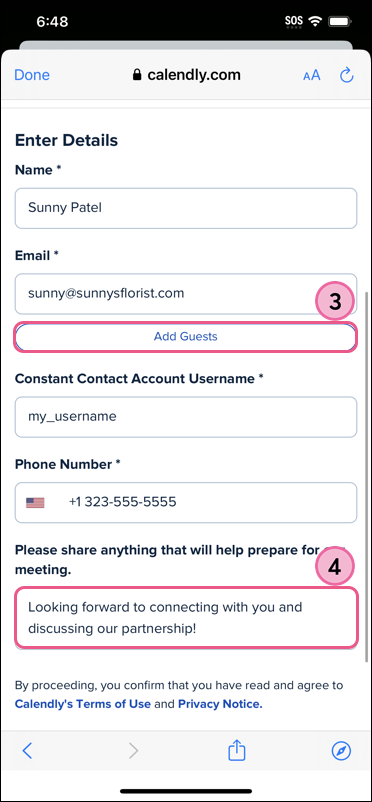
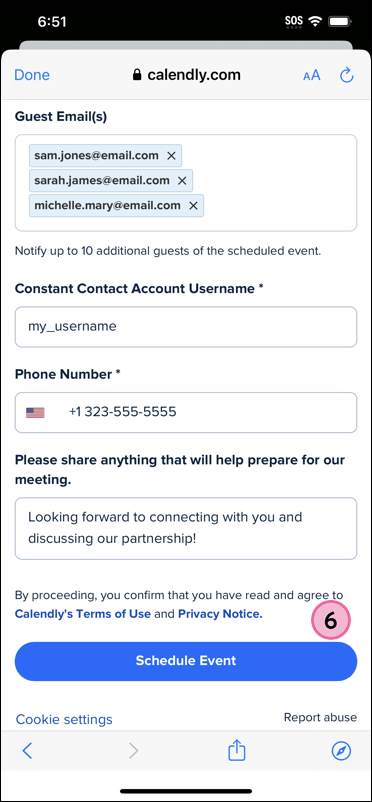
You’ll receive an email confirmation regarding your scheduled meeting. You can cancel or reschedule if needed from the links in the confirmation email.
Copyright © 2025 · All Rights Reserved · Constant Contact · Privacy Center