Perhaps you're hosting an event exclusively for your largest donors or your most loyal customers. If you'd like only a select group of people to be able to register for your event, you can do so by creating an access code. Provide this code to your invitees, which will allow them to proceed through the registration. Anyone without this code will not be able to register.
First, create a ticket that can only be revealed when a code is entered:
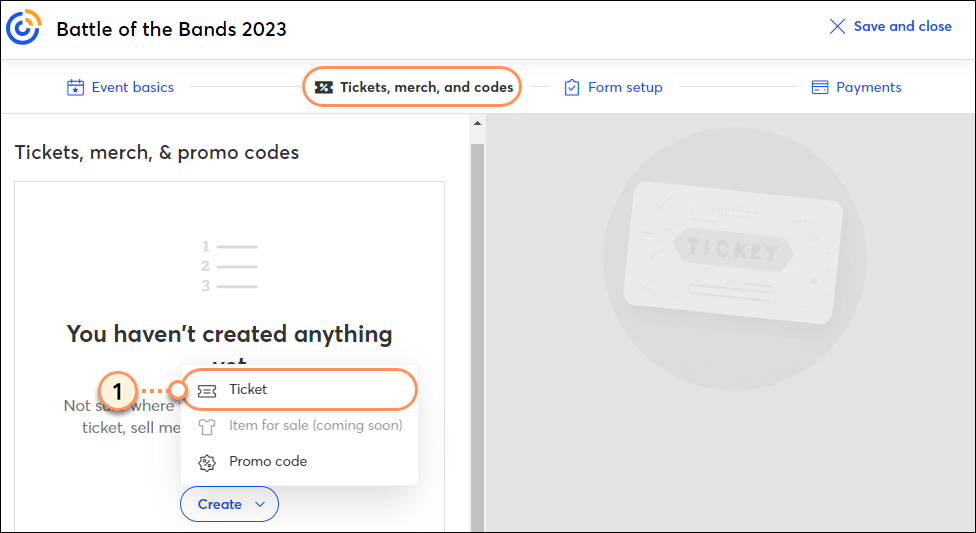
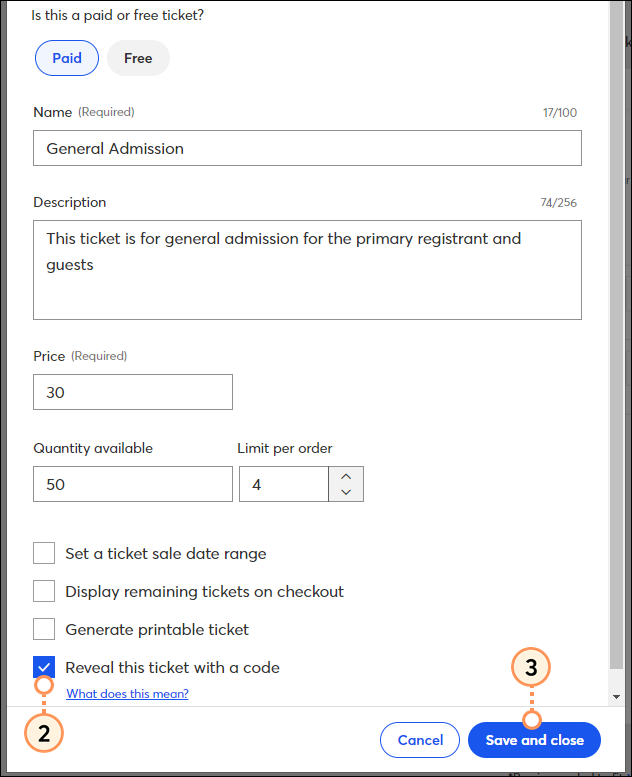
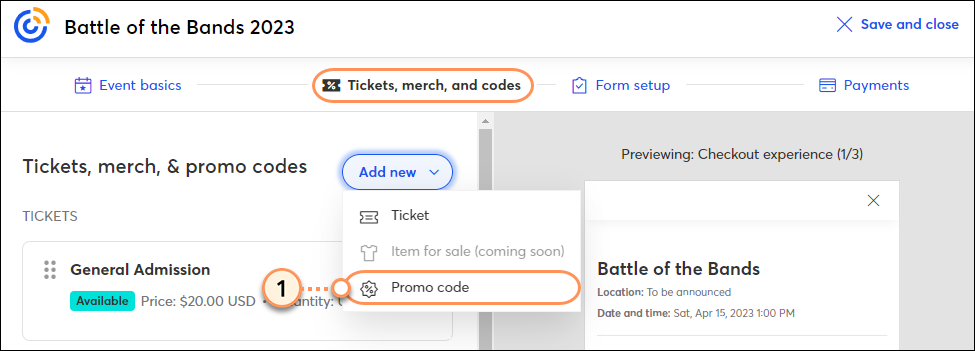
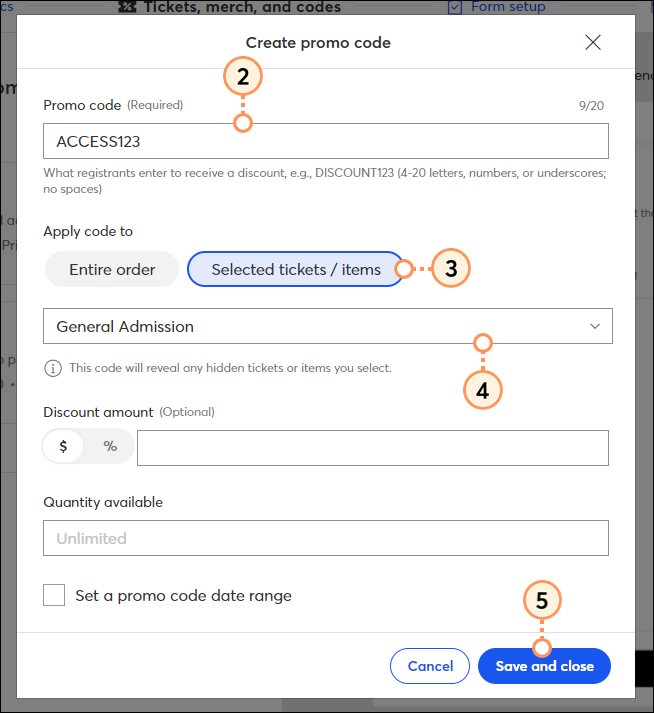
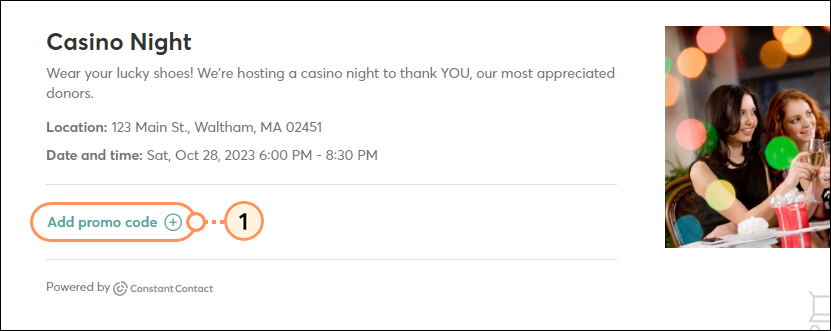
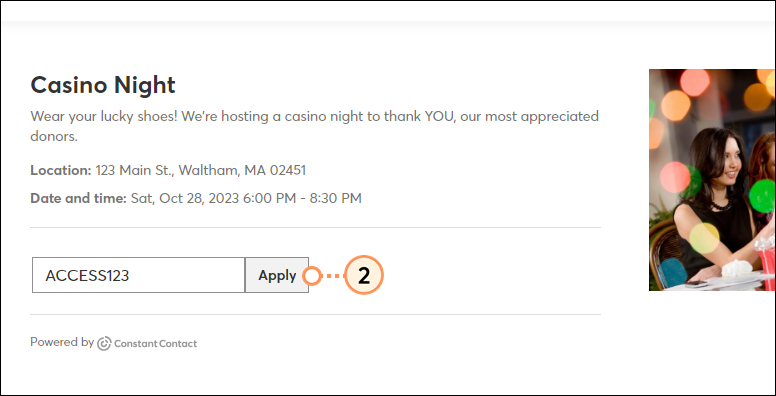
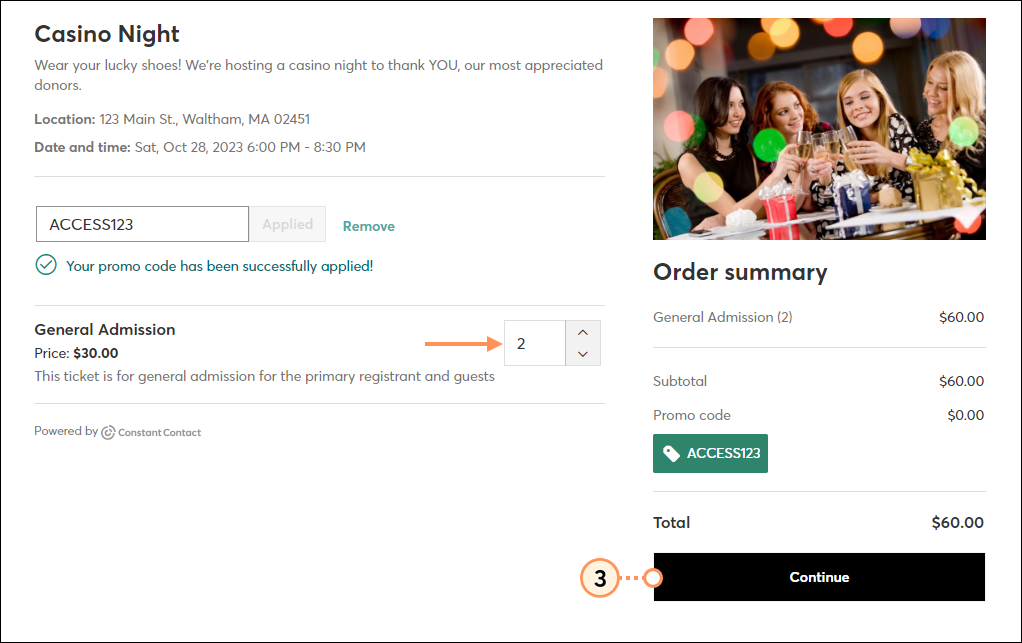
Copyright © 2025 · All Rights Reserved · Constant Contact · Privacy Center