| Important: We prevent Sign-up Landing Pages from being embedded on a website to prevent "clickjacking," where a bad actor can make it look like you're clicking on the opt-in button but in fact they've layered another invisible button over the top to lead you somewhere else. If you want to embed a sign-up form on your website, use our website sign-up forms instead. |
When you want to collect sign-ups through your webpage, we have a few different kinds of website sign-up forms that are embedded in the source code for your website. But what if you need something that's a little quicker, and not as scary as working in the code? We've got you covered with our Sign-up Landing Pages! The URL for the Sign-up Landing Page can be used to quickly create a text link on any webpage, and the landing page lets you collect both email and SMS contacts too.
| Be a better marketer: Check out our Customer Spotlight to learn about a real Constant Contact customer that uses Sign-up Landing Pages in their website! Customer Spotlight: Pet Wants Newton |
The general process for adding a link to your sign-up page is pretty straightforward:
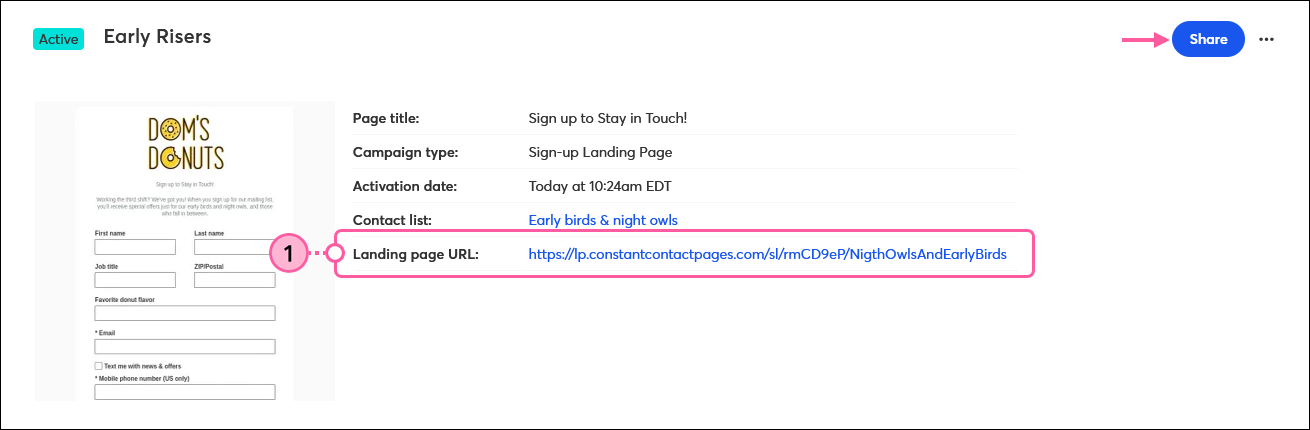
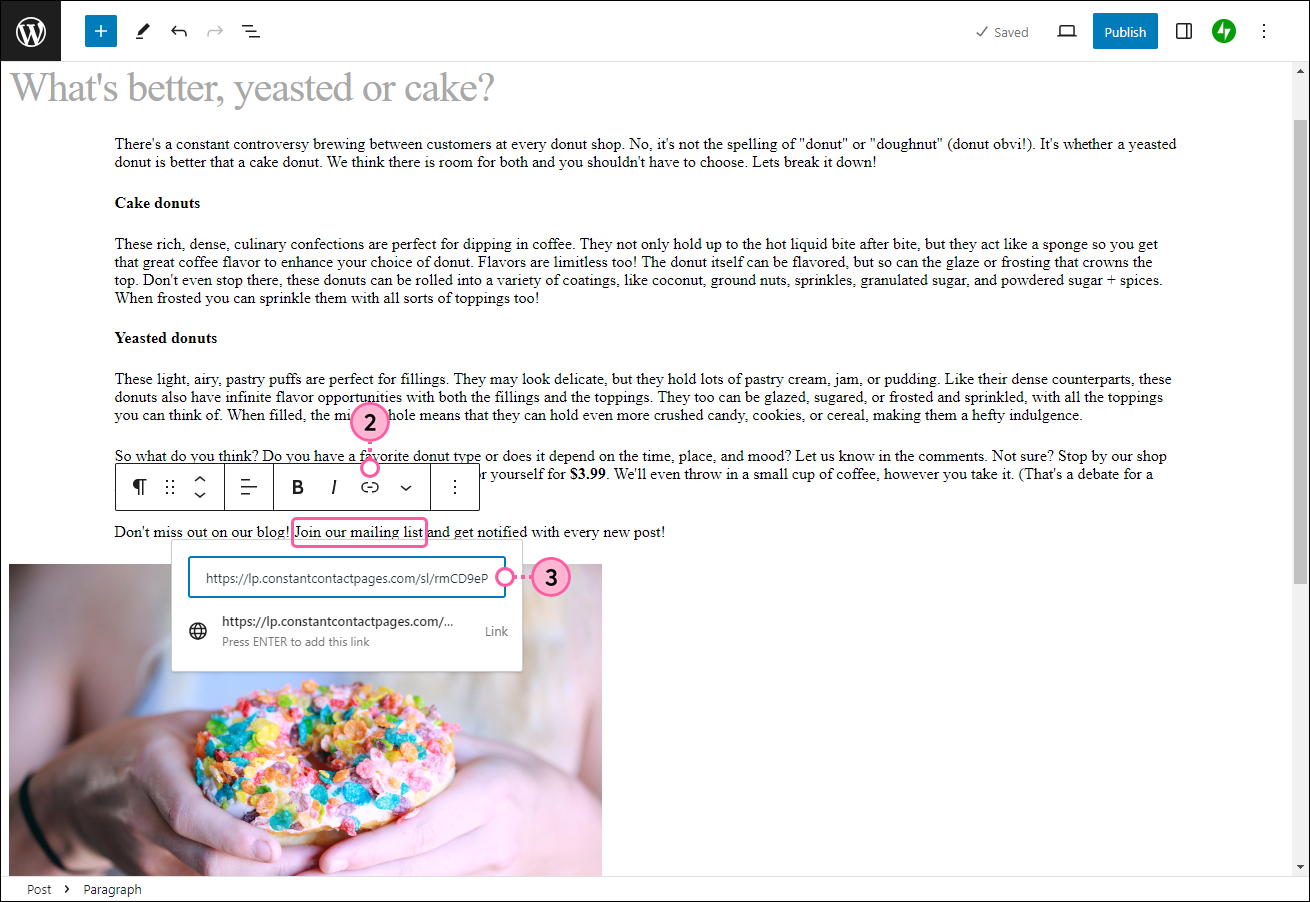
The example above is in Wordpress. For more help adding a link to your website, please refer to the support site of whichever webhosting platform you're using.
|
Design tip: You can create more than one Sign-up Landing Page, and each one can be assigned to a specific list. If you want to segment your contacts based on the location of your website where they signed up for your list, create a unique landing page for each location! |
You can put a link to your Sign-up Landing Page anywhere on your website, but these locations have high impact:
Beyond this list, the locations are best determined by what you're offering through your website and what you offer in your email and SMS marketing content. For example:
| Did you know? There are other places to share the link for your Sign-up Landing Page, like in the bio of your social media platforms, and in the footer of your personal email. |
Copyright © 2025 · All Rights Reserved · Constant Contact · Privacy Center